Turn on suggestions
Auto-suggest helps you quickly narrow down your search results by suggesting possible matches as you type.
email support
Ask us about your TalkTalk email account and Webmail.
Show option menu
- Subscribe to RSS Feed
- Mark Topic as New
- Mark Topic as Read
- Float this Topic for Current User
- Bookmark
- Subscribe
- Mute
- Printer Friendly Page
Cannot load my email account onto my Samsung phone or ipad
on 19-09-2023 12:40 PM - last edited on 20-09-2023 01:30 PM by Gondola
Message 6 of 6
Any help please, my email account stopped working on my Samsung phone. Spoke with the chat bot and was told to delete my email account switch phone off and start again, unfortunately that didn’t work and now cannot load my email account. Chat people after 5hrs all 3 of them said it’s the phone however have had it checked by Samsung and nothing wrong with it. Bought a brand new ipad and tried to set this up on another talk talk server which is full fibre and that informs me “mail.talk talk.net” is not responding. Can access my mail via webmail so know login etc are correct however this morning it is saying my password is incorrect! Which I have not changed Any help please
Labels:
- Labels:
-
Clients & Apps
-
Password
Show option menu
- Mark as New
- Bookmark
- Subscribe
- Mute
- Subscribe to RSS Feed
- Highlight
- Report Inappropriate Content
5 REPLIES 5
on 20-09-2023 01:30 PM
Message 1 of 6
Hi Johno54
Thanks for confirming that the password upgrade to make the password security compliant has solved the issue and email is now working on the 'phone and ipad.
Gondola Community Star 2017-2024
Like below to appreciate my post . . . Mark as solved Accept as Solution
Show option menu
- Mark as New
- Bookmark
- Subscribe
- Mute
- Subscribe to RSS Feed
- Highlight
- Report Inappropriate Content
on 19-09-2023 04:12 PM
Message 2 of 6
OK, so your password is not compliant with the requirements. It would be accepted in webmail because the outgoing server gets its authentication from the mail platform.
The first step is then to upgrade your password.
Hopefully you'll have pre-registered for password recovery an alternate email address and mobile number. Either can be selected in the password reset process to receive an emailed link or a 6 digit code by mobile text message to authenticate a password change. It's worth checking these Reset details are present and correct before opting to change the password.
Select here: Sign in to TalkTalk Mail
Enter your tiscali email address and your current email password, select Sign in.
Update your reset details is an option via the user avatar top right or for unmigrated mailboxes the main settings menu (triple line icon on the top right header or cog icon on a mobile browser).
Check, update and Save the Reset details if needed, then use the Reset password now button in the help page Changing your email password.
My recommendation is to exceed the minimum required and use a password of 12-15 multicase letters and numbers and a symbol. A new password created from multiple words gives an opportunity to memorise the password that, for security, needs to be unique to the mailbox. The Internet browser that you use for TalkTalk Mail may also offer to generate a secure password and can save the login for you.
Use TalkTalk Online Defence (SuperSafe) to keep your security strong and, as part of TalkTalk's security, is a Password Manager that is useful for generating unique passwords, keeping those passwords secure, ready for your login.
Gondola Community Star 2017-2024
Like below to appreciate my post . . . Mark as solved Accept as Solution
Show option menu
- Mark as New
- Bookmark
- Subscribe
- Mute
- Subscribe to RSS Feed
- Highlight
- Report Inappropriate Content
on 19-09-2023 03:59 PM
Message 3 of 6
When I try to add account you will see the first image, after I tap ok then I can change settings this is on iPad. As for Samsung settings I am using the Samsung email app which both my wife and I use with no issues until this started on my phone
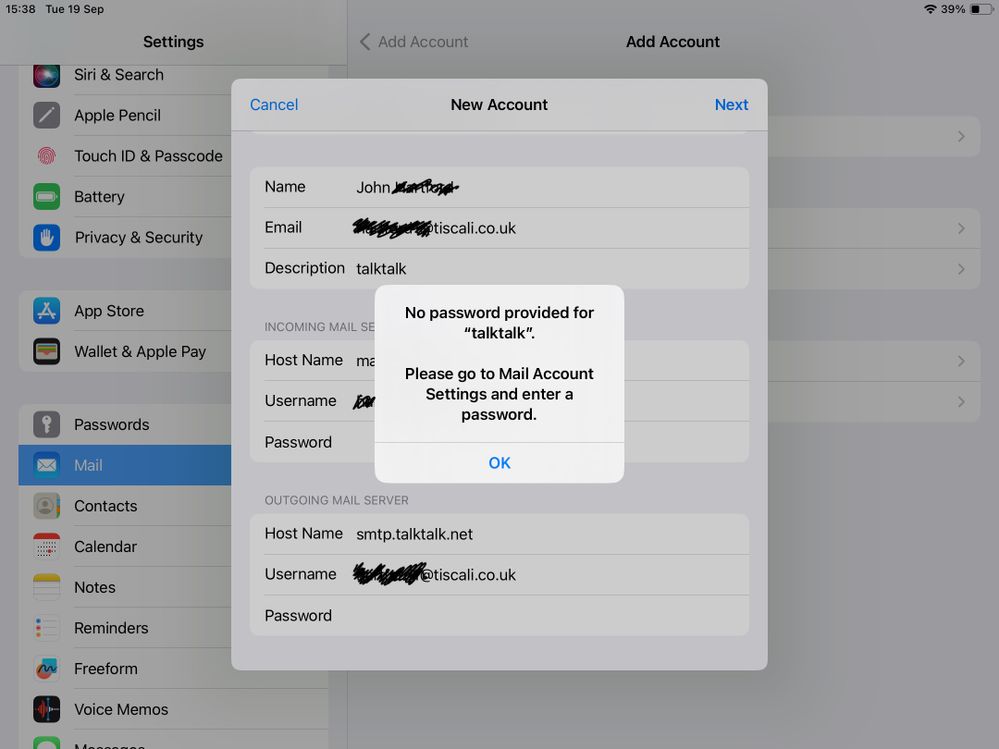
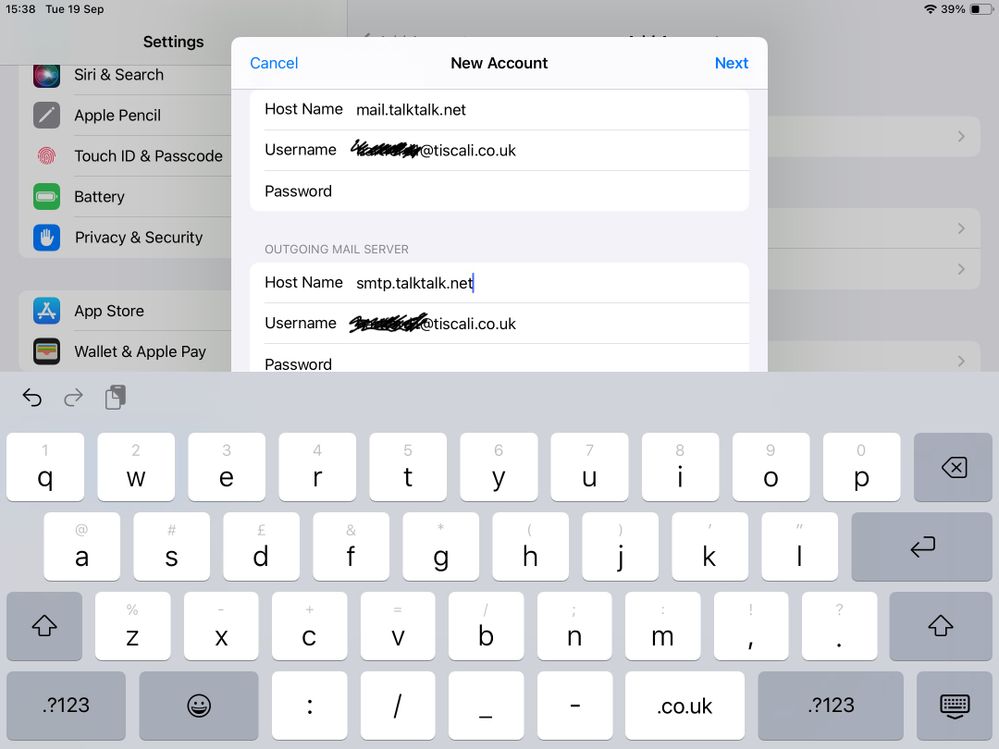
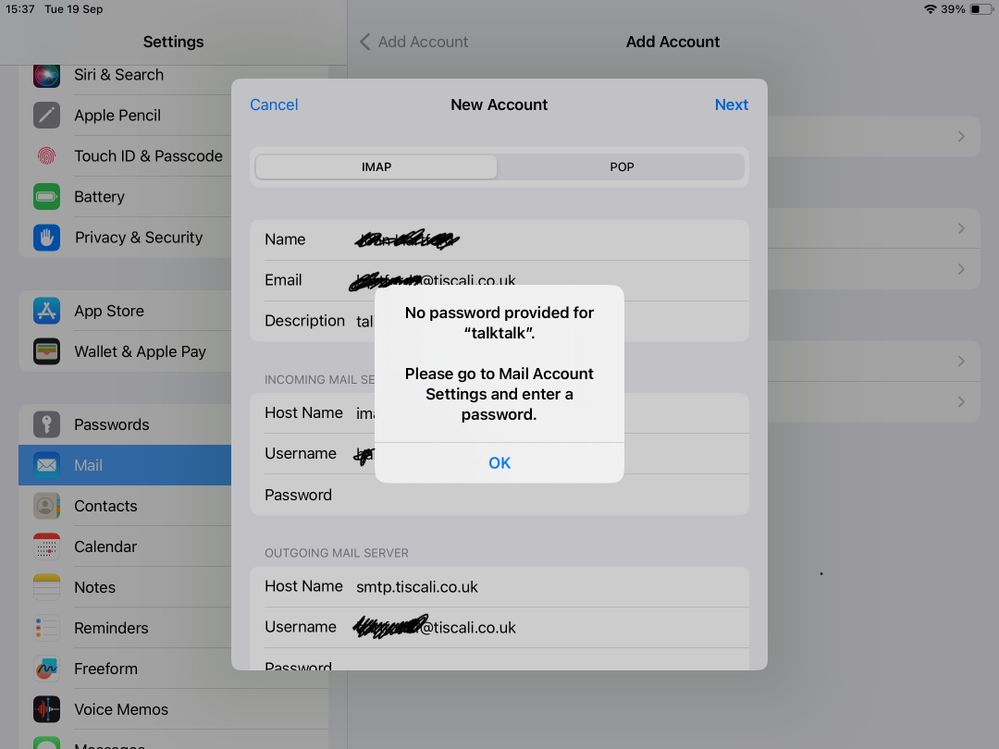
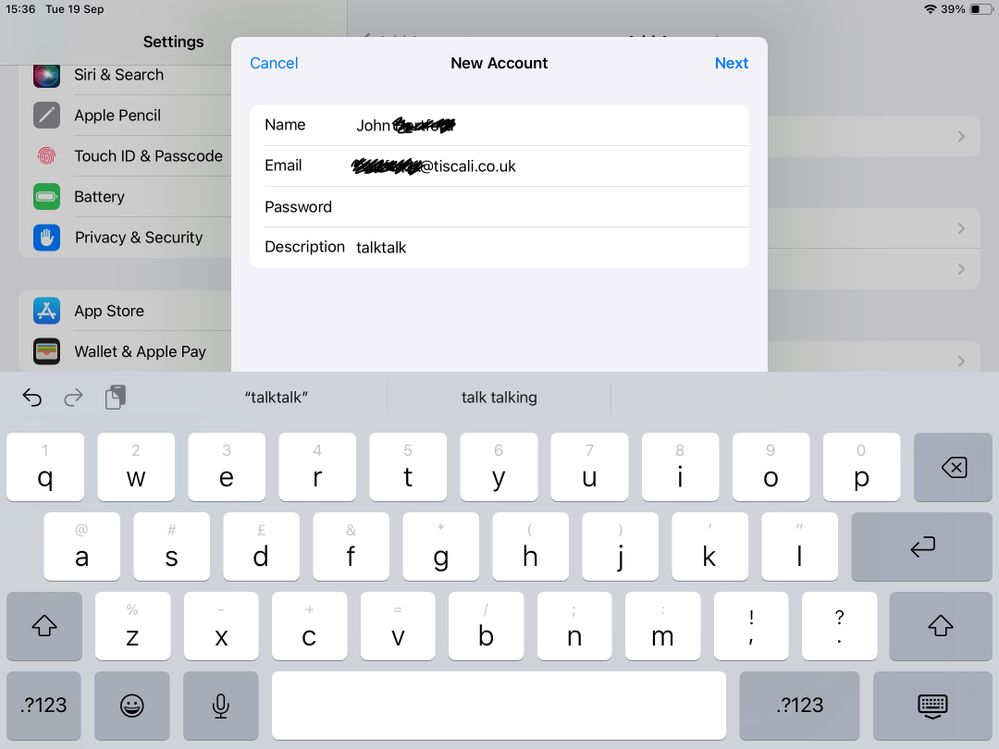
Show option menu
- Mark as New
- Bookmark
- Subscribe
- Mute
- Subscribe to RSS Feed
- Highlight
- Report Inappropriate Content
on 19-09-2023 02:49 PM
Message 4 of 6
Hi have set up as per instructions for phone and ipad, message message from Samsung states they have looked at my device logs and they say it’s due to incorrect credentials and would advise it’s account related. As for iPad I have iOS 17 so latest software and I get message the mail server “mail.talktalk. Net” not responding. My password is 8digit and combination of numbers, upper and lower case, it does not have a symbol. It works perfectly on my wife’s Samsung phone and if I login to webmail.
Show option menu
- Mark as New
- Bookmark
- Subscribe
- Mute
- Subscribe to RSS Feed
- Highlight
- Report Inappropriate Content
on 19-09-2023 01:36 PM
Message 5 of 6
Hi Johno54
Does the password meet the security requirements? Eight or more characters using multicase letters, number(s) and symbol? A weak password might be rejected as would the use of insecure mail settings.
To clarify, the Samsung email app server settings are:
IMAP Incoming server: mail.talktalk.net
Security type: SSL
Port: 993
SMTP Outgoing server: smtp.talktalk.net
Security type: TLS
Port: 587
Require authentication to send emails: ON
But if you're using the Gmail email app there are slight differences:
Outgoing security type: STARTTLS
Require sign-in: ON
If you need the app setup checking then take screenshots of the incoming and outgoing server settings, image edit to obscure the first part of your Username / Email address and upload here using the picture icon (mobile browser) camera icon (desktop browser) above this Reply area.
Gondola Community Star 2017-2024
Like below to appreciate my post . . . Mark as solved Accept as Solution
Show option menu
- Mark as New
- Bookmark
- Subscribe
- Mute
- Subscribe to RSS Feed
- Highlight
- Report Inappropriate Content