email support
Ask us about your TalkTalk email account and Webmail.
- Subscribe to RSS Feed
- Mark Topic as New
- Mark Topic as Read
- Float this Topic for Current User
- Bookmark
- Subscribe
- Mute
- Printer Friendly Page
New outlook and talktalk
on 18-03-2024 03:10 PM
I have downloaded new outlook on to my laptop and it was all working fine but now emails are not sending but are staying in the Drafts folder. I have checked my settings and these all look ok other than the host name is showing as imap.talktalk.net and not as mail.talktalk.net. When I go to manage the email account, there does not seem to be a way to amend the settings. All help gratefully received!
- Labels:
-
@talktalk.net
-
IMAP
-
Sending Mail
- Mark as New
- Bookmark
- Subscribe
- Mute
- Subscribe to RSS Feed
- Highlight
- Report Inappropriate Content
on 25-03-2024 08:24 PM
I don't know why Outlook 365 is not working either because the device is not in front of me and I don't know what state it's in. New Outlook not working is not a TalkTalk issue. I'll assume you don't wish to follow my troubleshooting to check if an alternative email client can work so that means I can no longer offer to help.
If you insist only on using Microsoft products then go to Microsoft and ask them to help.
Gondola Community Star 2017-2024
Like below to appreciate my post . . . Mark as solved Accept as Solution
- Mark as New
- Bookmark
- Subscribe
- Mute
- Subscribe to RSS Feed
- Highlight
- Report Inappropriate Content
on 25-03-2024 07:49 PM
This is ridiculous as I was using it and everything worked fine and now it doesn’t. I want to use outlook with my talktalk email address but can’t. I keep having issues with talktalk and I’m seriously thinking of changing my account provider.
- Mark as New
- Bookmark
- Subscribe
- Mute
- Subscribe to RSS Feed
- Highlight
- Report Inappropriate Content
on 25-03-2024 06:59 PM
All I can say is that the error message you're showing me doesn't tie in with the settings that are now correct and should work for an IMAP email account authenticated with the Username as the full email address and Password the email password.
I would abandon Outlook for now and cross check by downloading and setting up Thunderbird as an IMAP email account.
Gondola Community Star 2017-2024
Like below to appreciate my post . . . Mark as solved Accept as Solution
- Mark as New
- Bookmark
- Subscribe
- Mute
- Subscribe to RSS Feed
- Highlight
- Report Inappropriate Content
on 25-03-2024 06:47 PM
In outlook, I’ve unticked but still not working…
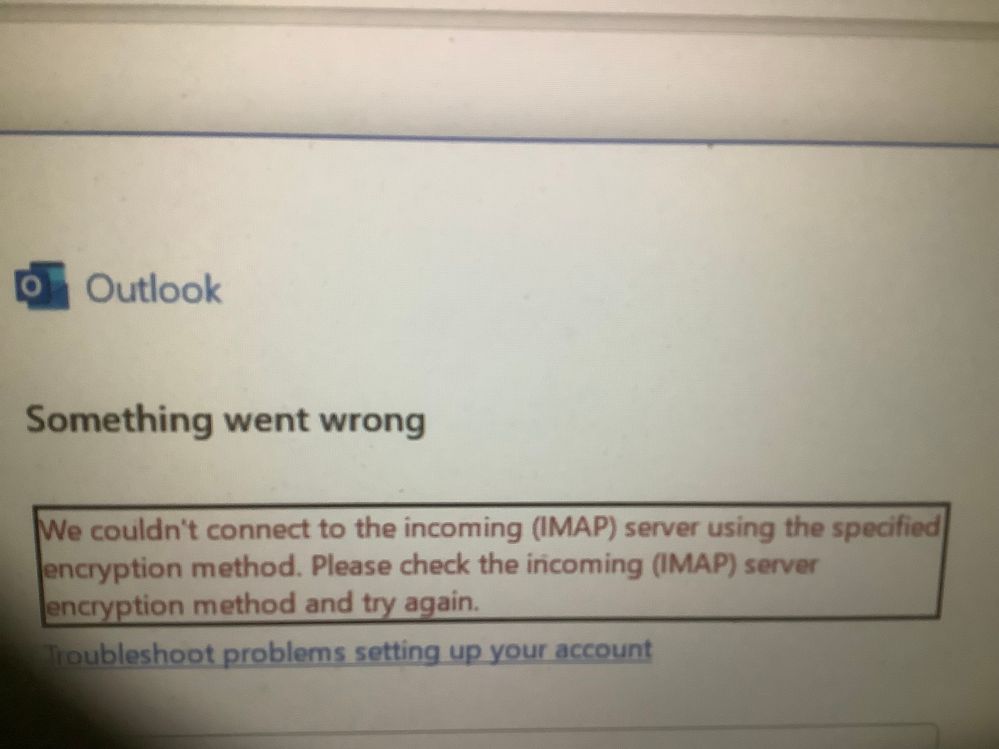
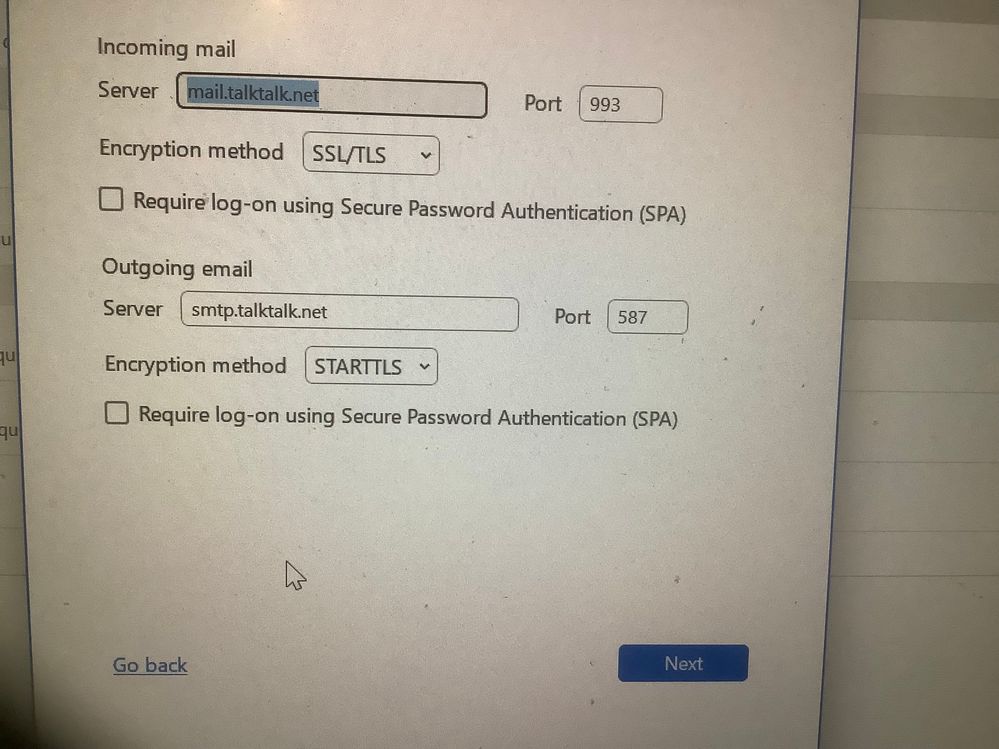
- Mark as New
- Bookmark
- Subscribe
- Mute
- Subscribe to RSS Feed
- Highlight
- Report Inappropriate Content
on 25-03-2024 06:24 PM
Do not tick Require logon with SPA as that is not supported.
Gondola Community Star 2017-2024
Like below to appreciate my post . . . Mark as solved Accept as Solution
- Mark as New
- Bookmark
- Subscribe
- Mute
- Subscribe to RSS Feed
- Highlight
- Report Inappropriate Content
on 25-03-2024 05:51 PM
But in outlook when I click on IMAP Account Settings, I have amended them as per photo below and it’s still coming up with the error message!
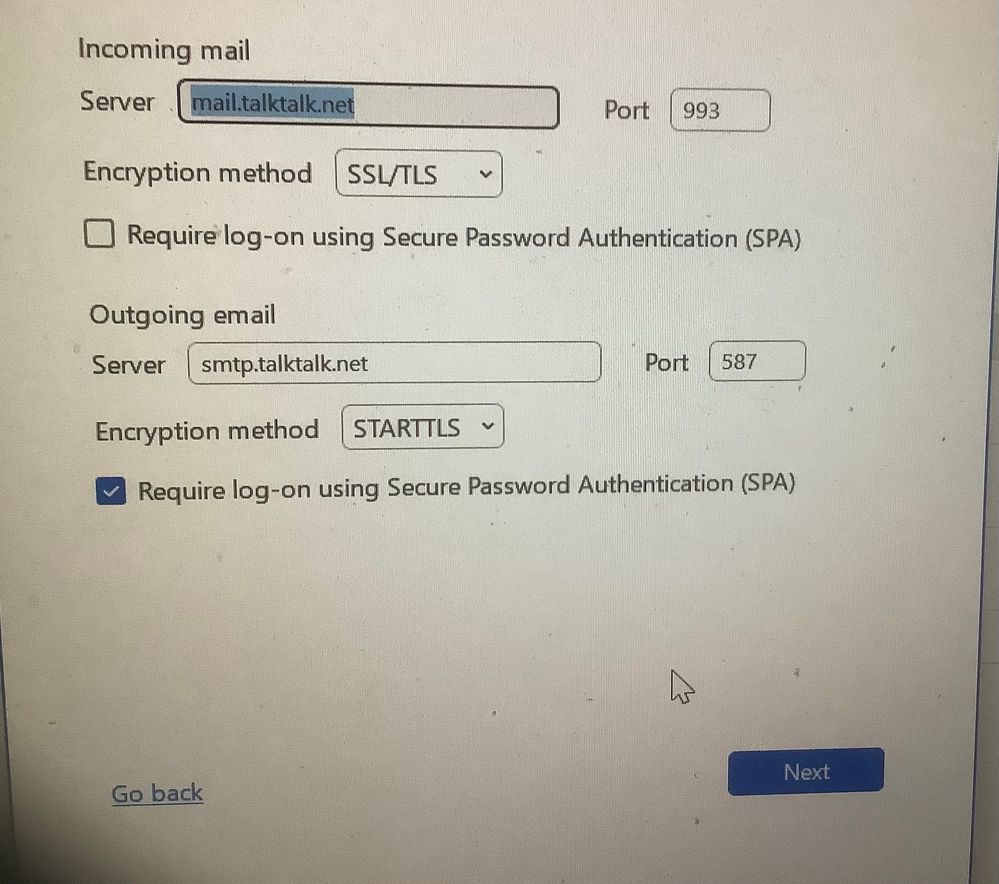
- Mark as New
- Bookmark
- Subscribe
- Mute
- Subscribe to RSS Feed
- Highlight
- Report Inappropriate Content
on 25-03-2024 05:34 PM
The lower photo is indicating that the incoming mail server that is mail.talktalk.net cannot connect with Outlook using the IMAP server encryption method that's been set up. This encryption method must be SSL/TLS on port 993.
Gondola Community Star 2017-2024
Like below to appreciate my post . . . Mark as solved Accept as Solution
- Mark as New
- Bookmark
- Subscribe
- Mute
- Subscribe to RSS Feed
- Highlight
- Report Inappropriate Content
on 25-03-2024 05:19 PM
I have deleted my email account and then added it back in by clicking on Other account POP, IMAP ( see photo). I’ve entered my email address and password and clicked sign in and then done but when I go back to Manage Account and check settings, I can’t do so as it’s greyed out (see photo). When I go into outlook, my email account isn’t there. In outlook, I’ve gone to File, Add Account, entered my email address and then my password but it’s saying Something went wrong, see photo. I’ve then clicked on Change Account Settings but it’s coming up with the same error message. Help!
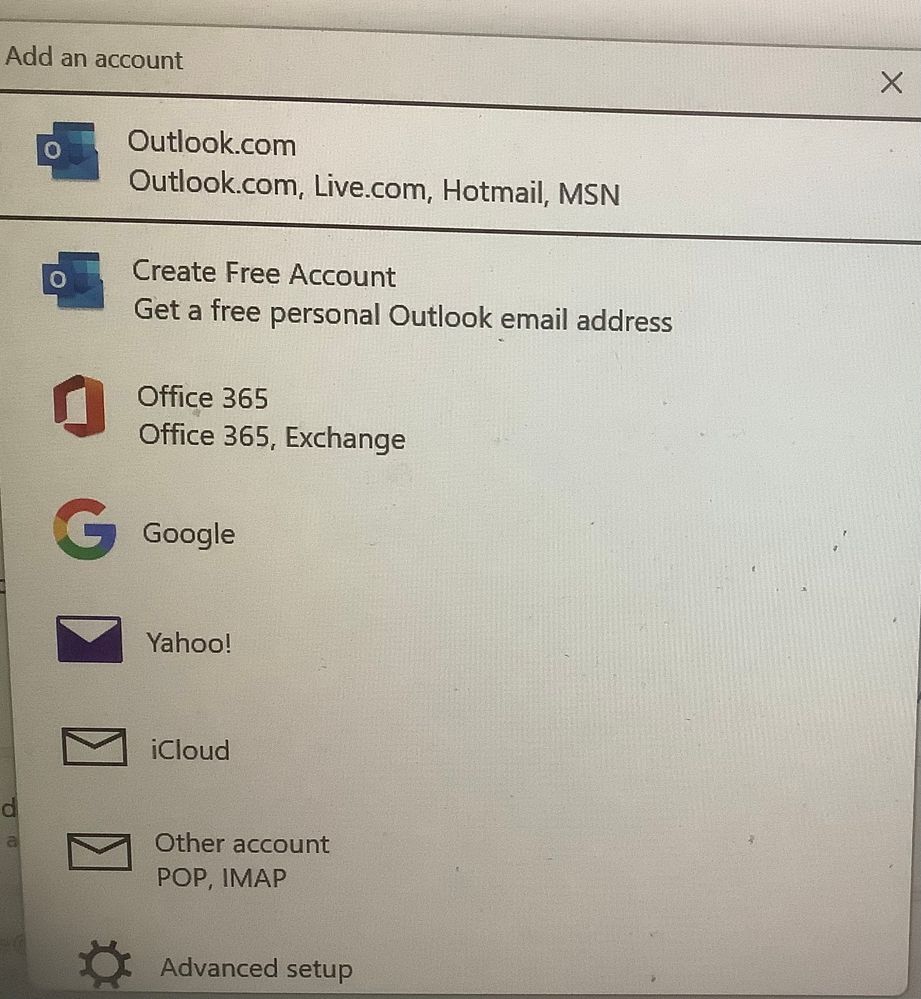
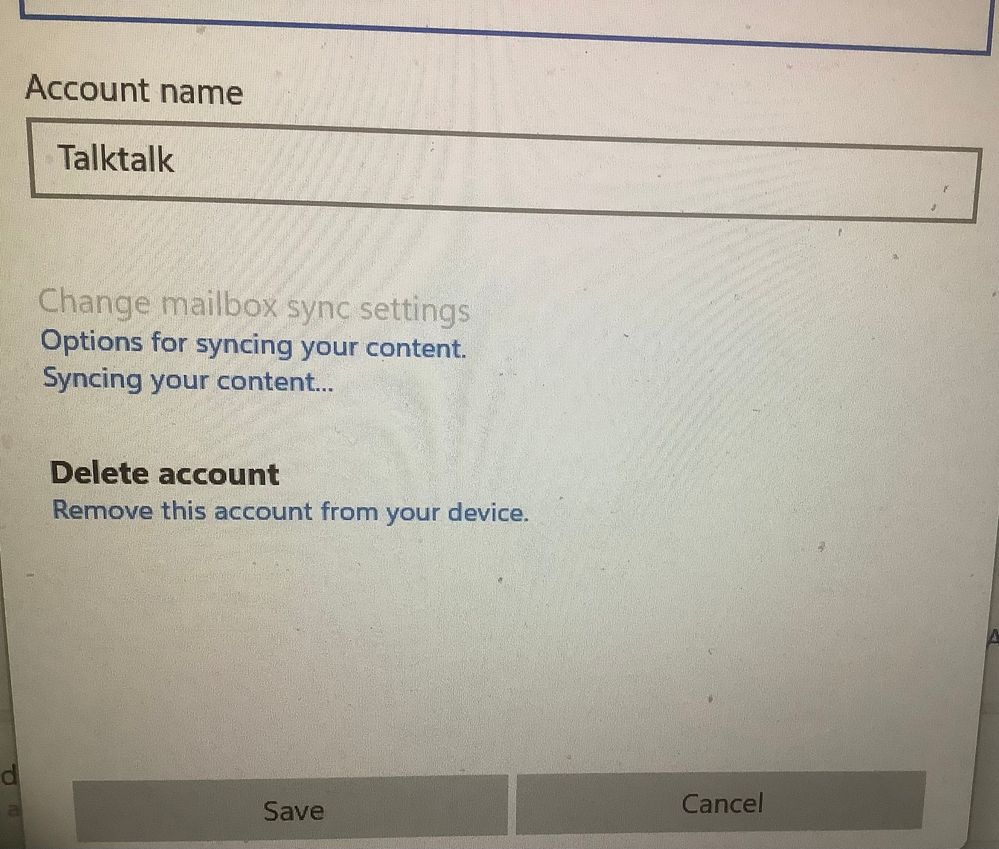
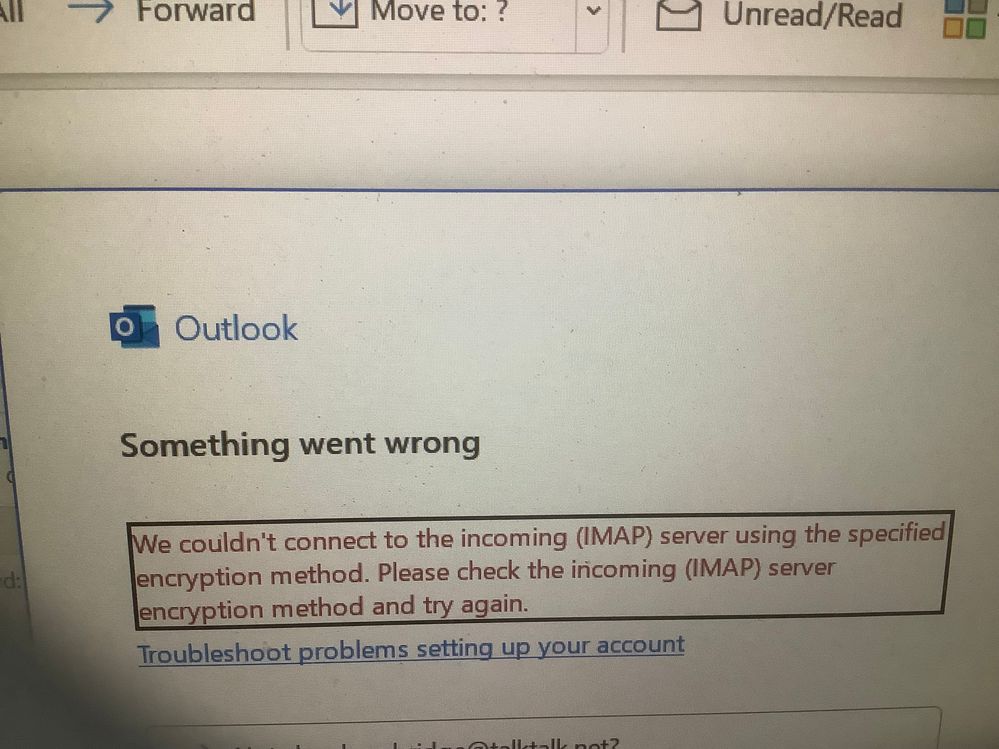
- Mark as New
- Bookmark
- Subscribe
- Mute
- Subscribe to RSS Feed
- Highlight
- Report Inappropriate Content
on 25-03-2024 02:03 PM
- Open Windows Mail
- Select the cog icon bottom left
- Select Manage Accounts in the Settings panel
- Select the TalkTalk Mail account
- Select Delete
Then follow the Outlook 365 setup guide I gave here
If you get stuck at any point then take a screenshot, image edit to obscure any personally identifiable data and upload here using the camera icon above this Reply area so I can see where you are.
Gondola Community Star 2017-2024
Like below to appreciate my post . . . Mark as solved Accept as Solution
- Mark as New
- Bookmark
- Subscribe
- Mute
- Subscribe to RSS Feed
- Highlight
- Report Inappropriate Content
on 25-03-2024 01:39 PM
Apologies but could you set down exactly how I do this please. I have tried to do it but must have missed something…I really appreciate your assistance.
- Mark as New
- Bookmark
- Subscribe
- Mute
- Subscribe to RSS Feed
- Highlight
- Report Inappropriate Content
on 25-03-2024 01:17 PM
Yes, remove the TalkTalk Mail account from Windows Mail and add the TalkTalk Mail account to Outlook 365 as an IMAP account.
Gondola Community Star 2017-2024
Like below to appreciate my post . . . Mark as solved Accept as Solution
- Mark as New
- Bookmark
- Subscribe
- Mute
- Subscribe to RSS Feed
- Highlight
- Report Inappropriate Content
on 25-03-2024 01:12 PM
Have you got advice on how to get this sorted? Thank you!
- Mark as New
- Bookmark
- Subscribe
- Mute
- Subscribe to RSS Feed
- Highlight
- Report Inappropriate Content
on 22-03-2024 04:19 PM
No idea what she has done but she has configured her Outlook account as pop3 but she is able to send/receive emails so she is happy!!!
- Mark as New
- Bookmark
- Subscribe
- Mute
- Subscribe to RSS Feed
- Highlight
- Report Inappropriate Content
on 22-03-2024 03:59 PM
I have Microsoft 365 installed on my laptop.
- Mark as New
- Bookmark
- Subscribe
- Mute
- Subscribe to RSS Feed
- Highlight
- Report Inappropriate Content
on 22-03-2024 03:48 PM
Change mailbox sync settings is NOT associated with Outlook. That's a setup for Windows Mail.
Do you have Outlook 365 (or Outlook 2016 - 2021) installed on the laptop?
Gondola Community Star 2017-2024
Like below to appreciate my post . . . Mark as solved Accept as Solution
- Mark as New
- Bookmark
- Subscribe
- Mute
- Subscribe to RSS Feed
- Highlight
- Report Inappropriate Content
on 22-03-2024 03:38 PM
fyi on our laptop, my husband’s outlook email account is working fine but his talktalk one isn’t and I can’t re add my talktalk account. So it’s definitely a talktalk email issue…
- Mark as New
- Bookmark
- Subscribe
- Mute
- Subscribe to RSS Feed
- Highlight
- Report Inappropriate Content
on 22-03-2024 03:32 PM
My husband and I can access our emails on our phones and iPads but not on the laptop which we share. I have tried your suggestion above but it hasn’t worked so I have removed my email account and re added it but when I get to “Talktalk account settings”, the “Change mailbox sync settings” is greyed out and can’t be changed. What else can we do?!
- Mark as New
- Bookmark
- Subscribe
- Mute
- Subscribe to RSS Feed
- Highlight
- Report Inappropriate Content
on 22-03-2024 11:59 AM
Outlook 365 (and Outlook 2016 - 2021) supports secure mail and to update go via the Advanced setup settings of an email profile, as in this example for Windows 10 or 11.
- Select the Windows icon bottom left
- Select the Settings cog icon
- Select Accounts
- Select Email & Accounts and for a first time setup select Add Account and enter the settings in the table
- Or select the email account
- Select Change account or double click on the email account
At that point on your device you ought to see the Outlook setup to enter the TalkTalk Mail server settings: NB All talktalk domains use the exact same IMAP secure settings.
Supported Outlook 365 settings for IMAP email accounts are:
| Account Type | IMAP secure |
| Username | Full TalkTalk email address |
| Password | TalkTalk email password |
| Incoming mail server | mail.talktalk.net |
| Incoming Port (IMAP) | 993 |
| Incoming Connection Security | SSL/TLS |
| Outgoing mail server | smtp.talktalk.net |
| Outgoing Port | 587 |
| Outgoing Connection Security | STARTTLS |
| My Outgoing Server Requires Authentication | Yes |
| Authentication Method | Normal Password (Not SPA) |
For a definitive check of settings take screenshots of the incoming and outgoing server settings, image edit to obscure the first part of the email address and upload here using the Camera icon (desktop browser) or Picture icon (mobile browser) above this reply area.
Gondola Community Star 2017-2024
Like below to appreciate my post . . . Mark as solved Accept as Solution
- Mark as New
- Bookmark
- Subscribe
- Mute
- Subscribe to RSS Feed
- Highlight
- Report Inappropriate Content
on 22-03-2024 11:20 AM
Hi there, can you help with my post above. I went back to old outlook and added in my account and everything was fine but then it wasn’t…my folders disappeared and it stopped sending. So I deleted my talktalk email account and tried to start again but it’s not letting me add the account now! Can you assist?
- Mark as New
- Bookmark
- Subscribe
- Mute
- Subscribe to RSS Feed
- Highlight
- Report Inappropriate Content
on 22-03-2024 09:45 AM
Re: Conventional Outlook software setup e.g Outlook 2016 -2021.
TalkTalk does not support secure password authentication (SPA) so just to clarify this should not be ticked.
What should be ticked is My outgoing server requires authentication. The authentication is with the normal password.
Gondola Community Star 2017-2024
Like below to appreciate my post . . . Mark as solved Accept as Solution
- Mark as New
- Bookmark
- Subscribe
- Mute
- Subscribe to RSS Feed
- Highlight
- Report Inappropriate Content