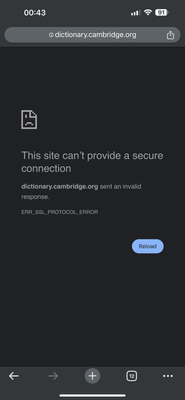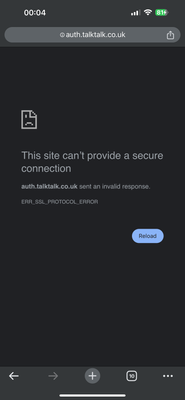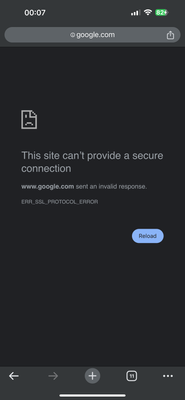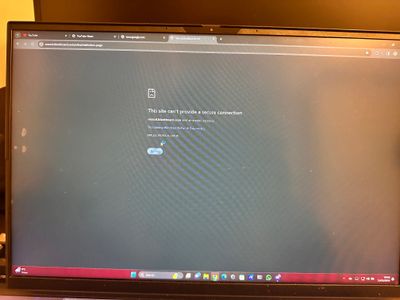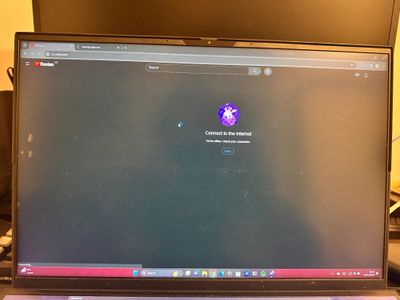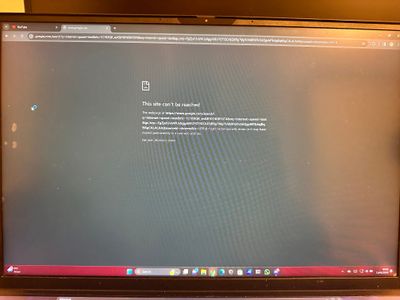FIbre Support
Get expert support with your Fibre connection.
- Subscribe to RSS Feed
- Mark Topic as New
- Mark Topic as Read
- Float this Topic for Current User
- Bookmark
- Subscribe
- Mute
- Printer Friendly Page
Can’t connect to any website/app
on 08-01-2024 12:53 AM
Hey,
i’m needing some help as for some reason all my apps and websites have become useless as my talktalk WiFi is stating “
This site can't provide a secure connection
dictionary.cambridge.org sent an invalid response.
ERR_SSL_PROTOCOL_ERROR”
meanwhile facebook, outlook, YouTube or online games
on my PC won’t load at all.
This is an issue on WiFi only and is happening for me and my partner. Nothing is working. Any idea how to fix this? Everything was fine until an hour ago.
talktalk’s own page won’t even load up on their WiFi.
- Labels:
-
Authentication
-
Connection
-
Wifi
- Mark as New
- Bookmark
- Subscribe
- Mute
- Subscribe to RSS Feed
- Highlight
- Report Inappropriate Content
on 13-02-2024 08:45 AM
Hey,
i have just updated my information now,
regards
kamil P Szynklewski
- Mark as New
- Bookmark
- Subscribe
- Mute
- Subscribe to RSS Feed
- Highlight
- Report Inappropriate Content
on 13-02-2024 06:36 AM
Hi Choice
Please can you add your name and TalkTalk landline number to your Community Profile, I can then send you a replacement router.
Thanks
Debbie
- Mark as New
- Bookmark
- Subscribe
- Mute
- Subscribe to RSS Feed
- Highlight
- Report Inappropriate Content
on 12-02-2024 03:41 PM
I’ve only got the one router as I’ve been with the provider for almost 2 months now. If you’d be able to arrange a new one to be sent out which I could test with?
regards
kamil
- Mark as New
- Bookmark
- Subscribe
- Mute
- Subscribe to RSS Feed
- Highlight
- Report Inappropriate Content
on 12-02-2024 03:08 PM
Hi Choice,
Do you have another router that you can test with? If not then we can arrange to send one
Chris
Chris, Community Team
Our latest Blog l Share your Ideas l Service Status l Help with your Service l Community Stars l Set your preferences
- Mark as New
- Bookmark
- Subscribe
- Mute
- Subscribe to RSS Feed
- Highlight
- Report Inappropriate Content
on 12-02-2024 12:28 AM
This has happened again. And here I am again in my 4G giffgaff internet.
the internet keeps cutting out at midnight and no safe kid or whatever option is on. This is starting to become very irritating.
It is getting tiresome now.
Every single evening, around midnight my internet just disconnects. Router says it is still connected all the time,. If i am watching netflix, or playing on the computer online, that all disconnects laptop and mobile disconnect also.
It then takes roughly 5-7 hours to reconnect For it to come back online. I have tried resetting router, it then struggles to reconnect to the internet and if it does - it still doesn’t allow me to connect to anything . Was watching some late night shows with the missies as she came back from a business trip and we were having a chill evening for the internet to cut out mid episode again. And same problem again. Insecure connection? I have checked everything from the safety stuff to logging in as an admin and checking permissions and there should be no underlying issue. So why does this keep happening?
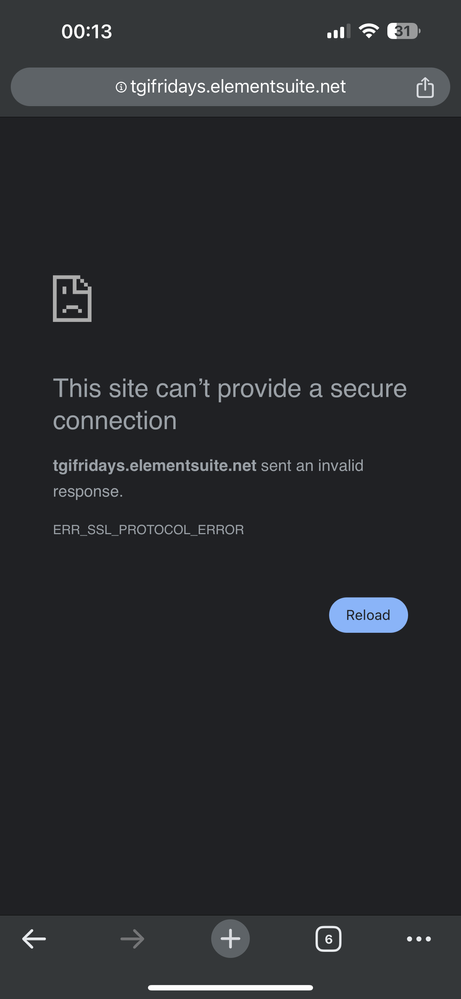
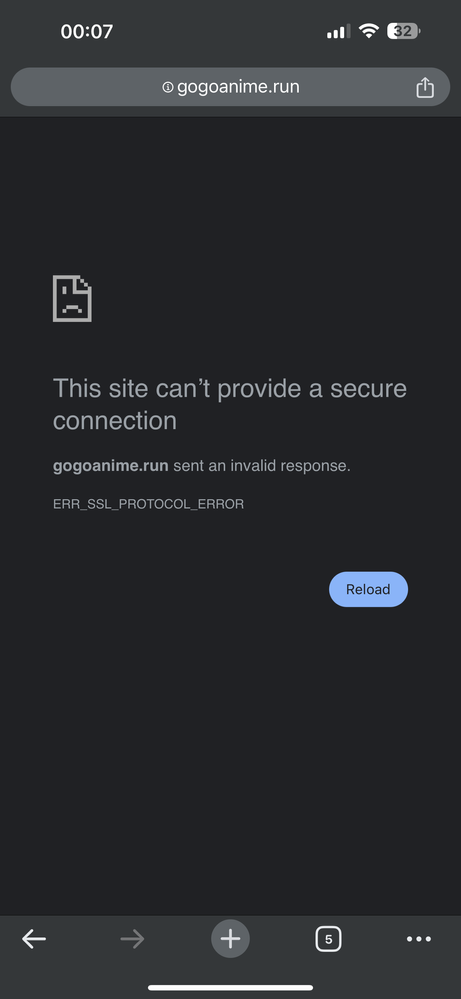
- Mark as New
- Bookmark
- Subscribe
- Mute
- Subscribe to RSS Feed
- Highlight
- Report Inappropriate Content
on 12-02-2024 12:23 AM
Yes, I have.
after resetting the route for longer than 10 minutes it then doesn’t connect to the internet until morning. Which really doesn’t make a difference as the internet is inaccessible.
regards
kamil
- Mark as New
- Bookmark
- Subscribe
- Mute
- Subscribe to RSS Feed
- Highlight
- Report Inappropriate Content
on 15-01-2024 07:53 AM
Hi,
Ok, would it be possible to log into your My Account just to check this please? Does it seem to happen at the same time every night? Does it happen on all devices at the same time?
Thanks
Michelle
- Mark as New
- Bookmark
- Subscribe
- Mute
- Subscribe to RSS Feed
- Highlight
- Report Inappropriate Content
on 15-01-2024 07:50 AM
Hey,
no I only started my broadband a month ago and haven’t activated any safety measures on the device except what came standard as me and my partner don’t have kids, I didn’t find a need to block any sites.
- Mark as New
- Bookmark
- Subscribe
- Mute
- Subscribe to RSS Feed
- Highlight
- Report Inappropriate Content
on 15-01-2024 07:43 AM
Morning,
Can I just confirm, are you using HomeSafe or KidSafe? Could you log into your My Account and check the settings please to see if there any timers set.
Thanks
Michelle
- Mark as New
- Bookmark
- Subscribe
- Mute
- Subscribe to RSS Feed
- Highlight
- Report Inappropriate Content
on 15-01-2024 12:10 AM
Hey Michelle,
the problem is happening again. Always seems to happen at night.
I was just doing some late night work which got halted on when suddenly I got prompted to connect to the internet.
which I am yes, but again my devices are displaying the following messages and I have to resort to using my 4/5G mobile data so I’m not going to get much work done.
i have added the following photos to display the issue on my laptop which I use for work. Tried accessing multiple websites but again , didn’t prevail.
- Mark as New
- Bookmark
- Subscribe
- Mute
- Subscribe to RSS Feed
- Highlight
- Report Inappropriate Content
on 08-01-2024 08:52 AM
Hi again,
I'm sorry to hear this. So just to confirm, it's now working at the moment?
Thanks
Michelle
- Mark as New
- Bookmark
- Subscribe
- Mute
- Subscribe to RSS Feed
- Highlight
- Report Inappropriate Content
on 08-01-2024 08:46 AM
Hey Michelle,
I can confirm I reset the router for half an hour and nothing worked. The internet was unusable the entire night time and unable to connect the modem to the “WAN” connection after the reset.
the internet has started working again this morning roughly 7:30am, but was unusable from 11:40ish until then.
As before waking up for work at 6am it still didn’t function until I before I left for work at 8am.
- Mark as New
- Bookmark
- Subscribe
- Mute
- Subscribe to RSS Feed
- Highlight
- Report Inappropriate Content
on 08-01-2024 08:12 AM
Good morning,
I'm sorry to hear this. Have you tried powering down the router for a full 30 minutes and then tried this again as this will reset the current session?
Thanks
Michelle
- Mark as New
- Bookmark
- Subscribe
- Mute
- Subscribe to RSS Feed
- Highlight
- Report Inappropriate Content
- « Previous
-
- 1
- 2
- Next »