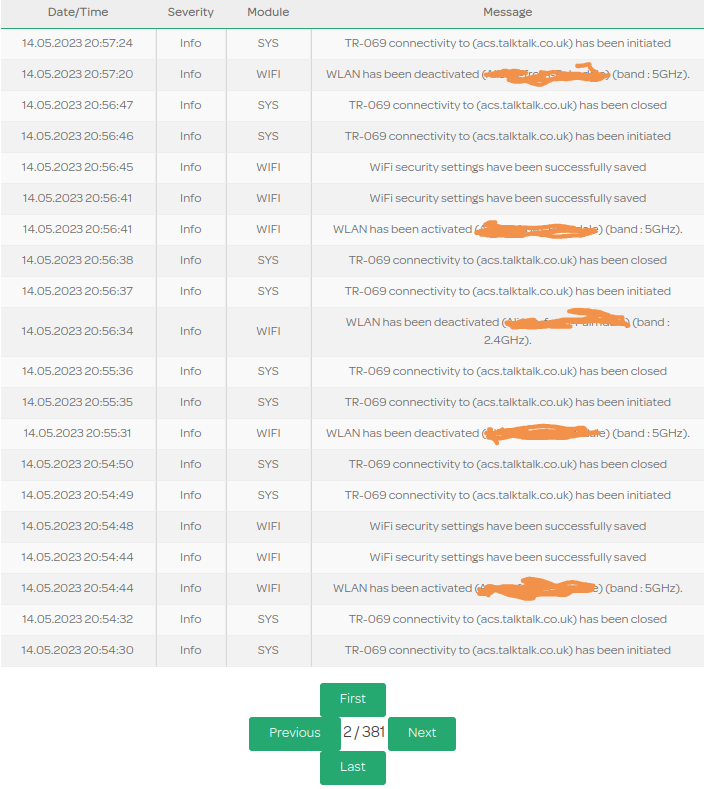FIbre Support
Get expert support with your Fibre connection.
- Subscribe to RSS Feed
- Mark Topic as New
- Mark Topic as Read
- Float this Topic for Current User
- Bookmark
- Subscribe
- Mute
- Printer Friendly Page
FAST 5364 Wifi shenanigans
01-05-2023 04:11 PM - edited 01-05-2023 04:25 PM
Hi,
My Talktalk issued Sagemcom FAST 5364 (firmware SG4K100158) although still performing its function as a VDSL Modem and Router perfectly well has started to misbehave and intermittently fails in its WIFI functionality on both the bands. Sometimes switching on either channel via the Web interface page "See Wi-Fi settings" page doesn't always work. The "Enable / disable Wi-Fi" slide switch shows = Green as does the slide switch associated with the selected BAND but no actual signal is detected (Android "Wifi Analyzer"). Other times the transmitted SIDD reverts to the default SIDD but with "BH_" prepended to the front rather than my customized SIDD, very strange, next time it will be back In addition sometimes while in the WIFI sections of the web interface the display reverts to the login page for no apparent reason.
I have tried resetting to factory settings but still the same problems.
As I am still in contract until 29/10/2023 would it be possible to send me a replacement router please?
Thanks in advance,
- Labels:
-
Router
- Mark as New
- Bookmark
- Subscribe
- Mute
- Subscribe to RSS Feed
- Highlight
- Report Inappropriate Content
on 15-05-2023 02:51 PM
Hi @HonestJim
This is your screenshot:-
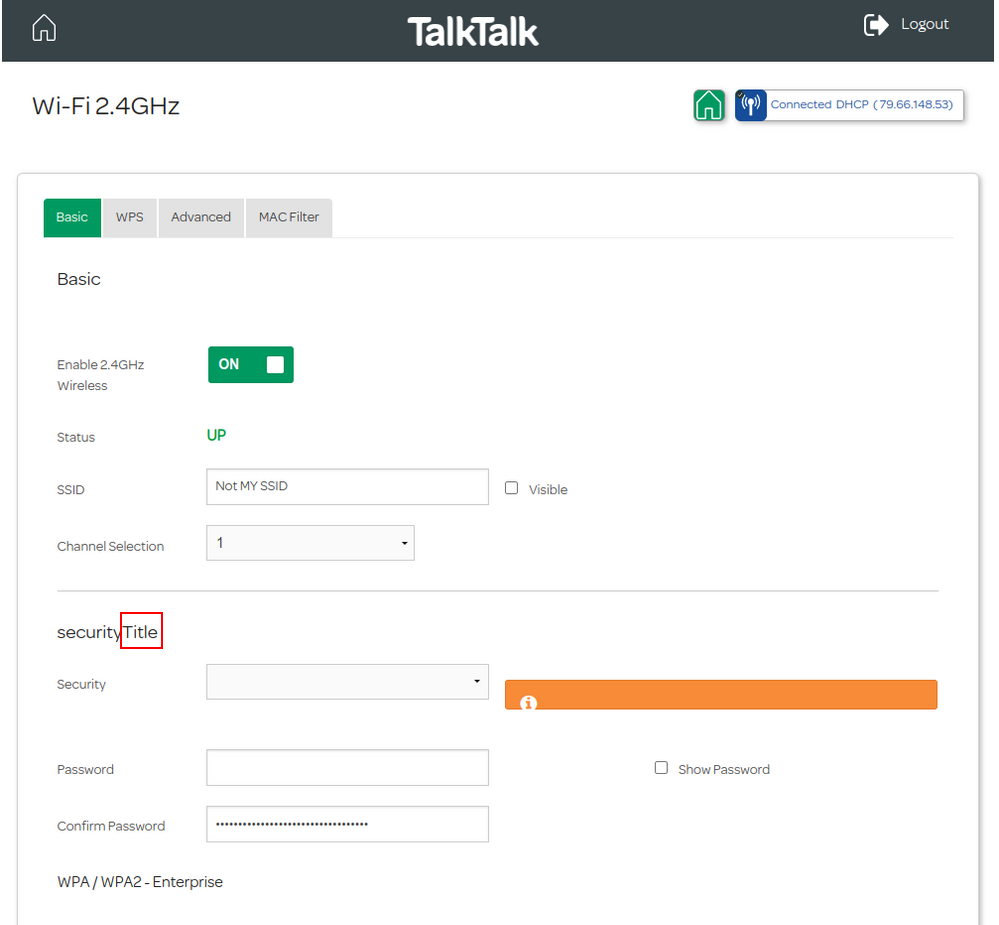
Over the years I have particularly asked for output to a syslog server on all TT routers, but that was never part of their design. Yes, the ability to clear the log would be nice, but currently, it is far better than it was originally. As I said in my previous reply, set the severity level to notice & it will filter them out from the display, but they will still be there.
Keith
I am not employed by TalkTalk, I'm just a customer. If my post has fixed the issue, please set Accept as Solution from the 3 dot menu.
TalkTalk support and Community Stars - Who are they?
- Mark as New
- Bookmark
- Subscribe
- Mute
- Subscribe to RSS Feed
- Highlight
- Report Inappropriate Content
15-05-2023 01:59 PM - edited 15-05-2023 02:01 PM
Hi Keith,
'Where does the word title come from next to the word security,'
No idea. The only thing I did was change SIDD before taking the screenshot.
I have recently checked this again and its still the same. Linux Chrome issue.
The version of Chrome I have on Win 10 is the same version you have and it works okay. The Chrome with the problem is version 113.0.5672.92 where the last two digits differ eg 92/93 and of course its a completely different operating system.
Attached is a screen shot of the FAST 5464 log showing TR-069 calls each time showing multiple calls back to base. The screen shot was taken in Ubuntu Firefox. Ubuntu Chrome doesn't display the page count. The ability to delete the log entries to start afresh, without having to do a factory reset would be nice.
I'll continue to use FAST 5364 with SG4K100136 for the time being. And I will probably reset the FAST 5464 back to Factory and then do my usual customisation in Win 10 rather than Ubuntu just in case the settings have become corrupted.
- Mark as New
- Bookmark
- Subscribe
- Mute
- Subscribe to RSS Feed
- Highlight
- Report Inappropriate Content
on 15-05-2023 11:31 AM
Hi @HonestJim
Sorry to address your other questions.
Where does the word title come from next to the word security, both of my bands look like this (I am running Chrome Version 113.0.5672.93 (Official Build) (64-bit):-
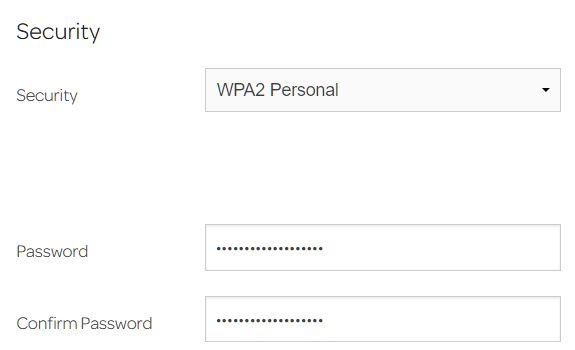
The system log entries.
All logs showing "TR-069 " are TalkTalk's remote management connecting to your router, normally about once a day.
If you look at the second column "Severity", these "TR-069 " entries are shown as "Info". To stop seeing these change the Severity dropdown box to "Notice or lower":-
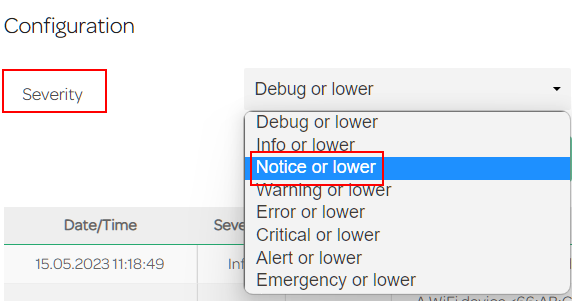
There is also a bug with the system log that some entries are wrongly classified in the Severity column. I have raised this as a bug. I can explain more bout how the syslog severity works if you want it.
Keith
I am not employed by TalkTalk, I'm just a customer. If my post has fixed the issue, please set Accept as Solution from the 3 dot menu.
TalkTalk support and Community Stars - Who are they?
- Mark as New
- Bookmark
- Subscribe
- Mute
- Subscribe to RSS Feed
- Highlight
- Report Inappropriate Content
on 15-05-2023 10:38 AM
Morning,
We do have new firmware coming soon for the Sagemcom router which will be automatically rolled out, hopefully in the next few weeks. It's just going through the last testing stages.
Thanks
- Mark as New
- Bookmark
- Subscribe
- Mute
- Subscribe to RSS Feed
- Highlight
- Report Inappropriate Content
on 15-05-2023 10:33 AM
Hi Keith,
Thanks for that explanation of bug in 158. Presumably there will be an update to fix this eventually. Just wish the developers would add the facility to turn of logging AND/OR the ability to exclude ERRORS.
With regards to my last post :-
"The FAST 5364 also has issues. See "FAST 5364 Not you as well.png"
This was taken with the router working and security set to WPA2 Personnel which is verified by WiFi Analyzer [WPA2-PSK-CCMP][ESS]"
This only happens on Google Chrome Version 113.0.5672.92 (Official Build) (64-bit) on Ubuntu 22.04.2 LTS. Firefox on Ubuntu 22.04.2 LTS displays the page correctly.
- Mark as New
- Bookmark
- Subscribe
- Mute
- Subscribe to RSS Feed
- Highlight
- Report Inappropriate Content
on 15-05-2023 09:27 AM
Hi @HonestJim
I didn't realise that you were deliberately turning the 5GHz off & back on, that is the problem. Of course, you should be able to do it, but there is a bug in V158 that means the only way to get the 5GHz back, is to do a factory default of the router.
Keith
I am not employed by TalkTalk, I'm just a customer. If my post has fixed the issue, please set Accept as Solution from the 3 dot menu.
TalkTalk support and Community Stars - Who are they?
- Mark as New
- Bookmark
- Subscribe
- Mute
- Subscribe to RSS Feed
- Highlight
- Report Inappropriate Content
on 14-05-2023 10:43 PM
Hi Keith,
I swapped back to the FAST 5464-1.T4 just after midnight this morning Sunday 14/5/23. It seemed to be working as it should with the 5GHz back and I have used that band for streaming for a good number of hours without issue. See attached screen shots. all taken around 8:20 am. They show the main 5GHz signal plus the randomly intermittent Hidden back haul signal.
However this was not to last and around 8:30 pm this evening I tried switching the 5Ghz OFF and then ON again. It went OFF okay but now refuses to switch ON again although the backhaul signal was there.
So I have now gone back to the FAST 5364-X.TY but will probably revert back to the FAST 5464-1.T4 and not use the 5GHz band.
Have noticed a lot of these entries in the log file each time anything is changed. Looks as though talktalk are spying on me.
14.05.2023 20:58:35 Info SYS
TR-069 connectivity to (acs.talktalk.co.uk) has been closed
14.05.2023 20:58:34 Info SYS
TR-069 connectivity to (acs.talktalk.co.uk) has been initiated
The FAST 5364 also has issues. See "FAST 5364 Not you as well.png"
This was taken with the router working and security set to WPA2 Personnel which is verified by WiFi Analyzer [WPA2-PSK-CCMP][ESS]
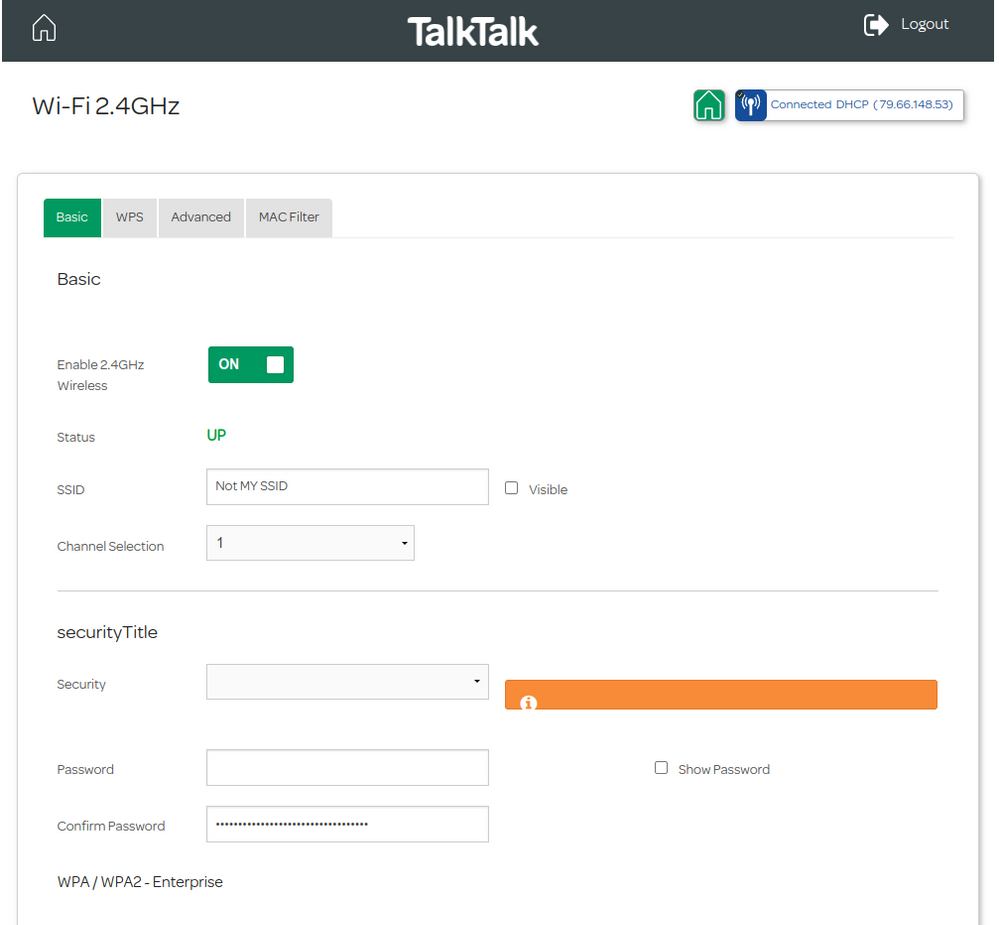
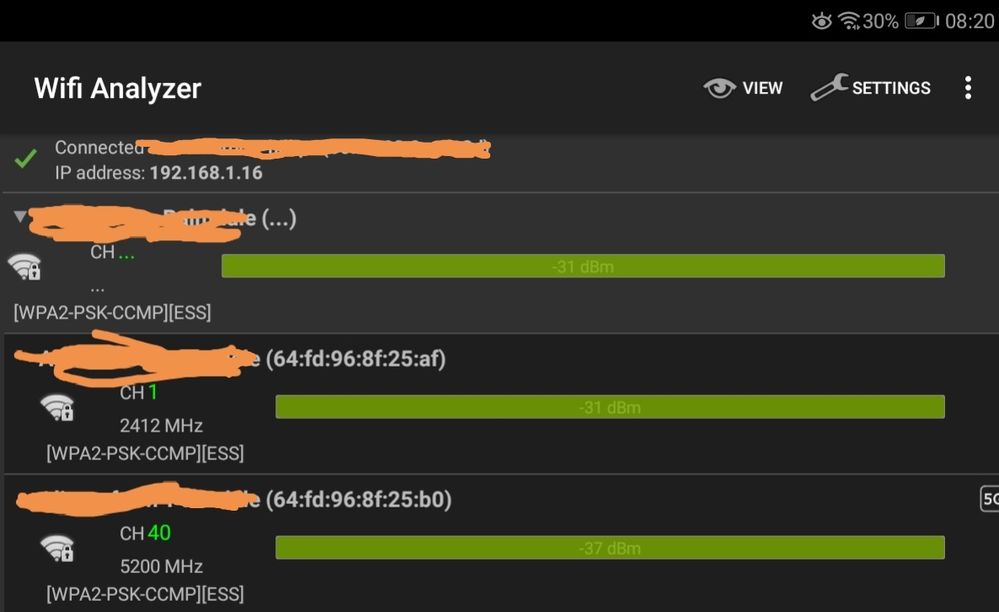
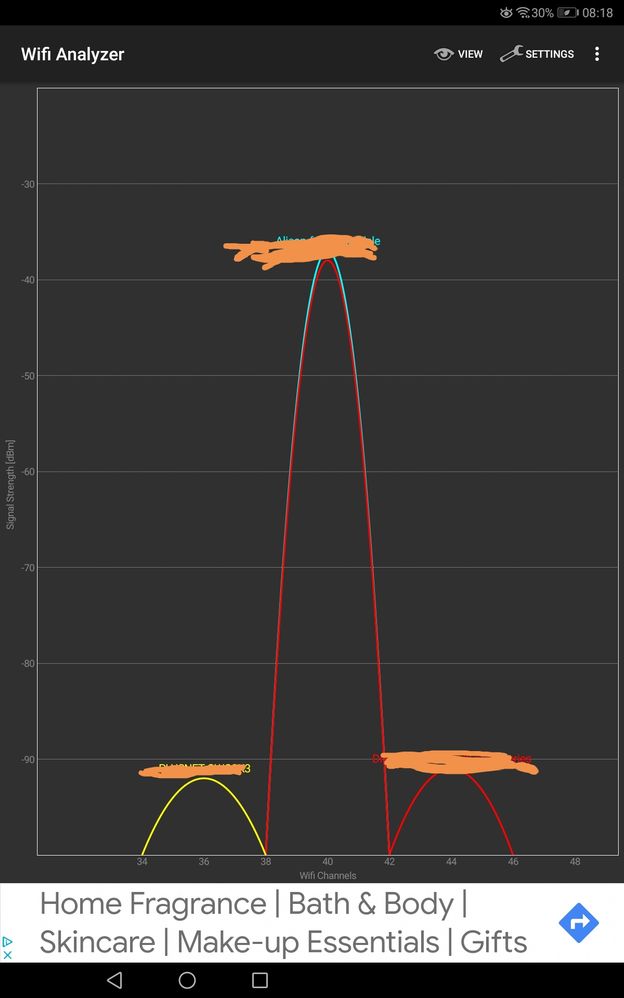
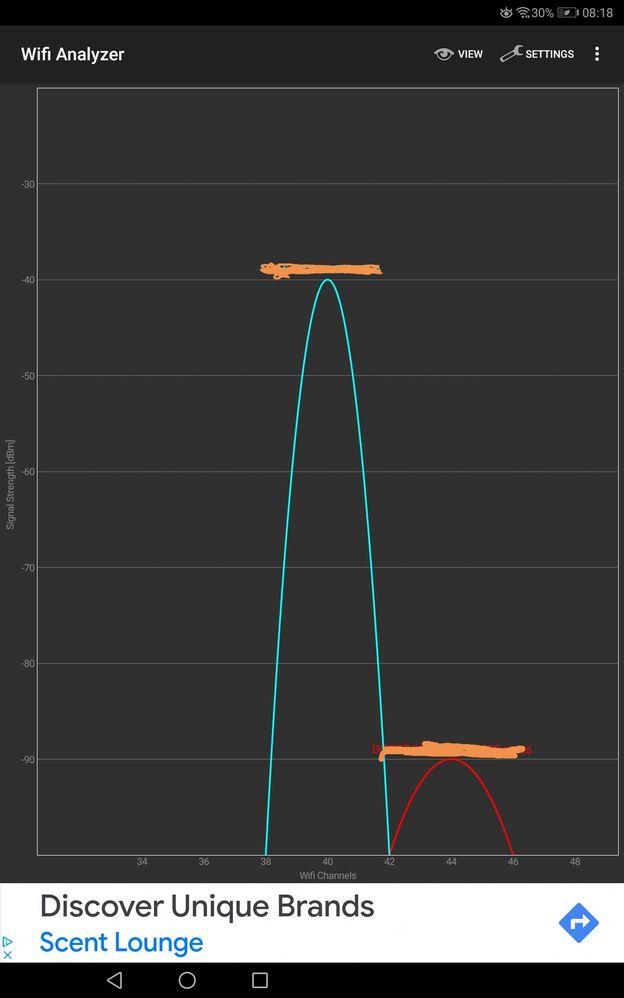
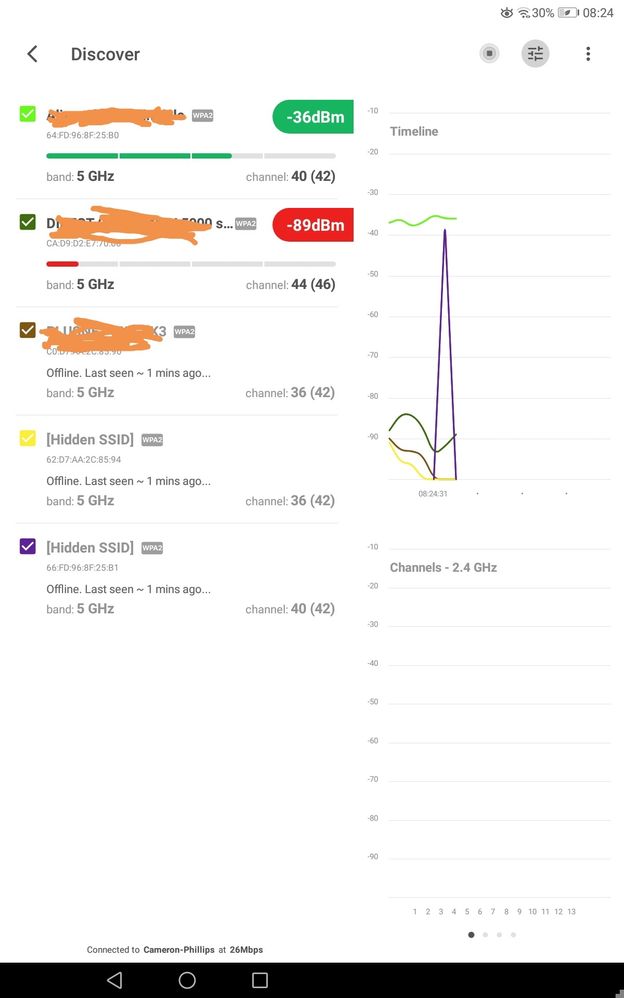
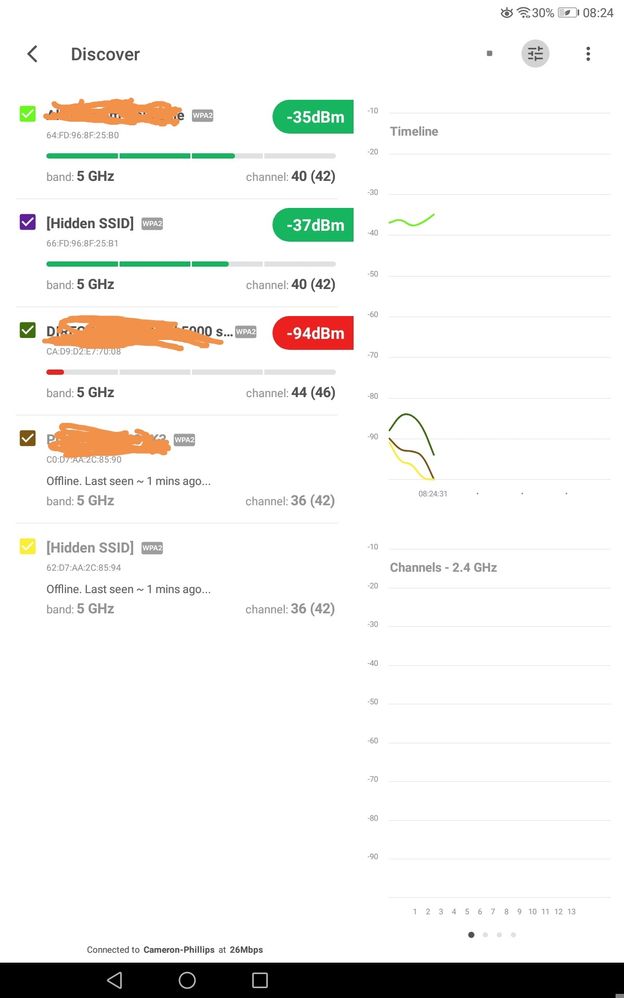
- Mark as New
- Bookmark
- Subscribe
- Mute
- Subscribe to RSS Feed
- Highlight
- Report Inappropriate Content
on 12-05-2023 10:03 PM
Hi @HonestJim
That is the exact analyser I am referring to. The view you need to see is the AP List, which initially only shows the SSID, not the bands within it. To see those tap the small arrow:-
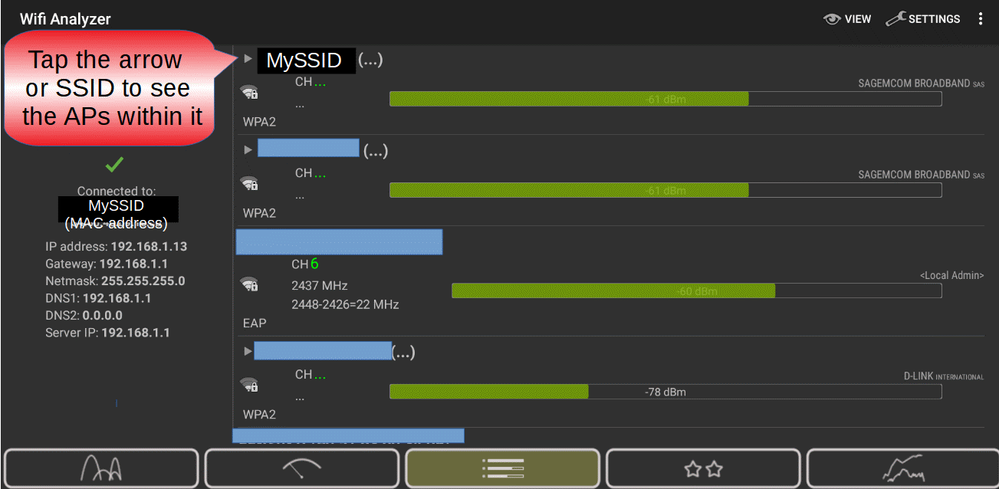
Now you will see the two bands:-
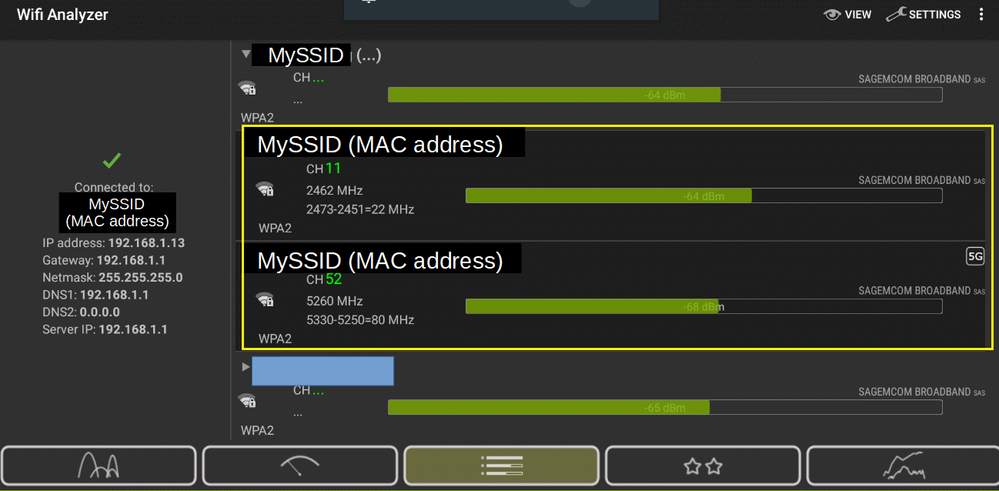
Keith
I am not employed by TalkTalk, I'm just a customer. If my post has fixed the issue, please set Accept as Solution from the 3 dot menu.
TalkTalk support and Community Stars - Who are they?
- Mark as New
- Bookmark
- Subscribe
- Mute
- Subscribe to RSS Feed
- Highlight
- Report Inappropriate Content
on 12-05-2023 04:07 PM
Hi Keith,
There are a number of app's with the same name "WiFi Analyzer" in the Google Store. The one I have is by "farproc"
It can display a number of screens one of which is referred too as "Channel Graph". This has two modes namely to display either 2.4GHz or 5Ghz, but not both at the same time. I do not understand what you mean by expanding the SSID to include both?
The WiFi Analyzer normaly displays the back haul signal as "Hidden" with no SSID. The case where it displayed a SSID of the form "BH_TALKTALK***" was unusual and has not happened again in the four days I had the FAST5464 running from 8/5/23 to 11/5/23.
I am currently running the FAST5364 that arrived yesterday and which is running SG4K100136 which is okay so far. Have changed SSID'S passwords and the Admin as well and changed the Subnet from 1 to 2. Am making incremental changes to see if everything goes okay rather than doing it all at once.
- Mark as New
- Bookmark
- Subscribe
- Mute
- Subscribe to RSS Feed
- Highlight
- Report Inappropriate Content
on 12-05-2023 11:15 AM
Hi @HonestJim
Again I have to stress that, with the Android "WiFi analyzer" product, are you expanding the SSID listing to display both 2.4 & 5Ghz bands? I can't see that two routers are doing this, I have never had that issue.
Keith
I am not employed by TalkTalk, I'm just a customer. If my post has fixed the issue, please set Accept as Solution from the 3 dot menu.
TalkTalk support and Community Stars - Who are they?
- Mark as New
- Bookmark
- Subscribe
- Mute
- Subscribe to RSS Feed
- Highlight
- Report Inappropriate Content
on 12-05-2023 06:21 AM
Morning,
Thanks for the update and please let us know how you get on.
Thanks
- Mark as New
- Bookmark
- Subscribe
- Mute
- Subscribe to RSS Feed
- Highlight
- Report Inappropriate Content
on 11-05-2023 06:59 PM
Hi Michelle,
The FAST 5464-1.T4, that I received on the 4/5/23 has been up for 4days without issue other than the 5 GHz signal doesn’t work. When 5GHz set to ON and visible there is no sign of it, however there is the hidden back haul signal as I have described before.
The replacement that has been sent arrived today and is the older FAST 5364 -X.TY model with firmware SG4K100136. I am currently using it and have changed just the admin password and the WIFI SIDD and password and so far it seems okay. I will leave further customisation until the firmware has updated to SG4K100158.
Will POST any further updates.
Thanks
- Mark as New
- Bookmark
- Subscribe
- Mute
- Subscribe to RSS Feed
- Highlight
- Report Inappropriate Content
on 11-05-2023 08:05 AM
Morning,
Just checking back in to see how you're getting on?
Thanks
- Mark as New
- Bookmark
- Subscribe
- Mute
- Subscribe to RSS Feed
- Highlight
- Report Inappropriate Content
on 09-05-2023 03:14 PM
OK, I'll order it now, it should be with you within a couple of working days
Chris
Chris, Community Team
Our latest Blog l Share your Ideas l Service Status l Help with your Service l Community Stars l Set your preferences
- Mark as New
- Bookmark
- Subscribe
- Mute
- Subscribe to RSS Feed
- Highlight
- Report Inappropriate Content
on 09-05-2023 03:13 PM
Hi Chris,
Its Okay with me. I'm never one to refuse a freebie
Many thanks to one and all that make the "Community Help" Talktalks one and only saving grace.
Will POST back when it arrives.
- Mark as New
- Bookmark
- Subscribe
- Mute
- Subscribe to RSS Feed
- Highlight
- Report Inappropriate Content
on 09-05-2023 02:58 PM
Hi HonestJim,
Keith has requested that we send a replacement router, I'm happy to do this, is it OK with you ?
Chris
Chris, Community Team
Our latest Blog l Share your Ideas l Service Status l Help with your Service l Community Stars l Set your preferences
- Mark as New
- Bookmark
- Subscribe
- Mute
- Subscribe to RSS Feed
- Highlight
- Report Inappropriate Content
on 09-05-2023 02:51 PM
Hi @HonestJim
The screenshot that shows the router saying that the 5GHz band is down is proof positive, it is a router fault. Let me see what I can do.....
Keith
I am not employed by TalkTalk, I'm just a customer. If my post has fixed the issue, please set Accept as Solution from the 3 dot menu.
TalkTalk support and Community Stars - Who are they?
- Mark as New
- Bookmark
- Subscribe
- Mute
- Subscribe to RSS Feed
- Highlight
- Report Inappropriate Content
on 09-05-2023 02:47 PM
Hi Keith,
Yes the new router FAST 5464-1.T4 IS Actually working as expected other than on 5GHz
The router was delivered on the 4/5/23 with SGK100136 and put into service that afternoon and seemed to work okay until the 5/5/23. On the 5/5/23 late afternoon the firmware was updated too SG4K100158. Again appeared to work okay
with the exception that the BH_TALKTALK***** error occured just once. On the 6/5/23 as can be seen from the attached screen shots 5Ghz was working in the morning but not in the evening. It hasn't worked on the 5GHz since. Its status now is very similiar to the old router. So don't think its a hardware problem.
The old router was updated to SG4K100158 prior to general release because of the VPN problem to the previous release.
As the old router only started to exhibit a problem fairly recently is it possible the the early release version of SG4K100158 was beta and not the same as the current version?.
As I stated I am happy to stick with this router as is for the time being.
Note The old router has unfortunately bricked while reading a config file and now doesn't respond to a hard reset.new. I still have a HG633 as a backup if needs be.
The only other things I can think of is a roll back to SGK100136 or resend SG4K100158.
I have attached four screen shots as follows :
FAST5364 2-5-23 WiFi Analyser Bad - Shows Old router with 5GHz enabled, no main SIDD but backhaul BL_TALKTALK2146E7. This happens only occasionaly, normaly shown as Hidden ie no SIDD.
FAST5364 6-5-23 WiFi Analyser Bad - Shows New router evening of 6th where the 5GHz is enabled but the main SIDD is not there.
FAST5464 6-5-23 WiFi Analyser Good - Shows New Router on 5GHz operating normaly on the morning of the 6th 09:21
FAST5464 7-5-23 5G Enabled Status Down - Shows New Router page with 5 GHz Enabled but "Status" DOWN. Should this happen and if so Why?
Thanks
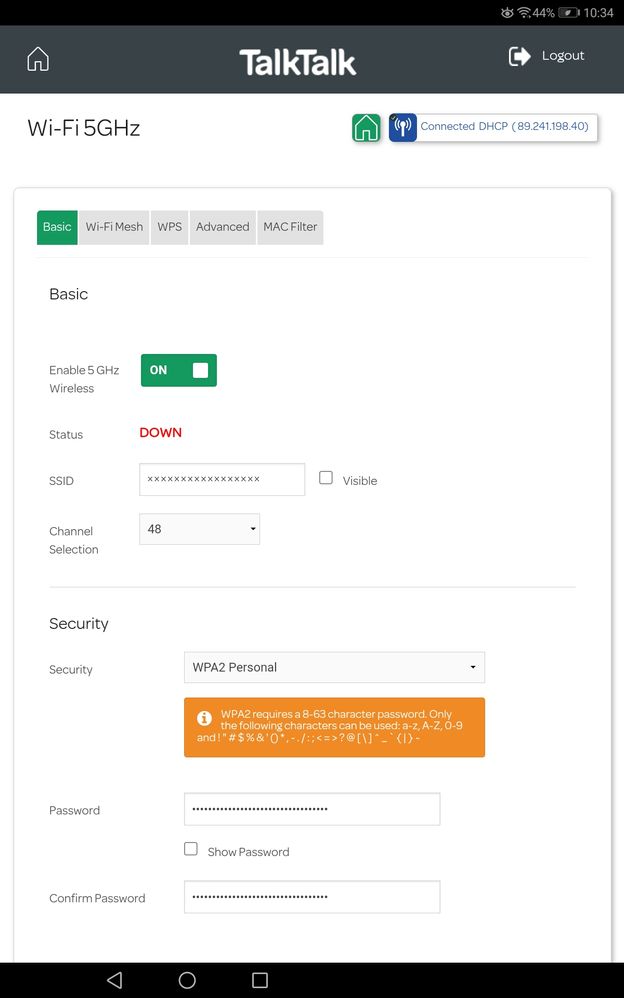
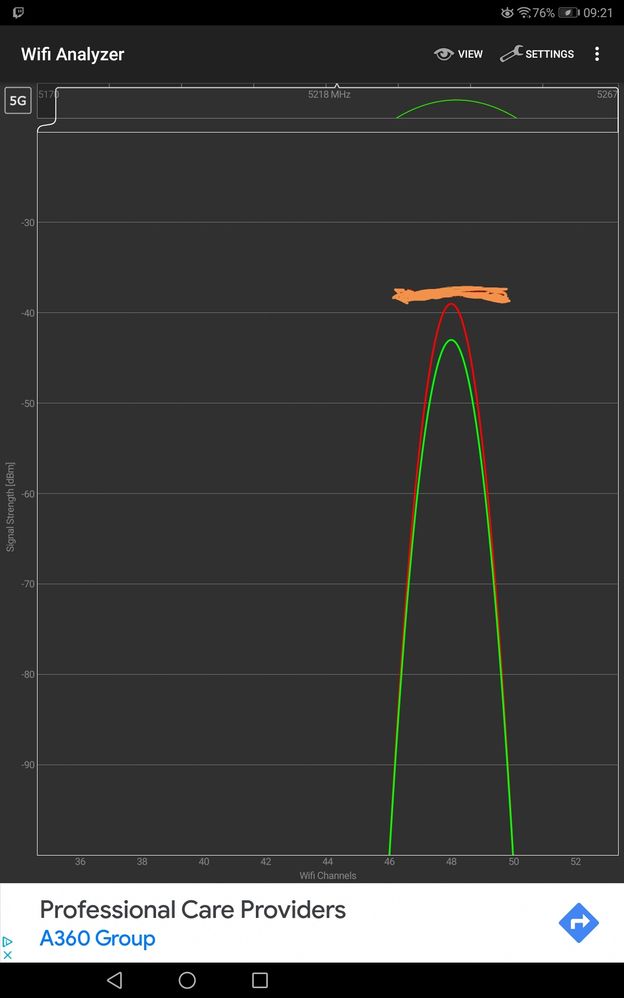
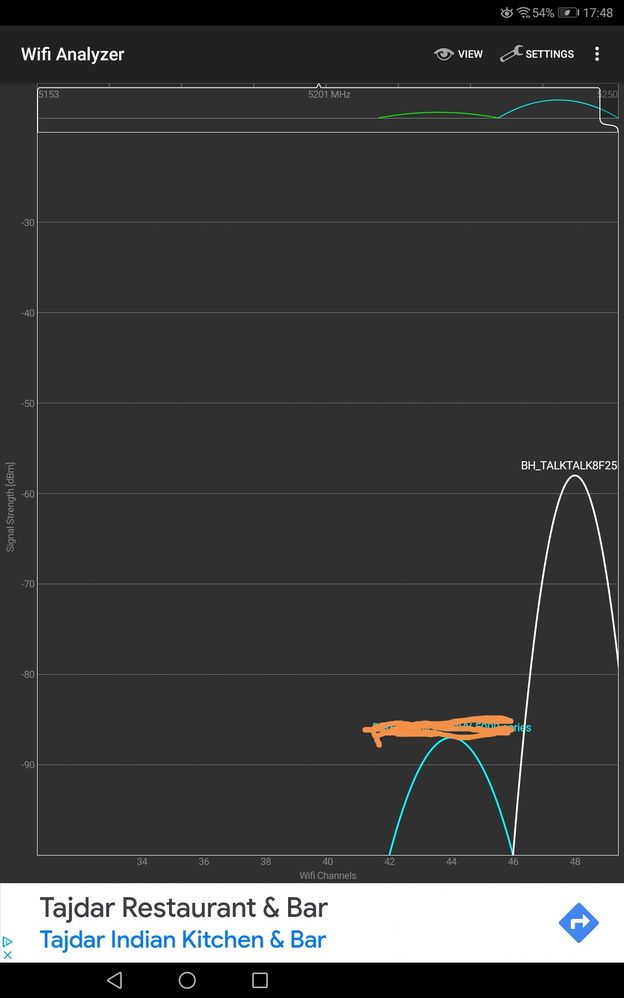
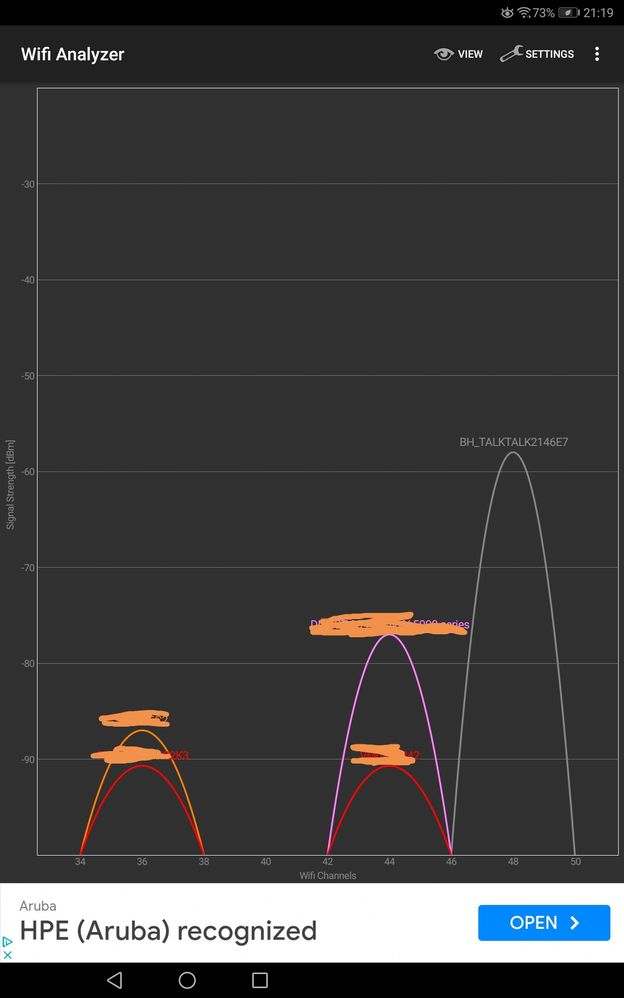
- Mark as New
- Bookmark
- Subscribe
- Mute
- Subscribe to RSS Feed
- Highlight
- Report Inappropriate Content
on 09-05-2023 11:08 AM
So is it actually working on the 2.4GHz band & connected to the internet? Apart from WiFi analyser not showing all bands by default in the AP view, this sounds like a faulty router to me. V158 doesn't cause any wifi problems. Do you want me to ask TalkTalk for a replacement for you?
Keith
I am not employed by TalkTalk, I'm just a customer. If my post has fixed the issue, please set Accept as Solution from the 3 dot menu.
TalkTalk support and Community Stars - Who are they?
- Mark as New
- Bookmark
- Subscribe
- Mute
- Subscribe to RSS Feed
- Highlight
- Report Inappropriate Content
on 09-05-2023 06:49 AM
Morning,
Thanks for the update. I believe there will be a new firmware coming in the near future.
Thanks
- Mark as New
- Bookmark
- Subscribe
- Mute
- Subscribe to RSS Feed
- Highlight
- Report Inappropriate Content