FIbre Support
Get expert support with your Fibre connection.
- Subscribe to RSS Feed
- Mark Topic as New
- Mark Topic as Read
- Float this Topic for Current User
- Bookmark
- Subscribe
- Mute
- Printer Friendly Page
FAST 5364 Wifi shenanigans
01-05-2023 04:11 PM - edited 01-05-2023 04:25 PM
Hi,
My Talktalk issued Sagemcom FAST 5364 (firmware SG4K100158) although still performing its function as a VDSL Modem and Router perfectly well has started to misbehave and intermittently fails in its WIFI functionality on both the bands. Sometimes switching on either channel via the Web interface page "See Wi-Fi settings" page doesn't always work. The "Enable / disable Wi-Fi" slide switch shows = Green as does the slide switch associated with the selected BAND but no actual signal is detected (Android "Wifi Analyzer"). Other times the transmitted SIDD reverts to the default SIDD but with "BH_" prepended to the front rather than my customized SIDD, very strange, next time it will be back In addition sometimes while in the WIFI sections of the web interface the display reverts to the login page for no apparent reason.
I have tried resetting to factory settings but still the same problems.
As I am still in contract until 29/10/2023 would it be possible to send me a replacement router please?
Thanks in advance,
- Labels:
-
Router
- Mark as New
- Bookmark
- Subscribe
- Mute
- Subscribe to RSS Feed
- Highlight
- Report Inappropriate Content
on 09-05-2023 12:11 AM
Hi,
I have reset the New FAST 5464-1.T4 back to factory using the Web interface software option with the router just connected to a computer by ethernet cable but not connected to VDSL.
Then did the folowing :-
Changed the Admin password.
On the LANIPv4 page changed the following :-
IP Address to 192.168.2.1
IPv4 Pool Start 192.168.2.2
IpV4 Pool End 192.168.2.19
Add Reserved addresses 192.168.2.2 thru 192.168.2.16
Changed the SIDD and WiFi password for both 24 & 5 Ghz and unchecked Visible for both. This automatically enables WPS. Disabled this later.
Set up and enabled the mac filters for both 2.4 & 5 Ghz.
Reconnected to VDSL and nothing else other than power.
Checked out via WiFi and all seemed to work okay and could acces via both 2.4 & 5Ghz. As it did with the delivery firmware SK4K100136.
Connected a TP-Link power line Ethernet adaptor on Ethernet socket 1. The other end connects to the WAN port of my main Linksys router upstairs. This worked okay.
However sometime after that the 5Ghz channel stopped working.
I have installed NetSpot on my android tablet. With the 5Ghz set to "ON" and Visible the NetSpot app shows only the hidden mesh back haul transmission. This appears to not be constant, but seems to be cycling aprox 12 secs ON 6 secs OFF then ON again. No sign of the actual SIDD transmission. On occasions the WEB interface Shows 5Ghz enabled but with "Disabled" below it. WIFI Analyzer also shows a Hidden transmission cycling. All very strange and similar to the problems with the old router.
I have looked back at some old screen shots of the Web interface pages on the old router that show the firmware version.
6/1/23 SG4K10002829t
19/02/23 SG4K1000158
So the old router was on SG4K1000158 at least from 19 Feb and I only noticed the 5 Ghz BH_TALKTALK**** occurrence a week before my first post on 1st May.
Anyway the FAST 5464 works okay as a VDSL modem, router and 2.4Ghz Wifi. The lack of a working 5Ghz I can live with. Never rely used 5gHZ much anyway.
Perhaps the next firmware update if there ever is one will sort things out.
Thanks
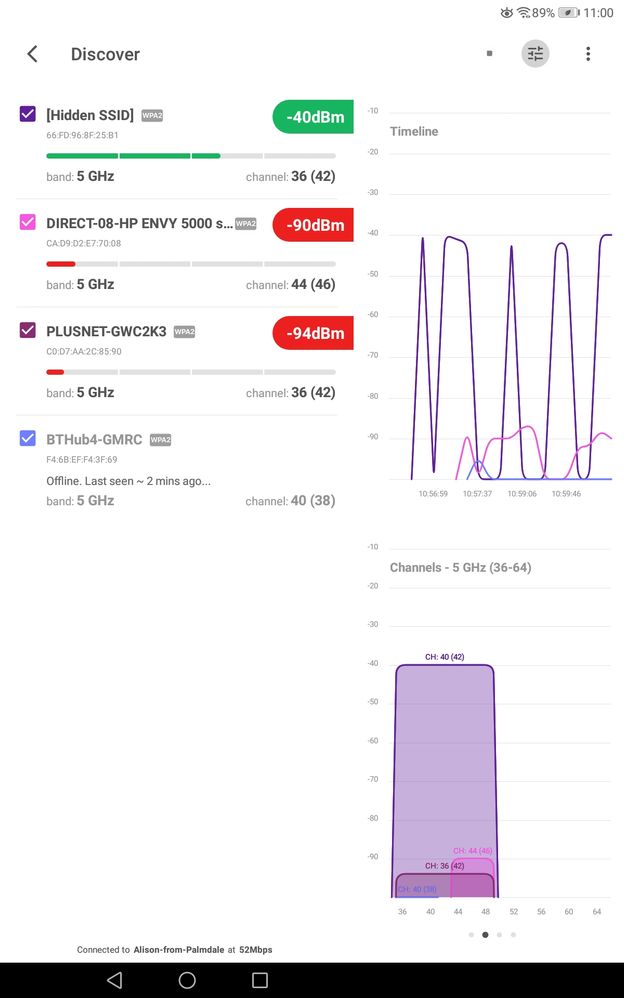
- Mark as New
- Bookmark
- Subscribe
- Mute
- Subscribe to RSS Feed
- Highlight
- Report Inappropriate Content
05-05-2023 04:01 PM - edited 05-05-2023 04:10 PM
Sure, another day.
No, it is not replacing it, but I think you haven't expanded your SSID in WiFi analyser to show the two APs (2.4 & 5GHz bands), which make up the two BSSIDs within your SSID.
This is a separate SSID or network that only a FAST266 can connect to. It is not available for 5GHz users.
BH_TALKTALK****** is the way that WiFi analyser is displaying it, which it probably gets from that BSSID being just before or after the BSSIDs of the normal two bands. Other analysers such as Netspot, just show it as a hidden SSID.
Keith
I am not employed by TalkTalk, I'm just a customer. If my post has fixed the issue, please set Accept as Solution from the 3 dot menu.
TalkTalk support and Community Stars - Who are they?
- Mark as New
- Bookmark
- Subscribe
- Mute
- Subscribe to RSS Feed
- Highlight
- Report Inappropriate Content
on 05-05-2023 03:45 PM
Thanks Keith. Have to go out now perhaps we can continue this another day. It seems that this special SIDD replacing my SIDD, not in addition to it.
Thanks for now. Have a nice Day.
- Mark as New
- Bookmark
- Subscribe
- Mute
- Subscribe to RSS Feed
- Highlight
- Report Inappropriate Content
on 05-05-2023 03:34 PM
No, that is a special 5GHz band which came about with V158. This is a backhaul 5GHz band for the connection to the Sagemcom Fast266 WiFi Booster. When this is connected to either the Sagemcom 5364 or 5464 (Hub 2), it forms a mesh network with the hub. This will have a different BSSID (kind of MAC address) to the main 5Ghz band of your router. If you want to provide screenshots I will explain further.
Keith
I am not employed by TalkTalk, I'm just a customer. If my post has fixed the issue, please set Accept as Solution from the 3 dot menu.
TalkTalk support and Community Stars - Who are they?
- Mark as New
- Bookmark
- Subscribe
- Mute
- Subscribe to RSS Feed
- Highlight
- Report Inappropriate Content
on 05-05-2023 03:30 PM
Hi Keith,
Thank you for the explanation.
version SG4K100158 is the same version as the firmware on my old router which was FAST5364-X.TY SG4k100158 TalkTalk WiFi Hub 1.
I ask because I've just got one of the faults I had with the old route occur, Namley that the 5Ghz SIDD on on the web interface says my customise name but WiFi Analyser (Android) displays the SIDD as BH_TALKTALK****** where TALKTALK****** is the factory default.
- Mark as New
- Bookmark
- Subscribe
- Mute
- Subscribe to RSS Feed
- Highlight
- Report Inappropriate Content
05-05-2023 03:12 PM - edited 05-05-2023 03:27 PM
Hi @HonestJim
You will always get these every so often. Whenever the DNS server cannot get an IP address for a website URL presented to it, it will write such system log entries. For example, I get a lot for:-
mediaforce.grapeshot.co.uk
This is part of some newspapers' websites. Once the page is loaded into the browser, it then tries to go off & load other URLs in that webpage (ads etc), it is one of those that will not resolve. In this case, it is this website that is at fault.
In your case, this is a reverse DNS lookup, where the DNS server is trying to find the domain name associated with the IP address 104.18.28.25. If I do a nslookup on my pc this IP address comes back as:-
nslookup 104.18.28.25
Server: ttrouter.lan
Address: 192.168.1.1
*** ttrouter.lan can't find 104.18.28.25: Non-existent domain
It clearly states that the DNS server above can't find the domain name for 104.18.28.25, as it does not exist. this will result in your system log entry:-
DNS name resolution failure (25.28.18.104.in-addr.arpa)
The IP address is read in reverse order in a reverse DNS lookup, i.e log entry quotes 25.28.18.104, but the actual IP address is 104.18.28.25.
All of these are the fault of locally connected devices and/or websites that they visit, not the router which is just doing its job.
Keith
I am not employed by TalkTalk, I'm just a customer. If my post has fixed the issue, please set Accept as Solution from the 3 dot menu.
TalkTalk support and Community Stars - Who are they?
- Mark as New
- Bookmark
- Subscribe
- Mute
- Subscribe to RSS Feed
- Highlight
- Report Inappropriate Content
on 05-05-2023 02:57 PM
Hi Karl,
Update successful. configuration survived.
still getting those log entries though :-
| 05.05.2023 14:54:02 | Error | DNS | DNS name resolution failure (25.28.18.104.in-addr.arpa) |
| 05.05.2023 14:54:02 | Error | DNS | DNS name resolution failure (25.29.18.104.in-addr.arpa) |
- Mark as New
- Bookmark
- Subscribe
- Mute
- Subscribe to RSS Feed
- Highlight
- Report Inappropriate Content
on 05-05-2023 02:39 PM
Hi
Firmware should now be updated.
Karl.
Check & Report l Our latest Blog l Set Your Preferences l Service Status l Help with your Service l Community Stars
Please log in to My Account if you need to view or pay your bill, manage boosts and track your usage. From My Account you can also check your connection and test your line for any issues in the Service Centre.
- Mark as New
- Bookmark
- Subscribe
- Mute
- Subscribe to RSS Feed
- Highlight
- Report Inappropriate Content
on 05-05-2023 02:36 PM
Hi
The log file issues should be addresses in this next firmware version. I'll push it now, it should take about 5 minutes.
Karl.
Check & Report l Our latest Blog l Set Your Preferences l Service Status l Help with your Service l Community Stars
Please log in to My Account if you need to view or pay your bill, manage boosts and track your usage. From My Account you can also check your connection and test your line for any issues in the Service Centre.
- Mark as New
- Bookmark
- Subscribe
- Mute
- Subscribe to RSS Feed
- Highlight
- Report Inappropriate Content
on 05-05-2023 02:29 PM
Hi Karl,
Yes please, push the update now if possible.
Thanks
any comment on the log file filling up?
- Mark as New
- Bookmark
- Subscribe
- Mute
- Subscribe to RSS Feed
- Highlight
- Report Inappropriate Content
on 05-05-2023 01:58 PM
Hi
Optimisation is off.
The latest firmware is V158.
I can update the router if you want, but this will reset the config and you will need to update this again.
Let me know if I should push the firmware update for you.
Karl.
Check & Report l Our latest Blog l Set Your Preferences l Service Status l Help with your Service l Community Stars
Please log in to My Account if you need to view or pay your bill, manage boosts and track your usage. From My Account you can also check your connection and test your line for any issues in the Service Centre.
- Mark as New
- Bookmark
- Subscribe
- Mute
- Subscribe to RSS Feed
- Highlight
- Report Inappropriate Content
on 05-05-2023 01:46 PM
Hi Michelle,
Received the replacment Sagecom Wi-Fi Hub 2 yesterday 4/5/2023 and had up and running around 3pm so it been on for slightly less than 24hrs and seems to be operating okay so far. Its connecting at Down stream 35.0 Mbps and up stream at 8.1 bps which is a bit on the low side, have had up to 9.3 bps on the old one but probably due to the time of day being mid afternoon when the line speed was negotiated.
I used the config file from the old router which seems to have worked and set up my custom parameter configuration okay. eg SIDD, passwords, LAN iPV4 Reserved addresses, Router ip address to subnet 2 and DHCP end and start to subnet 2, WiFi parameters and MAC Filters for both 2.4Ghz and 5Ghz.
Did try setting it up from scratch but had trouble trying to change the subnet from '1' to '2', kept saying invalid address.
The current firmware version SG4K100136, is this the latest?
Things I've Noticed so far which still seem to be not working on both the old and new routers
Downstream Noise Margin and Upstream Attenuation both still display 0.00
The Log file which is now over 100 pages in less that 24 hrs due multiple errors all exactly the same :-
"Error DNS DNS name resolution failure (25.29.18.104.in-addr.arpa)"
This makes the log file virtually useless as you can't filter the errors out and in addition will it not cause the premature failure of the nvram storage eventually?.
PS Can you also disable WIFI channel optimisation please.
Thank you.
- Mark as New
- Bookmark
- Subscribe
- Mute
- Subscribe to RSS Feed
- Highlight
- Report Inappropriate Content
on 05-05-2023 08:39 AM
Morning,
Just checking back in to see how you're getting on?
Thanks
- Mark as New
- Bookmark
- Subscribe
- Mute
- Subscribe to RSS Feed
- Highlight
- Report Inappropriate Content
on 03-05-2023 07:01 AM
Hi HonestJim
Thank you 🙂
Debbie
- Mark as New
- Bookmark
- Subscribe
- Mute
- Subscribe to RSS Feed
- Highlight
- Report Inappropriate Content
on 02-05-2023 11:45 PM
Hi Debbie,
Thanks for the quick response and ordering a replacement router for me.
I will be sure to post how it performs as you request.
- Mark as New
- Bookmark
- Subscribe
- Mute
- Subscribe to RSS Feed
- Highlight
- Report Inappropriate Content
on 02-05-2023 07:21 AM
Hi HonestJim
I have ordered you a replacement router, please allow 24-48hrs for this to arrive.
Let us know how the connection compares with this router.
Thanks
Debbie
- Mark as New
- Bookmark
- Subscribe
- Mute
- Subscribe to RSS Feed
- Highlight
- Report Inappropriate Content
on 01-05-2023 04:35 PM
Thanks Keith for the quick reply, much appreciated.
- Mark as New
- Bookmark
- Subscribe
- Mute
- Subscribe to RSS Feed
- Highlight
- Report Inappropriate Content
on 01-05-2023 04:18 PM
Yes it sounds like it might be faulty, I'll ask TalkTalk on your behalf.
Keith
I am not employed by TalkTalk, I'm just a customer. If my post has fixed the issue, please set Accept as Solution from the 3 dot menu.
TalkTalk support and Community Stars - Who are they?
- Mark as New
- Bookmark
- Subscribe
- Mute
- Subscribe to RSS Feed
- Highlight
- Report Inappropriate Content
- « Previous
-
- 1
- 2
- Next »