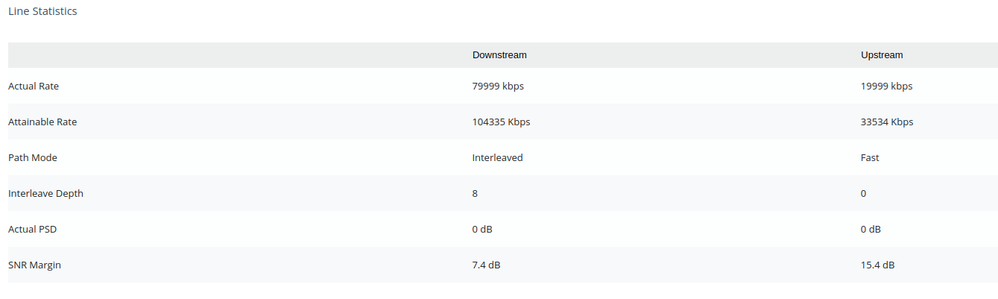FIbre Support
Get expert support with your Fibre connection.
- Subscribe to RSS Feed
- Mark Topic as New
- Mark Topic as Read
- Float this Topic for Current User
- Bookmark
- Subscribe
- Mute
- Printer Friendly Page
Low SNR, patchy network
25-09-2023 06:35 PM - edited 26-09-2023 07:46 AM
Hi,
I just had an unsuccessful session with support chat. Testing my luck here.
I'm seeing the following on my modem (Draytek Vigor 167) DSL Status page
I'm experiencing quite patchy broadband in the recent days, especially today. I've been dropped out from calls and meetings. ping constant shows network is unreachable packets in dozens or more at a time.
I did see DSL led blinking (searching) on the modem at the same time when packet loss happen.
An engineer visited me recently as a pair of cables got worn out after a renovation in communal places in the building. Engineer told me that we might see each other again.
Can someone see similar signal quality issues from talktalk side on my installation? Would appreciate some real help as I work from home and fast & reliable network is crucial to me.
Best
- Labels:
-
Stability
- Mark as New
- Bookmark
- Subscribe
- Mute
- Subscribe to RSS Feed
- Highlight
- Report Inappropriate Content
on 09-10-2023 08:10 AM
~43Mbps with microfilter + router direct to the wall socket
- Mark as New
- Bookmark
- Subscribe
- Mute
- Subscribe to RSS Feed
- Highlight
- Report Inappropriate Content
on 09-10-2023 08:08 AM
Hi,
Great thank you. If you could post back here once the router is connected at the test socket then we'll re-run the tests again.
Thanks
Michelle
- Mark as New
- Bookmark
- Subscribe
- Mute
- Subscribe to RSS Feed
- Highlight
- Report Inappropriate Content
on 09-10-2023 08:04 AM
I have no landline phone device. I can do that direct connect with microfilter in the morning. let me do that right now
- Mark as New
- Bookmark
- Subscribe
- Mute
- Subscribe to RSS Feed
- Highlight
- Report Inappropriate Content
on 09-10-2023 07:15 AM
Morning,
I'm sorry to hear this. I've run a line test now which is detecting a potential fault. Is your voice service ok? Would it be possible to connect the microfilter and router directly at the test socket please so we can re-run the line test again in this set up?
Thanks
Michelle
- Mark as New
- Bookmark
- Subscribe
- Mute
- Subscribe to RSS Feed
- Highlight
- Report Inappropriate Content
06-10-2023 08:14 PM - edited 07-10-2023 07:49 AM
Looks like same pattern is back. 😕 speed test also maxed out at 50. no lost packets yet, but latency is going up and down.
Do you see any reason for this?
I've seen ppl from telecom company working on the streets around.
update: didn't improve overnight 😄
- Mark as New
- Bookmark
- Subscribe
- Mute
- Subscribe to RSS Feed
- Highlight
- Report Inappropriate Content
on 03-10-2023 06:29 AM
Hi ImTheReal
Thanks for your reply.
If the connection remains stable and errors on the line are low then DLM may continue to make changes to the line profile.
If you do experience any further issues then please let us know.
Thanks
Debbie
- Mark as New
- Bookmark
- Subscribe
- Mute
- Subscribe to RSS Feed
- Highlight
- Report Inappropriate Content
on 02-10-2023 11:24 PM
That clip you posted is a wee bit misleading. The target SNR for any ADSL/VDSL connection is 6dB and can go as low as 3dB if conditions are good. Yours is higher with plenty of leeway because you are on the fastest sync speed available. So things certainly look OK and stable. 🙂
- Mark as New
- Bookmark
- Subscribe
- Mute
- Subscribe to RSS Feed
- Highlight
- Report Inappropriate Content
on 02-10-2023 07:33 PM
Things look promising. My guess some work happened in my area that caused the temporary issue last week.
I meant the talktalk router you sent me. That's what I use as secondary device because I need the modem in bridge mode to be able to use my own router (Mikrotik)
---
Sidenote:
I did go through the pics I uploaded and monitored line quality in the recent days.
I found a useful guide on SNR and what's considered good/bad value:
This pretty much overlaps with my experience.
Whenever SNR went down near 7, line has became flaky and has been disconnected frequently.
As is now, I have reading 9.6 on downstream and 13.1 on upstream:
I hope these values stay if not improve over time :]
Not sure anything can be done here right now. Things look ok and stable.
Thanks for the help
- Mark as New
- Bookmark
- Subscribe
- Mute
- Subscribe to RSS Feed
- Highlight
- Report Inappropriate Content
on 02-10-2023 06:43 AM
Morning,
No problem, please let us know how you get on. Do you mean the original router? Did you receive a router returns bag?
Thanks
Michelle
- Mark as New
- Bookmark
- Subscribe
- Mute
- Subscribe to RSS Feed
- Highlight
- Report Inappropriate Content
on 29-09-2023 05:44 PM
I'll run my own tests for a while as I have a proven working second device now.
Thanks for the help.
Let me know if you want back the potentially dead talktalk device as the one you just sent works fine.
I might reopen this thread when I see issue coming back and persistent on the talktalk device too.
Have a great weekend all.
- Mark as New
- Bookmark
- Subscribe
- Mute
- Subscribe to RSS Feed
- Highlight
- Report Inappropriate Content
on 29-09-2023 08:00 AM
Hi ImTheReal,
Line test is passing and router is in sync at 76.6Mbps, connection also appears to be stable at the moment. We can't actually see the SNR.
Could you just leave the TalkTalk router connected for the time being and monitor to see if you experience the same problems that you experienced with the DrayTek
Thanks
Chris
Chris, Community Team
Our latest Blog l Share your Ideas l Service Status l Help with your Service l Community Stars l Set your preferences
- Mark as New
- Bookmark
- Subscribe
- Mute
- Subscribe to RSS Feed
- Highlight
- Report Inappropriate Content
on 28-09-2023 06:35 PM
Got the package. Driver didn't take old device. They said they only deliver.
Just wired things up. Can you take a look and check if you can get more info out from this official talktalk device please?
Wondering if you can see details like SNR and other stuff about the line. Its UI not as advanced as my DrayTek, I can't see much comparison to the screen-crops I shared below.
Hope this thing expose bit more to you to have some extra metrics available at your end.
- Mark as New
- Bookmark
- Subscribe
- Mute
- Subscribe to RSS Feed
- Highlight
- Report Inappropriate Content
on 26-09-2023 10:34 AM
I've just run a line test, it passed and sync speed is 76.5Mbps, so looks OK at the moment 🙂
Chris
Chris, Community Team
Our latest Blog l Share your Ideas l Service Status l Help with your Service l Community Stars l Set your preferences
- Mark as New
- Bookmark
- Subscribe
- Mute
- Subscribe to RSS Feed
- Highlight
- Report Inappropriate Content
26-09-2023 10:27 AM - edited 26-09-2023 10:31 AM
Awesome!
I've setup my own device with router mode. If you could just take a look to check if anything odd pops up right now.
If not then let's see how things will look like with the new device.
edit: I'll leave this as is and use my mobile hotspot for work today. I wired up with the test socket as you suggested before.
- Mark as New
- Bookmark
- Subscribe
- Mute
- Subscribe to RSS Feed
- Highlight
- Report Inappropriate Content
on 26-09-2023 10:24 AM
I've ordered the router, it should be with you within a couple of days (probably tomorrow) - can you please use all the new kit when you test. I've also ordered a returns bag to send the old router back in
Yes you can try the BT hub if you like, it won't do any harm
Chris
Chris, Community Team
Our latest Blog l Share your Ideas l Service Status l Help with your Service l Community Stars l Set your preferences
- Mark as New
- Bookmark
- Subscribe
- Mute
- Subscribe to RSS Feed
- Highlight
- Report Inappropriate Content
on 26-09-2023 10:09 AM
If it's free of charges then sure. Also any idea what to do with this one?
I have a spare bt business hub 5 if that could help in this situation while investing. Want me to set up?
I used this bt business hub before i bought the vigor167.
- Mark as New
- Bookmark
- Subscribe
- Mute
- Subscribe to RSS Feed
- Highlight
- Report Inappropriate Content
on 26-09-2023 10:06 AM
OK thanks. I can't see anything other than the router isn't in sync. I think we should try another router, would you like me to send one?
Chris
Chris, Community Team
Our latest Blog l Share your Ideas l Service Status l Help with your Service l Community Stars l Set your preferences
- Mark as New
- Bookmark
- Subscribe
- Mute
- Subscribe to RSS Feed
- Highlight
- Report Inappropriate Content
on 26-09-2023 09:56 AM
I made it to give some lights again for a bit. Started with orange flashing quickly, then slow flashing, then solid orange. It's no lights again. Can you see anything?
- Mark as New
- Bookmark
- Subscribe
- Mute
- Subscribe to RSS Feed
- Highlight
- Report Inappropriate Content
on 26-09-2023 09:43 AM
Could you just make sure that the power cord is pushed fully into the port in the back of the router, perhaps remove it and reseat it
Thanks
Chris
Chris, Community Team
Our latest Blog l Share your Ideas l Service Status l Help with your Service l Community Stars l Set your preferences
- Mark as New
- Bookmark
- Subscribe
- Mute
- Subscribe to RSS Feed
- Highlight
- Report Inappropriate Content
on 26-09-2023 09:41 AM
Done.
I think this router (talktalk) is dead. No lights and no activity. Tried different wall socket for powering up. No lights, nothing.
- Mark as New
- Bookmark
- Subscribe
- Mute
- Subscribe to RSS Feed
- Highlight
- Report Inappropriate Content