FIbre Support
Get expert support with your Fibre connection.
- Subscribe to RSS Feed
- Mark Topic as New
- Mark Topic as Read
- Float this Topic for Current User
- Bookmark
- Subscribe
- Mute
- Printer Friendly Page
on 10-04-2023 09:14 PM
I’ve set up a guest network to isolate smart devices from my home computer. Since doing this, my regular SSID has stopped going out onto the internet. When connected to the guest network, the internet is working fine. When I connect my phone or iPad to the regular network (which has not had any changes made to it), I can’t see out onto the internet.
The devices are receiving the correct subnet and gateway address from DHCP
I can see the isolated devices are getting addresses on the 192.168.8.0/24 network the 2.4Ghz and 5Ghz private network assigns from 192.168.1.0/24 as expected
Answered! Go to Solution.
- Mark as New
- Bookmark
- Subscribe
- Mute
- Subscribe to RSS Feed
- Highlight
- Report Inappropriate Content
on 11-04-2023 03:18 PM
That's great news Dazzamac, thanks for letting us know.
Chris
Chris, Community Team
Our latest Blog l Share your Ideas l Service Status l Help with your Service l Community Stars l Set your preferences
- Mark as New
- Bookmark
- Subscribe
- Mute
- Subscribe to RSS Feed
- Highlight
- Report Inappropriate Content
on 11-04-2023 02:36 PM
Issue resolved. Further reading on the forums pointed out that a recent firmware update might have changed the default firewall settings which were causing users issues for certain devices. Upon checking this ,I was able to confirm the firewall was set to high for me too. This blocked NordVPN for me which explains why my phone and ipad failed but my work laptop worked to an extent.
I've set the rules back to medium to confirm. I'll need to review the firewall at a future time to maybe create custom rulesets. The main thing is I've got the cheap 'smart' kit off my lan and internet facing still so I'm a step in the right direction
- Mark as New
- Bookmark
- Subscribe
- Mute
- Subscribe to RSS Feed
- Highlight
- Report Inappropriate Content
on 11-04-2023 11:04 AM
Hi @Dazzamac
I have been told that V158 has all sorts of bugs in it where guest networks are involved, but I have not had the time to discover what they are for myself.
One thing that is definitely wrong is the DNS configuration. If you are using the router as a DNS server, you should really only use the router's IP address of 192.168.1.1, not a public IP address such as CloudFare's. These are the DNS server addresses that are handed out to the clients via DHCP. If you want to use different DNS servers, the correct place to do this is in the Internet Connectivity configuration area.
Keith
I am not employed by TalkTalk, I'm just a customer. If my post has fixed the issue, please set Accept as Solution from the 3 dot menu.
TalkTalk support and Community Stars - Who are they?
- Mark as New
- Bookmark
- Subscribe
- Mute
- Subscribe to RSS Feed
- Highlight
- Report Inappropriate Content
on 11-04-2023 10:58 AM
I should also note that when I last restarted the router, my guest SSID reset.
- Mark as New
- Bookmark
- Subscribe
- Mute
- Subscribe to RSS Feed
- Highlight
- Report Inappropriate Content
on 11-04-2023 10:56 AM
| FAST5364 3.00 |
| SG4K100158 |
| 5.79.4 |
| 01h19m10s |
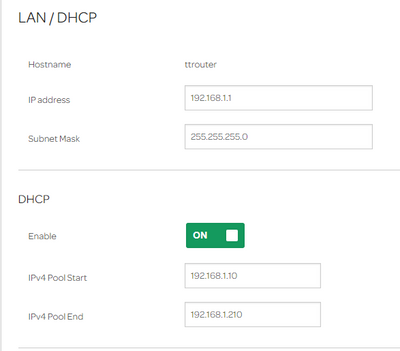
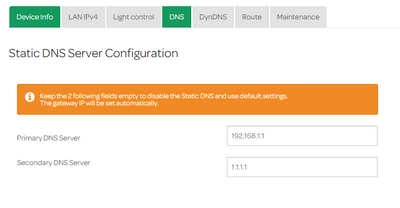
Network
| 192.168.1.1 |
| 255.255.255.0 |
| 255.255.240.0 |
| 01h17m28s |
| 88.107.96.1 |
| 79.79.79.79 |
| 79.79.79.80 |
| IPv4/IPv6 |
| ENABLED |
Wi-Fi
| TALKTALK6F8656 |
| Enabled |
| 01h19m10s |
| 802.11 b,g,n |
| WPA2 Personal |
| TALKTALK6F86565GHz |
| Enabled |
| 01h19m10s |
| 802.11 a,n,ac |
| WPA2 Personal |
- Mark as New
- Bookmark
- Subscribe
- Mute
- Subscribe to RSS Feed
- Highlight
- Report Inappropriate Content
on 11-04-2023 10:29 AM
Hi @Dazzamac
@Debbie-TalkTalk has asked me to help you, but you have not provided any useful information. Please can you confirm:-
- What make/model of router are you using?
- Please provide screenshots of your wireless configuration & DHCP pages.
Keith
I am not employed by TalkTalk, I'm just a customer. If my post has fixed the issue, please set Accept as Solution from the 3 dot menu.
TalkTalk support and Community Stars - Who are they?
- Mark as New
- Bookmark
- Subscribe
- Mute
- Subscribe to RSS Feed
- Highlight
- Report Inappropriate Content
on 11-04-2023 07:41 AM
@KeithFrench have you ever tried this and experienced this issue?
- Mark as New
- Bookmark
- Subscribe
- Mute
- Subscribe to RSS Feed
- Highlight
- Report Inappropriate Content