FIbre Support
Get expert support with your Fibre connection.
- Subscribe to RSS Feed
- Mark Topic as New
- Mark Topic as Read
- Float this Topic for Current User
- Bookmark
- Subscribe
- Mute
- Printer Friendly Page
No internet
14-02-2024 04:22 PM - edited 14-02-2024 04:29 PM
Hello, I was using Asus router with g.fast modem for internet connection and the internet went down yesterday early hours. The openreach engineer who visited today couldn’t restore the connection even with talktalk router. The LED light for internet is off on the modem and the DSL light blinks. The engineer suggested that the router is faulty which I don’t think is the case and requested for new talktalk router. Please can someone have a look and advise what could be the issue?
- Labels:
-
Connection
- Mark as New
- Bookmark
- Subscribe
- Mute
- Subscribe to RSS Feed
- Highlight
- Report Inappropriate Content
on 16-02-2024 07:30 AM
Good morning,
How are you getting on? Did you manage to connect the router at the test socket?
Thanks
Michelle
- Mark as New
- Bookmark
- Subscribe
- Mute
- Subscribe to RSS Feed
- Highlight
- Report Inappropriate Content
on 15-02-2024 11:28 PM
That has a clip on each side, if you press them in gently the faceplate will come off. Behind that you will see a standard phone socket. You need a plugin microfilter to connect there and then you can try the DSL cable from the modem. See how it goes.
- Mark as New
- Bookmark
- Subscribe
- Mute
- Subscribe to RSS Feed
- Highlight
- Report Inappropriate Content
on 15-02-2024 11:13 PM
I never had an issue with my home cabling before and it worked fine with different providers in the past 🙂 The issue was always with the cabinet in the street. I have been told last time when the same issue has happened, one switch in the cabinet is not in a good condition.
I just checked the master socket and it is NTE 5C MK 4 and it doesn’t seem to have a test socket. Attached the pic of it
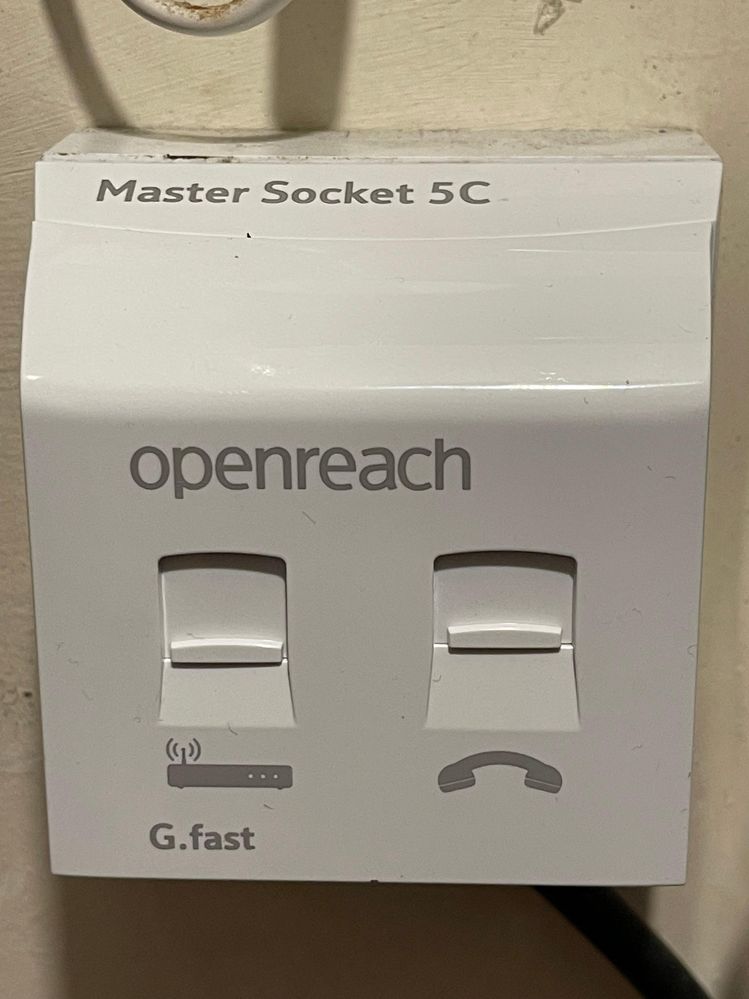
- Mark as New
- Bookmark
- Subscribe
- Mute
- Subscribe to RSS Feed
- Highlight
- Report Inappropriate Content
on 15-02-2024 10:41 PM
Seriously, internal cabling was only ever suitable for multiple phone points. People got it going with broadband at times, but it was always hit and miss. And no provider is going to work with that for you I'm afraid. The only reliable way to test is from the master socket, have a look at this help article to see what type you have and and if it has a test socket try connecting the modem there:
https://community.talktalk.co.uk/t5/Articles/Your-guide-to-main-phone-sockets/ta-p/2205432
If you can report back on that it will be useful further information for the support team.
- Mark as New
- Bookmark
- Subscribe
- Mute
- Subscribe to RSS Feed
- Highlight
- Report Inappropriate Content
15-02-2024 10:25 PM - edited 15-02-2024 10:30 PM
Yeah I understand that the home cabling is my responsibility but it was working until the internet went down and it has been disconnected by the openreach engineer to resolve the issue which he couldn’t and the issue seems to be external. In that case, don’t you think the cabling needs to restored?
I don’t know where the test sockets are located and no changes were made to the master socket after it was installed by the engineer. One end of the DSL cable is connected to the master socket and other end is connected the modem.
The DSL light is on on the modem and it means the line is active?
- Mark as New
- Bookmark
- Subscribe
- Mute
- Subscribe to RSS Feed
- Highlight
- Report Inappropriate Content
on 15-02-2024 10:03 PM
Oh, now any home cabling is your own responsibility. I presume the modem is connected directly to the master socket and you have also tried the test socket?
- Mark as New
- Bookmark
- Subscribe
- Mute
- Subscribe to RSS Feed
- Highlight
- Report Inappropriate Content
on 15-02-2024 09:56 PM
Yeah I also thought the same and was wondering what kind of tests the engineer was running. He was first blaming the home cabling for different ports in the house and installed a master socket at the entry point which is under the stairs and it is not an ideal location for the router. I was not happy with that at all and he couldn’t restore the connection after all those changes. Is it possible to ask the engineer to restore the home cabling if another visit is required?
- Mark as New
- Bookmark
- Subscribe
- Mute
- Subscribe to RSS Feed
- Highlight
- Report Inappropriate Content
on 15-02-2024 09:26 PM
OK, the Openreach engineer clearly didn't know what they were talking about, or doing. G.fast does require a separate modem. With this added information the support team can hopefully move this on for you when they are back online tomorrow.
- Mark as New
- Bookmark
- Subscribe
- Mute
- Subscribe to RSS Feed
- Highlight
- Report Inappropriate Content
on 15-02-2024 09:20 PM
Hi @ferguson The Openreach engineer told me that the new router has built in modem and it should connect without g.fast modem. Hence I tried.
I also tested the connection after connecting the DSL cable to the modem and with the provided LAN cable to connect the router to the modem but that also didn’t work
- Mark as New
- Bookmark
- Subscribe
- Mute
- Subscribe to RSS Feed
- Highlight
- Report Inappropriate Content
on 15-02-2024 08:51 PM
There is no point testing the router if it isn't connected to the modem. Have you tried connecting a device directly to the LAN port on the modem itself? If still nothing there then that does point to an issue with that, or externally.
- Mark as New
- Bookmark
- Subscribe
- Mute
- Subscribe to RSS Feed
- Highlight
- Report Inappropriate Content
on 15-02-2024 08:46 PM
I got the new router today and tried to connect with and without g.fast modem but no luck.
with g.fast mode: amber and white light flashes on the router; dsl light flashing and internet light is off.
without g.fast modem: amber light flashing.
would you be able to escalate the issue please?
- Mark as New
- Bookmark
- Subscribe
- Mute
- Subscribe to RSS Feed
- Highlight
- Report Inappropriate Content
on 15-02-2024 09:16 AM
Hi
With tests clear here. once the router has been replaced we can escalate back to Openreach and our network teams here if required.
Karl
Check & Report l Our latest Blog l Set Your Preferences l Service Status l Help with your Service l Community Stars
Please log in to My Account if you need to view or pay your bill, manage boosts and track your usage. From My Account you can also check your connection and test your line for any issues in the Service Centre.
- Mark as New
- Bookmark
- Subscribe
- Mute
- Subscribe to RSS Feed
- Highlight
- Report Inappropriate Content
on 15-02-2024 09:13 AM
Thanks for confirming @Karl-TalkTalk The engineer also tried a new g.fast modem and it also had same set of lights on like the old modem. But when he tested the line using his device, the line was syncing and confirmed with TT tech support. Hence he suspects the router is faulty.
It’s my third day without internet and looks like the issue won’t be resolved in this week. I am wondering if anything else can be done in the meantime to identify root cause.
- Mark as New
- Bookmark
- Subscribe
- Mute
- Subscribe to RSS Feed
- Highlight
- Report Inappropriate Content
on 15-02-2024 08:45 AM
Hi
I don't think it is the router, and suspect we will need to take this back to Openreach, but through experience, I know that if the last engineer suspected the router, they may try to point this out. If the router is replaced and tested, then we can take this out of the equation, and possibly point them to replace the g.fast modem and look at the local network.
Thanks
Karl.
Check & Report l Our latest Blog l Set Your Preferences l Service Status l Help with your Service l Community Stars
Please log in to My Account if you need to view or pay your bill, manage boosts and track your usage. From My Account you can also check your connection and test your line for any issues in the Service Centre.
- Mark as New
- Bookmark
- Subscribe
- Mute
- Subscribe to RSS Feed
- Highlight
- Report Inappropriate Content
on 15-02-2024 08:31 AM
Sure @Karl-TalkTalk , I will update here after testing with the new router.
But do you think it is router related? I was expecting all lights on the g.fast modem to be green without a router.
Atm the LED is off for internet and the light for DSL goes on and off randomly for a longer period (not flashing)
- Mark as New
- Bookmark
- Subscribe
- Mute
- Subscribe to RSS Feed
- Highlight
- Report Inappropriate Content
on 15-02-2024 07:50 AM
Hi
I can see a replacement router has been dispatched yesterday. Test this as soon as it arrives and let us know, so we can progress this if still not working.
Thanks
Karl.
Check & Report l Our latest Blog l Set Your Preferences l Service Status l Help with your Service l Community Stars
Please log in to My Account if you need to view or pay your bill, manage boosts and track your usage. From My Account you can also check your connection and test your line for any issues in the Service Centre.
- Mark as New
- Bookmark
- Subscribe
- Mute
- Subscribe to RSS Feed
- Highlight
- Report Inappropriate Content
on 14-02-2024 04:58 PM
TT router model: FAST 5464-2.T4
- Mark as New
- Bookmark
- Subscribe
- Mute
- Subscribe to RSS Feed
- Highlight
- Report Inappropriate Content
on 14-02-2024 04:56 PM
Atm I am using TT router (Wifi Hub) which is connected to Openreach g.fast modem
- Mark as New
- Bookmark
- Subscribe
- Mute
- Subscribe to RSS Feed
- Highlight
- Report Inappropriate Content
on 14-02-2024 04:53 PM
Hi @tortoise22 your post has been escalated and you should hear soon. Which router is currently connected, I suggest the TT router as support for third party kit is not available.
- Mark as New
- Bookmark
- Subscribe
- Mute
- Subscribe to RSS Feed
- Highlight
- Report Inappropriate Content
- « Previous
-
- 1
- 2
- Next »