FIbre Support
Get expert support with your Fibre connection.
- Subscribe to RSS Feed
- Mark Topic as New
- Mark Topic as Read
- Float this Topic for Current User
- Bookmark
- Subscribe
- Mute
- Printer Friendly Page
No internet
on 08-03-2024 10:36 PM
I have totally lost internet now, it having been patchy for a couple of days. I have done all the tests with the tech team through the chat. They say there is a problem at their end which there engineers are working on. They said leave the chat open but they will text me when the problem is sorted. My laptop tells me I am connected to the internet and all the router lights are on but I cannot connect. When it was working my promised download speed of 65 is in fact 30 having been going down for the last week. Until today when I had patchy wifi when I went sites like BBC News, Facebook and my Guardian newspaper I could get text but no photos. Anybody else had a similar problem?
- Labels:
-
Connection
- Mark as New
- Bookmark
- Subscribe
- Mute
- Subscribe to RSS Feed
- Highlight
- Report Inappropriate Content
on 19-03-2024 07:40 AM
Morning,
I'm glad to hear this and thanks for letting us know 🙂
Michelle
- Mark as New
- Bookmark
- Subscribe
- Mute
- Subscribe to RSS Feed
- Highlight
- Report Inappropriate Content
on 19-03-2024 07:38 AM
Problem solved! The fault was in the cabinet on the street. I was attached to a faulty card. Open Reach engineer attached me to a healthy card. Job done!
- Mark as New
- Bookmark
- Subscribe
- Mute
- Subscribe to RSS Feed
- Highlight
- Report Inappropriate Content
on 19-03-2024 07:31 AM
Morning,
How are you getting on?
Thanks
Michelle
- Mark as New
- Bookmark
- Subscribe
- Mute
- Subscribe to RSS Feed
- Highlight
- Report Inappropriate Content
on 13-03-2024 01:47 PM
Hi
If you are showing 61 to your laptop then the low speed to the router may be a reporting issue within my account and it has not caught up yet.
To test the connection speed, run a speed test from a device wired to the router.
Use an alternative speed test site as a comparison to give an average result.
Thanks
Karl.
Check & Report l Our latest Blog l Set Your Preferences l Service Status l Help with your Service l Community Stars
Please log in to My Account if you need to view or pay your bill, manage boosts and track your usage. From My Account you can also check your connection and test your line for any issues in the Service Centre.
- Mark as New
- Bookmark
- Subscribe
- Mute
- Subscribe to RSS Feed
- Highlight
- Report Inappropriate Content
on 13-03-2024 01:44 PM
The engineer texted me to say he had found the problem in the local fibre cabinet. It appears several people have been having problems. He has moved my line off the faulty card (as it hasn't been fixed yet) onto a healthy card and it is now testing good again. So he didn't need to visit my home. I have just done a speed test. I now have 61 megabits download to my laptop. However, only 13 megabits to my router and it says poor status. Do I need to report this to TalkTalk via a chat?
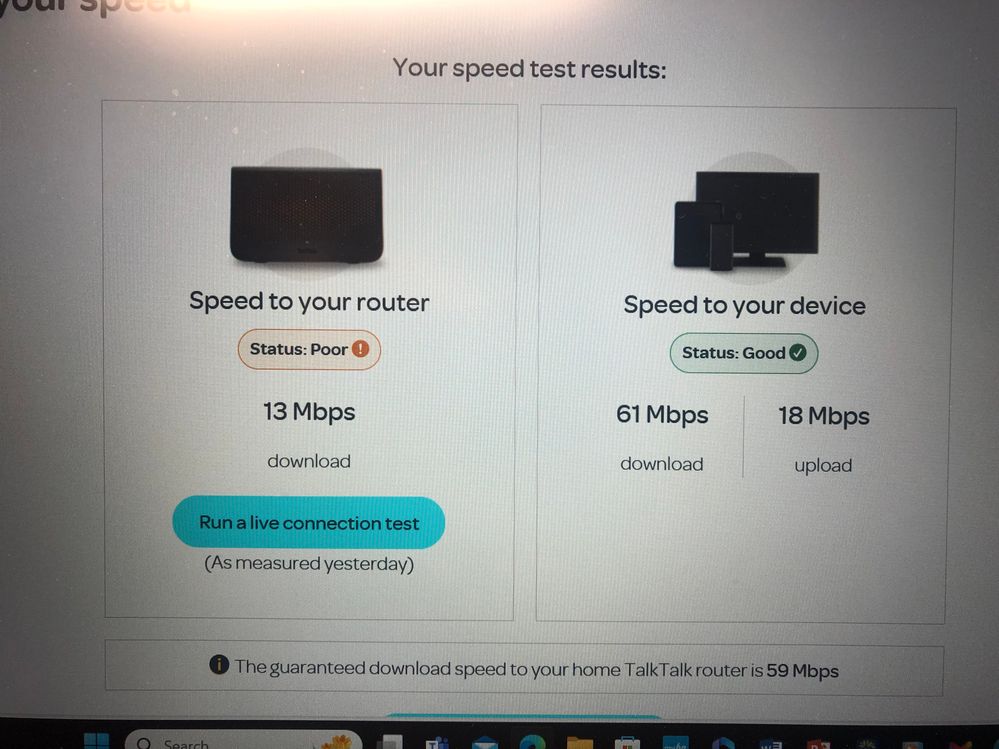
- Mark as New
- Bookmark
- Subscribe
- Mute
- Subscribe to RSS Feed
- Highlight
- Report Inappropriate Content
on 13-03-2024 11:37 AM
Hi
Please let us know how you get on following the engineer visit.
Thanks
Karl.
Check & Report l Our latest Blog l Set Your Preferences l Service Status l Help with your Service l Community Stars
Please log in to My Account if you need to view or pay your bill, manage boosts and track your usage. From My Account you can also check your connection and test your line for any issues in the Service Centre.
- Mark as New
- Bookmark
- Subscribe
- Mute
- Subscribe to RSS Feed
- Highlight
- Report Inappropriate Content
on 13-03-2024 11:34 AM
An OpenReach engineer is booked in to come today as, after all the tests that have been done, they have decided it is a fault on the BT line!!!
- Mark as New
- Bookmark
- Subscribe
- Mute
- Subscribe to RSS Feed
- Highlight
- Report Inappropriate Content
on 13-03-2024 10:29 AM
Good morning,
How are you getting on? Do you still need assistance with this?
Thanks
Michelle
- Mark as New
- Bookmark
- Subscribe
- Mute
- Subscribe to RSS Feed
- Highlight
- Report Inappropriate Content
on 11-03-2024 07:03 AM
Morning,
Can you please update your community profile to include your:
- Name
- Telephone number
- Alternative contact number
We'll then look into this further. Please do not post this information on this thread. Once you've updated your profile please post in your topic to confirm it's updated.
Thanks
Michelle
- Mark as New
- Bookmark
- Subscribe
- Mute
- Subscribe to RSS Feed
- Highlight
- Report Inappropriate Content
on 09-03-2024 10:52 AM
I have asked one of TalkTalk's support to pick your thread up and update you.
They aim to respond within 48 hours (Monday - Friday) excluding Bank Holidays, but if more urgent you can always try the Service Centre on 0345 172 0088. The posts are responded to in time/date order, oldest first.
To save yourself time, please make sure that your community profile includes your first & last names, broadband phone number & if possible an alternative contact number. This can be done by clicking on your Avatar picture then click on "My Settings" followed by:-
Personal Profile > Personal Information
Otherwise, TalkTalk will not be able to tie up your forum username to your broadband account. Only you & TalkTalk have visibility of your details.
Keith
I am not employed by TalkTalk, I'm just a customer. If my post has fixed the issue, please set Accept as Solution from the 3 dot menu.
TalkTalk support and Community Stars - Who are they?
- Mark as New
- Bookmark
- Subscribe
- Mute
- Subscribe to RSS Feed
- Highlight
- Report Inappropriate Content