FIbre Support
Get expert support with your Fibre connection.
- Subscribe to RSS Feed
- Mark Topic as New
- Mark Topic as Read
- Float this Topic for Current User
- Bookmark
- Subscribe
- Mute
- Printer Friendly Page
Ongoing packet loss issues (up to approx 15%)
on 05-01-2024 04:21 PM
Since approx mid Dec I've been having packet loss issues, which is impacting video calls when working from home and gaming.
I have spoken to people via both chat and Twitter/X and frankly that's generally a waste of time as people don't appear to be able to read or understand the issue I'm raising, so I'm coming here instead. I have a complaint call outstanding for those issues.
I have reset the router a number of times (including leaving off for 30 mins) and from chat advice additionally factory reset the router, but the packet loss issues continue to exist. It can vary from a few percent up to 15% which you can imagine isn't great for online gaming, especially FPS games or for others when you end up rubber banding around the screen.
I have done various tests using different tools. Test via the Xbox interface, shows packet loss, Call of Duty displays in game packet loss, Cloudflare test shows packet loss. Packetloss.com shows packet loss, Pingplotter and running a cmd prompt pathping search shows packet loss.
When reviewing the results from the pathping it points to IP addresses owned by Talktalk (2.100.224.1 and 78.144.1.37 and 78.144.1.40) But staff I have spoken to via Chat and Twitter/X failed to seem to understand what packet loss is in the first place.
How do I get someone to both check the line properly and that your own equipment doesn't have issues? I had this issue back in June, but it eventually cleared itself (that was all over Twitter/X).
Any help you can offer please?
- Labels:
-
Congestion
-
Connection
-
Gaming
-
Latency
- Mark as New
- Bookmark
- Subscribe
- Mute
- Subscribe to RSS Feed
- Highlight
- Report Inappropriate Content
on 22-01-2024 08:14 AM
Morning,
Thank you for confirming and please let us know how you get on.
Thanks
Michelle
- Mark as New
- Bookmark
- Subscribe
- Mute
- Subscribe to RSS Feed
- Highlight
- Report Inappropriate Content
on 22-01-2024 08:07 AM
Morning Michelle,
Yes, I should be getting a callback from Wasim tomorrow I think we agreed, if not Weds.
Just wanted to update this thread.
Now only just reaching the minimum expected download speed!
- Mark as New
- Bookmark
- Subscribe
- Mute
- Subscribe to RSS Feed
- Highlight
- Report Inappropriate Content
on 22-01-2024 07:25 AM
Morning,
I'm sorry to hear this. Can I just confirm, are you still in contact with our Faults Team directly or have they arranged to contact you back?
Thanks
Michelle
- Mark as New
- Bookmark
- Subscribe
- Mute
- Subscribe to RSS Feed
- Highlight
- Report Inappropriate Content
19-01-2024 03:43 PM - edited 19-01-2024 03:45 PM
It's been a while, so an update on here:
Since the last update on here I've had calls from Wasim in one of the case teams on 10th, 12th and 17th Jan. It seemed like engineers could maybe see the packet loss, but wanted to replace my old HG633 router with a new WiFi hub to rule that out. This was initially requested or mentioned on the 12th Jan, but by the return call on the 17th Jan, it hadn't arrived. Wasim escalated and a router arrived this morning.
On the 17th it was also mentioned engineers were struggling to find an issue?
Prior to the new router arriving, I had another HG633 in a drawer which I connected on Fri 12th Jan approx. 7:35 PM after turning the original one off for 30+ mins. This initially seemed to clear the issue and for potentially a few days, packet loss was reduced or non-existent. But as the week wore on, packet loss started to return and was back to a similar state to before by last night.
Having connected the new router around 2:10 PM today, I appear to have temporarily lost about 6-7mb of download speed, having been previously connected at approx. 24-25mb, I am now connected approx. 18mb!!! I'm hoping this is just due to hooking up the new router and this may settle down and reconnect at the original speed? Otherwise that's quite a significant downgrade on what's a pretty slow speed anyway. I'll now monitor the connection then respond back to Wasim when he calls back next week.
If the ongoing issues weren't enough, Talktalk TV which I don't use has been charged to my account since my contract expired and even when I contacted Talktalk via X/Twitter and they said they had removed the £5 a month charge, it's still showing on my account.
The case worker from my original complaint said Full Fibre was coming soon, but then when queried, was unable to give me a timescale. But Virgin can offer me 1GB Full Fibre now, so what's to keep me?
I've pretty much lost all my remaining patience to be honest.
- Mark as New
- Bookmark
- Subscribe
- Mute
- Subscribe to RSS Feed
- Highlight
- Report Inappropriate Content
on 10-01-2024 10:05 AM
Hello,
Thank you. I've escalated this straight over to our Faults Escalation Team now and have asked if they can check this with our Network Engineers. I will post back as soon as I receive an update, however it's possible that the team may also try and contact you directly.
Thanks
Michelle
- Mark as New
- Bookmark
- Subscribe
- Mute
- Subscribe to RSS Feed
- Highlight
- Report Inappropriate Content
on 10-01-2024 09:26 AM
As previously stated, I'm amazed you're unable to pass screenshots/photos between each other or manually transcribe the information to pass on. This is now at least the 3rd time I'm having to re-run various tests.
WIRED Pathping output below to the UK London COD MW3 server (as I understand it) and 2nd to google.co.uk with any personal details removed. Packet loss is still showing and these IPs which I've googled appear to be Talktalk IPs? Why are these types of issues not picked up via monitoring tools on the network?
1st trace
C:\Users\PERSONAL DETAILS REMOVED>pathping 51.145.56.125
Tracing route to 51.145.56.125 over a maximum of 30 hops
0 PERSONAL DETAILS AND IP REMOVED
1 GATEWAY IP REMOVED
2 * host-2-100-224-1.as13285.net [2.100.224.1]
3 ae48-ner001.irl.as13285.net [78.144.1.37]
4 ae49-scr002.msp.as13285.net [78.144.1.40]
5 host-78-144-5-85.as13285.net [78.144.5.85]
6 ae24-0.icr01.lon24.ntwk.msn.net [104.44.239.115]
7 * * *
Computing statistics for 150 seconds...
Source to Here This Node/Link
Hop RTT Lost/Sent = Pct Lost/Sent = Pct Address
0 PERSONAL DETAILS AND IP REMOVED
0/ 100 = 0% |
1 0ms 0/ 100 = 0% 0/ 100 = 0% GATEWAY IP REMOVED
5/ 100 = 5% |
2 10ms 7/ 100 = 7% 2/ 100 = 2% host-2-100-224-1.as13285.net [2.100.224.1]
0/ 100 = 0% |
3 12ms 10/ 100 = 10% 5/ 100 = 5% ae48-ner001.irl.as13285.net [78.144.1.37]
0/ 100 = 0% |
4 12ms 17/ 100 = 17% 12/ 100 = 12% ae49-scr002.msp.as13285.net [78.144.1.40]
0/ 100 = 0% |
5 --- 100/ 100 =100% 95/ 100 = 95% host-78-144-5-85.as13285.net [78.144.5.85]
0/ 100 = 0% |
6 20ms 5/ 100 = 5% 0/ 100 = 0% ae24-0.icr01.lon24.ntwk.msn.net [104.44.239.115]
Trace complete.
2nd trace
C:\Users\PERSONAL DETAILS REMOVED>pathping google.co.uk
Tracing route to google.co.uk [216.58.212.195]
over a maximum of 30 hops:
0 PERSONAL DETAILS AND IP REMOVED
1 GATEWAY IP REMOVED
2 host-2-100-224-1.as13285.net [2.100.224.1]
3 ae51-ner001.irl.as13285.net [78.144.1.5]
4 ae51-scr101.thw.as13285.net [78.144.1.4]
5 72.14.209.10
6 209.85.248.229
7 209.85.248.241
8 ams16s21-in-f195.1e100.net [216.58.212.195]
Computing statistics for 200 seconds...
Source to Here This Node/Link
Hop RTT Lost/Sent = Pct Lost/Sent = Pct Address
0 PERSONAL DETAILS AND IP REMOVED
0/ 100 = 0% |
1 0ms 0/ 100 = 0% 0/ 100 = 0% GATEWAY IP REMOVED
3/ 100 = 3% |
2 8ms 3/ 100 = 3% 0/ 100 = 0% host-2-100-224-1.as13285.net [2.100.224.1]
0/ 100 = 0% |
3 11ms 3/ 100 = 3% 0/ 100 = 0% ae51-ner001.irl.as13285.net [78.144.1.5]
1/ 100 = 1% |
4 16ms 6/ 100 = 6% 2/ 100 = 2% ae51-scr101.thw.as13285.net [78.144.1.4]
0/ 100 = 0% |
5 16ms 5/ 100 = 5% 1/ 100 = 1% 72.14.209.10
0/ 100 = 0% |
6 16ms 4/ 100 = 4% 0/ 100 = 0% 209.85.248.229
0/ 100 = 0% |
7 --- 100/ 100 =100% 96/ 100 = 96% 209.85.248.241
0/ 100 = 0% |
8 16ms 4/ 100 = 4% 0/ 100 = 0% ams16s21-in-f195.1e100.net [216.58.212.195]
Trace complete.
- Mark as New
- Bookmark
- Subscribe
- Mute
- Subscribe to RSS Feed
- Highlight
- Report Inappropriate Content
on 10-01-2024 06:48 AM
Morning,
I can escalate this straight away but we just need the pings and traces as plain text so we can pass this over to our team. Did you have a chance to re-send this via a Private Message please?
Thanks
Michelle
- Mark as New
- Bookmark
- Subscribe
- Mute
- Subscribe to RSS Feed
- Highlight
- Report Inappropriate Content
on 09-01-2024 02:37 PM
This is just delaying the investigation of my issue as I'm not able to do this right now.
I typed the IP addresses in the conversation. As a tech company you cannot pass screenshots/pictures between each other? This is a joke right? Why don't you just manually type the parts you need, save me having to try do it all again. Let's say this issue has any relationship to all the recent bad weather, rain etc, by the time it gets looked at it will have probably cleared itself.
Excuse my frustration, but I've been trying on and off to get this issue looked at since approx mid Dec.
- Mark as New
- Bookmark
- Subscribe
- Mute
- Subscribe to RSS Feed
- Highlight
- Report Inappropriate Content
on 09-01-2024 02:24 PM
Good afternoon,
Thanks for the PM. Would it be possible to re-send the PM to me but add the pings and traces as plain text please as I can't copy the image. I can then send this to our Faults Team for further investigation.
Thanks
Michelle
- Mark as New
- Bookmark
- Subscribe
- Mute
- Subscribe to RSS Feed
- Highlight
- Report Inappropriate Content
on 08-01-2024 01:58 PM
DM/PM sent with 2 pics, should be readable, but they are the IPs I've quoted in the chat anyway.
- Mark as New
- Bookmark
- Subscribe
- Mute
- Subscribe to RSS Feed
- Highlight
- Report Inappropriate Content
on 08-01-2024 01:34 PM
i have created my own thread.
Please see below:
https://community.talktalk.co.uk/t5/Fibre/Constant-packet-loss-packet-delay-over-last-3-months/m-p/3...
Fibre - 80/20mbps package (the best available).
Standard talktalk router, i have tried 2 of the same model.
Ethernet.
The packet loss test shown is ICMP from an external source to my external IP address
- Mark as New
- Bookmark
- Subscribe
- Mute
- Subscribe to RSS Feed
- Highlight
- Report Inappropriate Content
on 08-01-2024 01:32 PM
Hi @Ssmith46
If you want help, you cannot use someone else's thread if you want to get your problems resolved. You will need to provide as much technical information including:-
- The package you are on.
- The make/model of router you are using.
- Are these over Ethernet or wireless connections?
- Do these streams run over TCP or UDP?
There are many variables that might cause the problem & therefore the the solution could be totally different.
To get help, you must start your own thread. To create your own thread, go to the main page for the board in question & click the "Start a topic" button.
TalkTalk insists on one thread per problem per customer. Please note, TalkTalk makes the rules, not me.
Thanks.
Keith
I am not employed by TalkTalk, I'm just a customer. If my post has fixed the issue, please set Accept as Solution from the 3 dot menu.
TalkTalk support and Community Stars - Who are they?
- Mark as New
- Bookmark
- Subscribe
- Mute
- Subscribe to RSS Feed
- Highlight
- Report Inappropriate Content
on 08-01-2024 01:24 PM
Also having the exact same issue - with over 70% packet loss at times, since November....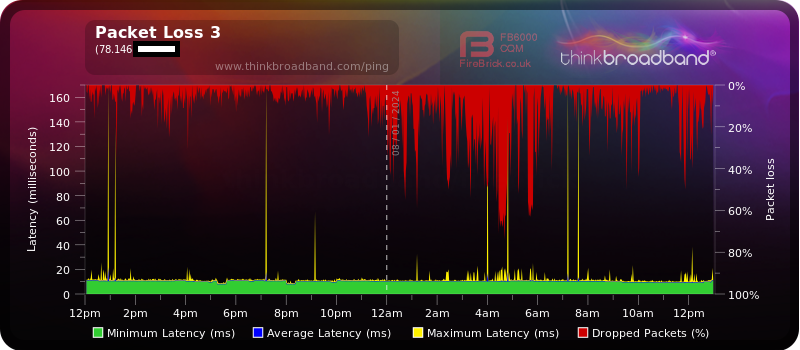
- Mark as New
- Bookmark
- Subscribe
- Mute
- Subscribe to RSS Feed
- Highlight
- Report Inappropriate Content
on 08-01-2024 01:14 PM
Thanks Keith. Ezza1 can you PM me the test results that Keith has asked for and I'll pass them to our Network team for investigation
Chris
Chris, Community Team
Our latest Blog l Share your Ideas l Service Status l Help with your Service l Community Stars l Set your preferences
- Mark as New
- Bookmark
- Subscribe
- Mute
- Subscribe to RSS Feed
- Highlight
- Report Inappropriate Content
on 08-01-2024 01:09 PM
The packet loss from the tests carried out by @Ezza1 were sent to me to look at. The loss occurred after his router & so it might be worthwhile getting your Networks dept to investigate. However, I must stress that the ones he sent were tested to another website, not the gaming one. I thus asked for another set to the correct servers to be sent to me, but as yet I have not seen them. He did however say there was not much difference.
Keith
I am not employed by TalkTalk, I'm just a customer. If my post has fixed the issue, please set Accept as Solution from the 3 dot menu.
TalkTalk support and Community Stars - Who are they?
- Mark as New
- Bookmark
- Subscribe
- Mute
- Subscribe to RSS Feed
- Highlight
- Report Inappropriate Content
on 08-01-2024 12:32 PM
Hello Chris,
I've already done that more than once, then over chat with Dan after Christmas, I both restarted, then factory reset the router, which I then had to reconfigure. He also said he'd reset something your end, not sure what?
So having done this multiple times and still experiencing the same issue, not sure how doing it again will yield any different results? I understand there's a script to follow, but I'm going round in circles here.
- Mark as New
- Bookmark
- Subscribe
- Mute
- Subscribe to RSS Feed
- Highlight
- Report Inappropriate Content
on 08-01-2024 12:20 PM
OK thanks. Can you switch the router off and leave it off for at least 30 minutes then switch back on and retest. Please let us know how you get on
Chris
Chris, Community Team
Our latest Blog l Share your Ideas l Service Status l Help with your Service l Community Stars l Set your preferences
- Mark as New
- Bookmark
- Subscribe
- Mute
- Subscribe to RSS Feed
- Highlight
- Report Inappropriate Content
on 08-01-2024 10:57 AM
We barely use the telephone, but not aware of any issues.
Router is permanently in the test socket.
Another pathping to a COD MW3 London server 51.145.56.125 shows packet loss on the journey to IPs listed as Talktalk owned 2.100.224.1 / 78.144.1.37 / 78.144.1
40 similar to before.
Packet loss experienced in multiple games across 2 different wired Xboxes, video calls impacted across another wired laptop, multiple packetloss tests done on multiple tools which appear to show packet loss.
What does the line test measure, where from and for how long? Is it representative of my connection out to various gaming servers and via Teams calls?
- Mark as New
- Bookmark
- Subscribe
- Mute
- Subscribe to RSS Feed
- Highlight
- Report Inappropriate Content
on 08-01-2024 08:12 AM
Hi Ezza1,
Line test is passing, sync speed looks OK and connection is stable. Are you experiencing any problems with your telephone service, any noise on the line? Is your router currently connected to your test socket?
Chris
Chris, Community Team
Our latest Blog l Share your Ideas l Service Status l Help with your Service l Community Stars l Set your preferences
- Mark as New
- Bookmark
- Subscribe
- Mute
- Subscribe to RSS Feed
- Highlight
- Report Inappropriate Content
on 07-01-2024 02:54 PM
Thanks for that @Ezza1.
If you live approximately 1 km from the Fibre Cabinet, then a footway box about 1400M away, is nothing to do with your cable run to the cabinet. I notice that both your Pathping & tracert outputs are really of no relevance as they are routed to the BBC's website. Unless your games etc are hosted on their website, you need to make the server's target address that of the site hosting the games. Please can you do this, but this time get me a screenshot of the results, not a photo. Photos never give the same quality as a screenshot.
Keith
I am not employed by TalkTalk, I'm just a customer. If my post has fixed the issue, please set Accept as Solution from the 3 dot menu.
TalkTalk support and Community Stars - Who are they?
- Mark as New
- Bookmark
- Subscribe
- Mute
- Subscribe to RSS Feed
- Highlight
- Report Inappropriate Content