Unbale to us smart device after Fibre upgrade.
on 31-03-2024 01:02 PM
Message 13 of 13
A few days ago we had a upgrade to a Fibre network since then my Alexa devices have stopped working. I have tried every thing i can think of to resolve this issue.
I have tried reloading the Amazon Alexa app no change.
I have loaded the amazon app to my mobile phone and no change.
So i believe this to be a router issue..
Any ideas......
trevor
Labels:
- Labels:
-
Router
Show option menu
- Mark as New
- Bookmark
- Subscribe
- Mute
- Subscribe to RSS Feed
- Highlight
- Report Inappropriate Content
12 REPLIES 12
on 08-04-2024 02:53 PM
Message 1 of 13
If it uses UPnP then, this could be the problem, due to a bug UPnP does not work in the current router firmware V174. That said though, I must point out that UPnP is highly insecure & I always recommend disabling it. There is also the problem that being only able to use the 2.4GHz band, the level of WiFi interference in this band is often very high, which would prevent it from working.
Slow speed, intermittent dropouts, breaks in the signal or no signal on some or all devices or no internet access might be caused by Wi-Fi interference from other local networks, which can also lead to a permanent reduction in speed. No ISP can be responsible for your local environment, this is mainly a byproduct of the popularity of Wi-Fi.
Generally speaking, the 2.4GHz band suffers a lot more from interference than the much faster 5GHz band, but the 2.4GHz one can sometimes have a better range, but this all depends on your local area.
Have you had TalkTalk’s Wi-Fi optimisation disabled on your Sagemcom FAST5364/5464 router? When this is enabled, as it is by default, it has the power to override any Wi-Fi configuration changes that I might suggest that you need to make. This will not help rectify this type of problem if Wi-Fi Optimisation is allowed to change my suggested settings. Only TalkTalk can do this for you, you cannot do it yourself. If not, just request they disable this for you in your reply.
In other words, I try to help you optimise your Wi-Fi connection. The next stage involves sending out a guide to you to help you get me some important diagnostic results so that I can analyse them for you and recommend changes to your router configuration to solve them.
I only send this out to people who request it.
Keith
I am not employed by TalkTalk, I'm just a customer. If my post has fixed the issue, please set Accept as Solution from the 3 dot menu.
TalkTalk support and Community Stars - Who are they?
Show option menu
- Mark as New
- Bookmark
- Subscribe
- Mute
- Subscribe to RSS Feed
- Highlight
- Report Inappropriate Content
on 08-04-2024 02:46 PM
Message 2 of 13
Was trying guest connection as i setup a simply password on that...
Not sure about the MAC address.
tried finding anything related to the WIFI mode for the speaker found this
Recommended router settings for use with Bose Wi-Fi products
Router configurations can restrict network traffic, which can cause network or app communication issues. If you experience network issues, try these settings for the best performance with your Bose product.
In the router settings menu, look for and adjust the following settings as noted:
Note: Before making any changes to the configuration of your router, note the current settings in case you need to revert changes that are unsuccessful.
Recommended router settings for Bose product compatibility
UPnP: Enable
Multicast: Enable
IGMP: Enable
Wireless Isolation: Disable
IGMP Proxy: Disable
IGMP Snooping: Disable
Wi-Fi Radio or Radio Mode: Mixed or B/G/N
Stealth mode: Disable
MAC Filtering/Access Control: Disable, or add the Bose system MAC address to allowed devices list
WPS: Disable
WAN IP Blocking: Disable
Recommended router settings for Bose product performance
Wireless channel: Fixed (select a specific channel); Auto-Channel selection is not recommended
Standard Wi-Fi uses 11 channels. Selecting the best channel might require trial and error. Choose channel 1 or 11 and observe the system to see if performance improves. If it does not, try the other channels until performance does improve
Security type: WPA-2(PSK) with AES Encryption
Some routers offer a mixed security mode of WPA (TKIP)/WPA-2 (AES) for compatibility with older products. Choose WPA-2 only if no networked devices depend on WPA or mixed mode. If unsure whether or not other networked devices will be affected, note the current security setting, switch to WPA-2 and try all other networked devices. If necessary, return to the previous security setting
WMM: Disable
This setting is intended to optimize streaming services but typically gives priority to voice or video streaming, which can negatively impact audio streaming or reserve bandwidth for voice or video devices even if they are off. Although disabling WMM is recommended, on some routers, enabling WMM improves performance. If WMM is disabled on the router and issues are experienced with your Bose product, enable WMM and check for improvement
Dual-Band (2.4 GHz and 5 GHz) SSID: Name both differently.
With routers that broadcast more than one network, give the networks distinct names. If your networks have the same name, products on the networks might not know the difference with the identical names. This can cause them to intermittently disconnect and reconnect while trying to switch between networks. To prevent this, for example, if the router offers a 2.4 GHz network and a 5 GHz network, name one "MyNetwork2.4" and name the other "MyNetwork5.0."
Show option menu
- Mark as New
- Bookmark
- Subscribe
- Mute
- Subscribe to RSS Feed
- Highlight
- Report Inappropriate Content
on 08-04-2024 07:00 AM
Message 3 of 13
Morning,
How are you getting on?
Michelle
Show option menu
- Mark as New
- Bookmark
- Subscribe
- Mute
- Subscribe to RSS Feed
- Highlight
- Report Inappropriate Content
on 05-04-2024 11:32 AM
Message 4 of 13
HI @trevs99uk
Is 52:59:BE:BD:DB:D9 the MAC address of this speaker & why are you using the guest network and not the main networks?
Does this speaker support both the 2.4 an 5GHz bands and at which WiFi Modes (802.11 b, g ,n, ac, ax)?
Keith
I am not employed by TalkTalk, I'm just a customer. If my post has fixed the issue, please set Accept as Solution from the 3 dot menu.
TalkTalk support and Community Stars - Who are they?
Show option menu
- Mark as New
- Bookmark
- Subscribe
- Mute
- Subscribe to RSS Feed
- Highlight
- Report Inappropriate Content
on 05-04-2024 10:57 AM
Message 5 of 13
Hi Keith.
Tried again yesterday..
Log attached..
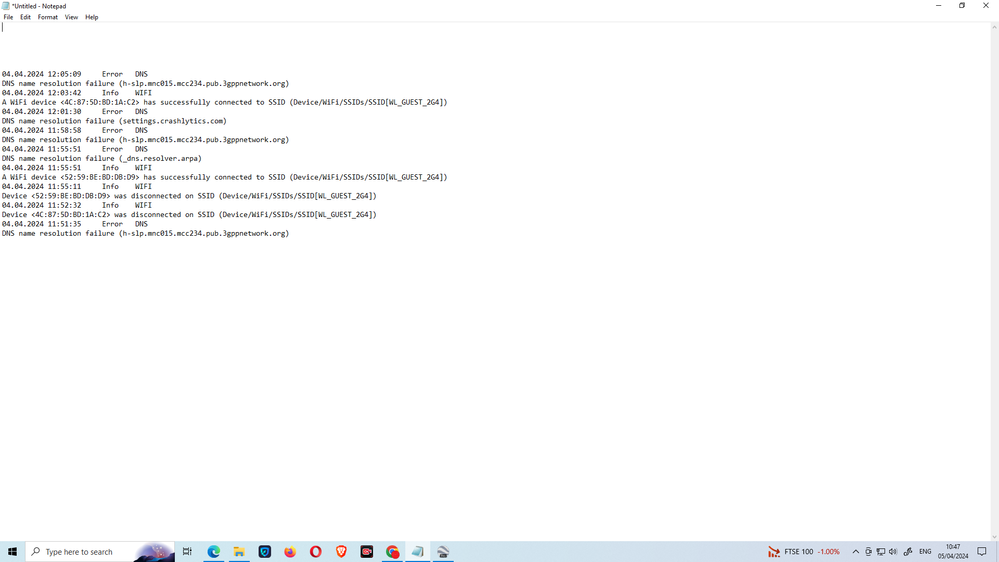
Show option menu
- Mark as New
- Bookmark
- Subscribe
- Mute
- Subscribe to RSS Feed
- Highlight
- Report Inappropriate Content
on 02-04-2024 10:11 PM
Message 6 of 13
Please can you get me a copy of the log that covers the time period of trying to connect to the router. You can get this by going to:-
Dashboard > See internet settings > Manage advanced settings > TalkTalk Wi-Fi Hub > Maintenance > Logs
What are the WiFi specifications of this Bose speaker in terms of 802.11 b/g/n/ac/ax, which of these does it support?
Keith
I am not employed by TalkTalk, I'm just a customer. If my post has fixed the issue, please set Accept as Solution from the 3 dot menu.
TalkTalk support and Community Stars - Who are they?
Show option menu
- Mark as New
- Bookmark
- Subscribe
- Mute
- Subscribe to RSS Feed
- Highlight
- Report Inappropriate Content
on 02-04-2024 06:30 PM
Message 7 of 13
Hi Keith.. that did the trick for our Amazon speaker.
I also have a Bose 300 but that just will not connect it gets as far a entering the new password and then just locks up.
trevor
Show option menu
- Mark as New
- Bookmark
- Subscribe
- Mute
- Subscribe to RSS Feed
- Highlight
- Report Inappropriate Content
on 01-04-2024 01:04 PM
Message 8 of 13
Hi Trevor
I'm sorry to hear this.
I can see that @KeithFrench has provided some advice. Do you still need help with this?
Thanks
Show option menu
- Mark as New
- Bookmark
- Subscribe
- Mute
- Subscribe to RSS Feed
- Highlight
- Report Inappropriate Content
31-03-2024 10:11 PM - edited 31-03-2024 10:27 PM
Message 9 of 13
That is actually Sagemcom's address in France, still that is close enough. You either have the Sagemcom FAST5364 or 5464. Have you tried defaulting these smart devices? I assume that these only connect to the 2.4GHz band? If that is the case you could try renaming one of the SSID (network name) of one of the WiFi bands? This is because some apps that control smart devices have problems when both bands share the same WiFi network name.
To rename the 2.4GHz band you could append _24 to the end of the current name. To do this log into the router & go to:-
Dashboard > See Wi-Fi Settings > Manage Advanced Settings > Wi-Fi 2.4Ghz gear icon > Basic
Then click in the SSID field & make the changes there.
Keith
I am not employed by TalkTalk, I'm just a customer. If my post has fixed the issue, please set Accept as Solution from the 3 dot menu.
TalkTalk support and Community Stars - Who are they?
Show option menu
- Mark as New
- Bookmark
- Subscribe
- Mute
- Subscribe to RSS Feed
- Highlight
- Report Inappropriate Content
on 31-03-2024 06:23 PM
Message 10 of 13
Router is a Sagemcom CS 50001
Show option menu
- Mark as New
- Bookmark
- Subscribe
- Mute
- Subscribe to RSS Feed
- Highlight
- Report Inappropriate Content
on 31-03-2024 03:31 PM
Message 11 of 13
What make/model of router do you have now?
Keith
I am not employed by TalkTalk, I'm just a customer. If my post has fixed the issue, please set Accept as Solution from the 3 dot menu.
TalkTalk support and Community Stars - Who are they?
Show option menu
- Mark as New
- Bookmark
- Subscribe
- Mute
- Subscribe to RSS Feed
- Highlight
- Report Inappropriate Content
on 31-03-2024 01:05 PM
Message 12 of 13
I should have said that the Smart devices are not being detected .
Show option menu
- Mark as New
- Bookmark
- Subscribe
- Mute
- Subscribe to RSS Feed
- Highlight
- Report Inappropriate Content