FIbre Support
Get expert support with your Fibre connection.
- Subscribe to RSS Feed
- Mark Topic as New
- Mark Topic as Read
- Float this Topic for Current User
- Bookmark
- Subscribe
- Mute
- Printer Friendly Page
eero 6 pro e poor wifi speeds
on 27-04-2023 09:41 PM
Hi all, just got fibre 500 with eero 6 pro. In addition i bought an eero 6 pro e from Amazon to act as a WiFi mesh extender. I’ve got this wired to an ether power line adapter, however the WiFi speed over the pro e is poor about 35mbps compared to 500mbps when connected to the pro, why would this be, any ideas as I’d have expected the same 500mbps???
- Mark as New
- Bookmark
- Subscribe
- Mute
- Subscribe to RSS Feed
- Highlight
- Report Inappropriate Content
on 03-05-2023 07:28 AM
Glad to hear that you've found the cause of the issue. Yes, I don't see why not, you can use a 3rd party router that's compatible so there shouldn't be any problems
Chris
Chris, Community Team
Our latest Blog l Share your Ideas l Service Status l Help with your Service l Community Stars l Set your preferences
- Mark as New
- Bookmark
- Subscribe
- Mute
- Subscribe to RSS Feed
- Highlight
- Report Inappropriate Content
on 02-05-2023 05:17 PM
Found the issue, powerline adapter slow due to internal house wiring, I tried the eero with another powerline adapter in a different location and getting speeds of 350mbps, down from 500mbps for the main eero due to losses caused by mains wiring but a 50mbps improvement if i connected second eero via WiFi only to the main one.
just out of interest can I swap my eero pro6e in place of the eero pro6 you supplied?
- Mark as New
- Bookmark
- Subscribe
- Mute
- Subscribe to RSS Feed
- Highlight
- Report Inappropriate Content
on 02-05-2023 02:25 PM
It could be a fault with the eero so if we'd supplied it we would probably send another at this stage to test with.
Chris
Chris, Community Team
Our latest Blog l Share your Ideas l Service Status l Help with your Service l Community Stars l Set your preferences
- Mark as New
- Bookmark
- Subscribe
- Mute
- Subscribe to RSS Feed
- Highlight
- Report Inappropriate Content
on 02-05-2023 01:32 PM
What other advice or help can you offer because if I’d purchased another eero device from Talktalk instead then I’d be having the same issues
- Mark as New
- Bookmark
- Subscribe
- Mute
- Subscribe to RSS Feed
- Highlight
- Report Inappropriate Content
on 02-05-2023 01:28 PM
There should be no issue with buying it directly from Amazon but you could try speaking to their support, they may be able to offer some advice
Chris
Chris, Community Team
Our latest Blog l Share your Ideas l Service Status l Help with your Service l Community Stars l Set your preferences
- Mark as New
- Bookmark
- Subscribe
- Mute
- Subscribe to RSS Feed
- Highlight
- Report Inappropriate Content
on 02-05-2023 01:22 PM
No issues like you’re asking about, are there any settings related to WiFi you can change? Could you please send me an eero device to test to rule out whether it is an issue with the fact I obtained it from Amazon directly?
- Mark as New
- Bookmark
- Subscribe
- Mute
- Subscribe to RSS Feed
- Highlight
- Report Inappropriate Content
on 02-05-2023 01:17 PM
Yes it should be as fast but the fact that the speed is fluctuating when you move it does seem to point to wifi interference. Are you experiencing any performance issues on devices connected to the leaf eero (such as streaming issues, pixelation etc)?
Chris
Chris, Community Team
Our latest Blog l Share your Ideas l Service Status l Help with your Service l Community Stars l Set your preferences
- Mark as New
- Bookmark
- Subscribe
- Mute
- Subscribe to RSS Feed
- Highlight
- Report Inappropriate Content
on 02-05-2023 01:14 PM
Right, I’ve moved approx 10 feet away from main pro 6 router on same floor and now getting speeds of 320mbps, surely it should be as fast as the gateway router ie 500mbps???
- Mark as New
- Bookmark
- Subscribe
- Mute
- Subscribe to RSS Feed
- Highlight
- Report Inappropriate Content
on 02-05-2023 12:35 PM
Could you just move it closer and possibly to a different room so that a device close to the leaf eero will connect to it rather than the gateway. This would help eliminate interference at the current leaf eero's location. Hope that makes sense
Chris
Chris, Community Team
Our latest Blog l Share your Ideas l Service Status l Help with your Service l Community Stars l Set your preferences
- Mark as New
- Bookmark
- Subscribe
- Mute
- Subscribe to RSS Feed
- Highlight
- Report Inappropriate Content
on 02-05-2023 12:10 PM
Hi, I could move so it is right next to it but being mesh devices how do I connect between them or select them individually?
- Mark as New
- Bookmark
- Subscribe
- Mute
- Subscribe to RSS Feed
- Highlight
- Report Inappropriate Content
on 02-05-2023 11:50 AM
Thanks for trying that. It's possible that it could be wifi interference. Are you able to temporarily relocate that leaf eero closer to the gateway eero, and retest?
Chris
Chris, Community Team
Our latest Blog l Share your Ideas l Service Status l Help with your Service l Community Stars l Set your preferences
- Mark as New
- Bookmark
- Subscribe
- Mute
- Subscribe to RSS Feed
- Highlight
- Report Inappropriate Content
on 02-05-2023 11:09 AM
Hi, I paused other devices connected to the pro 6e device, restarted it and ran the test again, see Speedtest results. Could it be neighbouring WiFi interference?
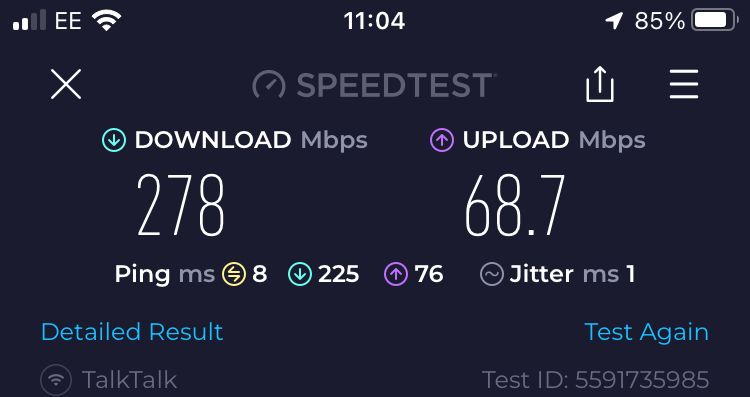
- Mark as New
- Bookmark
- Subscribe
- Mute
- Subscribe to RSS Feed
- Highlight
- Report Inappropriate Content
on 02-05-2023 10:39 AM
Could you try switching off all devices that connect to the leaf eero except the one that you're running the speed test on and try another speed test please
Thanks
Chris
Chris, Community Team
Our latest Blog l Share your Ideas l Service Status l Help with your Service l Community Stars l Set your preferences
- Mark as New
- Bookmark
- Subscribe
- Mute
- Subscribe to RSS Feed
- Highlight
- Report Inappropriate Content
on 02-05-2023 10:24 AM
Hi, I’ve tried it two other devices (iPad and laptop) both same results not 500mbps. Any ideas?
The eero pro6e was £186 from Amazon, clearly as a WiFi extender at the moment it is a very expensive failure.
- Mark as New
- Bookmark
- Subscribe
- Mute
- Subscribe to RSS Feed
- Highlight
- Report Inappropriate Content
on 02-05-2023 09:36 AM
OK thanks. Are you able to run the same tests on a different device, it would be useful to see if you get the same results
Chris
Chris, Community Team
Our latest Blog l Share your Ideas l Service Status l Help with your Service l Community Stars l Set your preferences
- Mark as New
- Bookmark
- Subscribe
- Mute
- Subscribe to RSS Feed
- Highlight
- Report Inappropriate Content
on 02-05-2023 08:00 AM
Hi, I’m running the speed test on an iPhone, the same device I measure the eero pro 6 supplied by TalkTalk on where I get 500mbs. The eero pro 6 e is a more advanced version of the pro6 which I got from Amazon and was led to believe it is compatible with the one supplied by you as are all eero products but what is wrong?
- Mark as New
- Bookmark
- Subscribe
- Mute
- Subscribe to RSS Feed
- Highlight
- Report Inappropriate Content
on 02-05-2023 07:50 AM
Hi essexjones247,
Yes your speeds should be the same. What device are you running the speed test on? Is it capable of speeds higher than 250Mbps?
Chris
Chris, Community Team
Our latest Blog l Share your Ideas l Service Status l Help with your Service l Community Stars l Set your preferences
- Mark as New
- Bookmark
- Subscribe
- Mute
- Subscribe to RSS Feed
- Highlight
- Report Inappropriate Content
on 01-05-2023 11:10 AM
Hi, I’ve disconnected for 30 mins, restarted and WiFi speeds on second eero pro 6e is still only 250Mbs, should I get the same speeds as the main router pro 6 ?
- Mark as New
- Bookmark
- Subscribe
- Mute
- Subscribe to RSS Feed
- Highlight
- Report Inappropriate Content
on 01-05-2023 09:31 AM
Hi essexjones247
Thanks for your reply. It would be worth trying the 30 minute power down.
- Mark as New
- Bookmark
- Subscribe
- Mute
- Subscribe to RSS Feed
- Highlight
- Report Inappropriate Content
on 01-05-2023 09:28 AM
hi, just to clarify this is not the main eero 6 pro router supplied by talktalk which is directly connected to the internet the query is relating to an additional eero 6 pro e I purchased to act as an extension to the mesh network. Does disconnecting for 30mins still apply?
- Mark as New
- Bookmark
- Subscribe
- Mute
- Subscribe to RSS Feed
- Highlight
- Report Inappropriate Content