NEED SOME HELP?
We’re here 24/7. 365 days a year.
Ask questions. Find your answers. Connect.
- Subscribe to RSS Feed
- Mark Topic as New
- Mark Topic as Read
- Float this Topic for Current User
- Bookmark
- Subscribe
- Mute
- Printer Friendly Page
DNS Problems
on 11-01-2024 11:51 AM
Hello, I seem to have major dns problems, my laptop keeps disconnecting and saying failed to connect to dns, but also one of my Samsung Smart TV has done the same, I have used public dns settings which make it better but why shouldnt I be able to set to auto and it work?
- Labels:
-
DNS
- Mark as New
- Bookmark
- Subscribe
- Mute
- Subscribe to RSS Feed
- Highlight
- Report Inappropriate Content
on 29-01-2024 03:40 PM
I've ordered the router, please give it a try and let us know how you get on
Chris
Chris, Community Team
Our latest Blog l Share your Ideas l Service Status l Help with your Service l Community Stars l Set your preferences
- Mark as New
- Bookmark
- Subscribe
- Mute
- Subscribe to RSS Feed
- Highlight
- Report Inappropriate Content
on 29-01-2024 03:22 PM
Thanks but I am unsure it will fix the cause unless its a new router?!
- Mark as New
- Bookmark
- Subscribe
- Mute
- Subscribe to RSS Feed
- Highlight
- Report Inappropriate Content
on 29-01-2024 03:21 PM
OK, I'll order another replacement router, it should be with you within a couple of working days
Chris
Chris, Community Team
Our latest Blog l Share your Ideas l Service Status l Help with your Service l Community Stars l Set your preferences
- Mark as New
- Bookmark
- Subscribe
- Mute
- Subscribe to RSS Feed
- Highlight
- Report Inappropriate Content
on 29-01-2024 03:19 PM
Hi Chris,
The replacement router is on its way back to you, it was totally useless, I couldnt even get any devices to connect...
- Mark as New
- Bookmark
- Subscribe
- Mute
- Subscribe to RSS Feed
- Highlight
- Report Inappropriate Content
on 29-01-2024 03:16 PM
Sorry, have you already reset the replacement router?
Chris, Community Team
Our latest Blog l Share your Ideas l Service Status l Help with your Service l Community Stars l Set your preferences
- Mark as New
- Bookmark
- Subscribe
- Mute
- Subscribe to RSS Feed
- Highlight
- Report Inappropriate Content
on 29-01-2024 03:10 PM
Again? I cannot see what this will do, the router is constantly booting off 2.4ghz devices...
- Mark as New
- Bookmark
- Subscribe
- Mute
- Subscribe to RSS Feed
- Highlight
- Report Inappropriate Content
on 29-01-2024 03:01 PM
Could you try resetting the router to factory default settings and then retest. Please let us know how you get on. - Restore your router to factory settings - TalkTalk Help & Support
Chris
Chris, Community Team
Our latest Blog l Share your Ideas l Service Status l Help with your Service l Community Stars l Set your preferences
- Mark as New
- Bookmark
- Subscribe
- Mute
- Subscribe to RSS Feed
- Highlight
- Report Inappropriate Content
on 29-01-2024 01:15 PM
Chris,
Just logged onto the router again and as you can see from the image 2.4Ghz isnt working at times....
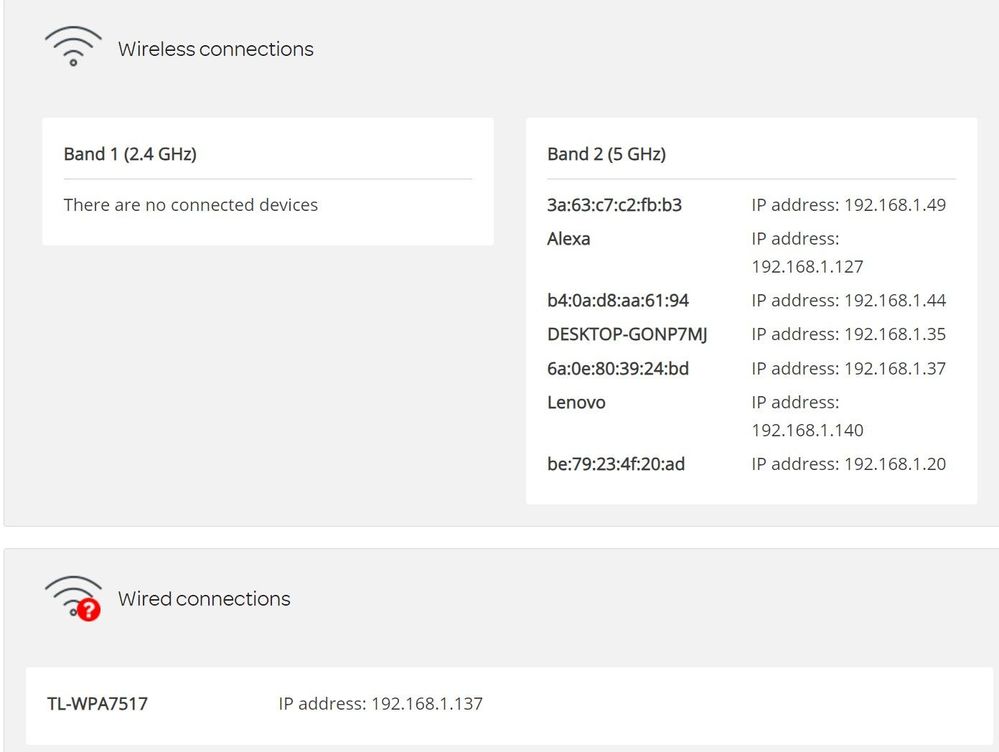
- Mark as New
- Bookmark
- Subscribe
- Mute
- Subscribe to RSS Feed
- Highlight
- Report Inappropriate Content
on 29-01-2024 11:10 AM
Hi Chris,
This is the third router now, are they checked before being sent out? this morning I woke to my cameras being disconnected and also nothing would connect to the router until I did a power cycle, this seems to be a regular occurrence with the wifi, I have been with TalkTalk many years over 10 I believe and have never had problems with the Sagcom router I was supplied which was new at the time?!
- Mark as New
- Bookmark
- Subscribe
- Mute
- Subscribe to RSS Feed
- Highlight
- Report Inappropriate Content
on 29-01-2024 10:21 AM
Hi JaceyBoy,
If the replacement router is faulty I can order a replacement, would you like me to do this?
Chris
Chris, Community Team
Our latest Blog l Share your Ideas l Service Status l Help with your Service l Community Stars l Set your preferences
- Mark as New
- Bookmark
- Subscribe
- Mute
- Subscribe to RSS Feed
- Highlight
- Report Inappropriate Content
on 27-01-2024 12:51 PM
Hello Chris,
I am sorry to say the new (refurb) router us useless, worse than the last one supplied, i could not get any cameras to connect at all so have gone back to the old router and it has connected straight away, but I am getting such poor signal from it, nothing has changed at all so it has to be down to the routers supplied, can I request a BRAND NEW router please and not these poor refurbs that do not work?
- Mark as New
- Bookmark
- Subscribe
- Mute
- Subscribe to RSS Feed
- Highlight
- Report Inappropriate Content
on 25-01-2024 01:19 PM
If the connection drops then the router will resync at the target SNR but the actual speed that the router syncs at will depend on the level of background noise at the time
Chris
Chris, Community Team
Our latest Blog l Share your Ideas l Service Status l Help with your Service l Community Stars l Set your preferences
- Mark as New
- Bookmark
- Subscribe
- Mute
- Subscribe to RSS Feed
- Highlight
- Report Inappropriate Content
on 25-01-2024 01:03 PM
Thanks Chris will do, is there any reason why our down speeds have dropped slightly?
- Mark as New
- Bookmark
- Subscribe
- Mute
- Subscribe to RSS Feed
- Highlight
- Report Inappropriate Content
on 25-01-2024 12:51 PM
OK, I've ordered the router, please let us know how you get on
Chris
Chris, Community Team
Our latest Blog l Share your Ideas l Service Status l Help with your Service l Community Stars l Set your preferences
- Mark as New
- Bookmark
- Subscribe
- Mute
- Subscribe to RSS Feed
- Highlight
- Report Inappropriate Content
on 25-01-2024 12:48 PM
I always use new cables, the only thing I do is change the Network name and password only to my own
- Mark as New
- Bookmark
- Subscribe
- Mute
- Subscribe to RSS Feed
- Highlight
- Report Inappropriate Content
on 25-01-2024 12:47 PM
OK, I'll order a new router, it should be with you within a couple of working days. Please use the cables supplied with the new router
Chris
Chris, Community Team
Our latest Blog l Share your Ideas l Service Status l Help with your Service l Community Stars l Set your preferences
- Mark as New
- Bookmark
- Subscribe
- Mute
- Subscribe to RSS Feed
- Highlight
- Report Inappropriate Content
on 25-01-2024 12:32 PM
Just did a hard reset to the router, seemed to work for 2 mins now back to cutting off devices again, very strange problem this, our old router worked for years before having any issues😙
- Mark as New
- Bookmark
- Subscribe
- Mute
- Subscribe to RSS Feed
- Highlight
- Report Inappropriate Content
on 25-01-2024 12:18 PM
I can only see the connection history up to 9am this morning at the moment but the connection was down between around 8:40-9:00, I'll check again later to see what was going on at the time of the DNS errors
Chris
Chris, Community Team
Our latest Blog l Share your Ideas l Service Status l Help with your Service l Community Stars l Set your preferences
- Mark as New
- Bookmark
- Subscribe
- Mute
- Subscribe to RSS Feed
- Highlight
- Report Inappropriate Content
on 25-01-2024 11:59 AM
Yes ok Chris, why so many DNS errors?
- Mark as New
- Bookmark
- Subscribe
- Mute
- Subscribe to RSS Feed
- Highlight
- Report Inappropriate Content
on 25-01-2024 11:51 AM
We can send another router to test with, would you like us to arrange this?
Chris
Chris, Community Team
Our latest Blog l Share your Ideas l Service Status l Help with your Service l Community Stars l Set your preferences
- Mark as New
- Bookmark
- Subscribe
- Mute
- Subscribe to RSS Feed
- Highlight
- Report Inappropriate Content