NEED SOME HELP?
We’re here 24/7. 365 days a year.
Ask questions. Find your answers. Connect.
- Subscribe to RSS Feed
- Mark Topic as New
- Mark Topic as Read
- Float this Topic for Current User
- Bookmark
- Subscribe
- Mute
- Printer Friendly Page
DNS Problems
on 11-01-2024 11:51 AM
Hello, I seem to have major dns problems, my laptop keeps disconnecting and saying failed to connect to dns, but also one of my Samsung Smart TV has done the same, I have used public dns settings which make it better but why shouldnt I be able to set to auto and it work?
- Labels:
-
DNS
- Mark as New
- Bookmark
- Subscribe
- Mute
- Subscribe to RSS Feed
- Highlight
- Report Inappropriate Content
on 25-01-2024 11:46 AM
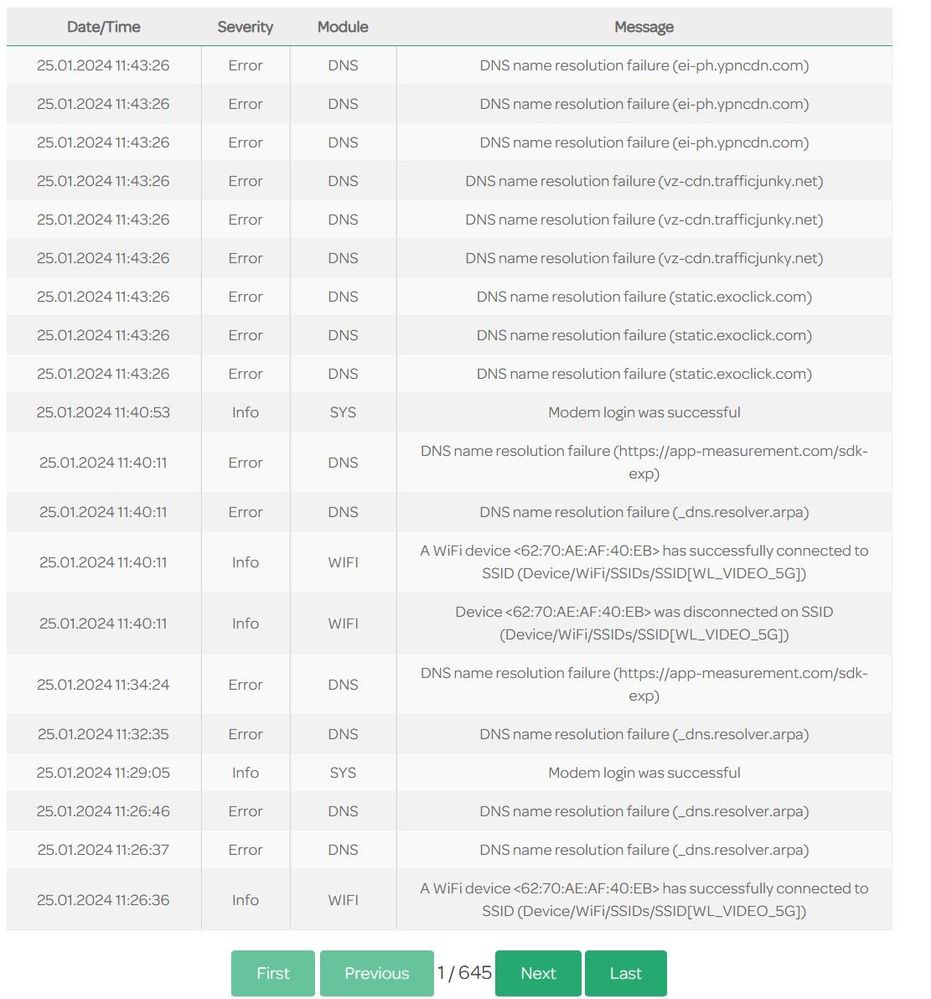
- Mark as New
- Bookmark
- Subscribe
- Mute
- Subscribe to RSS Feed
- Highlight
- Report Inappropriate Content
on 25-01-2024 11:42 AM
I also notice our speed has dropped from 55mbps to 54.3mbps showing in the router menu, could it be a dodgy router that is to blame?
- Mark as New
- Bookmark
- Subscribe
- Mute
- Subscribe to RSS Feed
- Highlight
- Report Inappropriate Content
on 25-01-2024 11:12 AM
It seems as though the router is struggling with giving signal on 2.ghz and 5ghz
- Mark as New
- Bookmark
- Subscribe
- Mute
- Subscribe to RSS Feed
- Highlight
- Report Inappropriate Content
on 25-01-2024 10:53 AM
You could try checking the router logs in the routers UI
Chris
Chris, Community Team
Our latest Blog l Share your Ideas l Service Status l Help with your Service l Community Stars l Set your preferences
- Mark as New
- Bookmark
- Subscribe
- Mute
- Subscribe to RSS Feed
- Highlight
- Report Inappropriate Content
on 25-01-2024 10:07 AM
Hi Michelle,
This is a device to router problem, not line I think, no I have no wired devices at all, is there anyway I can check for intrutions on the router? maybe there is some sort of virus attacking it?
- Mark as New
- Bookmark
- Subscribe
- Mute
- Subscribe to RSS Feed
- Highlight
- Report Inappropriate Content
on 25-01-2024 10:06 AM
Morning,
I'm sorry to hear this. I've run a test on the line now which hasn't detected a fault and I can see 1 re-connection in the last 6 days. Can I just confirm, do you have any devices connected wired when this happens please?
Thanks
Michelle
- Mark as New
- Bookmark
- Subscribe
- Mute
- Subscribe to RSS Feed
- Highlight
- Report Inappropriate Content
on 25-01-2024 09:59 AM
Hello,
I am sorry to say that all my problems are back again, multiple disconnections from the router, smart tv's will not connect to it and also my cameras/phones etc, I do not know what is going on, could it be someone is trying to hack my router of some sorts? I have turned it off this morning for 30 mins and now back online but no doubt in a while it will go back to stopping connections again...
- Mark as New
- Bookmark
- Subscribe
- Mute
- Subscribe to RSS Feed
- Highlight
- Report Inappropriate Content
on 18-01-2024 02:25 PM
That's great, thanks for letting us know
Chris
Chris, Community Team
Our latest Blog l Share your Ideas l Service Status l Help with your Service l Community Stars l Set your preferences
- Mark as New
- Bookmark
- Subscribe
- Mute
- Subscribe to RSS Feed
- Highlight
- Report Inappropriate Content
on 18-01-2024 02:22 PM
Just an update, new router seems to have done the trick, sent old one back also....
- Mark as New
- Bookmark
- Subscribe
- Mute
- Subscribe to RSS Feed
- Highlight
- Report Inappropriate Content
on 17-01-2024 12:31 PM
Good afternoon,
Great, thanks for confirming 🙂
Michelle
- Mark as New
- Bookmark
- Subscribe
- Mute
- Subscribe to RSS Feed
- Highlight
- Report Inappropriate Content
on 17-01-2024 12:30 PM
Hello, new router arrived and up and running, will update after a few days
- Mark as New
- Bookmark
- Subscribe
- Mute
- Subscribe to RSS Feed
- Highlight
- Report Inappropriate Content
on 16-01-2024 07:48 AM
Hi JaceyBoy
I'm sorry to hear this.
I've ordered the replacement router and you should receive this within the next 24-48hrs.
Please let us know how you get on.
Thanks
Debbie
- Mark as New
- Bookmark
- Subscribe
- Mute
- Subscribe to RSS Feed
- Highlight
- Report Inappropriate Content
on 15-01-2024 06:54 PM
Back to square one I am afraid, smart tv has issues again with connection and same with PC & laptop, I think I need to try a new router please?
- Mark as New
- Bookmark
- Subscribe
- Mute
- Subscribe to RSS Feed
- Highlight
- Report Inappropriate Content
on 15-01-2024 01:07 PM
Good afternoon,
Ok thanks for confirming and please let us know if this does happen again and we can look into this further for you.
Thanks
Michelle
- Mark as New
- Bookmark
- Subscribe
- Mute
- Subscribe to RSS Feed
- Highlight
- Report Inappropriate Content
on 15-01-2024 01:06 PM
So far not too bad Michelle, maybe the network name and password change sorted things
- Mark as New
- Bookmark
- Subscribe
- Mute
- Subscribe to RSS Feed
- Highlight
- Report Inappropriate Content
on 15-01-2024 07:23 AM
Morning,
Thanks for the update. How has the connection been over the last 48hrs please?
Thanks
Michelle
- Mark as New
- Bookmark
- Subscribe
- Mute
- Subscribe to RSS Feed
- Highlight
- Report Inappropriate Content
on 13-01-2024 03:33 PM
Just an update, factory reset the router this morning, changed the network name and password, and it seems to be working ok at the moment, watch this space..
- Mark as New
- Bookmark
- Subscribe
- Mute
- Subscribe to RSS Feed
- Highlight
- Report Inappropriate Content
on 12-01-2024 10:25 PM
Chris or Debbie,
we are having major connection problems with multiple tv’s and phones etc, I think the router has had it, can you send a new one please?
- Mark as New
- Bookmark
- Subscribe
- Mute
- Subscribe to RSS Feed
- Highlight
- Report Inappropriate Content
on 12-01-2024 06:18 PM
Chris, still having issues with the smart tv and dns, tv connects to router but cant get internet, then if I change dns to manual and public it works, what can be wrong?
- Mark as New
- Bookmark
- Subscribe
- Mute
- Subscribe to RSS Feed
- Highlight
- Report Inappropriate Content
on 12-01-2024 02:53 PM
Yes it is Chris
- Mark as New
- Bookmark
- Subscribe
- Mute
- Subscribe to RSS Feed
- Highlight
- Report Inappropriate Content