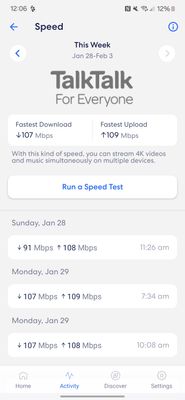NEED SOME HELP?
We’re here 24/7. 365 days a year.
Ask questions. Find your answers. Connect.
- Subscribe to RSS Feed
- Mark Topic as New
- Mark Topic as Read
- Float this Topic for Current User
- Bookmark
- Subscribe
- Mute
- Printer Friendly Page
EERO Pro 6 Fails WAN IP
on 19-01-2024 09:44 PM
Full fibre installed in August and has been working fine with TalkTalk Wifi Hub 2. Upgraded package to Fibre 900, which activated yesterday.
EERO installation fails at WAN IP repeatedly, despite multiple resets of EERO and power cycles of CityFibre modem.
Tried Cat 5 & 6 ethernet cables, still fails to install. All 4 lights green on CityFibre modem.
Plugged Wifi Hub 2 back in and all works fine again (obviously not achieving the 900Mb.
Seems a very common fault looking at other community posts and that @Chris-TalkTalk may be the best at fixing it. Please can you help?
- Mark as New
- Bookmark
- Subscribe
- Mute
- Subscribe to RSS Feed
- Highlight
- Report Inappropriate Content
on 29-01-2024 01:17 PM
Hi Adam,
That's great news, thanks for letting me know.
I'm not sure about the contract extension, you could try asking in the billing section
Chris
Chris, Community Team
Our latest Blog l Share your Ideas l Service Status l Help with your Service l Community Stars l Set your preferences
- Mark as New
- Bookmark
- Subscribe
- Mute
- Subscribe to RSS Feed
- Highlight
- Report Inappropriate Content
on 29-01-2024 01:05 PM
Hooray! Achieving 945 download & upload.
Fantastic, thanks Chris. Is there a way our Fibre 900 contract date could be extended to 29th July 2025 please (currently 17th July 2025), given our service has only started today?
Thanks again,
Adam
- Mark as New
- Bookmark
- Subscribe
- Mute
- Subscribe to RSS Feed
- Highlight
- Report Inappropriate Content
on 29-01-2024 12:16 PM
Thanks Adam,
I think we may have resolved this now. Could you give it an hour and then retest
Thanks
Chris
Chris, Community Team
Our latest Blog l Share your Ideas l Service Status l Help with your Service l Community Stars l Set your preferences
- Mark as New
- Bookmark
- Subscribe
- Mute
- Subscribe to RSS Feed
- Highlight
- Report Inappropriate Content
on 29-01-2024 12:07 PM
Hi Chris,
Thank you. Just a screenshot of the EERO speed test.
Adam
- Mark as New
- Bookmark
- Subscribe
- Mute
- Subscribe to RSS Feed
- Highlight
- Report Inappropriate Content
on 29-01-2024 11:42 AM
Hi Adam'
Everything on our side is showing that you're on Fibre 900 so I'll ask our provisioning team to take a look at this. I'll let you know when I receive an update
Chris
Chris, Community Team
Our latest Blog l Share your Ideas l Service Status l Help with your Service l Community Stars l Set your preferences
- Mark as New
- Bookmark
- Subscribe
- Mute
- Subscribe to RSS Feed
- Highlight
- Report Inappropriate Content
on 29-01-2024 10:10 AM
Hello Michelle,
I did this over the weekend and have just done it again for 30 minutes (ONT & router). No change to my speed, still down at 70s Mbps.
Thanks.
- Mark as New
- Bookmark
- Subscribe
- Mute
- Subscribe to RSS Feed
- Highlight
- Report Inappropriate Content
on 29-01-2024 07:50 AM
Hi Adam,
Can I just confirm, did you power down the ONT and router for a full 30 minutes please?
Thanks
Michelle
- Mark as New
- Bookmark
- Subscribe
- Mute
- Subscribe to RSS Feed
- Highlight
- Report Inappropriate Content
on 27-01-2024 11:28 PM
Hi Chris,
Speed hasn't changed, tried power cycling modem & EERO too. Hopefully you can take a look when you're free.
Where do I stand on my contract date for Fibre 900 being 17th Jan 24 - 17th July 2025? Can that be adjusted to when my service actually starts please?
Thanks,
Adam
- Mark as New
- Bookmark
- Subscribe
- Mute
- Subscribe to RSS Feed
- Highlight
- Report Inappropriate Content
on 26-01-2024 03:37 PM
Okay, thanks Chris. Will do!
- Mark as New
- Bookmark
- Subscribe
- Mute
- Subscribe to RSS Feed
- Highlight
- Report Inappropriate Content
on 26-01-2024 03:25 PM
Hi Adam,
The change can happen any time today, if it doesn't that please let us know
Chris
Chris, Community Team
Our latest Blog l Share your Ideas l Service Status l Help with your Service l Community Stars l Set your preferences
- Mark as New
- Bookmark
- Subscribe
- Mute
- Subscribe to RSS Feed
- Highlight
- Report Inappropriate Content
on 26-01-2024 03:22 PM
Afternoon Chris,
Just a heads up that my speed has not yet increased to the 900Mbps today. Is there a way to chase this up please, or can the change take place any time today?
Thanks,
Adam
- Mark as New
- Bookmark
- Subscribe
- Mute
- Subscribe to RSS Feed
- Highlight
- Report Inappropriate Content
on 22-01-2024 03:34 PM
That's great, thanks for letting me know 🙂
Chris
Chris, Community Team
Our latest Blog l Share your Ideas l Service Status l Help with your Service l Community Stars l Set your preferences
- Mark as New
- Bookmark
- Subscribe
- Mute
- Subscribe to RSS Feed
- Highlight
- Report Inappropriate Content
on 22-01-2024 03:29 PM
EERO is up & running now.
Thanks again!
- Mark as New
- Bookmark
- Subscribe
- Mute
- Subscribe to RSS Feed
- Highlight
- Report Inappropriate Content
on 22-01-2024 02:38 PM
No problem Adam 🙂
Chris
Chris, Community Team
Our latest Blog l Share your Ideas l Service Status l Help with your Service l Community Stars l Set your preferences
- Mark as New
- Bookmark
- Subscribe
- Mute
- Subscribe to RSS Feed
- Highlight
- Report Inappropriate Content
on 22-01-2024 02:20 PM
Perfect, thanks for such swift and efficient help! I'll try the EERO in a couple of hours then and let you know how I get on.
Take care,
Adam
- Mark as New
- Bookmark
- Subscribe
- Mute
- Subscribe to RSS Feed
- Highlight
- Report Inappropriate Content
on 22-01-2024 02:14 PM
I've made the change, if you could give it an hour and then try the eero, hopefully it will work
Chris
Chris, Community Team
Our latest Blog l Share your Ideas l Service Status l Help with your Service l Community Stars l Set your preferences
- Mark as New
- Bookmark
- Subscribe
- Mute
- Subscribe to RSS Feed
- Highlight
- Report Inappropriate Content
on 22-01-2024 02:13 PM
OK, I'll make the change now, it may take up to an hour to go through. You won't need to do anything on the 26th, the speed should just increase at some point during the day
Chris
Chris, Community Team
Our latest Blog l Share your Ideas l Service Status l Help with your Service l Community Stars l Set your preferences
- Mark as New
- Bookmark
- Subscribe
- Mute
- Subscribe to RSS Feed
- Highlight
- Report Inappropriate Content
on 22-01-2024 02:11 PM
Hi Chris,
Happy for the change now please for the EERO to work at current speed, before the 26th. From the 26th do I need to make any active changes, or will the line speed increase?
Thanks.
- Mark as New
- Bookmark
- Subscribe
- Mute
- Subscribe to RSS Feed
- Highlight
- Report Inappropriate Content
on 22-01-2024 02:05 PM
Hi Adam,
I can make a change now that will allow the eero to connect but it will be at the current speed. If you were given the 26th as the original upgrade date then the speed should increase then. Would you like me to make the change now to allow the eero to connect?
Chris
Chris, Community Team
Our latest Blog l Share your Ideas l Service Status l Help with your Service l Community Stars l Set your preferences
- Mark as New
- Bookmark
- Subscribe
- Mute
- Subscribe to RSS Feed
- Highlight
- Report Inappropriate Content
on 22-01-2024 01:09 PM
Hi Michelle,
I have a functioning Wifi Hub 2, with an EERO ready to go. My original post was that on trying to set the EERO up, it fails at WAN IP stage.
Do you think that once the upgrade activation is completed, the EERO will then set up correctly?
Thanks,
Adam
- Mark as New
- Bookmark
- Subscribe
- Mute
- Subscribe to RSS Feed
- Highlight
- Report Inappropriate Content