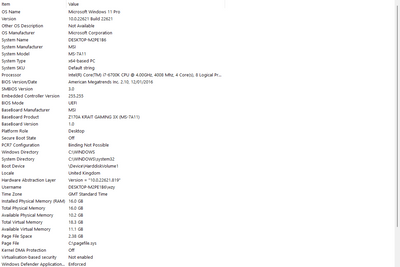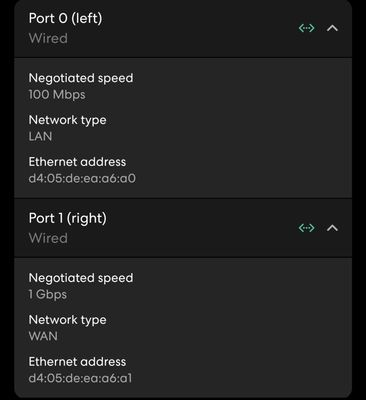Turn on suggestions
Auto-suggest helps you quickly narrow down your search results by suggesting possible matches as you type.
NEED SOME HELP?
We’re here 24/7. 365 days a year.
Ask questions. Find your answers. Connect.
Show option menu
- Subscribe to RSS Feed
- Mark Topic as New
- Mark Topic as Read
- Float this Topic for Current User
- Bookmark
- Subscribe
- Mute
- Printer Friendly Page
Only getting 30mbps on 500mbps internet with Ethernet
on 08-03-2023 07:29 AM
Message 19 of 19
Hi there, I used to have 73mbps internet connected to my upstairs desktop computer through TP Link Powerline Adapters (AV600) as the router is on the ground floor in the hallway and my computer is on the second floor.
After upgrading to 500mbps, I used the same setup as before and noticed that my connection was really bad and I was getting really slow speeds. On one test, I even got 1.5mbps.
I've tried troubleshooting by updating network drivers, restarting the internet on the eero app (using Eero 6 pro), buying new CAT8 ethernet cables in case the old ones were faulty and such. My computer is running on Windows 11 with Intel Ethernet I219-V. My motherboard is the A170. I have an Intel I7-6700K and GTX 1070 with 16GB of RAM (not sure if it matters here).
One extra thing is that I noticed that when I first enable my ethernet adapter in Windows 11 settings, my link speed is set to 1000mbps but then it goes back down to 100mbps after a second. I have tried forcing the speed to 1gbps through settings, but then it doesn't even detected that I am connected to Ethernet. Updating my drivers did not fix this. My computer does not even see my wireless network up here, it sees a hidden network, but I don't think it is my one.
I also see this in the app, apparently the left port is only negotiating 100mbps with my computer, but I am not even getting that full 100mbps. Before, when I was on 73mbps, I was pretty much always getting around 70mbps with Ethernet. What should I do?
Thank you
Here is my router and modem: https://imgur.com/a/LeVVgR4
Labels:
- Labels:
-
eero
-
Powerline adapters
-
Speed
Show option menu
- Mark as New
- Bookmark
- Subscribe
- Mute
- Subscribe to RSS Feed
- Highlight
- Report Inappropriate Content
18 REPLIES 18
on 12-03-2023 09:51 PM
Message 1 of 19
Just a few comments. I use the TP adapters but find that the AV600 only give up to 100 mbps. This is normal. They cannot handle any more speed. If you want full 500 to your system then do same as i did and use the Eero pro 6. I have two of them. One connected to the Ont and the other connected direct to my systems via ethernet cable. That way i get the true 500 speed. Or just buy a good usb dongle that will handle the speed required.
Show option menu
- Mark as New
- Bookmark
- Subscribe
- Mute
- Subscribe to RSS Feed
- Highlight
- Report Inappropriate Content
12-03-2023 07:16 PM - edited 12-03-2023 07:33 PM
Message 2 of 19
Hi
I had the same problem the TP-Link AV600 Powerline Adapter can't manage the higher speeds as it only has a 100 Mbps Ethernet Ports.
I got some AV 1000 with Gigabit ports, (not all AV1000 have Gigabit ports) now I get full speed on 150mb gfast.
Show option menu
- Mark as New
- Bookmark
- Subscribe
- Mute
- Subscribe to RSS Feed
- Highlight
- Report Inappropriate Content
on 10-03-2023 07:35 PM
Message 3 of 19
I think it may be your PLAs which are slowing you down, using them does not constitute an ethernet connection. Have you tried connecting directly from laptop to ONT?
Show option menu
- Mark as New
- Bookmark
- Subscribe
- Mute
- Subscribe to RSS Feed
- Highlight
- Report Inappropriate Content
on 10-03-2023 07:22 PM
Message 4 of 19
Using the new adapters, and the new cables provided in the kit (already tried old ones), I am now getting around 115mbps on my computer.
I suppose this is the highest I will ever be able to get from an ethernet connection. I don't think my computer can connect to 5ghz networks, so I doubt I will ever get faster speeds even with a mesh network, unless there is a way to get that fast connection on 2.4ghz. Either way, I'm glad it's working faster than before now.
Show option menu
- Mark as New
- Bookmark
- Subscribe
- Mute
- Subscribe to RSS Feed
- Highlight
- Report Inappropriate Content
on 09-03-2023 08:02 PM
Message 5 of 19
Hi @mrwrighty , sorry about my response not making sense. I was really tired when I posted this and I didn't actually plug into the ONT, I plugged into my router. Plugging straight into the ONT and using a more recent laptop meant that I could get the full 500mbps that I should be getting. This meant that there was an issue with the powerline adapters.
I was using the TP Link AV600, which is technically capable of 600mbps but does not actually have a gigabit port on it, and can only send 100mbps to an end device or something like that. I am buying the TP-Link TL-PA717 powerline starter kit, and it should come tomorrow. I will update everyone on if this has fixed the issue tomorrow 🙂
Thank you all for your help.
Show option menu
- Mark as New
- Bookmark
- Subscribe
- Mute
- Subscribe to RSS Feed
- Highlight
- Report Inappropriate Content
on 09-03-2023 09:30 AM
Message 6 of 19
Hi @justingrosu
@Michelle-TalkTalk has asked me to help you with this. In addition to the help provided by @mrwrighty, your Ethernet adapter in your PC may well be capable of working at 1Gbps (1000Mbps), but your screenshot says it all, the negotiated speed is 100Mbps. This is why the speed drops straight away to 100Mbps. When you connect your PC to your PLA, if the Ethernet port on there only supports 100Mbps, that is the best you will ever get.
Keith
I am not employed by TalkTalk, I'm just a customer. If my post has fixed the issue, please set Accept as Solution from the 3 dot menu.
TalkTalk support and Community Stars - Who are they?
Show option menu
- Mark as New
- Bookmark
- Subscribe
- Mute
- Subscribe to RSS Feed
- Highlight
- Report Inappropriate Content
09-03-2023 07:13 AM - edited 09-03-2023 03:14 PM
Message 7 of 19
Do not use Cat8 as mentioned before.
You answer does not make sense. First you say you are plugged in to the ONT then you say the slow speeds are down the the PLAs so which is it.
If you have plugged directly in to the ONT as I suggested why do you say there is an issue with the Powerline adapters they should not even be in the equation. It should be laptop Cat5e to the ONT and nothing else. Then a speed test should achieve your advertised rates. If you then test with the PLAs and the speed drop considerably then the issue is with them. But bear in mind PLA advertised speeds are subject to exact conditions, poor wiring, distance cable noise will all affect performance and really should only be used if there is absolutely no other option. Don’t expect miracles with them.
Show option menu
- Mark as New
- Bookmark
- Subscribe
- Mute
- Subscribe to RSS Feed
- Highlight
- Report Inappropriate Content
on 09-03-2023 06:55 AM
Message 8 of 19
Morning,
@KeithFrench - Is this something that you would be able to provide any advice on please?
Thanks
Show option menu
- Mark as New
- Bookmark
- Subscribe
- Mute
- Subscribe to RSS Feed
- Highlight
- Report Inappropriate Content
on 08-03-2023 10:46 PM
Message 9 of 19
Plugging the laptop straight into the ONT made the internet connection actually work, but I am still getting slightly under 100mbps instead of 500mbps. So perhaps there is some problem with the powerline adapters?
I realised that the cable I had was only a Cat5 and not a Cat5e, so I tested the Cat8 to see if I could get more than 100mbps, but it didn't work. In this case, I think it might have just been that the laptop is too old to be adapted to the 8 pin technology. I'm not too sure.
Show option menu
- Mark as New
- Bookmark
- Subscribe
- Mute
- Subscribe to RSS Feed
- Highlight
- Report Inappropriate Content
on 08-03-2023 06:58 PM
Message 10 of 19
Just trying to eliminate problems I.e faulty hardware. Possible problem with computers Ethernet, the Powerline adapters etc.
Show option menu
- Mark as New
- Bookmark
- Subscribe
- Mute
- Subscribe to RSS Feed
- Highlight
- Report Inappropriate Content
on 08-03-2023 06:52 PM
Message 11 of 19
I haven't tried that yet! I will try that soon and will let you know the results. Thank you
Show option menu
- Mark as New
- Bookmark
- Subscribe
- Mute
- Subscribe to RSS Feed
- Highlight
- Report Inappropriate Content
on 08-03-2023 06:51 PM
Message 12 of 19
Do not use Cat8 in domestic installs just not necessary and may cause more problems than it solves.
Have your tried connecting a laptop directly to the ONT, if internet is working on some devices then you should have internet on Laptop.
Show option menu
- Mark as New
- Bookmark
- Subscribe
- Mute
- Subscribe to RSS Feed
- Highlight
- Report Inappropriate Content
on 08-03-2023 06:44 PM
Message 13 of 19
I have tried both a Cat8 cable and a Cat5e cable.
I'm also not sure if my reply to your original response went through, as I don't see it anywhere so I'll write it again. Thank you for the help, I did some research on mesh networks and it sounds like a good option that could work but at the moment, my desktop computer upstairs doesn't even detect the internet network. It sees other networks, but not my one. It also sees a hidden network, but I tried to connect to it and it doesn't work.
When I connect my phone to the internet right next to my computer, it works at around 400mbps, so the coverage is still quite good even upstairs.
Show option menu
- Mark as New
- Bookmark
- Subscribe
- Mute
- Subscribe to RSS Feed
- Highlight
- Report Inappropriate Content
on 08-03-2023 06:40 PM
Message 14 of 19
Are you using Cat8 cables as per you original question.
Have you tried plugging a laptop directly in to the ONT with a Cat5e cable NOT Cat8
Show option menu
- Mark as New
- Bookmark
- Subscribe
- Mute
- Subscribe to RSS Feed
- Highlight
- Report Inappropriate Content
on 08-03-2023 06:28 PM
Message 15 of 19
I meant to say that my motherboard is the Z170A, and I have some extra troubleshooting information.
I tried connecting the ethernet to different laptops downstairs, and none of the laptops actually have any ethernet internet access. I think it detects that they are connected to Ethernet, but they just don't get any internet.
Show option menu
- Mark as New
- Bookmark
- Subscribe
- Mute
- Subscribe to RSS Feed
- Highlight
- Report Inappropriate Content
on 08-03-2023 08:06 AM
Message 16 of 19
Yes, it is only the upstairs computer experiencing slow speeds. Even on my phone I still get around 400mbps in my room upstairs.
Show option menu
- Mark as New
- Bookmark
- Subscribe
- Mute
- Subscribe to RSS Feed
- Highlight
- Report Inappropriate Content
08-03-2023 08:03 AM - edited 08-03-2023 08:21 AM
Message 17 of 19
DO NOT buy Cat8 cables they are not required. Cat5e is all that is required. Cat8 generally limits lengths to 30m and will likely cause more issues and the cables could be the cause of your slow speeds. Your PC probably doesn’t like the Cat8 cable which is why it negotiates to the slowest speed.
Cat8 is generally used for inter-server connections at high speeds above 25gbps in data centres and are absolutely not required in domestic situations. People assume that a bigger Cat number mean better performance but this is not the case where networking is concerned. Even Cat6a is unnecessary in domestic installs unless you go above 1gbps speeds. Yes Cat8 is backwards compatible using the same RJ45 connector and will run longer lengths at slower speeds but more sensitive to poor installation and cheap network devices.
If you want speed upstairs get rid of the PowerLine adapters and set up a mesh network. Alternatively run an external grade Cat5e cable outside and up to the room, either way dump that Cat8 cable.
Show option menu
- Mark as New
- Bookmark
- Subscribe
- Mute
- Subscribe to RSS Feed
- Highlight
- Report Inappropriate Content
on 08-03-2023 07:39 AM
Message 18 of 19
Hello,
Can I just confirm, is it only the upstairs computer that is experiencing the slow speeds? Are the speeds ok on all other devices?
Thanks
Show option menu
- Mark as New
- Bookmark
- Subscribe
- Mute
- Subscribe to RSS Feed
- Highlight
- Report Inappropriate Content
Related Content