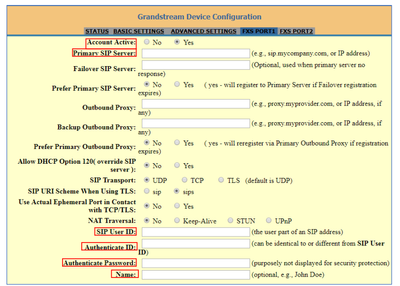Broadband help
For queries about your TalkTalk broadband service.
- Subscribe to RSS Feed
- Mark Topic as New
- Mark Topic as Read
- Float this Topic for Current User
- Bookmark
- Subscribe
- Mute
- Printer Friendly Page
Asus router + Grandstream HT801
17-04-2024 08:33 PM - edited 17-04-2024 11:11 PM
I've recently been upgraded to full fibre 150, and with it my landline was ported over to VoIP two weeks ago.
TT failed to deliver a digital voice adapter up until a few days ago. I plugged the DVA into my Asus router as per the instruction pamphlet found in the box. Two days later I am still unable to make or receive phone calls. I have now been without a functioning phone line for 2 weeks and counting.
I spoke to a TT Customer Service Agent who categorically stated that the DVA only works with TT routers only. I can see when accessing the Grandstream dashboard that there are settings missing and thus requested these. The CSA didn't know what I was talking about and insisted the DVA just works, but only with TT routers or Eero.
All I need are the details circled in red. Can someone from TT provide this?
FURTHER INFO
So, I can get a dial tone and that's it. If I try dialling a number it will beep real fast like an engaged/busy tone on steroids. When someone calls it goes straight through to voicemail (not the handset answer machine).
What I have done and hasn't worked:
Plugged the DVA directly to the ONT
Reset the DVA via the reset pinhole
- Mark as New
- Bookmark
- Subscribe
- Mute
- Subscribe to RSS Feed
- Highlight
- Report Inappropriate Content
on 29-04-2024 08:14 AM
Morning,
Thanks for your feedback.
Michelle
- Mark as New
- Bookmark
- Subscribe
- Mute
- Subscribe to RSS Feed
- Highlight
- Report Inappropriate Content
on 28-04-2024 11:43 AM
I've managed get the digital voice adapter working.
- Simply power on your TT router and plug the ethernet into the WAN port from the ONT.
- Connect the DVA to any one of the 4-ports found on the back of the TT router.
- Power on the DVA and leave it for anywhere between 15-30 minutes for the sync cycle.
After the 30 minute period is over the DVA will work. You may then plug the DVA in to your chosen router and power off your TT router. The DVA will work after this.
Note: Once the DVA is working you can on longer access the grandstream dashboard via IP address.
- Mark as New
- Bookmark
- Subscribe
- Mute
- Subscribe to RSS Feed
- Highlight
- Report Inappropriate Content
on 18-04-2024 07:46 AM
Hi TheAnnoymousPerson,
I'm sorry but we don't give out the information that you've requested, we recommend that you use the equipment that we provide, apologies for any inconvenience
Chris
Chris, Community Team
Our latest Blog l Share your Ideas l Service Status l Help with your Service l Community Stars l Set your preferences
- Mark as New
- Bookmark
- Subscribe
- Mute
- Subscribe to RSS Feed
- Highlight
- Report Inappropriate Content