Broadband help
For queries about your TalkTalk broadband service.
- Subscribe to RSS Feed
- Mark Topic as New
- Mark Topic as Read
- Float this Topic for Current User
- Bookmark
- Subscribe
- Mute
- Printer Friendly Page
B
on 29-01-2024 06:51 PM
All of a sudden my broadband download speed has virtually stopped. Spoke to technical checked said up to router fine suggested pay for engineer £75 to come in or look at upgrade package to increase speeds. I have been with TalkTalk for some 20 years plus and I’m little confused as my speeds have been up to now so I either have a problem or I need to upgrade, bit of a difference. Sounds like they have throttled my speed to get me to up my package. Any thoughts
- Labels:
-
Speed
- Mark as New
- Bookmark
- Subscribe
- Mute
- Subscribe to RSS Feed
- Highlight
- Report Inappropriate Content
on 12-02-2024 09:42 AM
That's great news, thanks for the update. Just let us know if you need any further assistance
Chris
Chris, Community Team
Our latest Blog l Share your Ideas l Service Status l Help with your Service l Community Stars l Set your preferences
- Mark as New
- Bookmark
- Subscribe
- Mute
- Subscribe to RSS Feed
- Highlight
- Report Inappropriate Content
on 10-02-2024 09:58 AM
Ive run the above tests and I’m getting 45/46Mbps as expected where with old router they were very low most times. Since having new router speed seems to be more stable. The ps5 gaming haven’t complained about speed since, so I can only conclude that router was cause of problem, although I want to give more time to monitor.
regards
- Mark as New
- Bookmark
- Subscribe
- Mute
- Subscribe to RSS Feed
- Highlight
- Report Inappropriate Content
on 09-02-2024 08:30 PM
They test to whichever device you run them from. Your sync speed is best determined via the router interface itself.
- Mark as New
- Bookmark
- Subscribe
- Mute
- Subscribe to RSS Feed
- Highlight
- Report Inappropriate Content
on 09-02-2024 08:17 PM
Do they test to device or to router?
- Mark as New
- Bookmark
- Subscribe
- Mute
- Subscribe to RSS Feed
- Highlight
- Report Inappropriate Content
on 09-02-2024 06:39 PM
Have you tried speed tests via other routes?
E.G.
https://www.supportal-test.co.uk/
https://speedtest.samknows.com/
- Mark as New
- Bookmark
- Subscribe
- Mute
- Subscribe to RSS Feed
- Highlight
- Report Inappropriate Content
on 09-02-2024 06:05 PM
Does ran another test. Speed to device worked this time but still does not show the speeds to my devices, just experiencing speed problems. Note when I first ran a speed test I used the old speed checkup up on talktalk web which reported speed to my device, but after talktalk updated speed checker I cannot see the speed to device,
- Mark as New
- Bookmark
- Subscribe
- Mute
- Subscribe to RSS Feed
- Highlight
- Report Inappropriate Content
on 09-02-2024 05:57 PM
Not sure whether can see attachment
- Mark as New
- Bookmark
- Subscribe
- Mute
- Subscribe to RSS Feed
- Highlight
- Report Inappropriate Content
on 09-02-2024 05:55 PM
Well I’m totally confused. Just ran speed test. Bear in mind I’m checking from my iPad, also ps5, Amazon echo, hive and tv are connected to router, I had the results as attached. Thus saying there are no devices attached to router which is not the case as I have ran test from iPad. I will run new test.
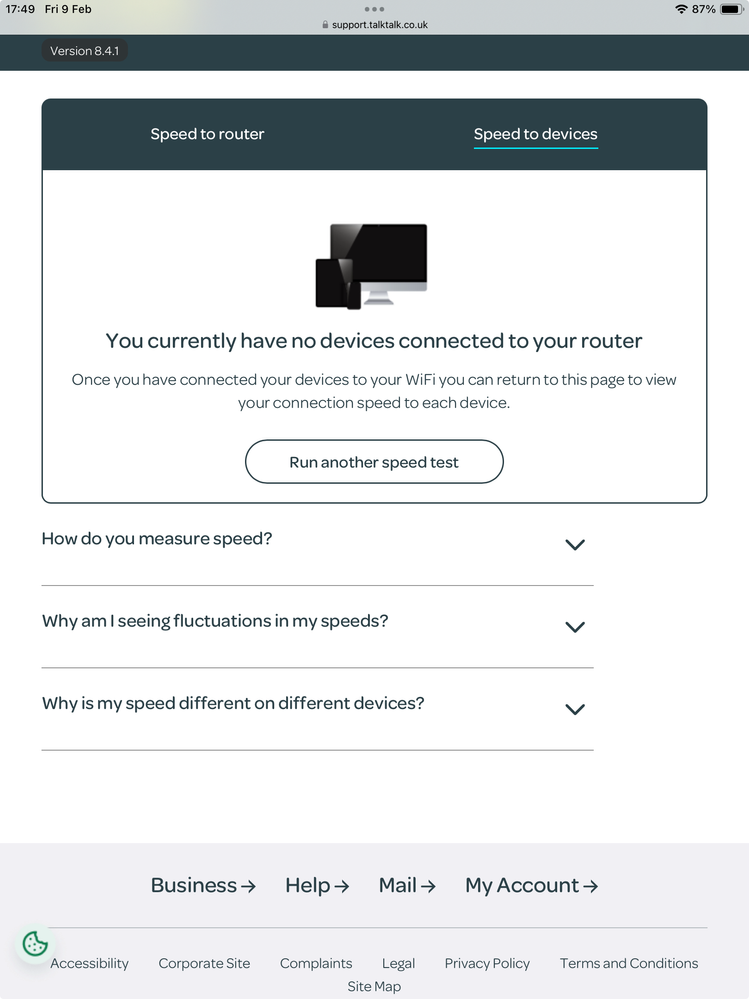
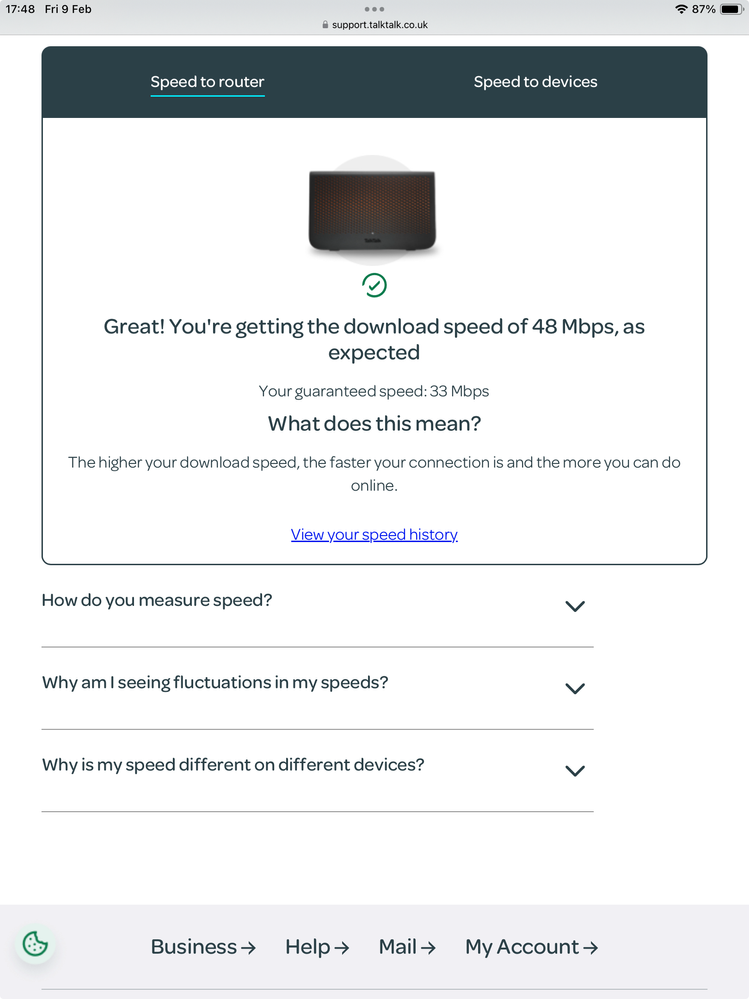
- Mark as New
- Bookmark
- Subscribe
- Mute
- Subscribe to RSS Feed
- Highlight
- Report Inappropriate Content
on 09-02-2024 08:17 AM
Hi Today18
The line is showing in sync at just under 50mb.
Please can you try running the My Connection test again today?
Thanks
- Mark as New
- Bookmark
- Subscribe
- Mute
- Subscribe to RSS Feed
- Highlight
- Report Inappropriate Content
on 07-02-2024 10:11 AM
Hi Today18
Thank you 🙂
- Mark as New
- Bookmark
- Subscribe
- Mute
- Subscribe to RSS Feed
- Highlight
- Report Inappropriate Content
on 07-02-2024 10:04 AM
Yeah. Reset wait to Friday
Cheers
- Mark as New
- Bookmark
- Subscribe
- Mute
- Subscribe to RSS Feed
- Highlight
- Report Inappropriate Content
on 07-02-2024 06:27 AM
Hi Today18
Ok, please can you factory reset the router using the pin hole reset for ten seconds?
Then can you connect the router for 48hrs, without rebooting or running any speed tests just whilst DLM monitors the connection.
I will then check in again with you on Friday afternoon.
- Mark as New
- Bookmark
- Subscribe
- Mute
- Subscribe to RSS Feed
- Highlight
- Report Inappropriate Content
on 06-02-2024 04:33 PM
When I used the old router this displayed the speed to my router and to my iPad. See attached old method prior to new router. The device speed was to my iPad
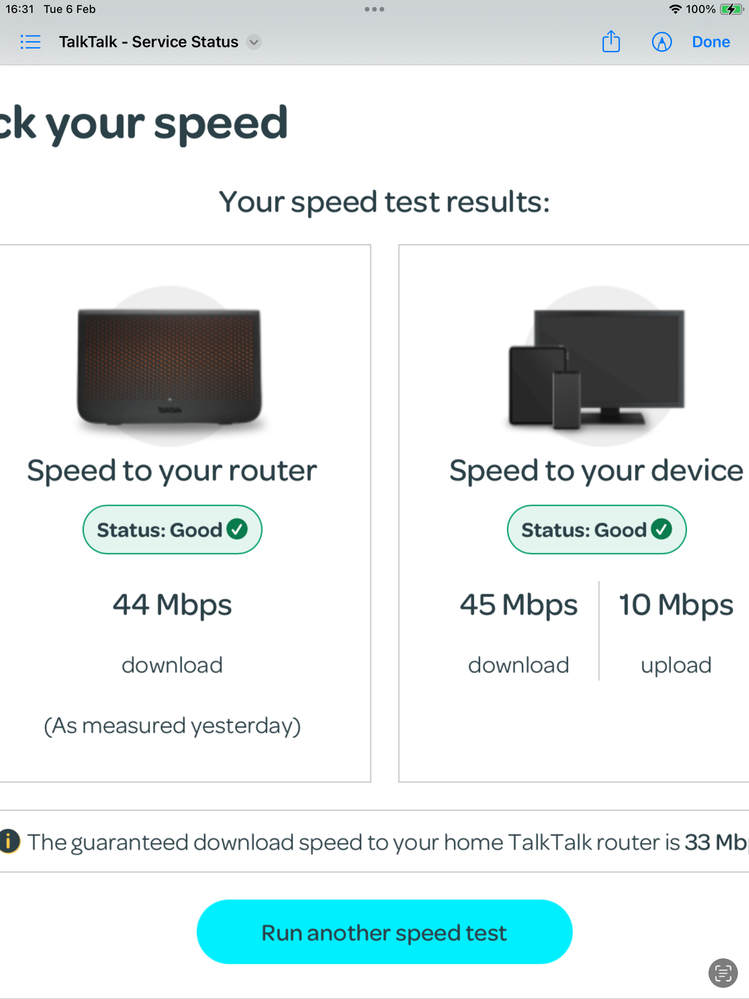
- Mark as New
- Bookmark
- Subscribe
- Mute
- Subscribe to RSS Feed
- Highlight
- Report Inappropriate Content
on 06-02-2024 03:52 PM
There may be a problem if all the customer has is an iPad as there are no wifi analysers available for iPads or iPhones as far as I know. The customer has said that they do not have a PC or laptop, which would leave Android phones as the only method to measure WiFi interference. Beyond that, the only help I could offer is down to router location etc.
Keith
I am not employed by TalkTalk, I'm just a customer. If my post has fixed the issue, please set Accept as Solution from the 3 dot menu.
TalkTalk support and Community Stars - Who are they?
- Mark as New
- Bookmark
- Subscribe
- Mute
- Subscribe to RSS Feed
- Highlight
- Report Inappropriate Content
on 06-02-2024 03:42 PM
Hi Today18,
It just allows you to manually set a wifi channel without wifi optimisation changing it to another channel. We can enable it again if required
Chris
Chris, Community Team
Our latest Blog l Share your Ideas l Service Status l Help with your Service l Community Stars l Set your preferences
- Mark as New
- Bookmark
- Subscribe
- Mute
- Subscribe to RSS Feed
- Highlight
- Report Inappropriate Content
on 06-02-2024 03:27 PM
What is the impact of switching this off as it is new to me.
- Mark as New
- Bookmark
- Subscribe
- Mute
- Subscribe to RSS Feed
- Highlight
- Report Inappropriate Content
on 06-02-2024 02:55 PM
Hi @Today18
Are you happy for me to switch WIFI optimisation off so Keith can help with the wireless issue?
- Mark as New
- Bookmark
- Subscribe
- Mute
- Subscribe to RSS Feed
- Highlight
- Report Inappropriate Content
on 06-02-2024 02:54 PM
Is WiFi Optimisation enabled @Debbie-TalkTalk? If it is, please can you ask the customer if it would be OK for you to disable it?
Keith
I am not employed by TalkTalk, I'm just a customer. If my post has fixed the issue, please set Accept as Solution from the 3 dot menu.
TalkTalk support and Community Stars - Who are they?
- Mark as New
- Bookmark
- Subscribe
- Mute
- Subscribe to RSS Feed
- Highlight
- Report Inappropriate Content
on 06-02-2024 02:52 PM
Thanks Keith.
It's the Sagemcom WIFI hub
- Mark as New
- Bookmark
- Subscribe
- Mute
- Subscribe to RSS Feed
- Highlight
- Report Inappropriate Content
on 06-02-2024 02:50 PM
Hi @Today18
Slow speed, intermittent dropouts, breaks in the signal, no signal on some or all devices or no internet access might be caused by Wi-Fi interference from other local networks, which can also lead to a permanent reduction in speed. No ISP can be responsible for your local environment, this is mainly a byproduct of the popularity of Wi-Fi.
Generally speaking, the 2.4GHz band suffers much more from interference than the 5GHz band, but the 2.4GHz one can sometimes have a better range, but this all depends on your local area.
If you would like me to help you, please can you specify the make/model of TalkTalk router that you have been using since your HG633 was replaced?
Keith
I am not employed by TalkTalk, I'm just a customer. If my post has fixed the issue, please set Accept as Solution from the 3 dot menu.
TalkTalk support and Community Stars - Who are they?
- Mark as New
- Bookmark
- Subscribe
- Mute
- Subscribe to RSS Feed
- Highlight
- Report Inappropriate Content