Broadband help
For queries about your TalkTalk broadband service.
- Subscribe to RSS Feed
- Mark Topic as New
- Mark Topic as Read
- Float this Topic for Current User
- Bookmark
- Subscribe
- Mute
- Printer Friendly Page
Cannot access home network from internet
on 09-10-2023 12:51 PM
Hi there
My router died recently and was replaced by a talktalk engineer with a Sagemcom Fast 5364.
- I have recreated the port-forwarding rules that I had on the old router, but cannot get anything through the router from the wider internet
- DMZ on the router doesn't work at all (invalid ip address) no matter what I try
- if I enable respond to ping in the firewall, I can ping the router successfully using my no-ip hostname
- the services I am trying to access are all working fine inside the home network
- I have tried disabling all firewalls on both server and router as well as VPN services
After spending over an hour on a support chat this morning with zero progress, I am out of ideas, other than a faulty router and talktalk won' replace it because the broadband connection is working.
Any ideas?
Slainte
midders
- Mark as New
- Bookmark
- Subscribe
- Mute
- Subscribe to RSS Feed
- Highlight
- Report Inappropriate Content
on 18-10-2023 09:44 AM
Hi midders
Just checking, did you retest again yesterday?
- Mark as New
- Bookmark
- Subscribe
- Mute
- Subscribe to RSS Feed
- Highlight
- Report Inappropriate Content
on 17-10-2023 11:50 AM
Hi midders
Please can you now retest?
If you are still experiencing the issue then can you please factory reset the router and then retest again?
Thanks
- Mark as New
- Bookmark
- Subscribe
- Mute
- Subscribe to RSS Feed
- Highlight
- Report Inappropriate Content
on 17-10-2023 11:41 AM
- Mark as New
- Bookmark
- Subscribe
- Mute
- Subscribe to RSS Feed
- Highlight
- Report Inappropriate Content
on 17-10-2023 11:38 AM
Hi Karl,
I can only test with V4.00 hardware as that is all I have at my disposal. However, the only hardware version-related bugs I have found are related to "invalid IP address" error messages. I have asked @midders to consider using Wireshark with my help, this would categorically prove if the port forwarding is working or not. However, I really doubt that it would not work, as he also tried putting his server in the DMZ and it didn't work there either.
Keith
I am not employed by TalkTalk, I'm just a customer. If my post has fixed the issue, please set Accept as Solution from the 3 dot menu.
TalkTalk support and Community Stars - Who are they?
- Mark as New
- Bookmark
- Subscribe
- Mute
- Subscribe to RSS Feed
- Highlight
- Report Inappropriate Content
on 17-10-2023 11:37 AM
Hi midders
Our Devices Team will need to make a change to your router firmware to see if this resolves the issue.
I will post back to confirm once this has been completed. Please can you keep the router powered up.
Thanks
- Mark as New
- Bookmark
- Subscribe
- Mute
- Subscribe to RSS Feed
- Highlight
- Report Inappropriate Content
on 17-10-2023 11:33 AM
Hi
this is 3.00
Karl
Check & Report l Our latest Blog l Set Your Preferences l Service Status l Help with your Service l Community Stars
Please log in to My Account if you need to view or pay your bill, manage boosts and track your usage. From My Account you can also check your connection and test your line for any issues in the Service Centre.
- Mark as New
- Bookmark
- Subscribe
- Mute
- Subscribe to RSS Feed
- Highlight
- Report Inappropriate Content
on 17-10-2023 11:24 AM
Thanks @Karl-TalkTalk I thought that it would be. In that case, there are no problems whatsoever in forwarding these ports via the router/firmware combination, unless there is a weird hardware-related issue, which if so, I have never seen. Can you tell me the hardware revision remotely?
Keith
I am not employed by TalkTalk, I'm just a customer. If my post has fixed the issue, please set Accept as Solution from the 3 dot menu.
TalkTalk support and Community Stars - Who are they?
- Mark as New
- Bookmark
- Subscribe
- Mute
- Subscribe to RSS Feed
- Highlight
- Report Inappropriate Content
on 17-10-2023 11:17 AM
Hi Keith,
Firmware is V174, as all sagemcoms should be now 🙂
Karl.
Check & Report l Our latest Blog l Set Your Preferences l Service Status l Help with your Service l Community Stars
Please log in to My Account if you need to view or pay your bill, manage boosts and track your usage. From My Account you can also check your connection and test your line for any issues in the Service Centre.
- Mark as New
- Bookmark
- Subscribe
- Mute
- Subscribe to RSS Feed
- Highlight
- Report Inappropriate Content
on 17-10-2023 10:46 AM
What firmware is on the 5364 of @midders? I have proved that the 5364 V174 forwards these ports perfectly.
Keith
I am not employed by TalkTalk, I'm just a customer. If my post has fixed the issue, please set Accept as Solution from the 3 dot menu.
TalkTalk support and Community Stars - Who are they?
- Mark as New
- Bookmark
- Subscribe
- Mute
- Subscribe to RSS Feed
- Highlight
- Report Inappropriate Content
on 17-10-2023 10:44 AM
Hi @midders
If it was the router, then changing it for another as you did, surely is a good indication that it is not the router, unless it has had a firmware update recently.
I have also tested all of these ports using the same router & firmware version as you, on both Windows & Linux PCs and they work perfectly. If your server is the VPN client, then port forwarding has no effect & the IP address allocated to it, comes from the DHCP address pool that the VPN server allocates from, once the connection is established.
The next step is to prove beyond any doubt what the problem is, by taking a Wireshark trace on your server. I can analyse this for you. If you are unfamiliar with using Wireshark, I can send you a guide on doing that.
Keith
I am not employed by TalkTalk, I'm just a customer. If my post has fixed the issue, please set Accept as Solution from the 3 dot menu.
TalkTalk support and Community Stars - Who are they?
- Mark as New
- Bookmark
- Subscribe
- Mute
- Subscribe to RSS Feed
- Highlight
- Report Inappropriate Content
on 17-10-2023 07:29 AM
Hi midders
I've asked our Devices Team to take a look at this and I will post back as soon as I have further information.
Thanks
- Mark as New
- Bookmark
- Subscribe
- Mute
- Subscribe to RSS Feed
- Highlight
- Report Inappropriate Content
on 17-10-2023 07:17 AM
Thanks for the offer, but having tried two new routers with exactly the same results, I think that the problem is a bug in the firmware; is there a more recent version that I can upgrade to, or is it possible to go back to an older version of the firmware?
I've nearly finished configuring my Draytek router (got a new motorbike, so been testing it out), will post back shortly.
Slàinte
midders
- Mark as New
- Bookmark
- Subscribe
- Mute
- Subscribe to RSS Feed
- Highlight
- Report Inappropriate Content
on 17-10-2023 06:34 AM
Hi midders
Would you like me to send another router for testing so we can rule out a fault with the router you've received?
- Mark as New
- Bookmark
- Subscribe
- Mute
- Subscribe to RSS Feed
- Highlight
- Report Inappropriate Content
on 17-10-2023 02:10 AM
The server is a VPN client, ufw is setup for all the required ports. As I mentioned before EVERYTHING WAS WORKING FINE before the router died.
Since the only thing that has changed is the router, that has to be at fault.
- Mark as New
- Bookmark
- Subscribe
- Mute
- Subscribe to RSS Feed
- Highlight
- Report Inappropriate Content
on 16-10-2023 10:47 AM
Hi @midders
I have just tried all ports in Linux Mint having first added them to the GUI version of ufw and they work fine.
Keith
I am not employed by TalkTalk, I'm just a customer. If my post has fixed the issue, please set Accept as Solution from the 3 dot menu.
TalkTalk support and Community Stars - Who are they?
- Mark as New
- Bookmark
- Subscribe
- Mute
- Subscribe to RSS Feed
- Highlight
- Report Inappropriate Content
on 15-10-2023 09:49 PM
Whilst I cannot exactly replicate your setup, I will also test this on a Linux Mint installation that I have tomorrow.
Keith
I am not employed by TalkTalk, I'm just a customer. If my post has fixed the issue, please set Accept as Solution from the 3 dot menu.
TalkTalk support and Community Stars - Who are they?
- Mark as New
- Bookmark
- Subscribe
- Mute
- Subscribe to RSS Feed
- Highlight
- Report Inappropriate Content
on 15-10-2023 03:41 PM
You will need to add rules for the ports in ufw. With the VPN is the Ubuntu the VPN server? Assuming it is, then the Ubuntu should not allocate the same IP address to different NICs. There is nothing that TalkTalk can change behind the scenes to affect this.
My first action would to rectify why the server is allocating the IP address wrongly.
Keith
I am not employed by TalkTalk, I'm just a customer. If my post has fixed the issue, please set Accept as Solution from the 3 dot menu.
TalkTalk support and Community Stars - Who are they?
- Mark as New
- Bookmark
- Subscribe
- Mute
- Subscribe to RSS Feed
- Highlight
- Report Inappropriate Content
on 15-10-2023 03:16 PM
Thanks for your efforts, my server is running Ubuntu 22 LTS, has dual NICs (...94, and ...104) one setup for VPN and the other without for remote access. I'm running ufw firewall and surfshark VPN but have tried disabling both to get remote access working.
It was all working perfectly before the router died, and the only thing that has changed is the router... or are there other settings that talktalk can tweak behind the scenes?
The router doesn't recognize the dual NICs correctly, giving them both the same IP, but the old one did the same thing and still worked. The server shows the correct IPs.
I played around with the Draytek router last night and am about ready to test it. Fingers crossed.
Slàinte
Mark
- Mark as New
- Bookmark
- Subscribe
- Mute
- Subscribe to RSS Feed
- Highlight
- Report Inappropriate Content
15-10-2023 01:01 PM - edited 15-10-2023 01:03 PM
Hi @midders
These are the port forwarding rules I set up:-
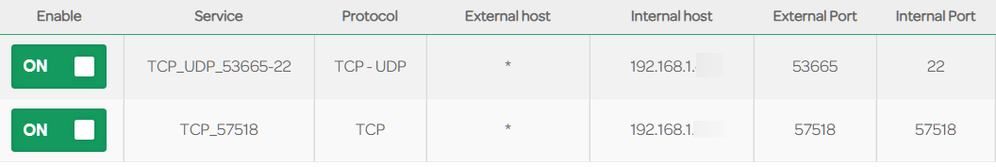
From here I tested both TCP & UDP port 53665, whilst opening port 22 as either TCP or UDP and they worked the first time. I have only shown the results for the TCP test, as I use my own testing application for UDP:-
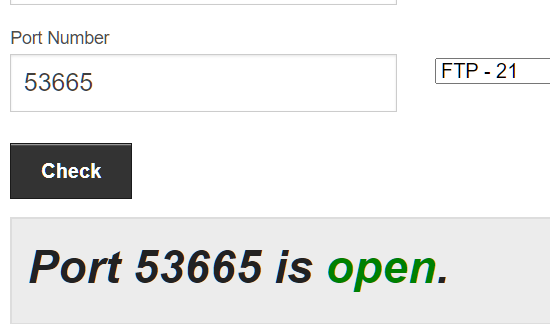
Then I tested TCP port 57518 and that was fine as well:-
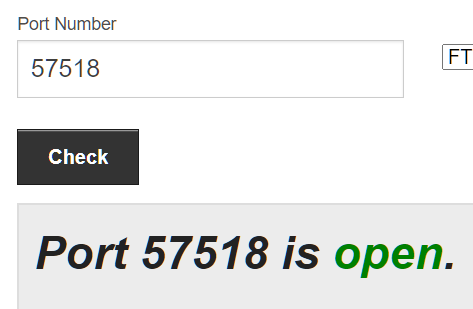
Please can you respond to my questions concerning your server, when you get a chance?
Thanks.
Keith
I am not employed by TalkTalk, I'm just a customer. If my post has fixed the issue, please set Accept as Solution from the 3 dot menu.
TalkTalk support and Community Stars - Who are they?
- Mark as New
- Bookmark
- Subscribe
- Mute
- Subscribe to RSS Feed
- Highlight
- Report Inappropriate Content
on 15-10-2023 11:37 AM
Hi @midders
I would strongly recommend that you disable UPnP as it is very insecure.
There is nothing else wrong with the PF rules. Please ensure that the device is not in the DMZ any more and set the firewall back to medium. I will double check that these ports forward OK this afternoon.
Tell me more about this server. What OS is it, does it have a firewall and how are you testing this?
Keith
I am not employed by TalkTalk, I'm just a customer. If my post has fixed the issue, please set Accept as Solution from the 3 dot menu.
TalkTalk support and Community Stars - Who are they?
- Mark as New
- Bookmark
- Subscribe
- Mute
- Subscribe to RSS Feed
- Highlight
- Report Inappropriate Content