Broadband help
For queries about your TalkTalk broadband service.
- Subscribe to RSS Feed
- Mark Topic as New
- Mark Topic as Read
- Float this Topic for Current User
- Bookmark
- Subscribe
- Mute
- Printer Friendly Page
Connection issues
on 25-05-2023 02:48 PM
Afternoon all,
Having repeated drops with my internet.
The disconnects only last from 30seconds to a minute at a time.
(From solid white, to flashing amber before reconnecting)
To give you a little example of just how often this is occurring I've been noting every d/c since I woke this early morning:
Thursday 25/05/2023 (d/c = Disconnect)
3:39am d/c, 3:52am d/c, 4:09am d/c, 4:11am d/c, 4:13am d/c, 4:17am d/c,
4:20am d/c, 4:24am d/c, 4:32am d/c, 4:40am d/c, 4:43am d/c, 4:45am d/c,
4:49am d/c, 4:55am d/c, 4:58am d/c, 5:38am d/c, 5:40am d/c, 10:14am d/c,
10:50am d/c, 10:54am d/c, 10:56am d/c, 10:58am d/c, 11:30am d/c, 11:37am d/c,
12:10pm d/c, 12:12pm d/c, 12:36pm d/c, 12:43pm d/c, 12:45pm d/c, 12:52pm d/c,
12:57pm d/c, 13:04pm d/c, 13:06pm d/c, 13:10pm d/c, 13:29pm d/c.
That's 35 drops so far today which as you can imagine if trying to work or watch a show it can be a bit disruptive to say the least. This many drops and instability in my connection also seems to throttle my speed. (see attached images taken from support.talktalk.co.uk)
I did a line test yesterday which came back as no faults found.
Fault reference number: REP-12935781
I had a near identical issue back in November, though a line test back then did find fault and an engineer came out to fix it. Ended up being a loose connection in the wall mounted BT access point on the outside of the building.
So ether my router is on its way out or this connections been knocked loose again.. though if the latter i would of thought a line fault would so somethings wrong and i cant do another test since the most recent case is still open.
Help would be appreciated as I cant seem to get into live chat.
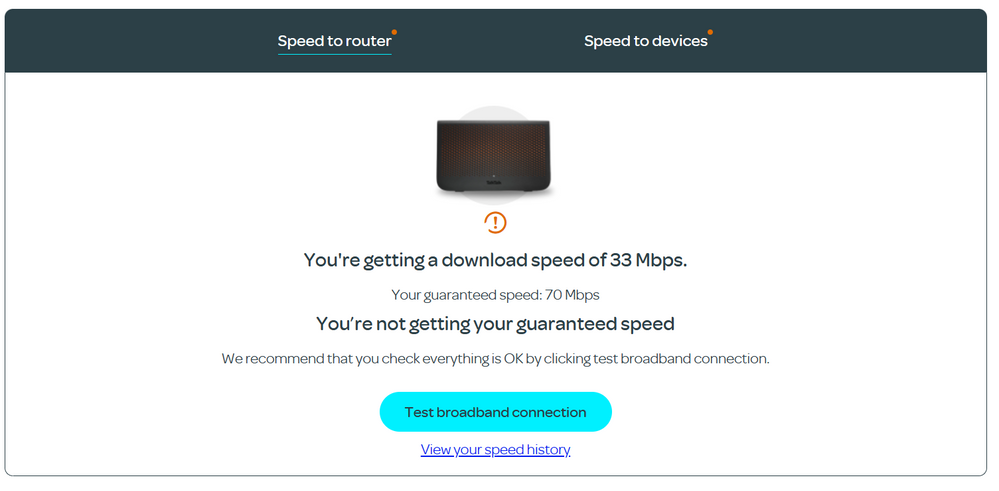
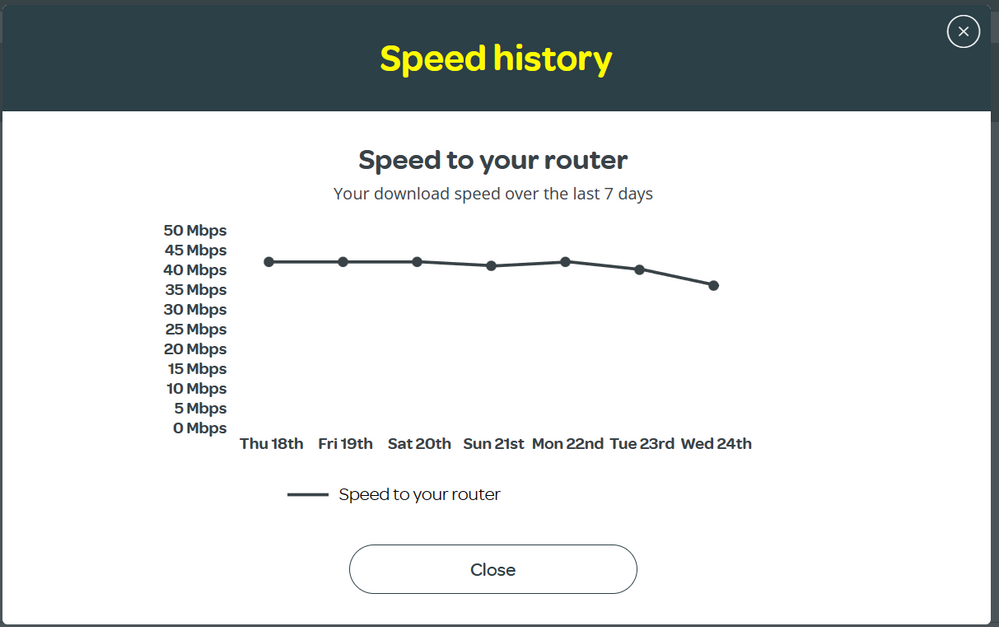
- Labels:
-
Connection
-
Stability
- Mark as New
- Bookmark
- Subscribe
- Mute
- Subscribe to RSS Feed
- Highlight
- Report Inappropriate Content
on 05-06-2023 03:07 PM
Excellent, thanks for letting us know.
Regards,
Karl.
Check & Report l Our latest Blog l Set Your Preferences l Service Status l Help with your Service l Community Stars
Please log in to My Account if you need to view or pay your bill, manage boosts and track your usage. From My Account you can also check your connection and test your line for any issues in the Service Centre.
- Mark as New
- Bookmark
- Subscribe
- Mute
- Subscribe to RSS Feed
- Highlight
- Report Inappropriate Content
on 05-06-2023 02:56 PM
Zero drops and speed has stayed a solid 70mbps since resetting the new router. Happy days
- Mark as New
- Bookmark
- Subscribe
- Mute
- Subscribe to RSS Feed
- Highlight
- Report Inappropriate Content
on 05-06-2023 08:42 AM
Morning,
How has your connection/speed been over the weekend?
Thanks
- Mark as New
- Bookmark
- Subscribe
- Mute
- Subscribe to RSS Feed
- Highlight
- Report Inappropriate Content
on 02-06-2023 07:01 AM
Hi
Glad to see speeds have improved. report back after the weekend and let us know how it's going.
Thanks
Karl.
Check & Report l Our latest Blog l Set Your Preferences l Service Status l Help with your Service l Community Stars
Please log in to My Account if you need to view or pay your bill, manage boosts and track your usage. From My Account you can also check your connection and test your line for any issues in the Service Centre.
- Mark as New
- Bookmark
- Subscribe
- Mute
- Subscribe to RSS Feed
- Highlight
- Report Inappropriate Content
on 01-06-2023 11:09 PM
Just finished doing a fresh full connection reset (unplug/power-down everything) and that seems to have done the job.
Will still update on Monday and as I continue to monitor things over the weekend just in case.
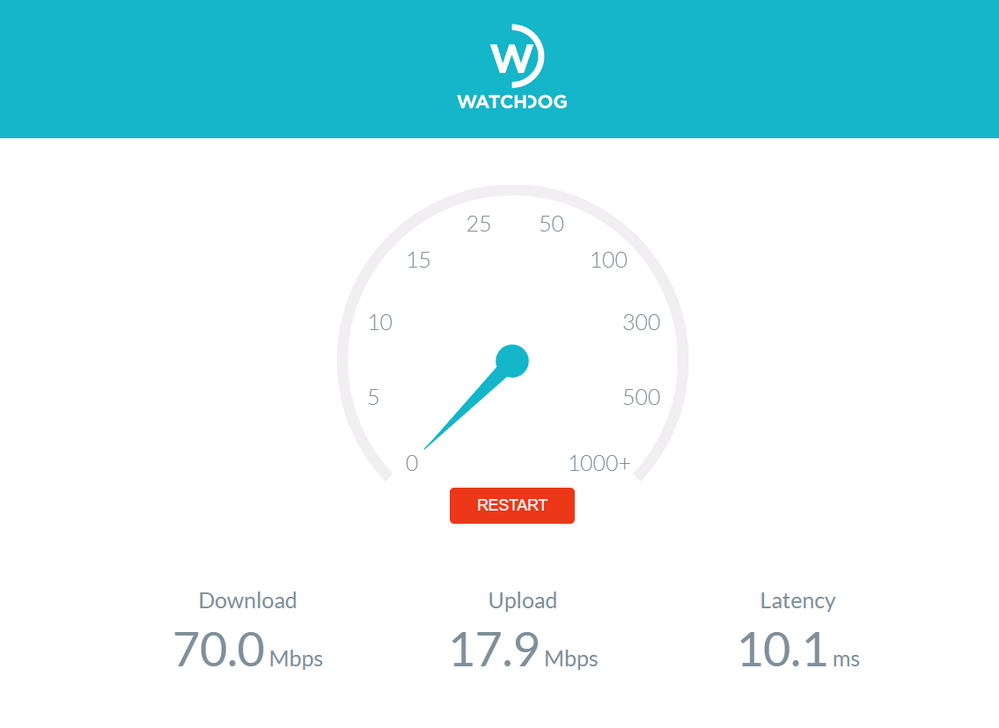
- Mark as New
- Bookmark
- Subscribe
- Mute
- Subscribe to RSS Feed
- Highlight
- Report Inappropriate Content
on 01-06-2023 03:46 PM
Think we have come to a stall from solutions or test ether of us can do to find a fix but I'm going to hold off right now on the engineer just in case things pick up on their own.
I will do a full connection reset tonight (unplug/power-down everything) then monitor things over the weekend.
Record any drops in connection and write down speeds at differing times off day to see if there is any variance or if that 30mbps throttle-cap is holding. (Will test both wired and wireless)
Will report findings on Monday and then we can go to setting up a engineer call out if needed.
Thanks for all your help this morning.
- Mark as New
- Bookmark
- Subscribe
- Mute
- Subscribe to RSS Feed
- Highlight
- Report Inappropriate Content
on 01-06-2023 12:22 PM
Sorry for the delay, had to dig out an old laptop.
Wired connection test on this laptop using the site you provided shows:
Download: 28.7Mbps Upload: 15Mbps Latency: 9.9ms
I do see what you mean though, logging into the routers admin does show the speed it should be :see image:
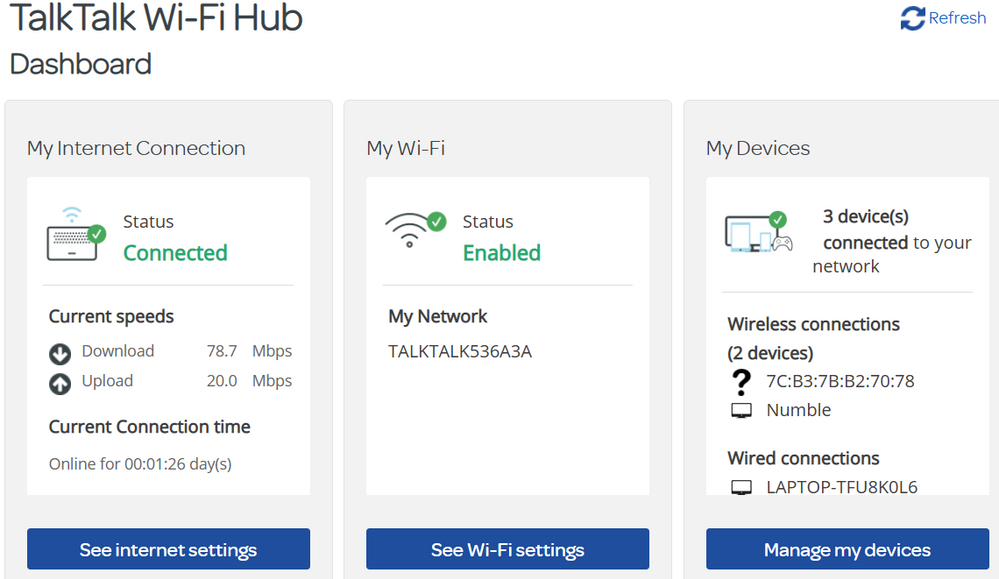
- Mark as New
- Bookmark
- Subscribe
- Mute
- Subscribe to RSS Feed
- Highlight
- Report Inappropriate Content
on 01-06-2023 11:56 AM
Hi
OK, sync speed is showing here as 78mb down and 19mb up, so the reported upload is correct.
If the speeds achieved are lower then the only option is for an engineer however, if an engineer arrives, connects up his own device wired and the speeds are normal, they will charge you for the call out, so this is what we must try to avoid, and you must be sure before agreeing to an engineer.
Do you have a friend or relative nearby with a wired device, laptop etc that could test for you before we progress this.
Thanks
Karl.
Check & Report l Our latest Blog l Set Your Preferences l Service Status l Help with your Service l Community Stars
Please log in to My Account if you need to view or pay your bill, manage boosts and track your usage. From My Account you can also check your connection and test your line for any issues in the Service Centre.
- Mark as New
- Bookmark
- Subscribe
- Mute
- Subscribe to RSS Feed
- Highlight
- Report Inappropriate Content
on 01-06-2023 11:46 AM
Testing Network statistics built in software on my Xbox console which is wired shows:
Download speed: 30.85mbps Upload speed: 18.71 mbps Latency: 22ms
Using the consoles Microsoft edge browser to run same test you provided shows:
Download speed: 30.7mbps Upload speed: 19.4mbps Latency: 9ms
Just to clarify these test are all being done connected to the test socket that I've been using solely since setting up new router. Was waiting for things to stabilize before switching back to face plate.
- Mark as New
- Bookmark
- Subscribe
- Mute
- Subscribe to RSS Feed
- Highlight
- Report Inappropriate Content
on 01-06-2023 11:29 AM
Hi
DLM profile is set correctly and router in sync at 78.6mb with all tests clear.
Do you have another device you could test with ?
Karl.
Check & Report l Our latest Blog l Set Your Preferences l Service Status l Help with your Service l Community Stars
Please log in to My Account if you need to view or pay your bill, manage boosts and track your usage. From My Account you can also check your connection and test your line for any issues in the Service Centre.
- Mark as New
- Bookmark
- Subscribe
- Mute
- Subscribe to RSS Feed
- Highlight
- Report Inappropriate Content
on 01-06-2023 11:02 AM
This is over Wi-Fi, no other devices using connection. Laptop doesn't have an ethernet port
Download: 30Mbps Upload: 18.0Mbps Latency: 15.6ms
:see attached image:

- Mark as New
- Bookmark
- Subscribe
- Mute
- Subscribe to RSS Feed
- Highlight
- Report Inappropriate Content
on 01-06-2023 10:56 AM
Hi
OK, try now, run a speed test via Sam Knows Speedtest
Karl.
Check & Report l Our latest Blog l Set Your Preferences l Service Status l Help with your Service l Community Stars
Please log in to My Account if you need to view or pay your bill, manage boosts and track your usage. From My Account you can also check your connection and test your line for any issues in the Service Centre.
- Mark as New
- Bookmark
- Subscribe
- Mute
- Subscribe to RSS Feed
- Highlight
- Report Inappropriate Content
on 01-06-2023 10:54 AM
Hi
glad the connection is more stable for you. I'll have a word with Openreach and see what I can do regarding the current profile, back in a mo.
Karl.
Check & Report l Our latest Blog l Set Your Preferences l Service Status l Help with your Service l Community Stars
Please log in to My Account if you need to view or pay your bill, manage boosts and track your usage. From My Account you can also check your connection and test your line for any issues in the Service Centre.
- Mark as New
- Bookmark
- Subscribe
- Mute
- Subscribe to RSS Feed
- Highlight
- Report Inappropriate Content
on 01-06-2023 10:41 AM
Zero connection drops/loss issues to report since new router installed 5 days ago.
Connection speed still capped at 25-30mbs though.
Seem to be stuck on that lower profile.
Tried a few times to get my speed history from support.talktalk.co.uk/speed-to-router but it keeps failing saying "We’ve run into a problem"
- Mark as New
- Bookmark
- Subscribe
- Mute
- Subscribe to RSS Feed
- Highlight
- Report Inappropriate Content
on 29-05-2023 07:41 AM
Hi
All tests are showing clear. The profile has lowered as a result of the drops. Leave the router connected and see if the profile raises over the next 48hrs. If not, please let us know so we can progress this.
Thanks
Karl.
Check & Report l Our latest Blog l Set Your Preferences l Service Status l Help with your Service l Community Stars
Please log in to My Account if you need to view or pay your bill, manage boosts and track your usage. From My Account you can also check your connection and test your line for any issues in the Service Centre.
- Mark as New
- Bookmark
- Subscribe
- Mute
- Subscribe to RSS Feed
- Highlight
- Report Inappropriate Content
on 28-05-2023 11:41 AM
:Status update:
I haven't had any observed instability in connection since my initial problems when first making this post in ether socketed normally or test socket only.
While the disconnects have seemed to calm down or at least are not happening when I'm around. My speed is still capped out around 30mbps. I'm guaranteed 70 on the plan I pay for (Usually averages low 50's to mid 60's with multi devices being used)
This may climb back up after a few days of stability, I hope. Though if not it will be an issue that needs addressing.
I received the new router last night, thank you. Will have it hooked up to the test socket for today while testing before putting the face plate back on. Will send back the old one when the post office is open tomorrow.
Feel free to run any new line tests on the new router to check for faults at your leisure.
Will update in a few days if speed issues persist or connection drops return~
- Mark as New
- Bookmark
- Subscribe
- Mute
- Subscribe to RSS Feed
- Highlight
- Report Inappropriate Content
on 26-05-2023 08:00 AM
Hi Luke
Thanks for your reply 🙂
I've ordered the replacement router, please allow 24-48hrs for this to arrive.
Let us know how the connection compares with this router.
Thanks again.
Debbie
- Mark as New
- Bookmark
- Subscribe
- Mute
- Subscribe to RSS Feed
- Highlight
- Report Inappropriate Content
on 26-05-2023 07:54 AM
I do not have an alternate to test with so a replacement would be nice, just to rule out any hardware faults. If you can send one my way I will be happy to try it out and send back the other.
- Mark as New
- Bookmark
- Subscribe
- Mute
- Subscribe to RSS Feed
- Highlight
- Report Inappropriate Content
on 26-05-2023 07:50 AM
Morning,
Thanks for connecting the router at the test socket. I've re-run the line test now which is still detecting the same fault. Do you have an alternative router that you can test with? If not then we can send a replacement router for testing purposes and also send a router returns bag so that one of the routers can be returned.
Thanks
- Mark as New
- Bookmark
- Subscribe
- Mute
- Subscribe to RSS Feed
- Highlight
- Report Inappropriate Content
on 26-05-2023 07:43 AM
Morning Michelle,
Thank you for the response. I have found a microfilter and have the router and phone hooked into the test socket. Will leave it in there for the day and see if i have any of the same issues. Obliviously my speed is still 30mbs under what it should be and is hard to predict when the connection is going to start playing up so just gonna have to wait it out. I'm in all day and you are free to run tests w/e you want while it's in the test socket.
- Mark as New
- Bookmark
- Subscribe
- Mute
- Subscribe to RSS Feed
- Highlight
- Report Inappropriate Content