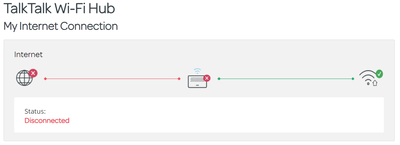Broadband help
For queries about your TalkTalk broadband service.
- Subscribe to RSS Feed
- Mark Topic as New
- Mark Topic as Read
- Float this Topic for Current User
- Bookmark
- Subscribe
- Mute
- Printer Friendly Page
on 24-10-2023 03:33 PM
I can't access my work VPN (Zscaler) using Talk Talk Broadband
Work VPN : ZSCALER
App version: 4.1.0.89
However I can access my work VPN using mobile data.
I can access my work VPN on other Wi-FI.
Until a few weeks ago when I got a new PC build I connected to work VPN without a problem. First with CheckPoint VPN and then AWS RAS VPN
My broadband has not changed.
My home access is fine.
The new thing appears to be the combination of Zscaler and my broadband.
On their own and with other components they work but together they cannot maintain a tunnel. 😞
Answered! Go to Solution.
- Labels:
-
VPN
- Mark as New
- Bookmark
- Subscribe
- Mute
- Subscribe to RSS Feed
- Highlight
- Report Inappropriate Content
on 10-11-2023 06:24 AM
Hi jtisc
Thanks for your reply 🙂
If you do experience any further issues then please let us know.
I have sent you a Private Message with a link to a short survey for the Community.
Debbie
- Mark as New
- Bookmark
- Subscribe
- Mute
- Subscribe to RSS Feed
- Highlight
- Report Inappropriate Content
on 10-11-2023 01:37 AM
Hi @Debbie-TalkTalk I am happy to accept the router replacement as a solution, thank you all,
and I'll take the unchanging connection status as a non-impacting feature. 🙂
- Mark as New
- Bookmark
- Subscribe
- Mute
- Subscribe to RSS Feed
- Highlight
- Report Inappropriate Content
on 08-11-2023 06:42 AM
Hi jtisc
I've checked and the router has the latest firmware version.
I would suggest trying a pin hole reset for ten seconds. If you would prefer not to factory reset the router and it's not affecting you using the connection then I wouldn't worry too much.
- Mark as New
- Bookmark
- Subscribe
- Mute
- Subscribe to RSS Feed
- Highlight
- Report Inappropriate Content
on 07-11-2023 03:27 PM
hi @Anonymous yes I have re-set the router once, since unboxing, before I noticed this issue. I'd want to avoid doing it again and I have updated device names which takes time
I have powered off with the switch a few times and re-started the router using the admin interface with no change.
- Mark as New
- Bookmark
- Subscribe
- Mute
- Subscribe to RSS Feed
- Highlight
- Report Inappropriate Content
on 07-11-2023 02:28 PM
Good afternoon,
Thanks for confirming. Have you tried resetting the router and then retested this again?
Thanks
Michelle
- Mark as New
- Bookmark
- Subscribe
- Mute
- Subscribe to RSS Feed
- Highlight
- Report Inappropriate Content
on 07-11-2023 02:12 PM
Yes tried the dashboard on 2 different browsers and even on another device. Same situation.
Reports that it is not connected to the internet even though it is.
- Mark as New
- Bookmark
- Subscribe
- Mute
- Subscribe to RSS Feed
- Highlight
- Report Inappropriate Content
on 07-11-2023 11:54 AM
Hi jtisc
I'm glad to hear that the VPN connection is now working ok.
Have you tried this in a different browser?
- Mark as New
- Bookmark
- Subscribe
- Mute
- Subscribe to RSS Feed
- Highlight
- Report Inappropriate Content
on 07-11-2023 11:38 AM
Hi @Debbie-TalkTalk ,
I have now tested and happy to confirm I have a stable VPN connection, over Wi Fi with safety setting on.
From this perspective the query is resolved.
A curiosity is that the router dashboard software does not correctly report internet connected status. I see the following even right now when I am browsing and streaming etc.! It does not seem to impair service otherwise.
- Mark as New
- Bookmark
- Subscribe
- Mute
- Subscribe to RSS Feed
- Highlight
- Report Inappropriate Content
on 07-11-2023 09:44 AM
Hi jtisc
How are you getting on?
- Mark as New
- Bookmark
- Subscribe
- Mute
- Subscribe to RSS Feed
- Highlight
- Report Inappropriate Content
on 02-11-2023 06:14 AM
Morning,
Great thank you for confirming and please let us know how you get on.
Thanks
Michelle
- Mark as New
- Bookmark
- Subscribe
- Mute
- Subscribe to RSS Feed
- Highlight
- Report Inappropriate Content
on 01-11-2023 09:53 PM
Thanks @Debbie-TalkTalk ,
Sagemcom FAST5364 received. Will update next week when I bring my kit back and work from from home.
- Mark as New
- Bookmark
- Subscribe
- Mute
- Subscribe to RSS Feed
- Highlight
- Report Inappropriate Content
on 30-10-2023 09:45 AM
Hi jtisc
Thanks for the Private Message.
The router is on its way, please allow 24-48hrs for this to arrive.
Please let us know how you get on.
Debbie
- Mark as New
- Bookmark
- Subscribe
- Mute
- Subscribe to RSS Feed
- Highlight
- Report Inappropriate Content
on 27-10-2023 06:19 AM
Hi jtisc
Please can you send me a Private Message to confirm the name on the account, I can then send you the replacement router.
Thanks
Debbie
- Mark as New
- Bookmark
- Subscribe
- Mute
- Subscribe to RSS Feed
- Highlight
- Report Inappropriate Content
on 27-10-2023 03:01 AM
Hi @Debbie-TalkTalk ,
If you can arrange it I would be willing to try the 'Sagemcom Wi Fi hub' - thank you.
- Mark as New
- Bookmark
- Subscribe
- Mute
- Subscribe to RSS Feed
- Highlight
- Report Inappropriate Content
on 26-10-2023 06:53 AM
Hi jtisc
Thanks for your reply.
I think we should send you a Sagemcom WIFI hub, would you like me to arrange this?
- Mark as New
- Bookmark
- Subscribe
- Mute
- Subscribe to RSS Feed
- Highlight
- Report Inappropriate Content
on 26-10-2023 02:14 AM
FURTHER TESTING
Broadband normal mode with Protection ON
Temporary WIRED connection for testing but cannot be used to work as router is rooms away from work area.
case 00 | Wi Fi connection | Protection ON | Cannot maintain VPN
case 01 | Ethernet connection | Protection ON | Cannot maintain VPN
Broadband temporarily switched Scam protection OFF in "My account":
case 10 | Wi Fi connection | Protection OFF | connects VPN but temperamentally, have to re-start a couple times
case 11 | Ethernet connection | Protection OFF | appear s to maintain VPN
mobile data comparison only test case:
case 100 | Mobile data | no TT network features | VPN connection is maintained
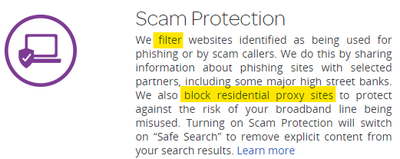
|
- Mark as New
- Bookmark
- Subscribe
- Mute
- Subscribe to RSS Feed
- Highlight
- Report Inappropriate Content
25-10-2023 11:49 PM - edited 26-10-2023 12:24 AM
- Mark as New
- Bookmark
- Subscribe
- Mute
- Subscribe to RSS Feed
- Highlight
- Report Inappropriate Content
on 25-10-2023 01:16 PM
Hi jtisc
Please can you also add your TalkTalk landline number to your Community Profile?
Which make and model of router are you using?
- Mark as New
- Bookmark
- Subscribe
- Mute
- Subscribe to RSS Feed
- Highlight
- Report Inappropriate Content
on 25-10-2023 12:29 PM
Hi @Karl-TalkTalk , community profile updated with account.
- Mark as New
- Bookmark
- Subscribe
- Mute
- Subscribe to RSS Feed
- Highlight
- Report Inappropriate Content
on 24-10-2023 03:44 PM
Hi
Can you please add your home phone number or Account number to your Community Profile.
We will not attempt to call you, this is so we can locate your account and run tests on your line if you are reporting a fault.
We will then reply via this thread in our Community with any further advice or next steps.
If unsure of your phone number, and if your line is working simply dial 17070 from your land line phone and this will confirm the number for you. Alternatively these details can be found within My Account online or may be on the heading of any paperwork you have received.
Please post back on this thread when this has been done.
Thanks
Karl.
Check & Report l Our latest Blog l Set Your Preferences l Service Status l Help with your Service l Community Stars
Please log in to My Account if you need to view or pay your bill, manage boosts and track your usage. From My Account you can also check your connection and test your line for any issues in the Service Centre.
- Mark as New
- Bookmark
- Subscribe
- Mute
- Subscribe to RSS Feed
- Highlight
- Report Inappropriate Content