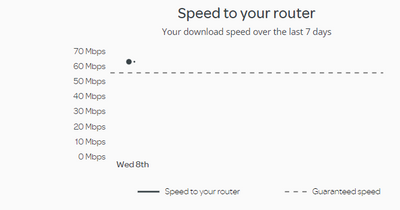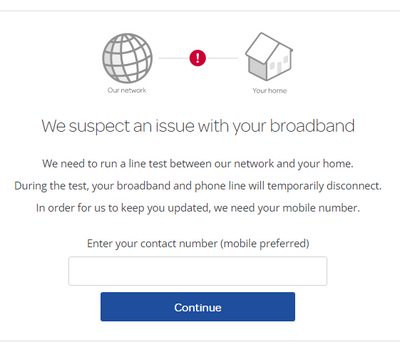Turn on suggestions
Auto-suggest helps you quickly narrow down your search results by suggesting possible matches as you type.
Broadband help
For queries about your TalkTalk broadband service.
Show option menu
- Subscribe to RSS Feed
- Mark Topic as New
- Mark Topic as Read
- Float this Topic for Current User
- Bookmark
- Subscribe
- Mute
- Printer Friendly Page
Lack of account information/Broadband fault(?) since 8th December
on 04-01-2022 10:34 AM
Message 17 of 17
Hi Guys
Couple of items that are probably linked.
I cannot "see" the daily speed report for my account it stopped updating Dec 8th, daily usage info also stopped on this day. (see below)
The system indicates that I have a fault on the line, however when I raised this the system said it was all clear.
Performance doers not seem to have been effected.
Can you please assist.
-----
I've been to a post-punk, postcard fair.
I've been to a post-punk, postcard fair.
Labels:
- Labels:
-
Other
Show option menu
- Mark as New
- Bookmark
- Subscribe
- Mute
- Subscribe to RSS Feed
- Highlight
- Report Inappropriate Content
16 REPLIES 16
on 18-01-2022 07:39 AM
Message 1 of 17
Hi
Yes please. Glad there are also signs of improvement.
Karl.
Check & Report l Our latest Blog l Set Your Preferences l Service Status l Help with your Service l Community Stars
Please log in to My Account if you need to view or pay your bill, manage boosts and track your usage. From My Account you can also check your connection and test your line for any issues in the Service Centre.
Show option menu
- Mark as New
- Bookmark
- Subscribe
- Mute
- Subscribe to RSS Feed
- Highlight
- Report Inappropriate Content
on 17-01-2022 11:13 AM
Message 2 of 17
Hi Michelle
Things seem to be ok here now, in fact the speed to the router appears to be increasing.
Would you like me to return my old router?
Regards
-----
I've been to a post-punk, postcard fair.
I've been to a post-punk, postcard fair.
Show option menu
- Mark as New
- Bookmark
- Subscribe
- Mute
- Subscribe to RSS Feed
- Highlight
- Report Inappropriate Content
on 12-01-2022 10:11 AM
Message 3 of 17
Morning,
Thanks for the update. Once the new router has been connected it can take 24-48hrs for service centre to update to reflect this change.
Thanks
Show option menu
- Mark as New
- Bookmark
- Subscribe
- Mute
- Subscribe to RSS Feed
- Highlight
- Report Inappropriate Content
on 12-01-2022 09:56 AM
Message 4 of 17
Update
Wednesday morning and I can't see the speeds since Sunday 9th January.
This is strange as to why it's stopped. Originally I couldn't see any speeds/usage since 8th December.
-----
I've been to a post-punk, postcard fair.
I've been to a post-punk, postcard fair.
Show option menu
- Mark as New
- Bookmark
- Subscribe
- Mute
- Subscribe to RSS Feed
- Highlight
- Report Inappropriate Content
on 11-01-2022 08:47 AM
Message 5 of 17
Hi Debbie
Just an update. Installed new Router yesterday. Can see Download speeds for Wed 5th to Sun 9th (strange) but not the new router.
Will let you know tomorrow.
-----
I've been to a post-punk, postcard fair.
I've been to a post-punk, postcard fair.
Show option menu
- Mark as New
- Bookmark
- Subscribe
- Mute
- Subscribe to RSS Feed
- Highlight
- Report Inappropriate Content
on 07-01-2022 06:37 AM
Message 6 of 17
Hi McParland57
Please let us know how you get on.
Thanks
Debbie
Show option menu
- Mark as New
- Bookmark
- Subscribe
- Mute
- Subscribe to RSS Feed
- Highlight
- Report Inappropriate Content
on 06-01-2022 04:05 PM
Message 7 of 17
Thank you.
-----
I've been to a post-punk, postcard fair.
I've been to a post-punk, postcard fair.
Show option menu
- Mark as New
- Bookmark
- Subscribe
- Mute
- Subscribe to RSS Feed
- Highlight
- Report Inappropriate Content
on 06-01-2022 02:19 PM
Message 8 of 17
I'm not sure if it's a router problem but think it's wise to try a different router just in case your current router is faulty. I've ordered the router, it should be with you within a couple of working days
Chris
Chris, Community Team
Our latest Blog l Share your Ideas l Service Status l Help with your Service l Community Stars l Set your preferences
Show option menu
- Mark as New
- Bookmark
- Subscribe
- Mute
- Subscribe to RSS Feed
- Highlight
- Report Inappropriate Content
on 06-01-2022 01:44 PM
Message 9 of 17
Hi Chris
I'd like you to do whatever you need to do to diagnose and solve the problem. I'm happy to assist where I can.
Are you saying this is likely to be a router problem? Can you not just remote on and check?
If it needs a factory reset, I can save all the setting in a config file if you need me to.
-----
I've been to a post-punk, postcard fair.
I've been to a post-punk, postcard fair.
Show option menu
- Mark as New
- Bookmark
- Subscribe
- Mute
- Subscribe to RSS Feed
- Highlight
- Report Inappropriate Content
on 06-01-2022 11:11 AM
Message 10 of 17
We can send a router, would you like us to arrange this?
Chris
Chris, Community Team
Our latest Blog l Share your Ideas l Service Status l Help with your Service l Community Stars l Set your preferences
Show option menu
- Mark as New
- Bookmark
- Subscribe
- Mute
- Subscribe to RSS Feed
- Highlight
- Report Inappropriate Content
on 06-01-2022 10:52 AM
Message 11 of 17
Hi Michelle
I don't I'm afraid.
-----
I've been to a post-punk, postcard fair.
I've been to a post-punk, postcard fair.
Show option menu
- Mark as New
- Bookmark
- Subscribe
- Mute
- Subscribe to RSS Feed
- Highlight
- Report Inappropriate Content
on 06-01-2022 06:51 AM
Message 12 of 17
Morning,
Thanks for trying this. Do you have an alterative router that you can test with please?
Thanks
Show option menu
- Mark as New
- Bookmark
- Subscribe
- Mute
- Subscribe to RSS Feed
- Highlight
- Report Inappropriate Content
on 05-01-2022 06:21 PM
Message 13 of 17
I've powered down but it doesn't appear to have cleared anything.
-----
I've been to a post-punk, postcard fair.
I've been to a post-punk, postcard fair.
Show option menu
- Mark as New
- Bookmark
- Subscribe
- Mute
- Subscribe to RSS Feed
- Highlight
- Report Inappropriate Content
on 04-01-2022 02:15 PM
Message 14 of 17
Hi
Can you power off the router for 30 minutes so we can rule out a stale session.
Thanks
Karl.
Check & Report l Our latest Blog l Set Your Preferences l Service Status l Help with your Service l Community Stars
Please log in to My Account if you need to view or pay your bill, manage boosts and track your usage. From My Account you can also check your connection and test your line for any issues in the Service Centre.
Show option menu
- Mark as New
- Bookmark
- Subscribe
- Mute
- Subscribe to RSS Feed
- Highlight
- Report Inappropriate Content
on 04-01-2022 12:55 PM
Message 15 of 17
Thanks for the prompt response.
The router has been rebooted a couple of times. Last time on 29th December.
-----
I've been to a post-punk, postcard fair.
I've been to a post-punk, postcard fair.
Show option menu
- Mark as New
- Bookmark
- Subscribe
- Mute
- Subscribe to RSS Feed
- Highlight
- Report Inappropriate Content
on 04-01-2022 10:46 AM
Message 16 of 17
Morning,
I'm sorry to hear this. This information is usually taken from the router. Have you tried rebooting the router? I've run a test on the line now which is clear.
Thanks
Show option menu
- Mark as New
- Bookmark
- Subscribe
- Mute
- Subscribe to RSS Feed
- Highlight
- Report Inappropriate Content