Broadband help
For queries about your TalkTalk broadband service.
- Subscribe to RSS Feed
- Mark Topic as New
- Mark Topic as Read
- Float this Topic for Current User
- Bookmark
- Subscribe
- Mute
- Printer Friendly Page
Poor coverage
on 17-06-2023 07:20 PM
Had some problems with my router and they sent me a replacement a couple of months back. Since then, I cannot connect to WiFi in my bedroom, where the previous router was fine (with 2 channels) . I have used a wifi extender, but plain does not work at all, either my devices drop the connection constantly or fail to connect. I have 2 channels set up and my WiFi camera and doorbell cannot connect to the 2.4ghz connection and my phone plain refuses. Getting frustrated now!
Not really sure how to proceed.
- Labels:
-
Wifi
- Mark as New
- Bookmark
- Subscribe
- Mute
- Subscribe to RSS Feed
- Highlight
- Report Inappropriate Content
on 22-06-2023 06:41 AM
Morning,
Thanks for the PM and thanks for the update 🙂
Thanks
- Mark as New
- Bookmark
- Subscribe
- Mute
- Subscribe to RSS Feed
- Highlight
- Report Inappropriate Content
on 19-06-2023 01:09 PM
Hi
I've sent you a PM.
Karl.
Check & Report l Our latest Blog l Set Your Preferences l Service Status l Help with your Service l Community Stars
Please log in to My Account if you need to view or pay your bill, manage boosts and track your usage. From My Account you can also check your connection and test your line for any issues in the Service Centre.
- Mark as New
- Bookmark
- Subscribe
- Mute
- Subscribe to RSS Feed
- Highlight
- Report Inappropriate Content
on 19-06-2023 01:03 PM
Hi Karl, have added this info now. Thanks!
- Mark as New
- Bookmark
- Subscribe
- Mute
- Subscribe to RSS Feed
- Highlight
- Report Inappropriate Content
on 19-06-2023 11:49 AM
Can you please add your home phone number or Account number to your Community Profile.
I can then locate your details.
Thanks
Karl.
Check & Report l Our latest Blog l Set Your Preferences l Service Status l Help with your Service l Community Stars
Please log in to My Account if you need to view or pay your bill, manage boosts and track your usage. From My Account you can also check your connection and test your line for any issues in the Service Centre.
- Mark as New
- Bookmark
- Subscribe
- Mute
- Subscribe to RSS Feed
- Highlight
- Report Inappropriate Content
on 19-06-2023 11:01 AM
I think I have found that one, it does not look good. I am just going to send you a PM about something.
Keith
I am not employed by TalkTalk, I'm just a customer. If my post has fixed the issue, please set Accept as Solution from the 3 dot menu.
TalkTalk support and Community Stars - Who are they?
- Mark as New
- Bookmark
- Subscribe
- Mute
- Subscribe to RSS Feed
- Highlight
- Report Inappropriate Content
on 19-06-2023 10:58 AM
It's a very cheap one for amazon to be honest! Ubcwin Wifi Range Extender
- Mark as New
- Bookmark
- Subscribe
- Mute
- Subscribe to RSS Feed
- Highlight
- Report Inappropriate Content
on 19-06-2023 10:50 AM
Before doing that, please can you give me the make & model of the extender, so I can see how it connects back to the router? It does not look like it has a 5GHz band & may therefore be rather old.
Keith
I am not employed by TalkTalk, I'm just a customer. If my post has fixed the issue, please set Accept as Solution from the 3 dot menu.
TalkTalk support and Community Stars - Who are they?
- Mark as New
- Bookmark
- Subscribe
- Mute
- Subscribe to RSS Feed
- Highlight
- Report Inappropriate Content
on 19-06-2023 10:39 AM
Oh I see! I just assumed they should be close to one another in order to work! Should I move the extender to my bedroom?
- Mark as New
- Bookmark
- Subscribe
- Mute
- Subscribe to RSS Feed
- Highlight
- Report Inappropriate Content
on 19-06-2023 10:36 AM
Thanks for that info.
Is there any reason why they are both in the same room? From a WiFi reception point of view, you would normally have one upstairs & one downstairs, unless you only needed the router. They are currently both interfering with each other, resulting in very poor signal strength upstairs. Do you know the make & model number of the Sky extender, so I can see what sort of product that it is?
Keith
I am not employed by TalkTalk, I'm just a customer. If my post has fixed the issue, please set Accept as Solution from the 3 dot menu.
TalkTalk support and Community Stars - Who are they?
- Mark as New
- Bookmark
- Subscribe
- Mute
- Subscribe to RSS Feed
- Highlight
- Report Inappropriate Content
on 19-06-2023 10:19 AM
Hi, those 3 are not mine, just in the general region of my connection. The only ones that are mine are TALKTALK1E644B, TALKTALK1E644B2GIGS and my extender Skynet-ext
My router and extender are based within my living room and my PC is in my bedroom. The walls are brick. No other electrical equipment near them. I do have a reptile vivarium within the same room, but they are not close. No mirrors either
- Mark as New
- Bookmark
- Subscribe
- Mute
- Subscribe to RSS Feed
- Highlight
- Report Inappropriate Content
on 19-06-2023 10:02 AM
Please can you confirm about these network names that are not in the list you supplied? Are any of these yours as well:-
- TALKTALK054352 (I think). Your screenshots are all a bit small & get very blurred when I zoom in on them, making the text difficult to read. It is a Tenda product.
- TALKTALK4A50A5 - this is a Huawei router.
- TALKTALK59AD5A - this is another Sagemcom router.
If any of these are also yours, please can you supply their model numbers, particularly the Tenda one?
I need to understand roughly where the routers/extenders are within your property and where your PC is that took the screenshots. Plus what electrical equipment, fish tanks, and mirrors are near any of them and are any of these in cupboards? What type of internal walls do you have?
Keith
I am not employed by TalkTalk, I'm just a customer. If my post has fixed the issue, please set Accept as Solution from the 3 dot menu.
TalkTalk support and Community Stars - Who are they?
- Mark as New
- Bookmark
- Subscribe
- Mute
- Subscribe to RSS Feed
- Highlight
- Report Inappropriate Content
on 19-06-2023 09:42 AM
Thanks @WickedWiccan I am investigating it now. I will get back to you later this morning.
Keith
I am not employed by TalkTalk, I'm just a customer. If my post has fixed the issue, please set Accept as Solution from the 3 dot menu.
TalkTalk support and Community Stars - Who are they?
- Mark as New
- Bookmark
- Subscribe
- Mute
- Subscribe to RSS Feed
- Highlight
- Report Inappropriate Content
on 19-06-2023 09:30 AM
My connections are TALKTALK1E644B, TALKTALK1E644B2GIGS and my extender is Skynet-ext
Please see attached screenshots, let me know if you need anything else. Thanks again!!!

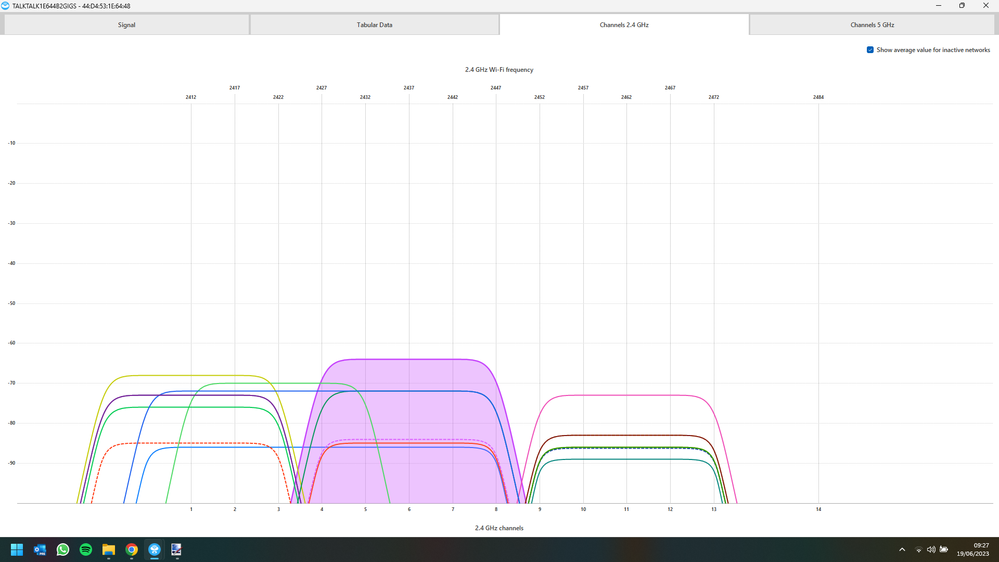
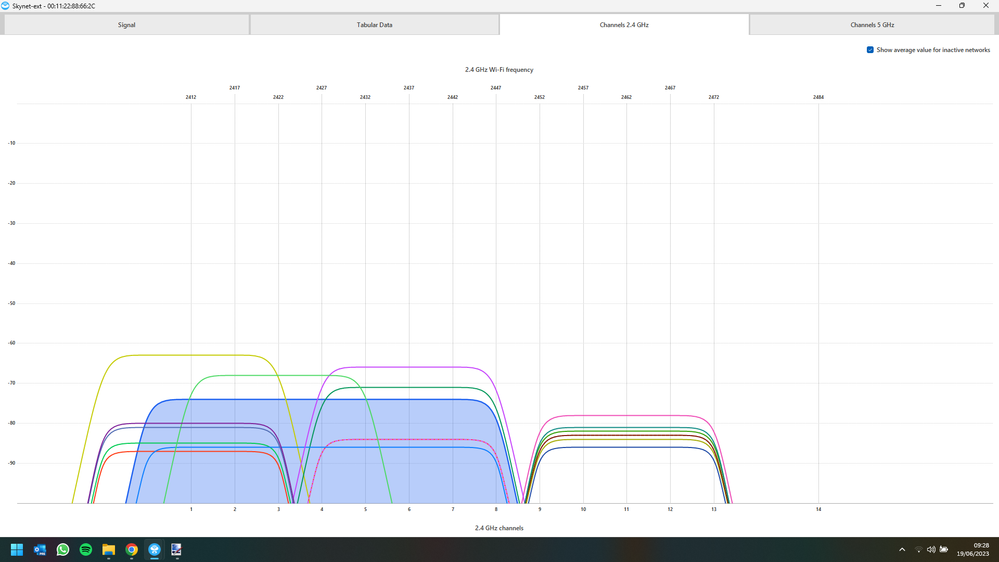
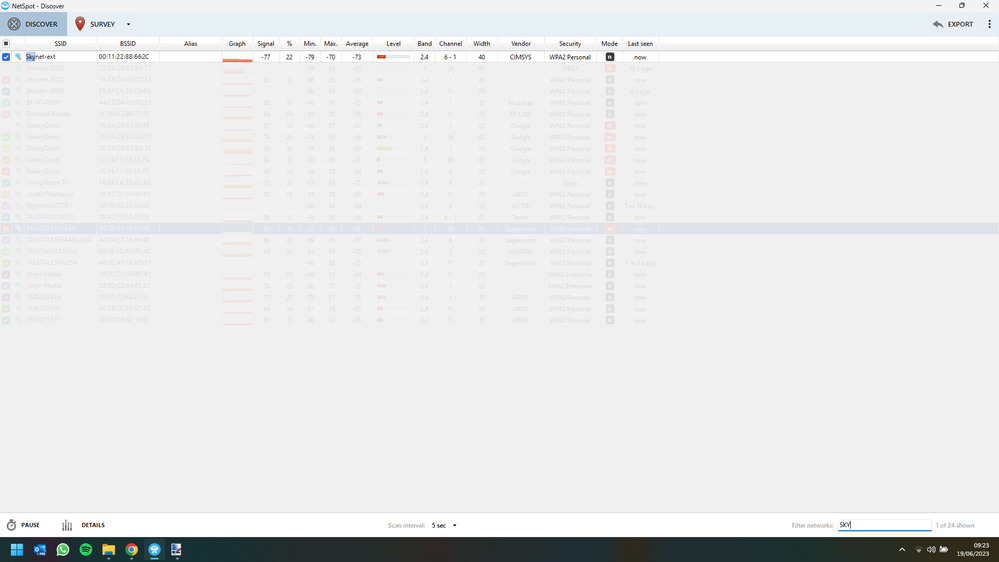
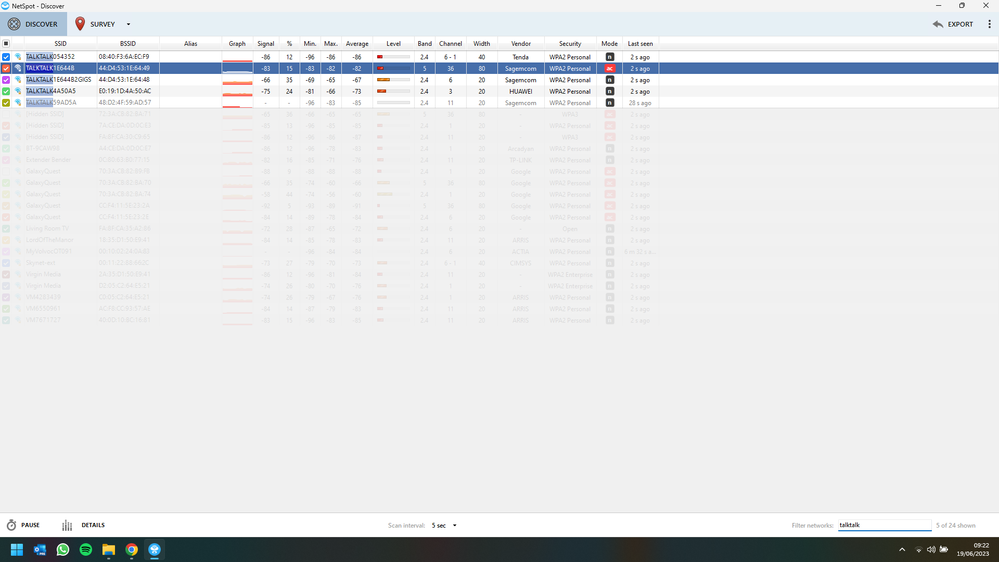
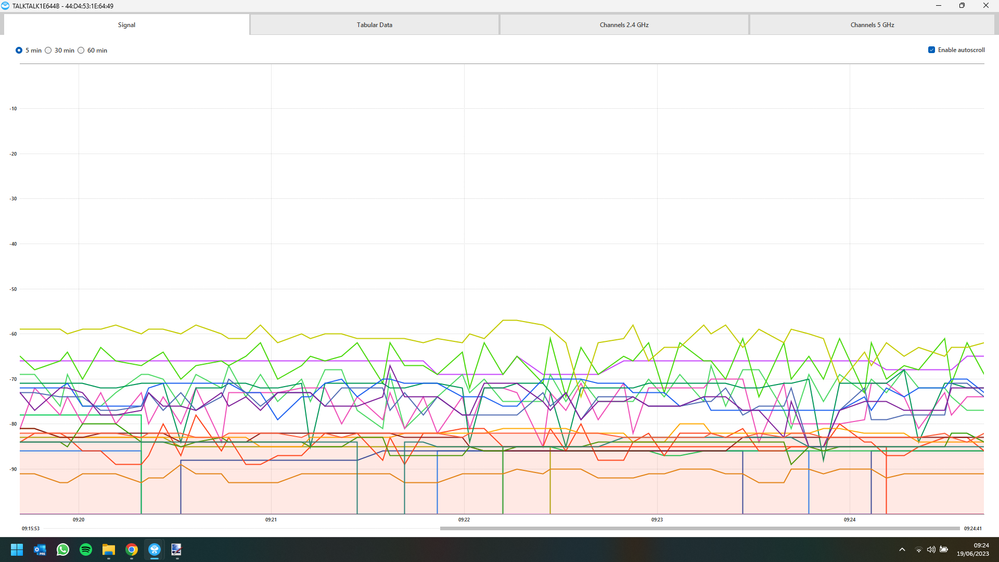
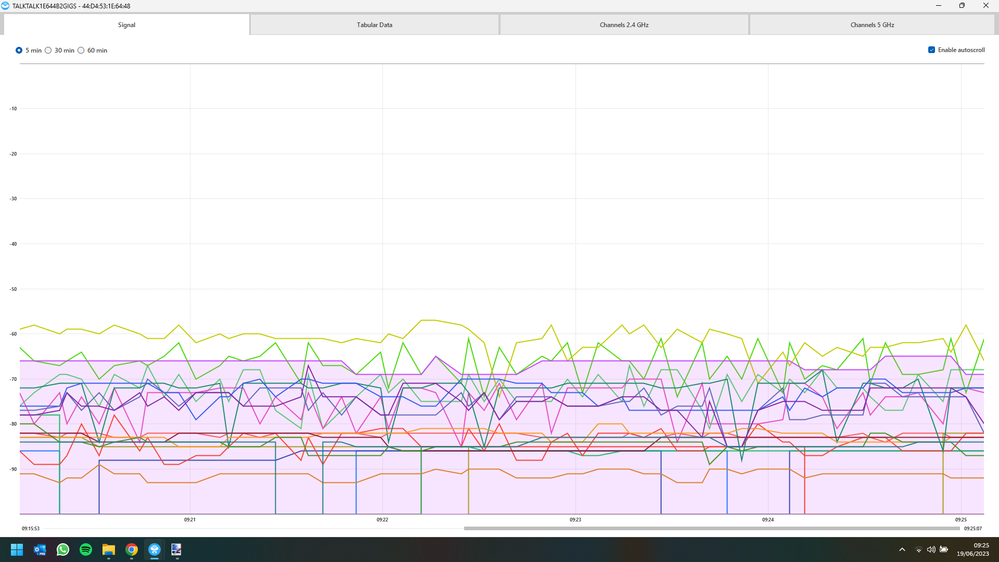
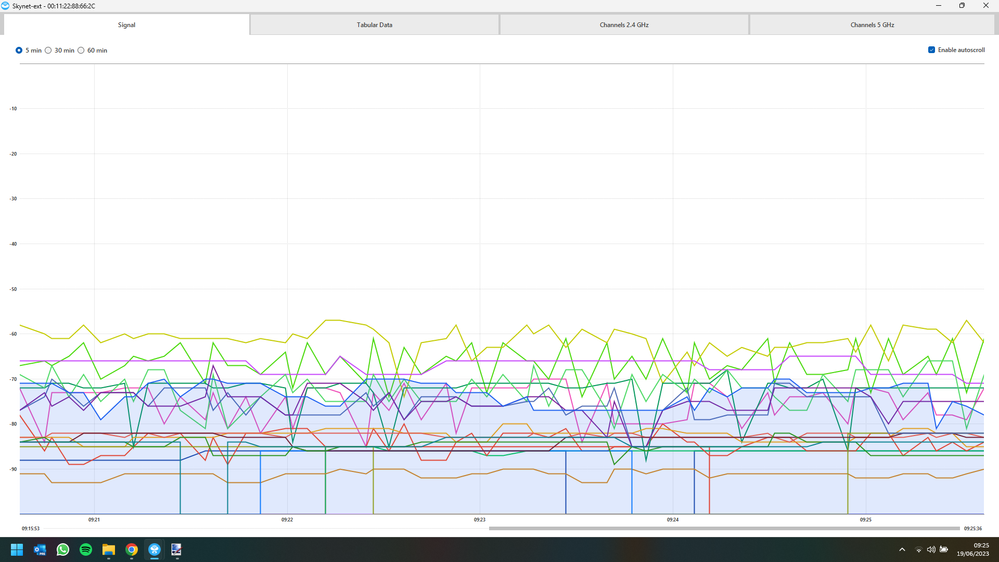
- Mark as New
- Bookmark
- Subscribe
- Mute
- Subscribe to RSS Feed
- Highlight
- Report Inappropriate Content
on 19-06-2023 09:30 AM
Morning,
I'm sorry to hear this. Can I just confirm, does this also affect devices which are connected wired?
Thanks
- Mark as New
- Bookmark
- Subscribe
- Mute
- Subscribe to RSS Feed
- Highlight
- Report Inappropriate Content
on 19-06-2023 09:15 AM
Hi, sorry my connection was completely out yesterday on all devices. I am back online and will post screenshots. Thanks again!
- Mark as New
- Bookmark
- Subscribe
- Mute
- Subscribe to RSS Feed
- Highlight
- Report Inappropriate Content
on 19-06-2023 07:19 AM
Hello,
How are you getting on? Do you still need assistance with this?
Thanks
- Mark as New
- Bookmark
- Subscribe
- Mute
- Subscribe to RSS Feed
- Highlight
- Report Inappropriate Content
on 18-06-2023 01:14 PM
OK thanks for that, it is either the FAST 5364 or 5464 then.
I will PM you a link for a guide of mine on Wi-Fi interference & initially look at the section called "Are you suffering from interference – prove it first". This section includes full details of Wi-Fi analysers that I recommend for Windows, Windows phone, Android and Apple operating systems. However, I have no way of testing the Apple product. Do not worry about interpreting the results, I will do that for you.
Please post the screenshots that I have requested in my guide (no photos please they can be difficult to read as text can get out of focus when zoomed in), from the analyser you are using (also in my attached guide). Please ensure that the analyser window is maximised (if Windows) before taking the screenshots & upload them via the "Insert Photos" button (in a mobile browser it's the picture icon) on the post editor's toolbar with the Size parameter set to Large. If they are too small, I will not be able to read them & although I can enlarge them, this puts the text out of focus. If you prefer PM them to me. If you do PM me, then please add a link in there to this thread, so that I can find it easily.
Keith
I am not employed by TalkTalk, I'm just a customer. If my post has fixed the issue, please set Accept as Solution from the 3 dot menu.
TalkTalk support and Community Stars - Who are they?
- Mark as New
- Bookmark
- Subscribe
- Mute
- Subscribe to RSS Feed
- Highlight
- Report Inappropriate Content
on 18-06-2023 12:35 PM
Not sure of make and model, it's a sagemcom, serial number n720634n001581
Thank you for your reply
- Mark as New
- Bookmark
- Subscribe
- Mute
- Subscribe to RSS Feed
- Highlight
- Report Inappropriate Content
on 18-06-2023 11:51 AM
Slow speed, intermittent dropouts, breaks in the signal, no signal on some or all devices or no internet access might be caused by Wi-Fi interference from other local networks, which can also lead to a permanent reduction in speed. No ISP can be responsible for your local environment, this is mainly a byproduct of the popularity of Wi-Fi.
Generally speaking, the 2.4GHz band suffers much more from interference than the 5GHz band, but the 2.4GHz one can sometimes have a better range, but this all depends on your local area.
If you would like me to help you, please can you specify the make/model of TalkTalk router that you are using?
Keith
I am not employed by TalkTalk, I'm just a customer. If my post has fixed the issue, please set Accept as Solution from the 3 dot menu.
TalkTalk support and Community Stars - Who are they?
- Mark as New
- Bookmark
- Subscribe
- Mute
- Subscribe to RSS Feed
- Highlight
- Report Inappropriate Content
- Trying to cancel my Talk Talk phone & broadband in Billing
- Poor Wifi in Full Fibre
- Poor reception in parts of bungalow due to brick walls - speed goes from 900 to 12 in Full Fibre
- All smart devices are disconnected and awful customer service experience. in Fibre
- Ookla says i`m <250mbps on my FF 900 in Full Fibre