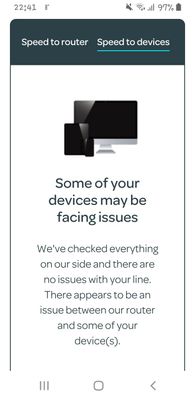Broadband help
For queries about your TalkTalk broadband service.
- Subscribe to RSS Feed
- Mark Topic as New
- Mark Topic as Read
- Float this Topic for Current User
- Bookmark
- Subscribe
- Mute
- Printer Friendly Page
Relocating master Phone Socket
on 05-11-2023 09:27 PM
My BT master phone socket is located in the kitchen and there is a room(2 walls) separating it from the lounge. My devices, mobile and TV, sometimes struggle to connect and as a result internet goes down quite frequently. I do have adapters but I was wondering if it was worth the expense of having the phone socket moved to the lounge which would obviously bring the router into the same room as the tv? If that is a feasible thing to do, does TalkTalk do this or do i have to contact BT?
- Labels:
-
Connection
- Mark as New
- Bookmark
- Subscribe
- Mute
- Subscribe to RSS Feed
- Highlight
- Report Inappropriate Content
on 07-11-2023 06:33 AM
Hi Scotia55
The WIFI optimisation has now been switched off.
- Mark as New
- Bookmark
- Subscribe
- Mute
- Subscribe to RSS Feed
- Highlight
- Report Inappropriate Content
on 06-11-2023 07:06 PM
That's much better.
Keith
I am not employed by TalkTalk, I'm just a customer. If my post has fixed the issue, please set Accept as Solution from the 3 dot menu.
TalkTalk support and Community Stars - Who are they?
- Mark as New
- Bookmark
- Subscribe
- Mute
- Subscribe to RSS Feed
- Highlight
- Report Inappropriate Content
on 06-11-2023 04:25 PM
Done. Thanks for the heads up.
- Mark as New
- Bookmark
- Subscribe
- Mute
- Subscribe to RSS Feed
- Highlight
- Report Inappropriate Content
on 06-11-2023 04:08 PM
I'll get TalkTalk to disable WiFi Optimisation for you & once done I'll send you my guide on doing the necessary diagnostics. Wired connections are just devices connected to the router via an Ethernet cable to one of the router's yellow sockets, but don't worry about any of that now.
One unrelated thing I must stress is having seen your photos, never use electric adapters as you have done to power two things from your left-hand socket. They are dangerous as there is nothing to stop too much current being drawn from these two items, if one of them were to go faulty. It could even cause a fire. Please replace it with a four-in-one short extension lead like this:-
These are safer because the fuse in the extension lead's plug restricts the load to a maximum of 13 amps. If there were to be a faulty piece of equipment plugged into one of its four sockets, that fuse would blow, preventing problems with your house electrics getting overloaded.
Keith
I am not employed by TalkTalk, I'm just a customer. If my post has fixed the issue, please set Accept as Solution from the 3 dot menu.
TalkTalk support and Community Stars - Who are they?
- Mark as New
- Bookmark
- Subscribe
- Mute
- Subscribe to RSS Feed
- Highlight
- Report Inappropriate Content
on 06-11-2023 03:47 PM
If you need the optimisation disabled to make changes to the router I'm happy for talktalk to do that.
- Mark as New
- Bookmark
- Subscribe
- Mute
- Subscribe to RSS Feed
- Highlight
- Report Inappropriate Content
on 06-11-2023 03:40 PM
Don't know if these are helpful but this is the back of the router and where it's plugged in.
- Mark as New
- Bookmark
- Subscribe
- Mute
- Subscribe to RSS Feed
- Highlight
- Report Inappropriate Content
on 06-11-2023 03:34 PM
Okay I'll try and answer the questions. The only things plugged into the router are the phone line and the tp link. When I lose the signal to phone and tv the light on the router remains white. It doesn't go down. Message on phone is connected, no internet. When this happens tv signal goes down too. I haven't asked talktalk to disable anything so assume it is not disabled. Is it not the fact that the router is quite a distance from the lounge where I usually am?
I'm not sure what you mean by a "wired" connection. Can you explain that please.
- Mark as New
- Bookmark
- Subscribe
- Mute
- Subscribe to RSS Feed
- Highlight
- Report Inappropriate Content
on 06-11-2023 01:18 PM
Hi @Scotia55
I have looked up those TP-Links and they are the type that just extend an Ethernet connection from the router over your electric wiring to a wired device, so this can't affect the Wi-Fi reception. All we are looking at now is the Sagemcom router, which makes things simpler. First I need to check the state of your Wi-Fi in your property, in respect of Wi-Fi interference.
Slow speed, intermittent dropouts, breaks in the signal or no signal on some or all devices or no internet access might be caused by Wi-Fi interference from other local networks, which can also lead to a permanent reduction in speed. No ISP can be responsible for your local environment, this is mainly a byproduct of the popularity of Wi-Fi.
However, other factors should be investigated first. When this happens, what are the lights showing on the front of the router? Do you have any wired connections & if so, how do they perform?
Generally speaking, the 2.4GHz band suffers much more from interference than the 5GHz band, but the 2.4GHz one can sometimes have a better range, but this all depends on your local area.
Have you had TalkTalk’s Wi-Fi optimisation disabled on your Sagemcom FAST5364 router? When this is enabled, as it is by default, it has the power to override any Wi-Fi configuration changes that I might suggest that you need to make. This will not help rectify this type of problem if Wi-Fi Optimisation is allowed to change my suggested settings. Only TalkTalk can do this for you, you cannot do it yourself. If not, just request they disable this for you in your reply.
The next stage involves sending out a guide to you to help you get me some important diagnostic results so that I can analyse them for you and recommend changes to your router configuration to solve them.
I only send this out to people who request it.
Keith
I am not employed by TalkTalk, I'm just a customer. If my post has fixed the issue, please set Accept as Solution from the 3 dot menu.
TalkTalk support and Community Stars - Who are they?
- Mark as New
- Bookmark
- Subscribe
- Mute
- Subscribe to RSS Feed
- Highlight
- Report Inappropriate Content
on 06-11-2023 11:49 AM
Thanks for that I will look up the specifications of the TP-Link ones & get back to you later today.
Keith
I am not employed by TalkTalk, I'm just a customer. If my post has fixed the issue, please set Accept as Solution from the 3 dot menu.
TalkTalk support and Community Stars - Who are they?
- Mark as New
- Bookmark
- Subscribe
- Mute
- Subscribe to RSS Feed
- Highlight
- Report Inappropriate Content
on 06-11-2023 11:42 AM
Adapters are model #TP-PA4010 (UK).
There are two of them. One connected to router where master socket is and one at the back of the tv which shows 4 green lights.
- Mark as New
- Bookmark
- Subscribe
- Mute
- Subscribe to RSS Feed
- Highlight
- Report Inappropriate Content
on 06-11-2023 11:32 AM
Sagemcom 5364
- Mark as New
- Bookmark
- Subscribe
- Mute
- Subscribe to RSS Feed
- Highlight
- Report Inappropriate Content
on 06-11-2023 11:31 AM
I am sorry, but I need specifics if you want help.
Where the TalkTalk router is concerned there are three different models that look like your photo. Pull out the plastic plate at the top of it, then look at the label on the router itself, behind that panel. An example of the model number is shown below:-
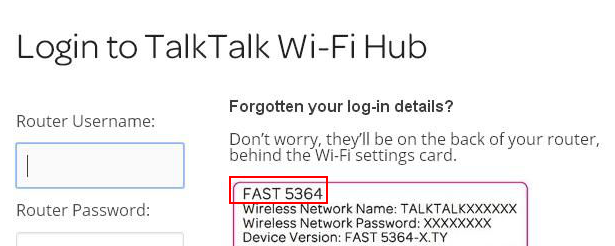
There are also quite a lot of TP-Link adapters that might match your photo. I really need to understand exactly how they connect back to the router if you do not have the model numbers, but I am sure they would be quoted on a label on the back of them.
As an example is there one unit that connects to the router, via an Ethernet cable, then this connects to a second unit over your mains electricity. The second unit is also acting as a wireless access point.
Another possibility might be that there is only one unit, that connects back to the router via the router's WiFi.
Keith
I am not employed by TalkTalk, I'm just a customer. If my post has fixed the issue, please set Accept as Solution from the 3 dot menu.
TalkTalk support and Community Stars - Who are they?
- Mark as New
- Bookmark
- Subscribe
- Mute
- Subscribe to RSS Feed
- Highlight
- Report Inappropriate Content
on 06-11-2023 11:28 AM
Hi Scotia55
I've checked and you are using the Sagemcom WIFI hub1
- Mark as New
- Bookmark
- Subscribe
- Mute
- Subscribe to RSS Feed
- Highlight
- Report Inappropriate Content
on 06-11-2023 11:22 AM
Doing a bit of a google search, I think it may be the wifi hub router.
- Mark as New
- Bookmark
- Subscribe
- Mute
- Subscribe to RSS Feed
- Highlight
- Report Inappropriate Content
on 06-11-2023 11:14 AM
I did originally use Talktalk extenders but they were big, bulky and made no discernible difference which is why I bought the tp-link ones.
- Mark as New
- Bookmark
- Subscribe
- Mute
- Subscribe to RSS Feed
- Highlight
- Report Inappropriate Content
on 06-11-2023 11:08 AM
Morning just had a look at router and extenders. Extender are tp-link but don't have a model number on them. Can't see model number on router but have taken a picture.
- Mark as New
- Bookmark
- Subscribe
- Mute
- Subscribe to RSS Feed
- Highlight
- Report Inappropriate Content
on 06-11-2023 09:19 AM
Hi @Scotia55
I really need the make/model of the TalkTalk router, as there are currently about four different ones, in addition to these adapters that you have.
Keith
I am not employed by TalkTalk, I'm just a customer. If my post has fixed the issue, please set Accept as Solution from the 3 dot menu.
TalkTalk support and Community Stars - Who are they?
- Mark as New
- Bookmark
- Subscribe
- Mute
- Subscribe to RSS Feed
- Highlight
- Report Inappropriate Content
on 06-11-2023 07:09 AM
Hi @Scotia55
@KeithFrench can really help with wifi issues, and if you work with him, if he thinks its a router issue, or if a wifi booster would help, he can let us know his recommendation, and we can then pick this up.
Regards,
Karl.
Check & Report l Our latest Blog l Set Your Preferences l Service Status l Help with your Service l Community Stars
Please log in to My Account if you need to view or pay your bill, manage boosts and track your usage. From My Account you can also check your connection and test your line for any issues in the Service Centre.
- Mark as New
- Bookmark
- Subscribe
- Mute
- Subscribe to RSS Feed
- Highlight
- Report Inappropriate Content
on 05-11-2023 10:44 PM
- Mark as New
- Bookmark
- Subscribe
- Mute
- Subscribe to RSS Feed
- Highlight
- Report Inappropriate Content
on 05-11-2023 10:38 PM
I'm in bed now so will look for make and model of router and adapters tomorrow. The router is the TalkTalk newer one. I ran a connection test and router is fine though the connections to devices, tv and mobile, was poor.
- Mark as New
- Bookmark
- Subscribe
- Mute
- Subscribe to RSS Feed
- Highlight
- Report Inappropriate Content