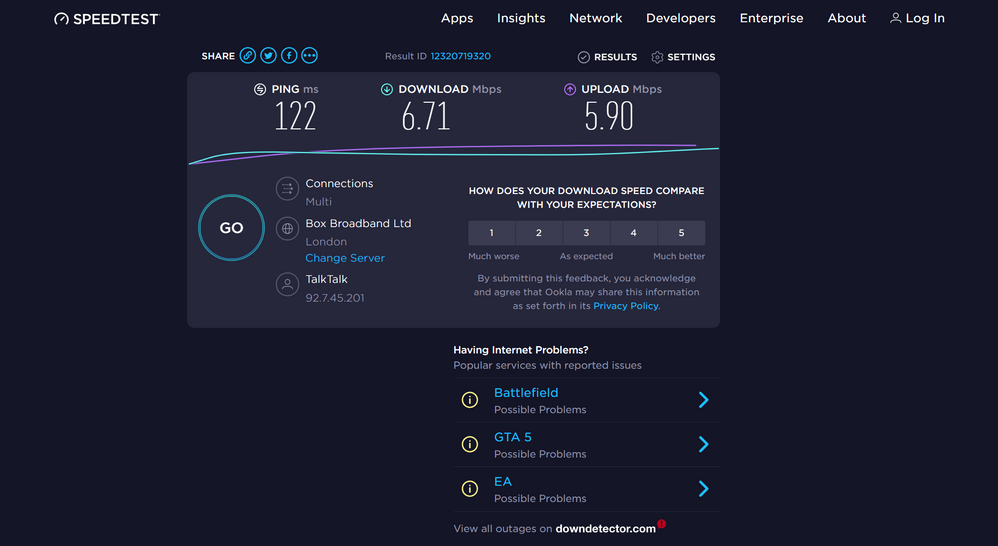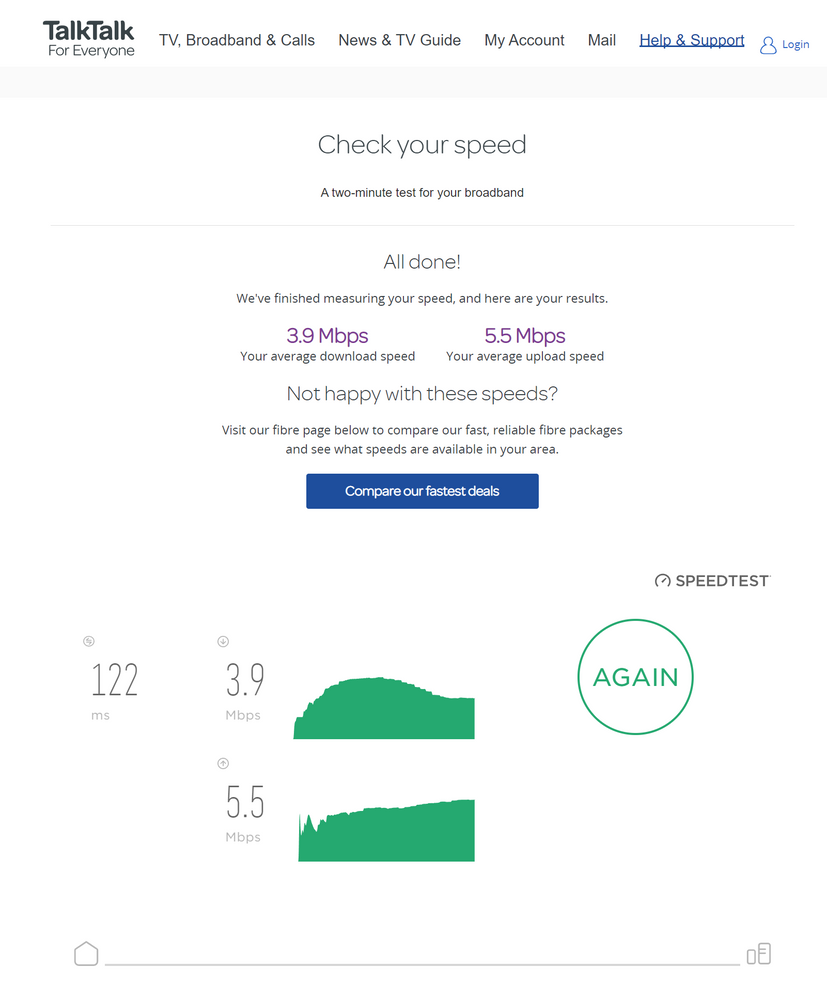Broadband help
For queries about your TalkTalk broadband service.
- Subscribe to RSS Feed
- Mark Topic as New
- Mark Topic as Read
- Float this Topic for Current User
- Bookmark
- Subscribe
- Mute
- Printer Friendly Page
SLOW INTERNET - 5mbps instead of promised 35
on 12-11-2021 07:07 PM
These are the speeds (LAN cable) I am getting for the last 7 days. What should I do? I have restarted the router, tried to unplug and plug back the line, nothing changes and I am still on 5mbps. I am paying for 35mbps fibre. this is the second time in the last 3 months. 🙁
- Labels:
-
Connection
-
Speed
- Mark as New
- Bookmark
- Subscribe
- Mute
- Subscribe to RSS Feed
- Highlight
- Report Inappropriate Content
on 15-11-2021 07:02 AM
Morning,
I'm sorry to hear this. I've run a test on the line now which hasn't detected a fault and the sync speed looks good. Just to confirm, have you tried powering down the router for a full 30 minutes and then retested the speed again as this will reset the current session and can often increase the throughput speeds?
Thanks
- Mark as New
- Bookmark
- Subscribe
- Mute
- Subscribe to RSS Feed
- Highlight
- Report Inappropriate Content
on 12-11-2021 08:12 PM
Hi @Gurpreet12,
If you log into your router to check your sync speed does this also show a slow speed, or does this show your normal speed ?
If the sync speed looks good then try switching your router off for over 30 minutes, that will reset your session and can often get the throughput speed back up to something much closer to your sync speed.
If your sync speed is also low then it would be worth going to the Service Centre to run a connection test on your line, this will indicate if there is currently a fault affecting your service. You can also access this from the ‘My Account’ site.
Also, if you have a landline phone can you check to see if that is working normally (i.e. you have a clear dial tone and no noise on the line).
If your master phone socket has a test socket then you could also try the router in there, that would then eliminate any of the phone wiring in your home as being a possible cause of the problem (although you may need to leave the router connected at the test socket for 72+ hours before you would start to see a speed increase if this was the cause of the problem).
For one of the TalkTalk staff on this community to be able to look into this you will need to update your community profile to include your name, landline telephone number that your TalkTalk service is provided on & an alternative contact number. This will allow them to identify you, and they will then be able to help.
Don't post any personal details in this thread, just add them to your community profile.
The staff on this community won't be around until Monday now, so you may get faster support by using the live chat or calling customer services on 0345 172 0088 over the weekend, however the staff here should respond to this topic early next week to help if you are still having issues.
- Mark as New
- Bookmark
- Subscribe
- Mute
- Subscribe to RSS Feed
- Highlight
- Report Inappropriate Content
- TalkTalk transfered my services open to UW which do not have provisions for Full Fibre (150) in Broadband
- Talktalk and porting in phone number in Home Phone
- Email from TT saying an update to your system.. in Email
- Sudden no internet access. (Router only flashing orange) in Broadband
- Fiber 65 customer setting up a Eerro 6+ in Full Fibre