Broadband help
For queries about your TalkTalk broadband service.
- Subscribe to RSS Feed
- Mark Topic as New
- Mark Topic as Read
- Float this Topic for Current User
- Bookmark
- Subscribe
- Mute
- Printer Friendly Page
on 25-06-2022 12:42 PM
Hi, have had the same Talk Talk router for years, and it doesn't seem to be working well, broadband drops out, phones and internet radios can't connect for WifI etc etc Is there any chance we can have a replacement please? We have tried all the "turn it off, wait, turn it back on again" etc routine for the router and all the things that connect - please may we have a replacement?
Many thanks
Answered! Go to Solution.
- Mark as New
- Bookmark
- Subscribe
- Mute
- Subscribe to RSS Feed
- Highlight
- Report Inappropriate Content
on 29-04-2024 07:12 AM
Hi Mitzymoon2015#
Please can you create a new topic on the Community, we can then take a look at this for you.
Thanks
- Mark as New
- Bookmark
- Subscribe
- Mute
- Subscribe to RSS Feed
- Highlight
- Report Inappropriate Content
on 28-04-2024 09:51 PM
If you want help, you cannot use someone else's thread.
To get help, you must start your own thread. To create your own thread, go to the main page for the board in question & click the "Start a topic" button.
TalkTalk insists on one thread per problem per customer. Please note, TalkTalk makes the rules, not me.
Thanks.
Keith
I am not employed by TalkTalk, I'm just a customer. If my post has fixed the issue, please set Accept as Solution from the 3 dot menu.
TalkTalk support and Community Stars - Who are they?
- Mark as New
- Bookmark
- Subscribe
- Mute
- Subscribe to RSS Feed
- Highlight
- Report Inappropriate Content
on 28-04-2024 06:38 PM
Would it be possible for a new router had this 1 a long time and it keeps playing up, bad internet connection goes on and off all day
- Mark as New
- Bookmark
- Subscribe
- Mute
- Subscribe to RSS Feed
- Highlight
- Report Inappropriate Content
on 12-07-2022 07:49 AM
Morning,
I'm glad to hear this and thanks for confirming 🙂
Thanks
- Mark as New
- Bookmark
- Subscribe
- Mute
- Subscribe to RSS Feed
- Highlight
- Report Inappropriate Content
on 11-07-2022 07:57 PM
Thanks Michelle sorry for slow reply - have got the new router installed and it seems to be working far better than the old one - no drop-outs on Internet radio so far 🙂 Much appreciated the help and no quibble replacement, am having the old router collected by the Post Office tomorrow morning.
Thanks again
- Mark as New
- Bookmark
- Subscribe
- Mute
- Subscribe to RSS Feed
- Highlight
- Report Inappropriate Content
on 04-07-2022 06:44 AM
Morning,
How are you getting on, do you still need assistance with this?
Thanks
- Mark as New
- Bookmark
- Subscribe
- Mute
- Subscribe to RSS Feed
- Highlight
- Report Inappropriate Content
on 02-07-2022 02:49 PM
If you remove the "pull up" panel on the router, the label on the rear of the router will look something like this:-
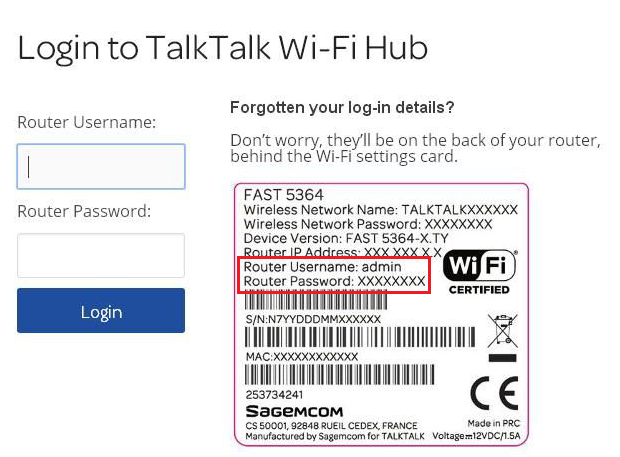
or this if you have the Huawei hub:-
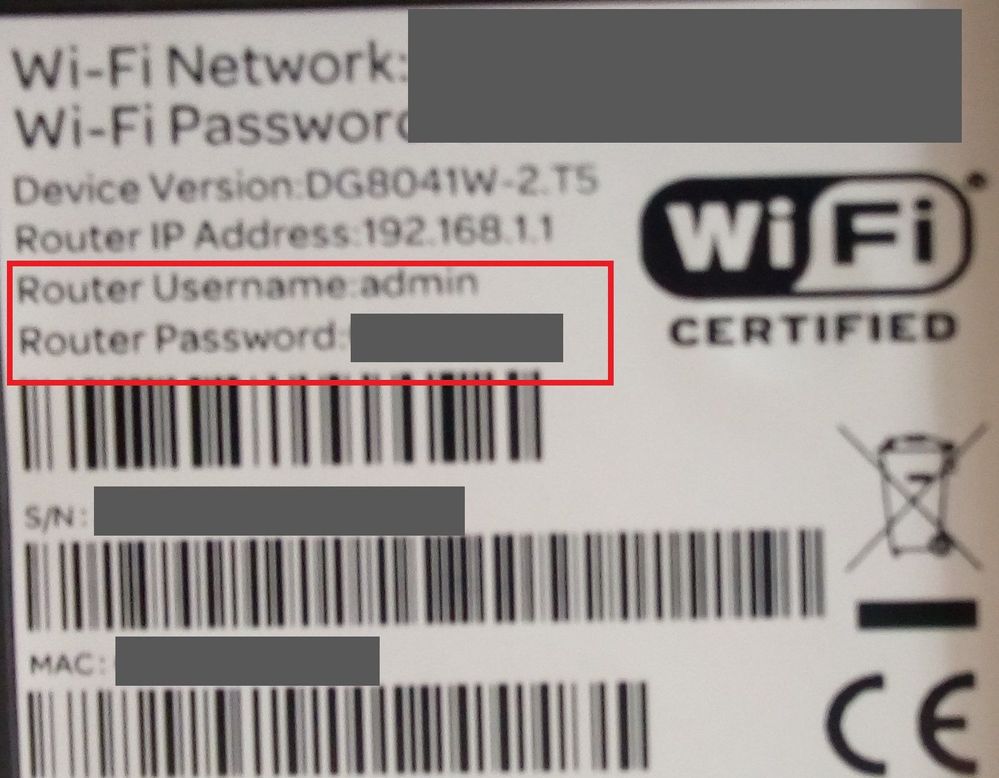
Use these details from your own hub.
Keith
I am not employed by TalkTalk, I'm just a customer. If my post has fixed the issue, please set Accept as Solution from the 3 dot menu.
TalkTalk support and Community Stars - Who are they?
- Mark as New
- Bookmark
- Subscribe
- Mute
- Subscribe to RSS Feed
- Highlight
- Report Inappropriate Content
on 02-07-2022 01:40 PM
cheers Keith - I reckoned you'd be the first to answer lol. Re the "logging in" I did use the stuff on the back of the router but it still didn't like it 😄 but if we're safe, we're safe and that's all that matters. *thumbs up*
- Mark as New
- Bookmark
- Subscribe
- Mute
- Subscribe to RSS Feed
- Highlight
- Report Inappropriate Content
on 02-07-2022 01:29 PM
That is all that is required, there is nothing more to do.
When you try to login to the router, you do not want to use the wireless credentials but the router username & password on the rear of the router.
Keith
I am not employed by TalkTalk, I'm just a customer. If my post has fixed the issue, please set Accept as Solution from the 3 dot menu.
TalkTalk support and Community Stars - Who are they?
- Mark as New
- Bookmark
- Subscribe
- Mute
- Subscribe to RSS Feed
- Highlight
- Report Inappropriate Content
on 02-07-2022 01:01 PM
Hi Debbie
Got the new TalkTalk hub safely, have just joined computer(s) to it via ethernet cable. Do we have to do anything else? it finds the internet OK, our mobiles can find the wifi link and we can connect them via putting the password in.
Just worried I am missing something and the PC's on our little network of three won't be protected as we don't seem to have to put a password in anywhere?
If I put the router details in on the TalkTalk login page (managed to find router IP address) it won't login as it says the details off the back of the router are wrong?
Just concerned that we aren't particularly secure
Thanks
- Mark as New
- Bookmark
- Subscribe
- Mute
- Subscribe to RSS Feed
- Highlight
- Report Inappropriate Content
on 30-06-2022 07:00 AM
Hi nannyogg
How are you getting on, have you received the new router?
- Mark as New
- Bookmark
- Subscribe
- Mute
- Subscribe to RSS Feed
- Highlight
- Report Inappropriate Content
on 29-06-2022 06:56 AM
Hi nannyogg
Thank you 🙂
Debbie
- Mark as New
- Bookmark
- Subscribe
- Mute
- Subscribe to RSS Feed
- Highlight
- Report Inappropriate Content
on 28-06-2022 03:58 PM
thanks for the reply Keith - will see what the new router does, if it works any better
- Mark as New
- Bookmark
- Subscribe
- Mute
- Subscribe to RSS Feed
- Highlight
- Report Inappropriate Content
on 28-06-2022 03:57 PM
Thanks Debbie - will let you know if it sorts things out - have a had an email from Yodel to say it's on its way
- Mark as New
- Bookmark
- Subscribe
- Mute
- Subscribe to RSS Feed
- Highlight
- Report Inappropriate Content
on 27-06-2022 06:45 AM
Hi nannyogg
I have ordered a replacement router for testing, please allow 24-48hrs for this to arrive.
Let us know how the connection compares with this router.
Thanks
Debbie
- Mark as New
- Bookmark
- Subscribe
- Mute
- Subscribe to RSS Feed
- Highlight
- Report Inappropriate Content
on 25-06-2022 01:05 PM
What make/model of TalkTalk router do you have currently?
Keith
I am not employed by TalkTalk, I'm just a customer. If my post has fixed the issue, please set Accept as Solution from the 3 dot menu.
TalkTalk support and Community Stars - Who are they?
- Mark as New
- Bookmark
- Subscribe
- Mute
- Subscribe to RSS Feed
- Highlight
- Report Inappropriate Content