email support
Ask us about your TalkTalk email account and Webmail.
- Subscribe to RSS Feed
- Mark Topic as New
- Mark Topic as Read
- Float this Topic for Current User
- Bookmark
- Subscribe
- Mute
- Printer Friendly Page
Unable to receive emails
on 01-03-2023 02:29 PM - last edited on 01-03-2023 02:43 PM by Gondola
Please help me.
- Labels:
-
@pipex.com
-
POP3
-
Receiving Mail
- Mark as New
- Bookmark
- Subscribe
- Mute
- Subscribe to RSS Feed
- Highlight
- Report Inappropriate Content
on 13-03-2023 11:01 AM
So, Johnclark39
That means the outgoing SMTP server is dropping the connection because your password, that may work for receiving and in webmail, has been rejected by the SMTP server.
So, using your master pipex email address change and upgrade the password.
Hopefully you'll have pre-registered for password recovery an alternate email address and mobile number. Either can be selected in the password reset process to receive an emailed link or a 6 digit code by mobile text message to authenticate a password change. It's worth checking these Reset details are present and correct before opting to change the password.
Select here: Sign in to TalkTalk Mail
Enter your email address and your email password, select Sign in.
Update your reset details is an option on the main settings menu (triple line icon on the top right header or cog icon on a mobile browser).

Check, update and Save the Reset details if needed, then use the Reset password now button in the help page Changing your email password.
My recommendation is to exceed the minimum required and use a password of 12-15 multicase letters and numbers and a symbol. Created from multiple words gives an opportunity to memorise the password that, for security, needs to be unique to the mailbox.
Let us know that you're now back in control.
Gondola Community Star 2017-2024
Like below to appreciate my post . . . Mark as solved Accept as Solution
- Mark as New
- Bookmark
- Subscribe
- Mute
- Subscribe to RSS Feed
- Highlight
- Report Inappropriate Content
on 13-03-2023 10:46 AM
I've checked again and your mailbox does have full access.
Ady
Please log in to My Account if you need to view or pay your bill, manage boosts and track your usage. From My Account you can also check your connection and test your line for any issues in the Service Centre.
- Mark as New
- Bookmark
- Subscribe
- Mute
- Subscribe to RSS Feed
- Highlight
- Report Inappropriate Content
on 09-03-2023 07:10 PM
Thanks for trying anyway
JC
- Mark as New
- Bookmark
- Subscribe
- Mute
- Subscribe to RSS Feed
- Highlight
- Report Inappropriate Content
on 09-03-2023 06:55 PM
Well, the 'obvious' eludes me! I will have to fall on my sword in shame!
Gondola Community Star 2017-2024
Like below to appreciate my post . . . Mark as solved Accept as Solution
- Mark as New
- Bookmark
- Subscribe
- Mute
- Subscribe to RSS Feed
- Highlight
- Report Inappropriate Content
on 09-03-2023 06:44 PM
Yes it is set at 995. I can receive emails though
- Mark as New
- Bookmark
- Subscribe
- Mute
- Subscribe to RSS Feed
- Highlight
- Report Inappropriate Content
on 09-03-2023 06:32 PM
Cannot get mail tells me its the incoming connection that's failed. You did change that incoming port number to 995, yes?
Gondola Community Star 2017-2024
Like below to appreciate my post . . . Mark as solved Accept as Solution
- Mark as New
- Bookmark
- Subscribe
- Mute
- Subscribe to RSS Feed
- Highlight
- Report Inappropriate Content
on 09-03-2023 05:56 PM
Hi Gondola, Not sure if it is relevant, but when I try to send email I get a flag note: "Cannot get mail - the connection to the server failed."
- Mark as New
- Bookmark
- Subscribe
- Mute
- Subscribe to RSS Feed
- Highlight
- Report Inappropriate Content
on 09-03-2023 05:43 PM
It's probably something very obvious but everything you've shown / said indicates mail sending should work. What error message do you see when sending fails?
Gondola Community Star 2017-2024
Like below to appreciate my post . . . Mark as solved Accept as Solution
- Mark as New
- Bookmark
- Subscribe
- Mute
- Subscribe to RSS Feed
- Highlight
- Report Inappropriate Content
on 09-03-2023 05:13 PM
Hi Gondola,
I have deleted and re-added the email account but I am still unable to send from the (POP3) .dsl.pipex account. Any other ideas?
JC
- Mark as New
- Bookmark
- Subscribe
- Mute
- Subscribe to RSS Feed
- Highlight
- Report Inappropriate Content
on 09-03-2023 02:00 PM
Settings perfectly good, all seems ok.
Gondola Community Star 2017-2024
Like below to appreciate my post . . . Mark as solved Accept as Solution
- Mark as New
- Bookmark
- Subscribe
- Mute
- Subscribe to RSS Feed
- Highlight
- Report Inappropriate Content
on 09-03-2023 01:54 PM
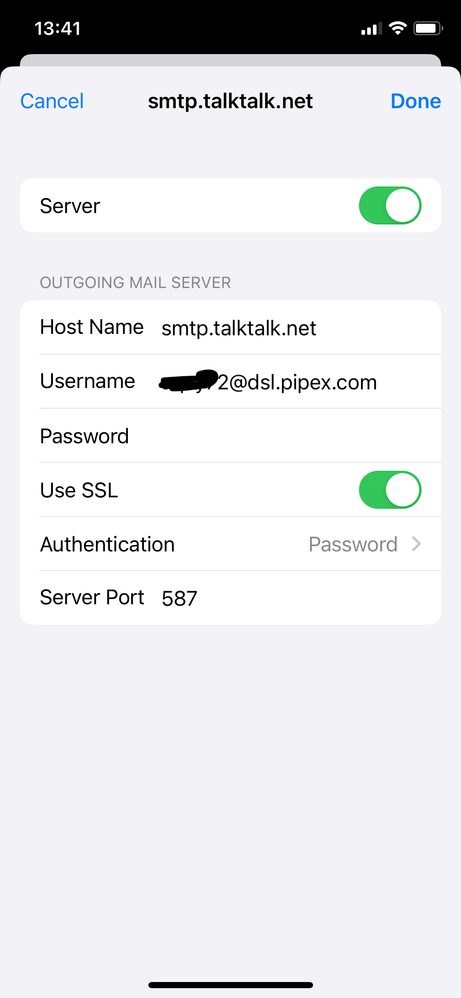
I have tried power down - no good, so if settings appear good I will try delete and re-add.
- Mark as New
- Bookmark
- Subscribe
- Mute
- Subscribe to RSS Feed
- Highlight
- Report Inappropriate Content
on 09-03-2023 12:31 PM
The outgoing server settings certainly looked OK when you posted them just needing the Username, password and Authentication by PASSWORD setting and it should send.
Show me a new screenshot, redact the first part of the email address. If that looks good then it must just be a glitch in the phone setup so the usual power down and power back on and retry or if that doesn't resolve then delete and re-add the email account on the phone.
Gondola Community Star 2017-2024
Like below to appreciate my post . . . Mark as solved Accept as Solution
- Mark as New
- Bookmark
- Subscribe
- Mute
- Subscribe to RSS Feed
- Highlight
- Report Inappropriate Content
on 09-03-2023 12:19 PM
Yes, I have tried it with both the master address and the alias, but to no avail
- Mark as New
- Bookmark
- Subscribe
- Mute
- Subscribe to RSS Feed
- Highlight
- Report Inappropriate Content
on 09-03-2023 12:09 PM
Did you add the master pipex mailbox address and password to the outgoing smtp server to authenticate the sending?
Gondola Community Star 2017-2024
Like below to appreciate my post . . . Mark as solved Accept as Solution
- Mark as New
- Bookmark
- Subscribe
- Mute
- Subscribe to RSS Feed
- Highlight
- Report Inappropriate Content
on 09-03-2023 11:59 AM
Hi Gondola,
Thank you for your help last week. My Email service has now been restored, but unfortunately, I am still unable to send mail from my primary (POP3) address from my iPhone. I have checked that the outgoing server settings are as you described but it still does not work. I am able to send from my iPhone using my alternative email address so it is not a phone fault. Any ideas?
JOHN CLARK
- Mark as New
- Bookmark
- Subscribe
- Mute
- Subscribe to RSS Feed
- Highlight
- Report Inappropriate Content
on 02-03-2023 04:30 PM
Hi Johnclark39, I've added your mailbox to those to be restored to normal function. Please allow 48 hours for the change to complete.
Ady
Please log in to My Account if you need to view or pay your bill, manage boosts and track your usage. From My Account you can also check your connection and test your line for any issues in the Service Centre.
- Mark as New
- Bookmark
- Subscribe
- Mute
- Subscribe to RSS Feed
- Highlight
- Report Inappropriate Content
on 02-03-2023 03:00 PM
I'll be here to support you all the way so if there are any hiccups we can fix them together.
Gondola Community Star 2017-2024
Like below to appreciate my post . . . Mark as solved Accept as Solution
- Mark as New
- Bookmark
- Subscribe
- Mute
- Subscribe to RSS Feed
- Highlight
- Report Inappropriate Content
on 02-03-2023 02:56 PM
Thank you so much Gondola. Hopefully once TalkTalk switch me back on all will be well.
- Mark as New
- Bookmark
- Subscribe
- Mute
- Subscribe to RSS Feed
- Highlight
- Report Inappropriate Content
02-03-2023 12:35 PM - edited 02-03-2023 03:02 PM
Almost there.
The username (full email address) and password are not optional even though the app says they are. Authentication is by Password.
So, when you put in the username and password the device settings will be all correct and ready to receive mail messages and send mail messages securely.
Gondola Community Star 2017-2024
Like below to appreciate my post . . . Mark as solved Accept as Solution
- Mark as New
- Bookmark
- Subscribe
- Mute
- Subscribe to RSS Feed
- Highlight
- Report Inappropriate Content
on 02-03-2023 12:28 PM
Hi Gondola,
Thank you again for your guidance, I have changed the incoming port setting. Don't know how I missed that. Screenshot of outgoing server page attached.
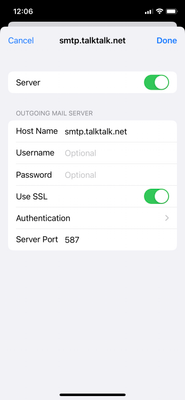
- Mark as New
- Bookmark
- Subscribe
- Mute
- Subscribe to RSS Feed
- Highlight
- Report Inappropriate Content