FIbre Support
Get expert support with your Fibre connection.
- Subscribe to RSS Feed
- Mark Topic as New
- Mark Topic as Read
- Float this Topic for Current User
- Bookmark
- Subscribe
- Mute
- Printer Friendly Page
Black Huawei router rebooting
on 25-08-2023 03:32 PM
Hi,
I’ve had the black Huawei router for a while now. At first it rebooted itself once every 1 to 2 months. However in the last couple of weeks it’s started rebooting several times a day.
I tried resetting the router to the factory settings (using a paper clip) This didn’t fix the issue. So I powered down the router for an hour. After this it stayed on for a couple of days but today it’s rebooted three times already.
Could it be overheating? Anyway please could you send out a replacement router to see if that fixes the issue? I didn’t have this problem with the previous router.
- Labels:
-
Connection
-
Router
-
Stability
- Mark as New
- Bookmark
- Subscribe
- Mute
- Subscribe to RSS Feed
- Highlight
- Report Inappropriate Content
on 25-08-2023 06:47 PM
Try using the Edit > Find feature in your browser menu bar when your are on the logs page, type in "kernel panic" and see if you get any results.
- Mark as New
- Bookmark
- Subscribe
- Mute
- Subscribe to RSS Feed
- Highlight
- Report Inappropriate Content
on 25-08-2023 05:44 PM
I can see a user log. There’s also a firewall log and a Debug log.
Here is a screenshot of the user log
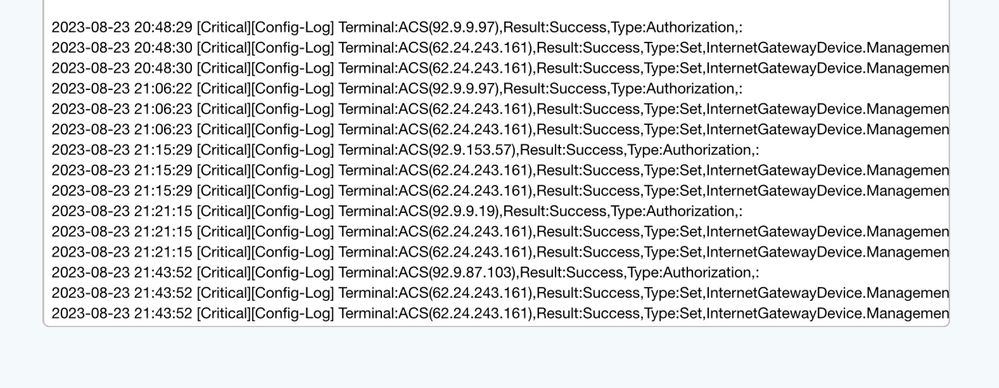
- Mark as New
- Bookmark
- Subscribe
- Mute
- Subscribe to RSS Feed
- Highlight
- Report Inappropriate Content
on 25-08-2023 05:09 PM
Can't recall exactly for that model. But log into your router as normal and click through advanced settings, you should find a "maintenance" option and logs should be in there.
- Mark as New
- Bookmark
- Subscribe
- Mute
- Subscribe to RSS Feed
- Highlight
- Report Inappropriate Content
on 25-08-2023 04:55 PM
Thanks Ferguson. How do I check the router logs?
- Mark as New
- Bookmark
- Subscribe
- Mute
- Subscribe to RSS Feed
- Highlight
- Report Inappropriate Content
on 25-08-2023 04:47 PM
Have you checked the router logs to see what may be causing the resets? If there are any incidents of kernel panic then these have been known to affect that model and there is a fix available, have look and let us know. Other than that the support team will of course respond and offer appropriate help as soon as they can, bear in mind with a long weekend upon us that this may not be until the early part of next week.
- Mark as New
- Bookmark
- Subscribe
- Mute
- Subscribe to RSS Feed
- Highlight
- Report Inappropriate Content
- « Previous
-
- 1
- 2
- Next »