FIbre Support
Get expert support with your Fibre connection.
- Subscribe to RSS Feed
- Mark Topic as New
- Mark Topic as Read
- Float this Topic for Current User
- Bookmark
- Subscribe
- Mute
- Printer Friendly Page
Ethernet cable speed test not wifi
on 10-05-2023 01:47 PM
I can not find the talktalk speed test for wired connections as it only works for wifi. There used to be a wired connection but now I can not find it
- Labels:
-
Speed
- Mark as New
- Bookmark
- Subscribe
- Mute
- Subscribe to RSS Feed
- Highlight
- Report Inappropriate Content
on 11-05-2023 09:41 AM
Thanks for the update 🙂
Thanks
- Mark as New
- Bookmark
- Subscribe
- Mute
- Subscribe to RSS Feed
- Highlight
- Report Inappropriate Content
on 11-05-2023 09:39 AM
Thanks everyone for your help. Its now sorted, it was because I was signed in or at least partly signed in although I was not signed in to my account my phone number was still displayed on the test webpage so I went into the page cookie settings and clicked reject all and refreshed the page - my phone number was no longer displayed and the test ran ok via wired.
- Mark as New
- Bookmark
- Subscribe
- Mute
- Subscribe to RSS Feed
- Highlight
- Report Inappropriate Content
on 11-05-2023 09:20 AM
@Anonymous, might it be worth @Marvel trying to run a test directly from the community linked page?
I am able to run the test WITHOUT being signed into My Account, @Marvel.
https://community.talktalk.co.uk/t5/Service-Status-Dashboard/bd-p/service
- Mark as New
- Bookmark
- Subscribe
- Mute
- Subscribe to RSS Feed
- Highlight
- Report Inappropriate Content
on 11-05-2023 09:17 AM
Hi,
The speed test tool should test both wired and wireless speeds. I'm wondering if it is maybe a typo on the help page so I've asked the team to confirm.
Thanks
- Mark as New
- Bookmark
- Subscribe
- Mute
- Subscribe to RSS Feed
- Highlight
- Report Inappropriate Content
on 11-05-2023 09:10 AM
My wired devices are fine and run faster than wifi like they should. When I press the test button i see this
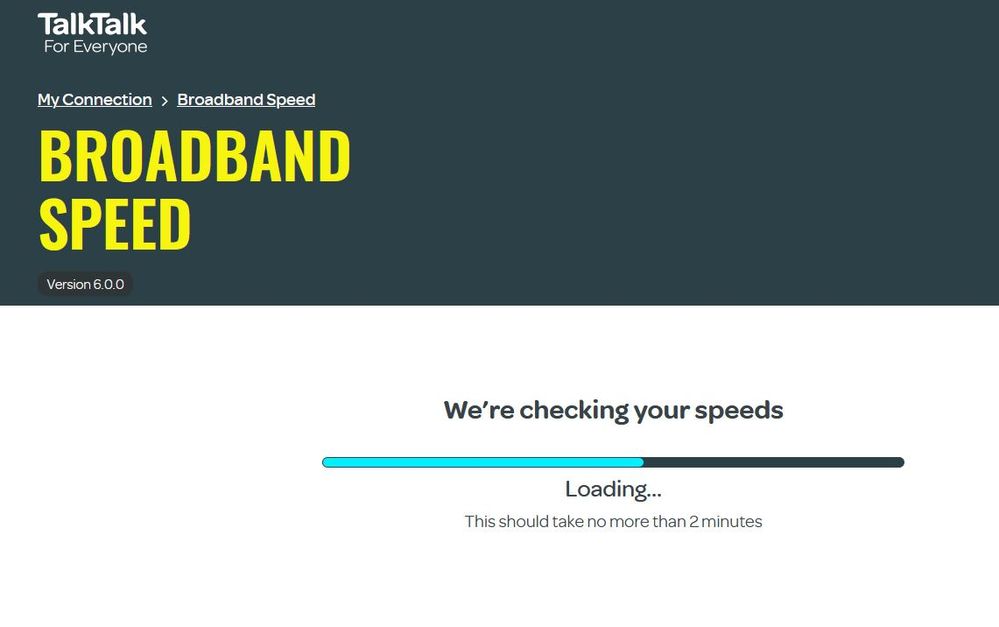
It then changes to this
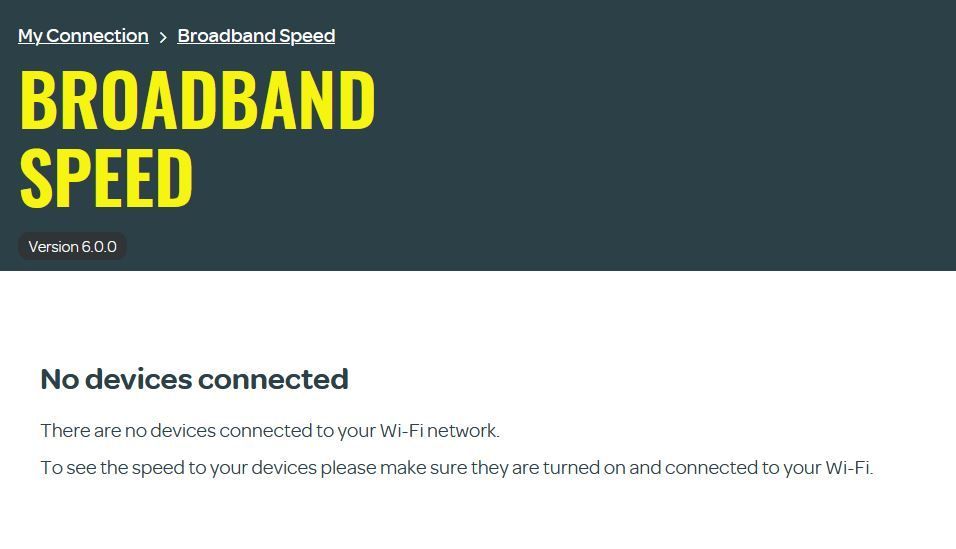
I seem to be on a page that only tests over wifi. If you read the page of the link I posted it only talks about wifi.
- Mark as New
- Bookmark
- Subscribe
- Mute
- Subscribe to RSS Feed
- Highlight
- Report Inappropriate Content
on 11-05-2023 08:50 AM
Hi,
I've just ran a wired speed test and it worked for me. When you click the test my speed button does the test then not run at all? Do your wired devices feel slower than your wireless devices or did you just want to compare the speeds?
Thanks
- Mark as New
- Bookmark
- Subscribe
- Mute
- Subscribe to RSS Feed
- Highlight
- Report Inappropriate Content
on 11-05-2023 08:46 AM
Actually I see the page address says "new" at the start. I wonder if AllyM is using something different. Perhaps the New has gone totally wifi
- Mark as New
- Bookmark
- Subscribe
- Mute
- Subscribe to RSS Feed
- Highlight
- Report Inappropriate Content
on 11-05-2023 08:43 AM
I can try a different port but not sure how that will change the talktalk website from saying
Our speed test measures how quickly data is being sent and received over your Wi-Fi connection.
Here https://new.talktalk.co.uk/broadband/speed-test.
Have a read through its all about wifi. Am I on the wrong talktalk test page.
I have 4 devices connected via Ethernet but only 1 in use at the minute.
- Mark as New
- Bookmark
- Subscribe
- Mute
- Subscribe to RSS Feed
- Highlight
- Report Inappropriate Content
on 11-05-2023 08:36 AM
Hi,
Have you tried connecting to a different ethernet port on the router? How many wired devices do you have?
Thanks
- Mark as New
- Bookmark
- Subscribe
- Mute
- Subscribe to RSS Feed
- Highlight
- Report Inappropriate Content
on 11-05-2023 08:35 AM
Here is what the talktalk speed test website says

It doesn't actually mention wired anywhere - only everything that can affect your wifi signal .
Yes it works ok on wifi.
Odd that AllyM has no issues using a wired connection but I have no option to run a wired test.
- Mark as New
- Bookmark
- Subscribe
- Mute
- Subscribe to RSS Feed
- Highlight
- Report Inappropriate Content
on 11-05-2023 07:18 AM
Morning,
So just to confirm, if you run the same speed test when connected wireless it works fine?
Thanks
- Mark as New
- Bookmark
- Subscribe
- Mute
- Subscribe to RSS Feed
- Highlight
- Report Inappropriate Content
on 10-05-2023 07:52 PM
I've no idea why you're getting that, sorry. Like I said, I am testing using PC connected by ethernet and the speed test runs fine.
- Mark as New
- Bookmark
- Subscribe
- Mute
- Subscribe to RSS Feed
- Highlight
- Report Inappropriate Content
on 10-05-2023 07:35 PM
Thanks, Is that with a wired connection because I get this (
No devices connected
There are no devices connected to your Wi-Fi network.
To see the speed to your devices please make sure they are turned on and connected to your Wi-Fi.)
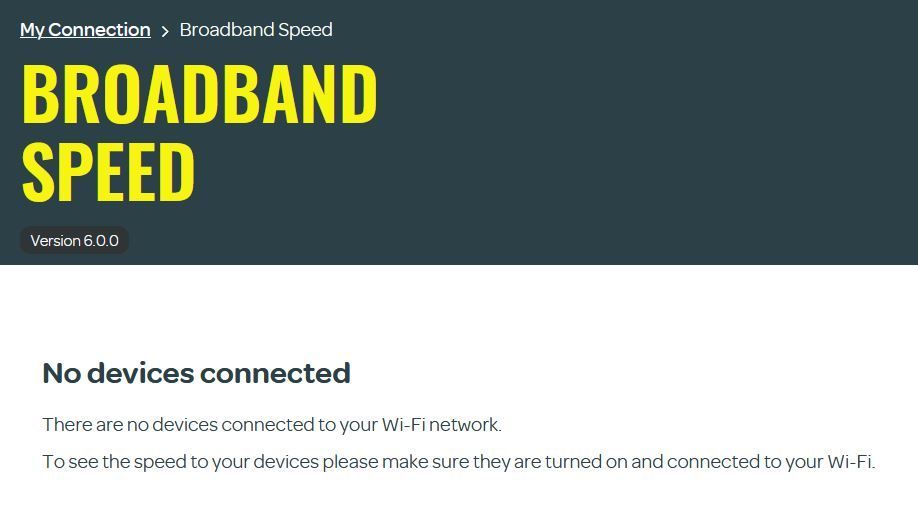
- Mark as New
- Bookmark
- Subscribe
- Mute
- Subscribe to RSS Feed
- Highlight
- Report Inappropriate Content
on 10-05-2023 07:24 PM
I just log into MyAccount and click on the "run a speed test" box on the first page.
Link goes to here: TalkTalk - Service Status
- Mark as New
- Bookmark
- Subscribe
- Mute
- Subscribe to RSS Feed
- Highlight
- Report Inappropriate Content
on 10-05-2023 07:18 PM
Thanks Karl
- Mark as New
- Bookmark
- Subscribe
- Mute
- Subscribe to RSS Feed
- Highlight
- Report Inappropriate Content
on 10-05-2023 07:18 PM
That's right neither do I but I am sure it was just one test option that did both wired and wifi but now its only for wifi.
Where is the talktalk one you are using for a wired connection please.
- Mark as New
- Bookmark
- Subscribe
- Mute
- Subscribe to RSS Feed
- Highlight
- Report Inappropriate Content
on 10-05-2023 07:09 PM
I don't remember there ever being a separate speed test for wired connections. Why would there be? The normal TalkTalk speed test still works fine for me via a wired connection.
- Mark as New
- Bookmark
- Subscribe
- Mute
- Subscribe to RSS Feed
- Highlight
- Report Inappropriate Content
on 10-05-2023 01:49 PM
Hi
I often use Sam Knows Speedtest and find this as accurate as most others.
Karl.
Check & Report l Our latest Blog l Set Your Preferences l Service Status l Help with your Service l Community Stars
Please log in to My Account if you need to view or pay your bill, manage boosts and track your usage. From My Account you can also check your connection and test your line for any issues in the Service Centre.
- Mark as New
- Bookmark
- Subscribe
- Mute
- Subscribe to RSS Feed
- Highlight
- Report Inappropriate Content