Turn on suggestions
Auto-suggest helps you quickly narrow down your search results by suggesting possible matches as you type.
FIbre Support
Get expert support with your Fibre connection.
Show option menu
- Subscribe to RSS Feed
- Mark Topic as New
- Mark Topic as Read
- Float this Topic for Current User
- Bookmark
- Subscribe
- Mute
- Printer Friendly Page
Full fibre 150 Losing connection and slow speed
on 24-11-2023 11:18 AM
Message 79 of 79
Hello TalkTalk Team,
I have been using Full Fibre 150 for 3 months, and unfortunately, the experience has not been great so far...
I have got multiple connection drops every day, where the connection speed drops drastically.
This is an example from this morning, where I am just getting 92Mbps in the Eero app when I should get around 150Mbps. Speed is even less over WiFi (around 60Mbps - I did the test 1 meter away from the router connected to 5GHz band and WiFi 6 enabled).
Here the speed test done with the Eero app:
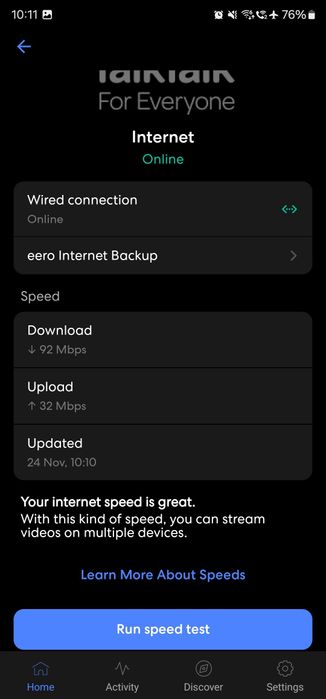
This is the speed in my Galaxy S23 Ultra:
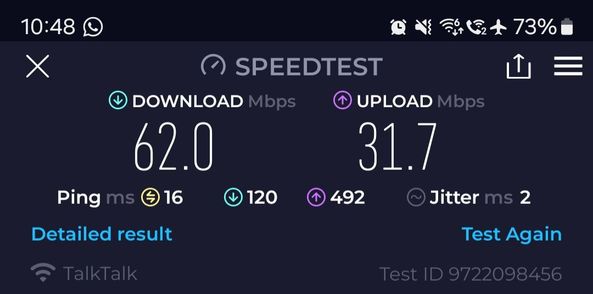
And this is the speed in my Windows 11 PC:
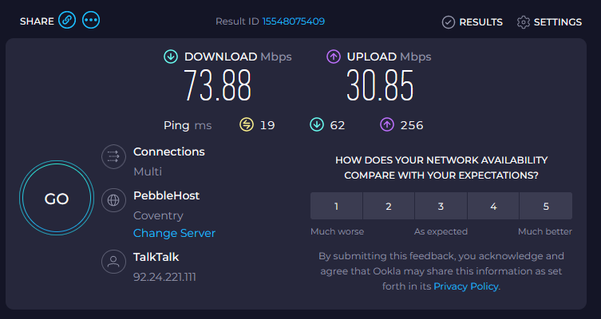
I have experienced this speed issue from the begging of the service. Today I am getting 60-70Mbps, but some days is even worse, around 30-40Mbps.
The connection is not always that slow, but I have noticed that it works slow the majority of the time. Restarting the router seems that helps, but after 1-2 days, the issue appears again, and I should not be doing this 3 o 4 times per week.
I have run a health check on the Eero app, but it is not showing any error:
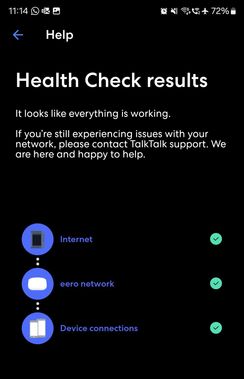
Before the Eero 6 Router, I had a TalkTalk Hub 2 router, and my connection was much more stable. Eero network experience is meant to be the best one offered by TalkTalk, but unfortunately, it is not the case.
Can I get some support from TalkTalk, please? Is it possible to upgrade the router or the service and see if that helps?
Thank you .
Labels:
- Labels:
-
Connection
-
Router
-
Speed
-
Stability
-
Wifi
Show option menu
- Mark as New
- Bookmark
- Subscribe
- Mute
- Subscribe to RSS Feed
- Highlight
- Report Inappropriate Content
78 REPLIES 78
24-01-2024 09:52 AM - edited 24-01-2024 09:54 AM
Message 1 of 79
Glad to hear that connection is more stable. Unfortunately it's just not possible for us to order the Fast 266 for you even if you are paying for it. 120Mbps is still a very good speed, are you experiencing any performance issue on the devices that you use upstairs?
Chris
Chris, Community Team
Our latest Blog l Share your Ideas l Service Status l Help with your Service l Community Stars l Set your preferences
Show option menu
- Mark as New
- Bookmark
- Subscribe
- Mute
- Subscribe to RSS Feed
- Highlight
- Report Inappropriate Content
on 23-01-2024 07:23 PM
Message 2 of 79
Hi @Michelle-TalkTalk ,
The connection is much more stable with the Hub2 and I am happy with the movement, the only problem I have is what I mentioned to Keith, upstairs I only get 120Mbps. Hence I asked for the Fast 266 extender, since there is no way to buy this device externally (maybe it is possible, not sure!).
As I mentioned to the Loyalty team, I do not mind to pay for the 266 extender in case that helps, since it will overall improve my network performance.
Show option menu
- Mark as New
- Bookmark
- Subscribe
- Mute
- Subscribe to RSS Feed
- Highlight
- Report Inappropriate Content
on 23-01-2024 07:01 AM
Message 3 of 79
Morning,
Unfortunatley we don't have the option to send them. How is your connection at the moment?
Thanks
Michelle
Show option menu
- Mark as New
- Bookmark
- Subscribe
- Mute
- Subscribe to RSS Feed
- Highlight
- Report Inappropriate Content
on 22-01-2024 09:08 PM
Message 4 of 79
It's a "computer says no" situation that they don't appear to be able to work around, @magames.
Gliwmaeden2, a fellow customer.
Show option menu
- Mark as New
- Bookmark
- Subscribe
- Mute
- Subscribe to RSS Feed
- Highlight
- Report Inappropriate Content
on 22-01-2024 05:47 PM
Message 5 of 79
Hi @Chris-TalkTalk ,
Thanks for your reply. Do you mean that there are none available at the moment or that it cannot be sent to me at all?
Regards.
Show option menu
- Mark as New
- Bookmark
- Subscribe
- Mute
- Subscribe to RSS Feed
- Highlight
- Report Inappropriate Content
on 22-01-2024 12:03 PM
Message 6 of 79
Hi magames,
I'm sorry about this but looks as though they've had the same issue as we have. There's a note on the system requesting the wifi booster but then another note a couple of days later advising that the request can't be actioned as there's no option to send it.
Chris
Chris, Community Team
Our latest Blog l Share your Ideas l Service Status l Help with your Service l Community Stars l Set your preferences
Show option menu
- Mark as New
- Bookmark
- Subscribe
- Mute
- Subscribe to RSS Feed
- Highlight
- Report Inappropriate Content
on 22-01-2024 11:09 AM
Message 7 of 79
Hi @magames
I'll escalate this back to TT for you now.
Keith
I am not employed by TalkTalk, I'm just a customer. If my post has fixed the issue, please set Accept as Solution from the 3 dot menu.
TalkTalk support and Community Stars - Who are they?
Show option menu
- Mark as New
- Bookmark
- Subscribe
- Mute
- Subscribe to RSS Feed
- Highlight
- Report Inappropriate Content
on 22-01-2024 10:22 AM
Message 8 of 79
Hello @Debbie-TalkTalk
I hope you are very well. I contacted the Loyalty team on the 12/01 and after explaining them the situation, they offered me the Sagemcom FAST 266 Booster for £30, which I accepted. But after 10 days, I have not received the device at home yet. Could you please check the status of this delivery, please?
Thank you!
Show option menu
- Mark as New
- Bookmark
- Subscribe
- Mute
- Subscribe to RSS Feed
- Highlight
- Report Inappropriate Content
on 12-01-2024 10:22 AM
Message 9 of 79
OK, thanks for that @Debbie-TalkTalk.
Keith
I am not employed by TalkTalk, I'm just a customer. If my post has fixed the issue, please set Accept as Solution from the 3 dot menu.
TalkTalk support and Community Stars - Who are they?
Show option menu
- Mark as New
- Bookmark
- Subscribe
- Mute
- Subscribe to RSS Feed
- Highlight
- Report Inappropriate Content
on 12-01-2024 09:58 AM
Message 10 of 79
Hi @KeithFrench
Thanks for your reply.
Unfortunately if the customer was set up originally with an eero then we have no way of ordering the Sagemcom booster, sorry.
Show option menu
- Mark as New
- Bookmark
- Subscribe
- Mute
- Subscribe to RSS Feed
- Highlight
- Report Inappropriate Content
12-01-2024 09:53 AM - edited 12-01-2024 09:54 AM
Message 11 of 79
The customer has come back to me and done a couple of quick diagnostics with the new Hub 2 via PMs. Whilst this solution is much better than the Eero, the speed in some rooms upstairs is not as good as it could be. Since getting the Eero, @magames has invested in more IoT devices in those rooms, but they never worked with the Eero, she even tried buying a second Eero online. However, that too did not fix the issue. The problem is down to poor signal strength in those areas.
I wonder if it would be possible to supply her with the Sagemcom FAST 266 WiFi Booster FOC, as I am sure it will remedy the problem?
Keith
I am not employed by TalkTalk, I'm just a customer. If my post has fixed the issue, please set Accept as Solution from the 3 dot menu.
TalkTalk support and Community Stars - Who are they?
Show option menu
- Mark as New
- Bookmark
- Subscribe
- Mute
- Subscribe to RSS Feed
- Highlight
- Report Inappropriate Content
on 12-01-2024 08:04 AM
Message 12 of 79
Hi magames
How's the connection been since the WIFI optimisation was switched off?
Show option menu
- Mark as New
- Bookmark
- Subscribe
- Mute
- Subscribe to RSS Feed
- Highlight
- Report Inappropriate Content
on 11-01-2024 06:38 AM
Message 13 of 79
Morning,
Please let us know if you need any further assistance 🙂
Michelle
Show option menu
- Mark as New
- Bookmark
- Subscribe
- Mute
- Subscribe to RSS Feed
- Highlight
- Report Inappropriate Content
on 10-01-2024 07:19 PM
Message 14 of 79
Thanks!
Show option menu
- Mark as New
- Bookmark
- Subscribe
- Mute
- Subscribe to RSS Feed
- Highlight
- Report Inappropriate Content
on 10-01-2024 07:05 AM
Message 15 of 79
Hi magames
The WIFI optimisation has now been switched off.
Thanks
Debbie 🙂
Show option menu
- Mark as New
- Bookmark
- Subscribe
- Mute
- Subscribe to RSS Feed
- Highlight
- Report Inappropriate Content
on 09-01-2024 06:44 PM
Message 16 of 79
Hello @Debbie-TalkTalk ,
In order to have manual channel configuration, could you please request to turn off WiFi optimisation?
Thank you very much.
Regards.
Show option menu
- Mark as New
- Bookmark
- Subscribe
- Mute
- Subscribe to RSS Feed
- Highlight
- Report Inappropriate Content
on 09-01-2024 08:18 AM
Message 17 of 79
Hi magames
That's great, thanks for letting me know 🙂
Debbie
Show option menu
- Mark as New
- Bookmark
- Subscribe
- Mute
- Subscribe to RSS Feed
- Highlight
- Report Inappropriate Content
on 09-01-2024 08:13 AM
Message 18 of 79
Hello @Debbie-TalkTalk ,
I confirm you I received the Hub2 yesterday and I will be installing it today. Will test it over the next 2 weeks. Thanks!
Regards.
Show option menu
- Mark as New
- Bookmark
- Subscribe
- Mute
- Subscribe to RSS Feed
- Highlight
- Report Inappropriate Content
on 05-01-2024 09:06 AM
Message 19 of 79
Hi magames
No problem. I look forward to hearing how you get on and hopefully this will fully resolve the issues are you experiencing.
Thanks
Debbie
Show option menu
- Mark as New
- Bookmark
- Subscribe
- Mute
- Subscribe to RSS Feed
- Highlight
- Report Inappropriate Content
on 05-01-2024 09:04 AM
Message 20 of 79
Good morning @Debbie-TalkTalk
Thank you very much for your confirmation. I will inform you once I receive the Hub2.
Hopefully this device solves the current issues I have with the Eero ones. Thanks
Regards.
Show option menu
- Mark as New
- Bookmark
- Subscribe
- Mute
- Subscribe to RSS Feed
- Highlight
- Report Inappropriate Content
Related Content
- Moved house, issue with router replacement, now on day 5 of lies from customer service - please help in Fibre
- Need a new Router but Tech Support doesn't understand in Full Fibre
- Connection issues for over a week in Fibre
- Line profile/DLM stuck at 35000kbps down in Fibre
- Turned router off for 3 days, now no Internet and flashing amber light in Fibre