FIbre Support
Get expert support with your Fibre connection.
- Subscribe to RSS Feed
- Mark Topic as New
- Mark Topic as Read
- Float this Topic for Current User
- Bookmark
- Subscribe
- Mute
- Printer Friendly Page
Has the port forwaring bug been fixed
on 11-02-2023 03:18 PM
Hi. I have a FAST5364 3.00 with firmware SG4K100136. I'm running with a non standard ip 192.168.0.1. I can't create port forwarding rules. I'm getting an error 'Operation could not complete, something wrong happened' I really don't want to change the network ip as I've got bit of a complex setup.
Has this been fixed in a newer firmware revision?
Harry
- Mark as New
- Bookmark
- Subscribe
- Mute
- Subscribe to RSS Feed
- Highlight
- Report Inappropriate Content
on 20-02-2023 06:39 AM
Morning,
Ok thanks for confirming and I'm glad to hear that this is now working ok 🙂
Thanks
- Mark as New
- Bookmark
- Subscribe
- Mute
- Subscribe to RSS Feed
- Highlight
- Report Inappropriate Content
on 17-02-2023 05:45 PM
Thanks for the offer Karl. If you'd like me to test with more recent hardware then I'm happy to, but no need otherwise. I've solved the immediate problem so I'm ok for now.
Cheers,
Harry
- Mark as New
- Bookmark
- Subscribe
- Mute
- Subscribe to RSS Feed
- Highlight
- Report Inappropriate Content
on 14-02-2023 01:01 PM
Hi @harrybarman
Would you like to try a replacement router to see if this works ?
Karl.
Check & Report l Our latest Blog l Set Your Preferences l Service Status l Help with your Service l Community Stars
Please log in to My Account if you need to view or pay your bill, manage boosts and track your usage. From My Account you can also check your connection and test your line for any issues in the Service Centre.
- Mark as New
- Bookmark
- Subscribe
- Mute
- Subscribe to RSS Feed
- Highlight
- Report Inappropriate Content
14-02-2023 11:17 AM - edited 14-02-2023 11:21 AM
Hi @harrybarman @Karl-TalkTalk
Whilst not quite the same, I have just tried this on a Hub 2, which is running hardware version 2.00 and firmware V158. I set it to have an IP address of 192.168.0.1 and it all worked the first time on there as well.
Keith
I am not employed by TalkTalk, I'm just a customer. If my post has fixed the issue, please set Accept as Solution from the 3 dot menu.
TalkTalk support and Community Stars - Who are they?
- Mark as New
- Bookmark
- Subscribe
- Mute
- Subscribe to RSS Feed
- Highlight
- Report Inappropriate Content
on 13-02-2023 03:19 PM
COOL 🙂
Check & Report l Our latest Blog l Set Your Preferences l Service Status l Help with your Service l Community Stars
Please log in to My Account if you need to view or pay your bill, manage boosts and track your usage. From My Account you can also check your connection and test your line for any issues in the Service Centre.
- Mark as New
- Bookmark
- Subscribe
- Mute
- Subscribe to RSS Feed
- Highlight
- Report Inappropriate Content
on 13-02-2023 03:13 PM
I have just updated the spreadsheet & emailed it to you.
Keith
I am not employed by TalkTalk, I'm just a customer. If my post has fixed the issue, please set Accept as Solution from the 3 dot menu.
TalkTalk support and Community Stars - Who are they?
- Mark as New
- Bookmark
- Subscribe
- Mute
- Subscribe to RSS Feed
- Highlight
- Report Inappropriate Content
on 13-02-2023 03:11 PM
Hi @KeithFrench
I've asked Farrukh to have a read through this thread and see if he can get PQA Teams to test.
Karl.
Check & Report l Our latest Blog l Set Your Preferences l Service Status l Help with your Service l Community Stars
Please log in to My Account if you need to view or pay your bill, manage boosts and track your usage. From My Account you can also check your connection and test your line for any issues in the Service Centre.
- Mark as New
- Bookmark
- Subscribe
- Mute
- Subscribe to RSS Feed
- Highlight
- Report Inappropriate Content
on 13-02-2023 03:06 PM
Hi @harrybarman
I have just tried that & it worked the first time, not just adding it within the UI, but also able to send test UDP packets to it OK. However, I am using the standard IP address range.
@Karl-TalkTalk I did send this across a while back saying that despite trying IP addresses in all three private subnet ranges, I have never been able to reproduce this. The difference is, all of these affected customers seem to be on hardware revision V3 & I am on V4.
Keith
I am not employed by TalkTalk, I'm just a customer. If my post has fixed the issue, please set Accept as Solution from the 3 dot menu.
TalkTalk support and Community Stars - Who are they?
- Mark as New
- Bookmark
- Subscribe
- Mute
- Subscribe to RSS Feed
- Highlight
- Report Inappropriate Content
on 13-02-2023 02:27 PM
Hi
OK, maybe @KeithFrench can cast his eye over the example above and see if he sees anything amiss,
Karl.
Check & Report l Our latest Blog l Set Your Preferences l Service Status l Help with your Service l Community Stars
Please log in to My Account if you need to view or pay your bill, manage boosts and track your usage. From My Account you can also check your connection and test your line for any issues in the Service Centre.
- Mark as New
- Bookmark
- Subscribe
- Mute
- Subscribe to RSS Feed
- Highlight
- Report Inappropriate Content
on 13-02-2023 02:21 PM
Many thanks Karl!
I'm still getting the error "Operation could not complete, something wrong happened." when trying to add a manual port forwarding rule. (example attached)
We can leave this for now as I'm running a upnp client on my vpn box that is adding the forwarding rule I need.
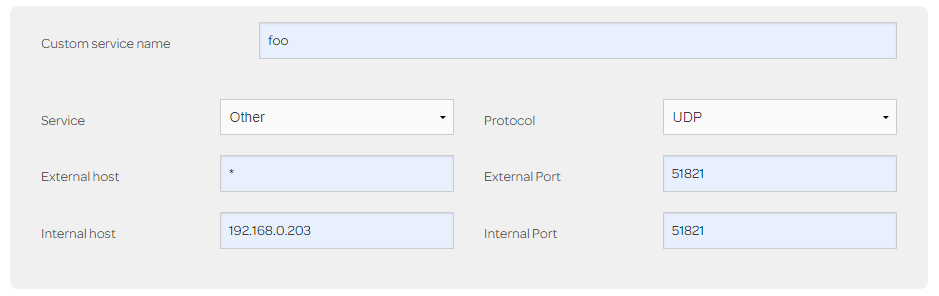
- Mark as New
- Bookmark
- Subscribe
- Mute
- Subscribe to RSS Feed
- Highlight
- Report Inappropriate Content
on 13-02-2023 09:02 AM
Hi
All done, firmware now showing as V158.
Karl.
Check & Report l Our latest Blog l Set Your Preferences l Service Status l Help with your Service l Community Stars
Please log in to My Account if you need to view or pay your bill, manage boosts and track your usage. From My Account you can also check your connection and test your line for any issues in the Service Centre.
- Mark as New
- Bookmark
- Subscribe
- Mute
- Subscribe to RSS Feed
- Highlight
- Report Inappropriate Content
on 13-02-2023 08:59 AM
Hi
Firmware pushing now, will post back when completed.
Karl.
Check & Report l Our latest Blog l Set Your Preferences l Service Status l Help with your Service l Community Stars
Please log in to My Account if you need to view or pay your bill, manage boosts and track your usage. From My Account you can also check your connection and test your line for any issues in the Service Centre.
- Mark as New
- Bookmark
- Subscribe
- Mute
- Subscribe to RSS Feed
- Highlight
- Report Inappropriate Content
on 13-02-2023 08:50 AM
Ah - no worries. Please go ahead.
Harry
- Mark as New
- Bookmark
- Subscribe
- Mute
- Subscribe to RSS Feed
- Highlight
- Report Inappropriate Content
on 13-02-2023 08:39 AM
Hi
It's not possible for us to schedule this and we would need to push this during our working hours. The update usually takes about 5 minutes to complete.
Karl.
Check & Report l Our latest Blog l Set Your Preferences l Service Status l Help with your Service l Community Stars
Please log in to My Account if you need to view or pay your bill, manage boosts and track your usage. From My Account you can also check your connection and test your line for any issues in the Service Centre.
- Mark as New
- Bookmark
- Subscribe
- Mute
- Subscribe to RSS Feed
- Highlight
- Report Inappropriate Content
on 13-02-2023 08:34 AM
Hi - new firmware would be great! Can you schedule it for any time after 6.30pm this evening?
Cheers,
Harry
- Mark as New
- Bookmark
- Subscribe
- Mute
- Subscribe to RSS Feed
- Highlight
- Report Inappropriate Content
on 13-02-2023 06:40 AM
Hello,
Would you like us to update the router firmware for you? When would be the best time as this can take up to 20 minutes to complete and the router cannot be rebooted or switched off during this time?
Thanks
- Mark as New
- Bookmark
- Subscribe
- Mute
- Subscribe to RSS Feed
- Highlight
- Report Inappropriate Content
on 11-02-2023 05:49 PM
I have tried port forwarding and it works on all private IP address ranges. It is impossible for me to test every single address though. This is of course a subnet zero address.
All of that said, there was a bug that only seemed to affect hardware V3 and different pf problems. I have never been able to replicate these bugs as I have V4 firmware.
Would you like to try V158?
Keith
I am not employed by TalkTalk, I'm just a customer. If my post has fixed the issue, please set Accept as Solution from the 3 dot menu.
TalkTalk support and Community Stars - Who are they?
- Mark as New
- Bookmark
- Subscribe
- Mute
- Subscribe to RSS Feed
- Highlight
- Report Inappropriate Content
on 11-02-2023 04:07 PM
I am not aware of a bug with this firmware? We are fortunate to have an expert on port forwarding here, @KeithFrench are you able to help, please?
- Mark as New
- Bookmark
- Subscribe
- Mute
- Subscribe to RSS Feed
- Highlight
- Report Inappropriate Content