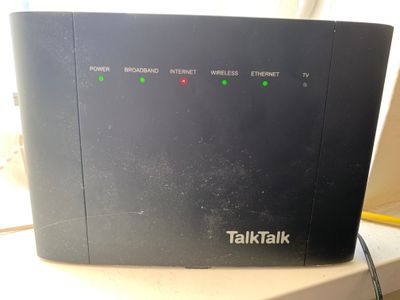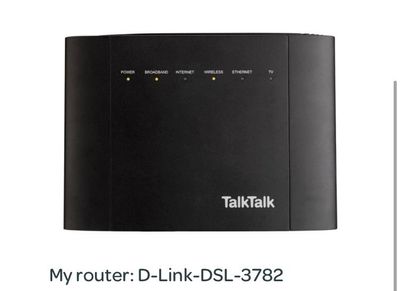FIbre Support
Get expert support with your Fibre connection.
- Subscribe to RSS Feed
- Mark Topic as New
- Mark Topic as Read
- Float this Topic for Current User
- Bookmark
- Subscribe
- Mute
- Printer Friendly Page
Intermittent Connection - Nobody is Listening
on 10-01-2024 06:15 PM
Hi, this is my first post here and I don’t know where to begin!
Basically, I have had a red light on the internet light since Saturday morning (6th January). The connection works for a bit then every 20 minutes or so, both the broadband and internet light disappear then the internet light turns red then if you’re lucky, they all go back green again for another 20 minutes of service.
It’s now Wednesday 10th - an Openreach engineer came yesterday as TalkTalk said it was an Openreach fault and he said everything is fine on their lines, our connection is fine etc but he can see that we have been switched over to fast fibre (I think) but this current router doesn’t support that and TalkTalk have turned off the data signal to our current router.
I explained this to a tech team person yesterday who was genuinely helpful and he confirmed this was the case and my current router doesn’t support my package etc. He couldn’t process a new router since Openreach still had the job ticket open but would call me back later in the day to finish off. He didn’t call me back so I called TalkTalk again and spoke to several tech team members who are reading from an automated script and not listening to what I have to say. I’ve lost count of how many line tests they have done with ‘your connection is fine’ - yes I know that, it’s the router but you don’t listen to me 😞
I have tried live chat and more phonecalls and I get sent round in circles and I’m genuinely exhausted with it. I’ve never had any issues with TalkTalk until now but why should I pay for a service I don’t receive and nobody is listening to my issue.
Please does anybody have some help or advice? I’ve tried calling again but was on hold for 30 minutes and the line was cut off just to top it off 😞
I would love to speak to somebody who will listen rather than give me an automated scripted response
- Mark as New
- Bookmark
- Subscribe
- Mute
- Subscribe to RSS Feed
- Highlight
- Report Inappropriate Content
on 11-01-2024 10:28 AM
The test socket it in the middle between the 2 screws. If you connect a filter there first and then the router.
Thanks
- Mark as New
- Bookmark
- Subscribe
- Mute
- Subscribe to RSS Feed
- Highlight
- Report Inappropriate Content
on 11-01-2024 10:20 AM
I don’t know what the test socket is. There is only a phone line connection behind and that splits on the front panel into an ADSL and phone line.
- Mark as New
- Bookmark
- Subscribe
- Mute
- Subscribe to RSS Feed
- Highlight
- Report Inappropriate Content
on 11-01-2024 10:02 AM
Also sorry, could you switch the router off for a full 30 minutes once the router is at the test socket.
After the 30 minutes then switch the router back on and let me know what lights are showing on the router please?
Thank you.
- Mark as New
- Bookmark
- Subscribe
- Mute
- Subscribe to RSS Feed
- Highlight
- Report Inappropriate Content
on 11-01-2024 10:01 AM
Thank you.
Could you remove the front face plate off the master socket by squeezing the two clips on the side of the socket and then connect the router at the test socket?
- Mark as New
- Bookmark
- Subscribe
- Mute
- Subscribe to RSS Feed
- Highlight
- Report Inappropriate Content
on 11-01-2024 10:00 AM
Master socket
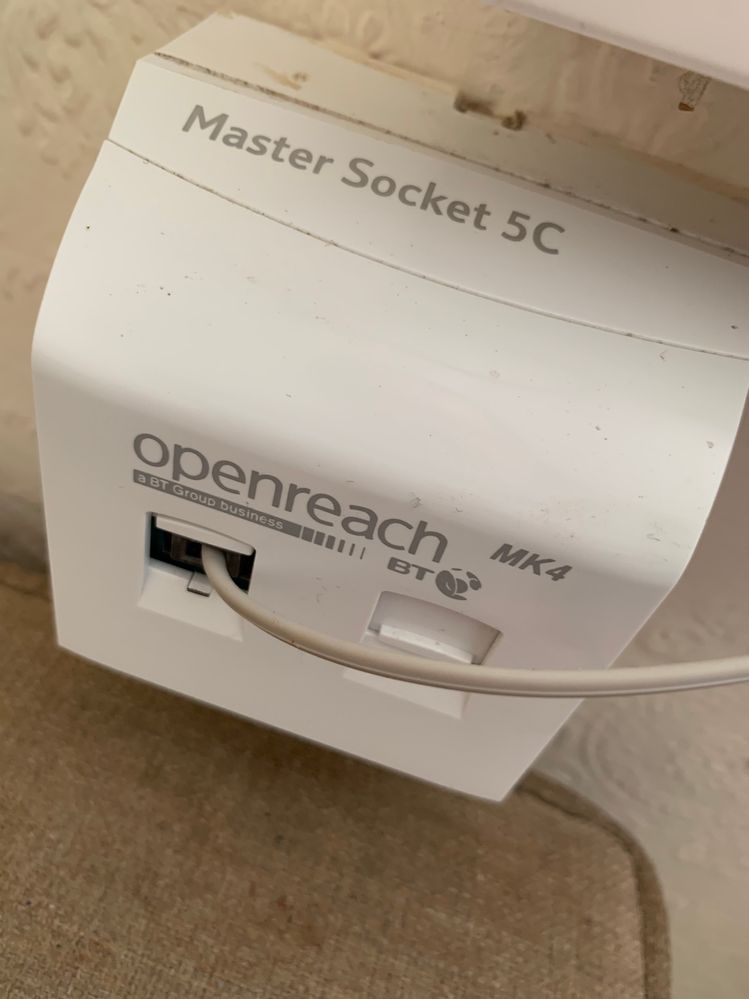
- Mark as New
- Bookmark
- Subscribe
- Mute
- Subscribe to RSS Feed
- Highlight
- Report Inappropriate Content
on 11-01-2024 09:59 AM
hi Debbie, All are now attached.
as you can see the red light on the router!
- Mark as New
- Bookmark
- Subscribe
- Mute
- Subscribe to RSS Feed
- Highlight
- Report Inappropriate Content
11-01-2024 09:38 AM - edited 11-01-2024 09:47 AM
Hi Ginaaar7
The Dlink 3782 is one of our older routers but will still work for a FTTC connection.
The line is also showing in sync and connected.
Could you take a photo of your router and master socket and post it on this thread please?
- Mark as New
- Bookmark
- Subscribe
- Mute
- Subscribe to RSS Feed
- Highlight
- Report Inappropriate Content
on 11-01-2024 09:27 AM
Hi Debbie, I’ve attached a screenshot of what it is. Everything is connected to where it should be
the tech team member I spoke to originally said this one is out of date and doesn’t support my current package? I don’t know if this is true but all I do know is I have a red light on my internet connection still!
- Mark as New
- Bookmark
- Subscribe
- Mute
- Subscribe to RSS Feed
- Highlight
- Report Inappropriate Content
on 11-01-2024 09:06 AM
Hi Ginaaar7
Our order management team have advised that there is no FTTP service just the existing BB FTTC connection.
Which make and model of router do you have and is it connected at the master socket at the moment?
- Mark as New
- Bookmark
- Subscribe
- Mute
- Subscribe to RSS Feed
- Highlight
- Report Inappropriate Content
on 11-01-2024 07:14 AM
Hi Ginaaar7
Thanks for the additional information. I'm just looking into this now and I will post back as soon as I have further information.
Debbie
- Mark as New
- Bookmark
- Subscribe
- Mute
- Subscribe to RSS Feed
- Highlight
- Report Inappropriate Content
on 11-01-2024 07:06 AM
Hi Debbie,
I haven’t signed up for anything apart from my original package. I was sent a router in October / November and told that an Openreach engineer would have to attend to install some holes for the cable etc. They attended but couldn’t install due to access. The appointment was rearranged but then a day later, I was told by Talk Talk that the order has been cancelled (not by me) and I had to return the router which I did. I also asked would my equipment still work and I was told yes……
Another Openreach engineer attended on Monday as TalkTalk said it was their issue as to why I have no internet but there’s been no other engineers apart from those 2
- Mark as New
- Bookmark
- Subscribe
- Mute
- Subscribe to RSS Feed
- Highlight
- Report Inappropriate Content
on 11-01-2024 06:56 AM
Hi Ginaaar7
Thank you.
Can I just check a couple of things. Did you sign up for FTTP?
Did an engineer attend before you experienced the fault for an installation for FTTP?
- Mark as New
- Bookmark
- Subscribe
- Mute
- Subscribe to RSS Feed
- Highlight
- Report Inappropriate Content
on 11-01-2024 06:39 AM
Hi Debbie, just done it
Thanks
- Mark as New
- Bookmark
- Subscribe
- Mute
- Subscribe to RSS Feed
- Highlight
- Report Inappropriate Content
on 11-01-2024 06:32 AM
Hi Ginaaar7
I'm really sorry to hear this.
Please can you add your name and TalkTalk landline number to your Community Profile, we can then take a look at this for you.
Thanks
Debbie
- Mark as New
- Bookmark
- Subscribe
- Mute
- Subscribe to RSS Feed
- Highlight
- Report Inappropriate Content
- « Previous
-
- 1
- 2
- Next »