FIbre Support
Get expert support with your Fibre connection.
- Subscribe to RSS Feed
- Mark Topic as New
- Mark Topic as Read
- Float this Topic for Current User
- Bookmark
- Subscribe
- Mute
- Printer Friendly Page
LOS Solid Red Light on the ONT Hub and No Internet
on 13-10-2023 09:07 PM
Apologies if this issue and the solution has been reported before, or if I leave out any important details - I am tethered to my mobile phone data to type this as have no other access to internet. I've been with TalkTalk for a number of years and signed up to a Fibre35 contract in December 2022.
Before today I had a Master Socket 5C with microfilter - over the past few months, download speed tests were on average at 10-11 MBPS and the internet was frequently disconnecting. I booked an appointment for engineer help. Engineer was booked for today and a new box arrived via courier yesterday with new cables/hub.
This morning, an OpenReach engineer installed new boxes, new cables, new wires, routed to the street's telephone pole, drilled new hole through wall, etc. The service worked for a couple of hours and then stopped working. I reported this on the TalkTalk site early this afternoon.
The wi-fi hub ONT displays a solid green power light and a solid red LOS light. The other two lights (PON, LAN) are off. Unplugged cables, waited, replugged cables, tried this several times, rebooted both laptops, tried an ethernet cable, tried the old hub box, tried to re-connect old hub box back to the old Master Socket 5C with microfilter, visually inspected the wires inside and outside the house and wires looked OK. No matter what I try to do, there's no internet (although the laptops via the ethernet cable acknowledge that the hub/LAN is there, and the hub asked the laptops for the password).
Is there anything else I can try that might help? It appears I can't go back to the old Master Socket box, and the new ONT box is not connecting to the internet either.
Any assistance is greatly appreciated!
- Labels:
-
Connection
-
Engineers
-
Router
-
Wifi
- Mark as New
- Bookmark
- Subscribe
- Mute
- Subscribe to RSS Feed
- Highlight
- Report Inappropriate Content
on 10-06-2024 08:07 AM
Hi Ricochet_180,
As advised, please can you create your own topic and we will be happy to look into this for you.
Thanks
Michelle
- Mark as New
- Bookmark
- Subscribe
- Mute
- Subscribe to RSS Feed
- Highlight
- Report Inappropriate Content
on 09-06-2024 08:58 PM
If you would like this checked over, please start your own thread and complete your community forum profile details, @Ricochet_180.
The topic you have posted on is old, and staff only reply to the original poster to avoid confusion in the replies.
- Mark as New
- Bookmark
- Subscribe
- Mute
- Subscribe to RSS Feed
- Highlight
- Report Inappropriate Content
on 09-06-2024 08:48 PM
I have the exact same problem, solid red light, NO INTERNET, but my connection as always been slow and temperamental. When the broadband is connected it doesn't even work upstairs in my house, this is probably the worst broadband I ever had in my life, 3 months in and I want to cancel, I am cancelling. It's absolutely Garbage and an absolute Disgrace.
- Mark as New
- Bookmark
- Subscribe
- Mute
- Subscribe to RSS Feed
- Highlight
- Report Inappropriate Content
on 23-10-2023 08:48 AM
Thanks Julia 🙂
Chris, Community Team
Our latest Blog l Share your Ideas l Service Status l Help with your Service l Community Stars l Set your preferences
- Mark as New
- Bookmark
- Subscribe
- Mute
- Subscribe to RSS Feed
- Highlight
- Report Inappropriate Content
21-10-2023 02:27 AM - edited 21-10-2023 02:29 AM
Thanks, Chris.
Have attached some 'before' and 'after' photos for the community, so they understand what I mean by a 'taut' cable through the wall. The taut green cable in the 'before' photo is the broken one. The longer green cable in the 'after' photo is the current one, which is working:

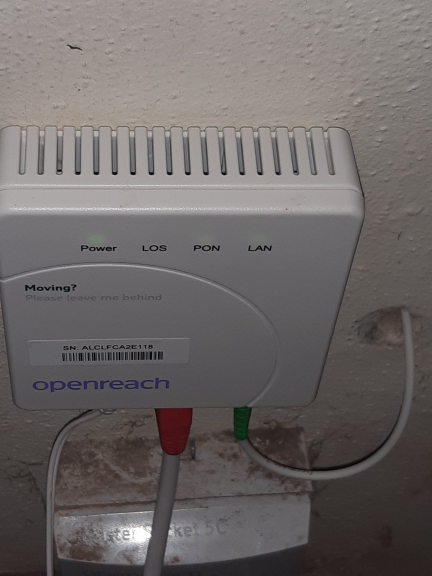
- Mark as New
- Bookmark
- Subscribe
- Mute
- Subscribe to RSS Feed
- Highlight
- Report Inappropriate Content
on 20-10-2023 02:30 PM
Hi Julia
Thanks for the update, glad to hear that the engineer has managed to resolve the problem. Yes the fibre optic cable isn't supposed to be bent sharply so in this respect it's not as robust as the old copper cable.
Chris
Chris, Community Team
Our latest Blog l Share your Ideas l Service Status l Help with your Service l Community Stars l Set your preferences
- Mark as New
- Bookmark
- Subscribe
- Mute
- Subscribe to RSS Feed
- Highlight
- Report Inappropriate Content
20-10-2023 02:24 PM - edited 20-10-2023 02:24 PM
Two OpenReach engineers came this afternoon and repaired my connection. I now have internet again today for the first time in a week!
The fibreglass cable from the outside wall box to the inside wall box had broken during the installation process last Friday. The engineers (who came in an OpenReach van) asked if it was OpenReach who installed or the contractor MJ Quinns. I told them the van last Friday said 'MJ Quinns' on the side of it. They then asked how long it had lasted and I told them a couple of hours, tops.
As it's fibreglass, unlike ordinary copper wire, they advised me it can break. The previous installation of the fibreglass was quite tight/taut - it had no leeway between the inside box and the hole in the wall to the outside. This time they made sure that the new, replacement fibreglass cable had plenty of length and a natural curve in the cable on the inside of the wall.
I'm posting this for the benefit of others, in case it happens to someone else during their installation process.
- Mark as New
- Bookmark
- Subscribe
- Mute
- Subscribe to RSS Feed
- Highlight
- Report Inappropriate Content
on 17-10-2023 12:23 PM
No problem, I'll let you know as soon as I have any more information
Chris
Chris, Community Team
Our latest Blog l Share your Ideas l Service Status l Help with your Service l Community Stars l Set your preferences
- Mark as New
- Bookmark
- Subscribe
- Mute
- Subscribe to RSS Feed
- Highlight
- Report Inappropriate Content
on 17-10-2023 12:11 PM
Thank you Chris for looking into this. I will check back regularly for updates
- Mark as New
- Bookmark
- Subscribe
- Mute
- Subscribe to RSS Feed
- Highlight
- Report Inappropriate Content
on 17-10-2023 09:32 AM
Hi Julia,
I'm sorry about this. I can't see any indication that the service has been ceased, it still appears to be active but just not authenticating for some reason. I'll ask our Future Fibre team to take a look. I'll let you know when I receive an update or they may contact you directly
Thanks
Chris
Chris, Community Team
Our latest Blog l Share your Ideas l Service Status l Help with your Service l Community Stars l Set your preferences
- Mark as New
- Bookmark
- Subscribe
- Mute
- Subscribe to RSS Feed
- Highlight
- Report Inappropriate Content
on 17-10-2023 07:01 AM
Thank you, really hope this gets sorted today.
I've checked my bank account and my direct debit is still in place - I won't touch it.
Odd thing is I tried to contact the TalkTalk live chat line yesterday from work for help. They tried for a half an hour to figure out what was wrong with the line. In the end, they said that the external line outside my house was working fine, that I would have to come home and go onto the live chat again to test all of the connections inside the house, as inside the house must be where the line issue was.
- Mark as New
- Bookmark
- Subscribe
- Mute
- Subscribe to RSS Feed
- Highlight
- Report Inappropriate Content
on 16-10-2023 09:38 PM
I think just wait till staff clock in and pick this up tomorrow, @Julia9CA.
What a fiasco!
You are owed an explanation for why they tried to repair an ordinary FTTC by simply installing FTTP, messing up and pulling the plug on it.
Any days without service qualify for automatic compensation, so leave billing in situ. Don't fiddle with the Direct Debit.
The daily compensation amount would cover more than the pro rata billing rate for total loss of service. We'll see what they deliver in that respect having simply cut you off! This was their error.
Talktalk has simply itself to blame in this instance.
It might be one of these cases where you have to set up all over again afresh.
Staff will confirm during the day.
- Mark as New
- Bookmark
- Subscribe
- Mute
- Subscribe to RSS Feed
- Highlight
- Report Inappropriate Content
on 16-10-2023 09:06 PM
I have been on the live chat tonight and received an update.
My service has been canceled in error, and this is why the box does not work.
The agent was transferring me to the department that fixes these things. I was asked to please wait on the chat. But then 9pm rolled around quickly, and the chat was abruptly ended without resolution. Then a survey came on to ask how satisfied I was with the resolution.
I look at my TalkTalk account and cannot see any evidence of the cancellation. The contract term goes out to the end of 2024 and it shows that I will be billed in 3 days.
Where do I go on my account to see if it has indeed been canceled?
- Mark as New
- Bookmark
- Subscribe
- Mute
- Subscribe to RSS Feed
- Highlight
- Report Inappropriate Content
on 16-10-2023 08:14 PM
Yes, the LOS light has been solid red since Friday morning, 2 hours after the initial installation.
- Mark as New
- Bookmark
- Subscribe
- Mute
- Subscribe to RSS Feed
- Highlight
- Report Inappropriate Content
on 16-10-2023 02:07 PM
Ok thanks. So the LOS light is still red?
Chris
Chris, Community Team
Our latest Blog l Share your Ideas l Service Status l Help with your Service l Community Stars l Set your preferences
- Mark as New
- Bookmark
- Subscribe
- Mute
- Subscribe to RSS Feed
- Highlight
- Report Inappropriate Content
on 16-10-2023 09:13 AM
Yes, the connection was down all weekend and is still down today.
- Mark as New
- Bookmark
- Subscribe
- Mute
- Subscribe to RSS Feed
- Highlight
- Report Inappropriate Content
on 16-10-2023 09:04 AM
Hi Julia9CA,
I'm sorry to hear that you're experiencing problems with your service. How is it today, is the internet connection still down?
Chris
Chris, Community Team
Our latest Blog l Share your Ideas l Service Status l Help with your Service l Community Stars l Set your preferences
- Mark as New
- Bookmark
- Subscribe
- Mute
- Subscribe to RSS Feed
- Highlight
- Report Inappropriate Content
on 15-10-2023 11:29 AM
OK, thanks for that. This will need TalkTalk to deal tomorrow then.
Keith
I am not employed by TalkTalk, I'm just a customer. If my post has fixed the issue, please set Accept as Solution from the 3 dot menu.
TalkTalk support and Community Stars - Who are they?
- Mark as New
- Bookmark
- Subscribe
- Mute
- Subscribe to RSS Feed
- Highlight
- Report Inappropriate Content
on 15-10-2023 10:15 AM
I can confirm that the hub is connected via the red WAN port on the back via the Ethernet cable and to the ONT LAN port.
I've tried a couple of times to turn the ONT off for 30 minutes and then back on. Have also re-set the Hub after this, as well as re-plugged in all cables.
The LAN light on the ONT is now solid green. ONT power light is solid green, LOS is solid red, PON has no light, and LAN is solid green.
The hub light now blinks orange, then changes to blinking orange and white. After a few minutes, it changes to solid orange.
- Mark as New
- Bookmark
- Subscribe
- Mute
- Subscribe to RSS Feed
- Highlight
- Report Inappropriate Content
on 14-10-2023 07:48 PM
Thank you. I will try turning the ONT off for 30 minutes and re-check the cables and ports as soon as I get home.
- Mark as New
- Bookmark
- Subscribe
- Mute
- Subscribe to RSS Feed
- Highlight
- Report Inappropriate Content