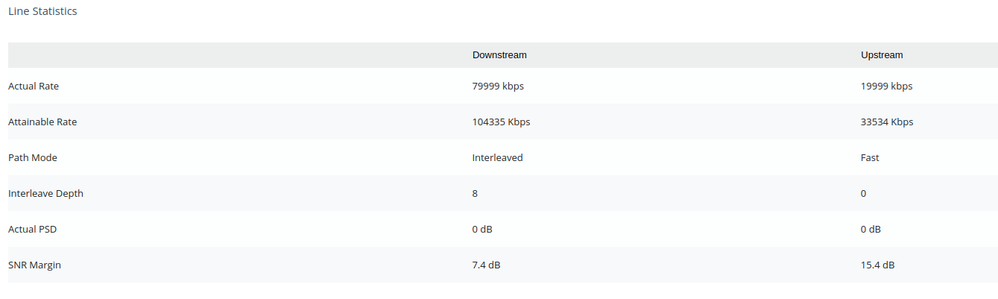FIbre Support
Get expert support with your Fibre connection.
- Subscribe to RSS Feed
- Mark Topic as New
- Mark Topic as Read
- Float this Topic for Current User
- Bookmark
- Subscribe
- Mute
- Printer Friendly Page
Low SNR, patchy network
25-09-2023 06:35 PM - edited 26-09-2023 07:46 AM
Hi,
I just had an unsuccessful session with support chat. Testing my luck here.
I'm seeing the following on my modem (Draytek Vigor 167) DSL Status page
I'm experiencing quite patchy broadband in the recent days, especially today. I've been dropped out from calls and meetings. ping constant shows network is unreachable packets in dozens or more at a time.
I did see DSL led blinking (searching) on the modem at the same time when packet loss happen.
An engineer visited me recently as a pair of cables got worn out after a renovation in communal places in the building. Engineer told me that we might see each other again.
Can someone see similar signal quality issues from talktalk side on my installation? Would appreciate some real help as I work from home and fast & reliable network is crucial to me.
Best
- Labels:
-
Stability
- Mark as New
- Bookmark
- Subscribe
- Mute
- Subscribe to RSS Feed
- Highlight
- Report Inappropriate Content
26-09-2023 09:36 AM - edited 26-09-2023 09:37 AM
OK thanks. Could you connect the router to the test socket. You can access the test socket by removing the master socket faceplate, you'll need the micro-filter to connect the ADSL cable to the test socket
Your guide to main phone sockets - TalkTalk Help & Support
Chris, Community Team
Our latest Blog l Share your Ideas l Service Status l Help with your Service l Community Stars l Set your preferences
- Mark as New
- Bookmark
- Subscribe
- Mute
- Subscribe to RSS Feed
- Highlight
- Report Inappropriate Content
on 26-09-2023 09:33 AM
Afaik each electric device produce some heat under load. Like powering up and things like that. That's all. Soz for the confusion.
- Mark as New
- Bookmark
- Subscribe
- Mute
- Subscribe to RSS Feed
- Highlight
- Report Inappropriate Content
on 26-09-2023 09:30 AM
'Power adapter is warming up', where do you see that?
Chris, Community Team
Our latest Blog l Share your Ideas l Service Status l Help with your Service l Community Stars l Set your preferences
- Mark as New
- Bookmark
- Subscribe
- Mute
- Subscribe to RSS Feed
- Highlight
- Report Inappropriate Content
on 26-09-2023 09:28 AM
Done.
Router direct powered from the wall socket. No lights coming up 😔
I don't see any activity going on. Neither device nor power adapter is warming up that usually would mean it's working or something is happening.
- Mark as New
- Bookmark
- Subscribe
- Mute
- Subscribe to RSS Feed
- Highlight
- Report Inappropriate Content
on 26-09-2023 09:23 AM
OK. Could you try connecting the router directly to the electrical wall socket, bypassing the power strip and multi-socket wall adapter
Thanks
Chris
Chris, Community Team
Our latest Blog l Share your Ideas l Service Status l Help with your Service l Community Stars l Set your preferences
- Mark as New
- Bookmark
- Subscribe
- Mute
- Subscribe to RSS Feed
- Highlight
- Report Inappropriate Content
on 26-09-2023 09:22 AM
I use the adsl cable that the taltalk engineer provided with the wall socket.
There is Ethernet cable in the box and an adapter that I had to use with my old wall socket before engineer replaced wall socket to the one i have now
- Mark as New
- Bookmark
- Subscribe
- Mute
- Subscribe to RSS Feed
- Highlight
- Report Inappropriate Content
on 26-09-2023 09:17 AM
Are you using the ADSL cable supplied with the TalkTalk router?
Chris, Community Team
Our latest Blog l Share your Ideas l Service Status l Help with your Service l Community Stars l Set your preferences
- Mark as New
- Bookmark
- Subscribe
- Mute
- Subscribe to RSS Feed
- Highlight
- Report Inappropriate Content
on 26-09-2023 09:16 AM
Yeah. Wall socket connected to the router broadband port. My laptop connected to the 1st from the 4 lan port. Power is in power ofc
Still no link between router and laptop and no lights 😐
- Mark as New
- Bookmark
- Subscribe
- Mute
- Subscribe to RSS Feed
- Highlight
- Report Inappropriate Content
on 26-09-2023 09:12 AM
Ok thanks. Line test is just showing router isn't in sync. Is the ADSL cable running from the broadband port of the wall socket connected to the broadband port of the router?
Chris
Chris, Community Team
Our latest Blog l Share your Ideas l Service Status l Help with your Service l Community Stars l Set your preferences
- Mark as New
- Bookmark
- Subscribe
- Mute
- Subscribe to RSS Feed
- Highlight
- Report Inappropriate Content
on 26-09-2023 09:00 AM
All done.
I was seeing blinking orange light then no light anymore.
My laptop doesn't see any active link to the router. Can you see anything from your side?
- Mark as New
- Bookmark
- Subscribe
- Mute
- Subscribe to RSS Feed
- Highlight
- Report Inappropriate Content
on 26-09-2023 08:35 AM
Yes please, if you could set it up to test with that would be great
Chris
Chris, Community Team
Our latest Blog l Share your Ideas l Service Status l Help with your Service l Community Stars l Set your preferences
- Mark as New
- Bookmark
- Subscribe
- Mute
- Subscribe to RSS Feed
- Highlight
- Report Inappropriate Content
26-09-2023 08:33 AM - edited 26-09-2023 08:34 AM
Yeah, I have one that TalkTalk provided to me in its original box, never used :"D
I can set up for a test only.
- Mark as New
- Bookmark
- Subscribe
- Mute
- Subscribe to RSS Feed
- Highlight
- Report Inappropriate Content
on 26-09-2023 08:31 AM
Hi ImTheReal,
Do you have a TalkTalk router that you can test with?
Chris
Chris, Community Team
Our latest Blog l Share your Ideas l Service Status l Help with your Service l Community Stars l Set your preferences
- Mark as New
- Bookmark
- Subscribe
- Mute
- Subscribe to RSS Feed
- Highlight
- Report Inappropriate Content
on 26-09-2023 08:25 AM
Do you mean change modem from bridge to router mode?
I can't direct connect wall socket and my router.
Cable from the wall socket ends with RJ11. My router has 10 RJ45 and 1 SFP port.
- Mark as New
- Bookmark
- Subscribe
- Mute
- Subscribe to RSS Feed
- Highlight
- Report Inappropriate Content
on 26-09-2023 08:21 AM
Hi,
Would it be possible to connect just the microfilter and the router at the test socket so we can re-run the line test in this set up please to see if it still detects the same fault?
Thanks
Michelle
- Mark as New
- Bookmark
- Subscribe
- Mute
- Subscribe to RSS Feed
- Highlight
- Report Inappropriate Content
on 26-09-2023 08:19 AM
my setup is this.
The blue cloud is the socket. I check DSL status page on Vigor167 web UI.
- Mark as New
- Bookmark
- Subscribe
- Mute
- Subscribe to RSS Feed
- Highlight
- Report Inappropriate Content
on 26-09-2023 08:14 AM
Hello,
Thank you. This socket should have a test socket behind the faceplate. There should be clips on either side of this socket, if you squeeze these clips then the front plate should become loose. Could you gently move the faceplate to one side and connect the microfilter and router directly at the test socket please? There may be wires connected to the back of the faceplate so we advise to move this gently so not to disturb any wiring connected.
Thanks
Michelle
- Mark as New
- Bookmark
- Subscribe
- Mute
- Subscribe to RSS Feed
- Highlight
- Report Inappropriate Content
on 26-09-2023 08:10 AM

- Mark as New
- Bookmark
- Subscribe
- Mute
- Subscribe to RSS Feed
- Highlight
- Report Inappropriate Content
on 26-09-2023 07:47 AM
Hi ImTheReal
Would it be possible to post a photo of your main socket/set up on this thread?
Thanks
Michelle
- Mark as New
- Bookmark
- Subscribe
- Mute
- Subscribe to RSS Feed
- Highlight
- Report Inappropriate Content
on 26-09-2023 07:44 AM
Yep, i think so. No cable is lose.
Did a quick check on the modem UI and DSL status shows low SNR and speed rate half the package normal
Just for clarity. I've a modem in bridge mode before the router. Screen crops are from the modem DSL Status page.
Modem: Draytek Vigor 167
Router: Mikrotik RB4011
- Mark as New
- Bookmark
- Subscribe
- Mute
- Subscribe to RSS Feed
- Highlight
- Report Inappropriate Content