FIbre Support
Get expert support with your Fibre connection.
- Subscribe to RSS Feed
- Mark Topic as New
- Mark Topic as Read
- Float this Topic for Current User
- Bookmark
- Subscribe
- Mute
- Printer Friendly Page
Slow Speed, High Ping and Jitter
on 12-03-2023 06:53 AM
For quite a few days now my Fibre 65 has struggled, with speeds maxing out at around 30Mbps and often in single figures. Right now I’m at around 6Mbps download and 0.6Mbps upload!
I’ve also noticed from an Ookla speed test that the ping and jitter are both very high at around 300ms and over 100ms respectively. For a family with several people working from home and a lot of browsing/streaming going on, this is simply unsustainable and obviously not what I am paying for. Tried all the usual things like resetting the router etc. and while they have briefly helped, the problems have returned after a while. The router itself was only replaced a few months ago after a complete failure. This is driving us all mad - any help gratefully accepted!
- Mark as New
- Bookmark
- Subscribe
- Mute
- Subscribe to RSS Feed
- Highlight
- Report Inappropriate Content
on 18-03-2023 01:01 PM
Hi @lpowelllap
Whilst as far as I am aware the TalkTalk WiFi extender is not a current product, I think that TT can still replace faulty units. In addition to this, for all I know, there might be a firmware update in the pipeline. If yours is faulty, then it will depend on exactly where within TalkTalk you purchased it from & what sort of warranty you have on it.
However, from what I have seen in your case, I doubt if it is faulty. It is more likely to be WiFi interference between the extender & your router, plus surrounding networks. Slow speed, intermittent dropouts, breaks in the signal, no signal on some or all devices or no internet access might be caused by Wi-Fi interference from other local networks, which can also lead to a permanent reduction in speed. No ISP can be responsible for your local environment, this is mainly a byproduct of the popularity of Wi-Fi. Rebooting the router and/or extender will often sort things for a short time, depending on how congested the two WiFi bands are.
Generally speaking, the 2.4GHz band suffers much more from interference than the 5GHz band, but the 2.4GHz one can sometimes have a better range, but this all depends on your local area.
If you would like me to help you, just ask.
Then there is the case of where within your property the two units are located and if they are on different electrical ring or radial circuits. Please can you confirm this?
Keith
I am not employed by TalkTalk, I'm just a customer. If my post has fixed the issue, please set Accept as Solution from the 3 dot menu.
TalkTalk support and Community Stars - Who are they?
- Mark as New
- Bookmark
- Subscribe
- Mute
- Subscribe to RSS Feed
- Highlight
- Report Inappropriate Content
on 18-03-2023 11:08 AM
It is a launched product, beta testing is all complete. From the way I understand it, you will need to purchase one if you want to via the routes I mentioned.
Keith
I am not employed by TalkTalk, I'm just a customer. If my post has fixed the issue, please set Accept as Solution from the 3 dot menu.
TalkTalk support and Community Stars - Who are they?
- Mark as New
- Bookmark
- Subscribe
- Mute
- Subscribe to RSS Feed
- Highlight
- Report Inappropriate Content
on 18-03-2023 11:07 AM
Thanks for the advice Keith - much appreciated. Sorry I misread what the Tenda product was all about.
Debbie/Michelle - are you able to offer any assistance with the new Sagemcom booster which Keith mentions? Happy to be a beta tester if it doesn’t cost me anything to replace my current seemingly unreliable extender which was supplied by talktalk?
- Mark as New
- Bookmark
- Subscribe
- Mute
- Subscribe to RSS Feed
- Highlight
- Report Inappropriate Content
on 18-03-2023 10:50 AM
Hi @lpowelllap
You are correct this is no longer a current product. The Tenda one is not a WiFi extender, it is an Ethernet-only, powerline adapter so would be no replacement at all.
There is a very new product, called a WiFi Booster from Sagemcom (F@ST266 ), which works with your Sagemcom F@ST5364 to form a mesh network. This is a very good solution in my opinion. It is available for purchase via customer services, or speak to the Loyalty Dept to see if they can supply one at a reduced price. It is so new, I have no idea what price it is selling for.
Keith
I am not employed by TalkTalk, I'm just a customer. If my post has fixed the issue, please set Accept as Solution from the 3 dot menu.
TalkTalk support and Community Stars - Who are they?
- Mark as New
- Bookmark
- Subscribe
- Mute
- Subscribe to RSS Feed
- Highlight
- Report Inappropriate Content
on 18-03-2023 07:04 AM
Thank you Keith - that’s interesting and I note that talktalk don’t appear to offer that specific model any more? Is the current Tenda extender (details attached) considered any better?
Since I rebooted my current extender, the WiFi signal has remained strong and consistent. However, if there is an inherent issue with this model (which was supplied by talktalk)then that concerns me.
Debbie - would it be possible to get the Tenda extender as a direct free of charge replacement for the current ‘defective’ model?
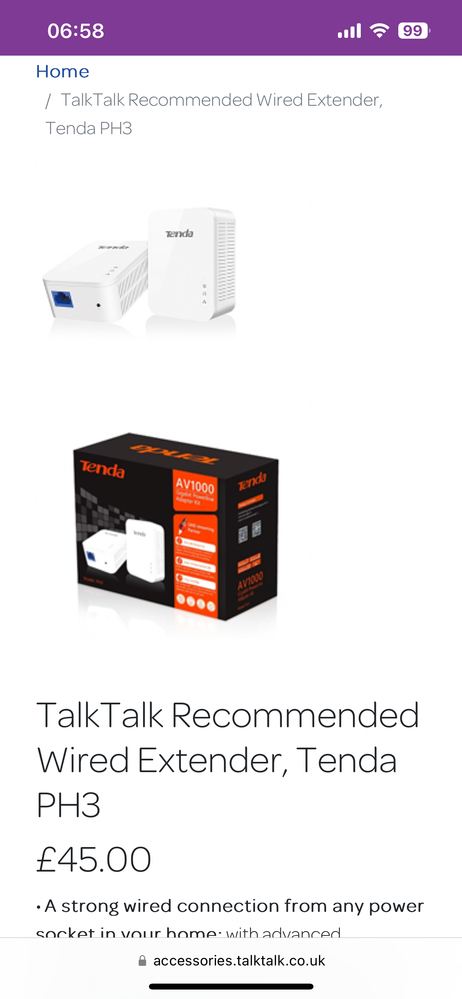
- Mark as New
- Bookmark
- Subscribe
- Mute
- Subscribe to RSS Feed
- Highlight
- Report Inappropriate Content
on 17-03-2023 09:55 PM
The WiFi Extender can have issues with very poor throughput. I did highlight this to the developers ages ago, but no new firmware has been released. In addition to this being a power line adapter, if you run each of the two units on different electrical ring or radial circuits, they are likely to suffer problems as well. This one is not a failure of this extender, but a limitation f the powerline technology.
Keith
I am not employed by TalkTalk, I'm just a customer. If my post has fixed the issue, please set Accept as Solution from the 3 dot menu.
TalkTalk support and Community Stars - Who are they?
- Mark as New
- Bookmark
- Subscribe
- Mute
- Subscribe to RSS Feed
- Highlight
- Report Inappropriate Content
on 17-03-2023 07:55 PM
This one:

- Mark as New
- Bookmark
- Subscribe
- Mute
- Subscribe to RSS Feed
- Highlight
- Report Inappropriate Content
on 17-03-2023 09:33 AM
Hi @lpowelllap
Exactly which make/model of TT range extender/booster do you have? There can be issues with one of them.
Keith
I am not employed by TalkTalk, I'm just a customer. If my post has fixed the issue, please set Accept as Solution from the 3 dot menu.
TalkTalk support and Community Stars - Who are they?
- Mark as New
- Bookmark
- Subscribe
- Mute
- Subscribe to RSS Feed
- Highlight
- Report Inappropriate Content
on 17-03-2023 07:10 AM
Morning,
Thanks for confirming 🙂 I'm not aware of any issues with the extender. Please let us know if this does happen again.
Thanks
- Mark as New
- Bookmark
- Subscribe
- Mute
- Subscribe to RSS Feed
- Highlight
- Report Inappropriate Content
on 17-03-2023 07:09 AM
Hi Michelle - it seems to have been pretty consistent and reliable compared with before. I don’t know if it was just a coincidence that rebooting the talktalk range extender at the same time as the router seemed to solve the issue? Are you aware of any issues with the extender?
- Mark as New
- Bookmark
- Subscribe
- Mute
- Subscribe to RSS Feed
- Highlight
- Report Inappropriate Content
on 17-03-2023 06:40 AM
Morning,
How have you found the connection over the last few days?
Thanks
- Mark as New
- Bookmark
- Subscribe
- Mute
- Subscribe to RSS Feed
- Highlight
- Report Inappropriate Content
on 15-03-2023 06:38 AM
Morning,
Thanks for the update and we'll check back in with you in a few days to see if the connection has remained consistent.
Thanks
- Mark as New
- Bookmark
- Subscribe
- Mute
- Subscribe to RSS Feed
- Highlight
- Report Inappropriate Content
on 14-03-2023 05:50 PM
In one last attempt I rebooted my router yesterday and also rebooted my plug-in talktalk WiFi booster for no real reason other than to try it. Since then my speed has consistently been 60 - 70 Mbps, ping around 20ms and jitter less than 5ms. The improvement was immediate and has remained ever since, so I’m tempted to leave as is for now….
- Mark as New
- Bookmark
- Subscribe
- Mute
- Subscribe to RSS Feed
- Highlight
- Report Inappropriate Content
on 14-03-2023 12:53 PM
Hi @lpowelllap please let me know if you want my help or not.
Keith
I am not employed by TalkTalk, I'm just a customer. If my post has fixed the issue, please set Accept as Solution from the 3 dot menu.
TalkTalk support and Community Stars - Who are they?
- Mark as New
- Bookmark
- Subscribe
- Mute
- Subscribe to RSS Feed
- Highlight
- Report Inappropriate Content
on 14-03-2023 07:14 AM
Hi lpowelllap
Sorry for the delay.
Would you like me to switch the WIFI optimisation off?
I can see that @KeithFrench has offered to help. Keith provides really good advice on improving speeds and wireless performance.
Thanks
- Mark as New
- Bookmark
- Subscribe
- Mute
- Subscribe to RSS Feed
- Highlight
- Report Inappropriate Content
on 12-03-2023 09:52 PM
Well, I am not surprised, it is the latest one. The Hub 2 only has the addition of a phone port & you won't get that unless you are on the correct package & would have the phone service over Future Fibre.
Have you had TalkTalk’s Wi-Fi optimisation disabled on your Sagemcom FAST5364 router? When this is enabled, as it is by default, it has the power to override any Wi-Fi configuration changes that I might suggest that you need to make. This will not help rectify this type of problem if Wi-Fi Optimisation is allowed to change my suggested settings. Only TalkTalk can do this for you, you cannot do it yourself. If not, just request they disable this for you in your reply.
The next stage involves sending out a guide to you to help you get me some important diagnostic results so that I can analyse them for you and recommend changes to your router configuration to solve them.
I only send this out to people who request it.
Keith
I am not employed by TalkTalk, I'm just a customer. If my post has fixed the issue, please set Accept as Solution from the 3 dot menu.
TalkTalk support and Community Stars - Who are they?
- Mark as New
- Bookmark
- Subscribe
- Mute
- Subscribe to RSS Feed
- Highlight
- Report Inappropriate Content
on 12-03-2023 05:44 PM
My router is the 5364. I couldn’t persuade TalkTalk to swap it FOC for the current hub model!
- Mark as New
- Bookmark
- Subscribe
- Mute
- Subscribe to RSS Feed
- Highlight
- Report Inappropriate Content
on 12-03-2023 02:51 PM
Slow speed, intermittent dropouts, breaks in the signal, no signal on some or all devices or no internet access might be caused by Wi-Fi interference from other local networks, which can also lead to a permanent reduction in speed. No ISP can be responsible for your local environment, this is mainly a byproduct of the popularity of Wi-Fi.
Generally speaking, the 2.4GHz band suffers much more from interference than the 5GHz band, but the 2.4GHz one can sometimes have a better range, but this all depends on your local area.
If you would like me to help you, please can you specify the make/model of TalkTalk router that you are using? From your screenshot, it narrows it down to one of three routers:-
- Huawei DG8041W
- Sagemcom F@ST5364
- Sagemcom F@ST5464 (Hub 2).
Keith
I am not employed by TalkTalk, I'm just a customer. If my post has fixed the issue, please set Accept as Solution from the 3 dot menu.
TalkTalk support and Community Stars - Who are they?
- Mark as New
- Bookmark
- Subscribe
- Mute
- Subscribe to RSS Feed
- Highlight
- Report Inappropriate Content
on 12-03-2023 01:55 PM
Thanks Keith - speeds shown on router dashboard are 80Mbps download and 20Mbps upload as attached. I’m not currently getting anything like that over WiFi (although have done in the past). The only wired device I have is a monitor for my EV charger so can’t really say if there is any difference between wired and WiFi? Speed checking just now, the download speed was at 40Mbps, upload 6Mbps, ping still high at 150ms but jitter right down to 4ms. It really is all over the place!
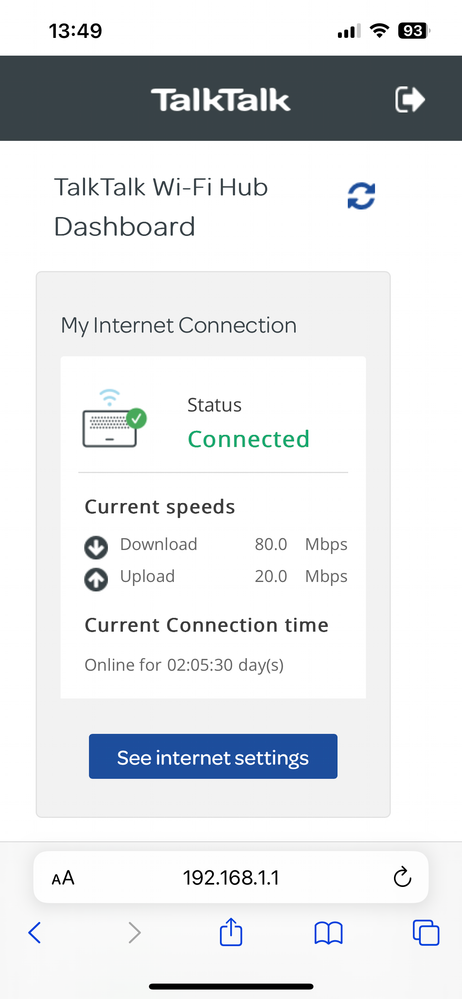
- Mark as New
- Bookmark
- Subscribe
- Mute
- Subscribe to RSS Feed
- Highlight
- Report Inappropriate Content
on 12-03-2023 01:26 PM
If you log into the router & look at the initial dashboard, what internet speeds are shown there?
Are wired (Ethernet) devices, if you have any, faster than wireless ones?
Keith
I am not employed by TalkTalk, I'm just a customer. If my post has fixed the issue, please set Accept as Solution from the 3 dot menu.
TalkTalk support and Community Stars - Who are they?
- Mark as New
- Bookmark
- Subscribe
- Mute
- Subscribe to RSS Feed
- Highlight
- Report Inappropriate Content