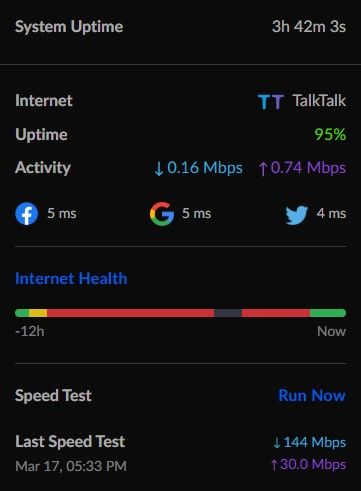FIbre Support
Get expert support with your Fibre connection.
- Subscribe to RSS Feed
- Mark Topic as New
- Mark Topic as Read
- Float this Topic for Current User
- Bookmark
- Subscribe
- Mute
- Printer Friendly Page
Fiber 150 Unusable Speeds in past 24 hours
on 16-03-2023 09:10 AM
Hi there,
I have a fiber 150 GFast connection and have been getting speeds close to that for the past couple of years. However for the past 24 hours the connection has been unusable with downloads speeds of only 1Mbps, uploads speeds of 2mbps and latency of 334ms (talk talks own speed check).
I contacted TalkTalk webchat yesterday who said that the issue was likely setup and that they would send out a chargeable "BrightSparks" engineer for next week!
However my setup has worked fine for some time with no recent changes.
To prove that the issue is not with my router, I have disconnected my router and plugged a CAT6 cable directly from my laptop into the OpenReach modem. The problem remains (speeds around 1Mbs) while connected directly to the OpenReach Modem. Therefore I can't see how it can be my "set up". Im not sure how much help a BrightSparks engineer is going to be. Surly this will need a OpenReach engineer to troubleshoot?
I also tried powering down the OpenReach modem over night last night, and this did not help.
- Labels:
-
Connection
-
Speed
-
Throughput
- Mark as New
- Bookmark
- Subscribe
- Mute
- Subscribe to RSS Feed
- Highlight
- Report Inappropriate Content
on 20-03-2023 06:36 AM
Morning,
I'm sorry for the delay and thanks for confirming.
Thanks
- Mark as New
- Bookmark
- Subscribe
- Mute
- Subscribe to RSS Feed
- Highlight
- Report Inappropriate Content
on 17-03-2023 08:58 PM
Hi Karl,
Just to confirm, all is still ok.
I have contacted WebChat to cancel the BrightSparks visit.
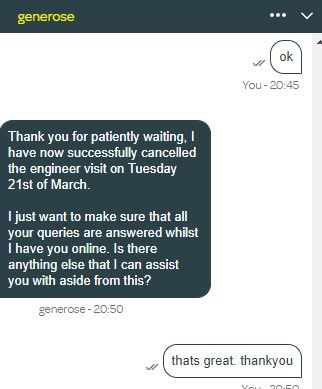
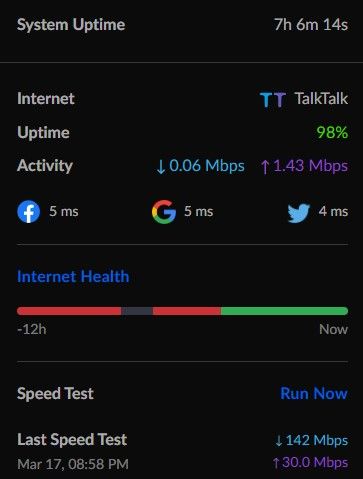
- Mark as New
- Bookmark
- Subscribe
- Mute
- Subscribe to RSS Feed
- Highlight
- Report Inappropriate Content
17-03-2023 05:35 PM - edited 17-03-2023 05:42 PM
Hi Karl,
The issue now seems to be resolved.
Are you able to cancel the BrightSparks engineer that is booked to visit on Tuesday or will I need to be back in contact with web chat to cancel that?
Many thanks for your help with this matter.
Marc
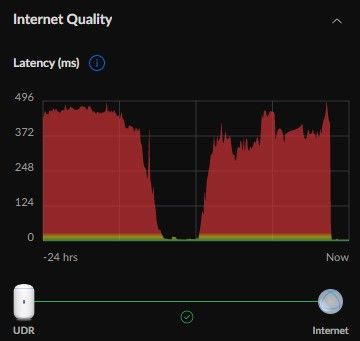
- Mark as New
- Bookmark
- Subscribe
- Mute
- Subscribe to RSS Feed
- Highlight
- Report Inappropriate Content
on 17-03-2023 02:13 PM
Hi
OK, thanks for confirming. As we still have some reports coming in, we have taken this back to our Network teams to confirm the issue is not fully resolved and they will continue to investigate.
Karl.
Check & Report l Our latest Blog l Set Your Preferences l Service Status l Help with your Service l Community Stars
Please log in to My Account if you need to view or pay your bill, manage boosts and track your usage. From My Account you can also check your connection and test your line for any issues in the Service Centre.
- Mark as New
- Bookmark
- Subscribe
- Mute
- Subscribe to RSS Feed
- Highlight
- Report Inappropriate Content
on 17-03-2023 02:09 PM
Hi Karl,
I powered down my router and the OpenReach Modem for around 45 minutes and powered back on. There is very little improvement unfortunately. Download speeds of 2.3Mbs, Upload of 2.7Mbs and latency of 340.2ms (wired) on SamKnows.
- Mark as New
- Bookmark
- Subscribe
- Mute
- Subscribe to RSS Feed
- Highlight
- Report Inappropriate Content
on 17-03-2023 01:53 PM
Hi Marc
Are speeds still showing low. The outage may be ongoing as we still have a couple of reports of speed issues for your exchange.
Karl.
Check & Report l Our latest Blog l Set Your Preferences l Service Status l Help with your Service l Community Stars
Please log in to My Account if you need to view or pay your bill, manage boosts and track your usage. From My Account you can also check your connection and test your line for any issues in the Service Centre.
- Mark as New
- Bookmark
- Subscribe
- Mute
- Subscribe to RSS Feed
- Highlight
- Report Inappropriate Content
on 17-03-2023 12:38 PM
Hi
I've been advised that the outage should now be cleared.
Can you power off the router and modem for 30 minutes to allow a new session to start, then try a speed test at Sam Knows Speedtest wired and see what speeds are achieved.
Thanks
Karl.
Check & Report l Our latest Blog l Set Your Preferences l Service Status l Help with your Service l Community Stars
Please log in to My Account if you need to view or pay your bill, manage boosts and track your usage. From My Account you can also check your connection and test your line for any issues in the Service Centre.
- Mark as New
- Bookmark
- Subscribe
- Mute
- Subscribe to RSS Feed
- Highlight
- Report Inappropriate Content
on 17-03-2023 12:30 PM
Hi Karl,
The status page now shows green, but I still have the problem (both Wired and Wifi). Is the original Openreach side outage that you mentioned yesterday still ongoing?
Thanks
- Mark as New
- Bookmark
- Subscribe
- Mute
- Subscribe to RSS Feed
- Highlight
- Report Inappropriate Content
on 17-03-2023 10:41 AM
Hi
If you go to our service status page and click the broadband option, any updates will be published there.
https://community.talktalk.co.uk/t5/Service-Status-Dashboard/bd-p/service
We also have some reports from other customers in your area, so our Network teams are working towards a resolution.
Karl.
Check & Report l Our latest Blog l Set Your Preferences l Service Status l Help with your Service l Community Stars
Please log in to My Account if you need to view or pay your bill, manage boosts and track your usage. From My Account you can also check your connection and test your line for any issues in the Service Centre.
- Mark as New
- Bookmark
- Subscribe
- Mute
- Subscribe to RSS Feed
- Highlight
- Report Inappropriate Content
on 17-03-2023 10:33 AM
Hi Karl, When i click the link and select "My Active Faults" I just get a message that says "There was a problem loading this page. Please try again or you can return to the dashboard"
- Mark as New
- Bookmark
- Subscribe
- Mute
- Subscribe to RSS Feed
- Highlight
- Report Inappropriate Content
on 17-03-2023 10:30 AM
Slow speeds are on both Wired and WiFi connections. I also tested yesterday directly plugged into the OpenReach modem and still got the very slow speeds.
- Mark as New
- Bookmark
- Subscribe
- Mute
- Subscribe to RSS Feed
- Highlight
- Report Inappropriate Content
on 17-03-2023 10:06 AM
Hi
also, forgot to mention that any further updates we have can be found on our status page : Service Status
Thanks
Karl.
Check & Report l Our latest Blog l Set Your Preferences l Service Status l Help with your Service l Community Stars
Please log in to My Account if you need to view or pay your bill, manage boosts and track your usage. From My Account you can also check your connection and test your line for any issues in the Service Centre.
- Mark as New
- Bookmark
- Subscribe
- Mute
- Subscribe to RSS Feed
- Highlight
- Report Inappropriate Content
on 17-03-2023 10:04 AM
Hi
Quality of Service issues on an Openreach Backhaul circuit. This has been taken out of service and reported to the vendor for investigation.
When testing your speeds, are you seeing the slow speeds when connected wired or via WiFi ?
Thanks
Karl.
Check & Report l Our latest Blog l Set Your Preferences l Service Status l Help with your Service l Community Stars
Please log in to My Account if you need to view or pay your bill, manage boosts and track your usage. From My Account you can also check your connection and test your line for any issues in the Service Centre.
- Mark as New
- Bookmark
- Subscribe
- Mute
- Subscribe to RSS Feed
- Highlight
- Report Inappropriate Content
on 17-03-2023 09:45 AM
Hi,
Please could I get an update on the OpenReach outage please? The speed seemed to improve slightly early this morning, but now has dropped back down to 1 - 2 Mbps.
Many thanks.
- Mark as New
- Bookmark
- Subscribe
- Mute
- Subscribe to RSS Feed
- Highlight
- Report Inappropriate Content
on 16-03-2023 09:44 AM
Hi
there is no way for you to track the outage, this will only show on the openreach system internally. There is no given eta as yet, however as this will affect a number of circuits, openreach will work to resolve as quickly as they can.
Karl
Check & Report l Our latest Blog l Set Your Preferences l Service Status l Help with your Service l Community Stars
Please log in to My Account if you need to view or pay your bill, manage boosts and track your usage. From My Account you can also check your connection and test your line for any issues in the Service Centre.
- Mark as New
- Bookmark
- Subscribe
- Mute
- Subscribe to RSS Feed
- Highlight
- Report Inappropriate Content
on 16-03-2023 09:32 AM
Hi Karl,
Many thanks for your prompt reply.
Is there any link for me to track the OpenReach outage, or any ETA for them to look into it?
I am working from home which is very difficult at these speeds.
Thanks again
Marc
- Mark as New
- Bookmark
- Subscribe
- Mute
- Subscribe to RSS Feed
- Highlight
- Report Inappropriate Content
on 16-03-2023 09:25 AM
Hi
the line is in sync at the correct rate however this has flagged an outage on the openreach side that will be affecting your services. Openreach are aware and are looking at this.
Karl
Check & Report l Our latest Blog l Set Your Preferences l Service Status l Help with your Service l Community Stars
Please log in to My Account if you need to view or pay your bill, manage boosts and track your usage. From My Account you can also check your connection and test your line for any issues in the Service Centre.
- Mark as New
- Bookmark
- Subscribe
- Mute
- Subscribe to RSS Feed
- Highlight
- Report Inappropriate Content