Turn on suggestions
Auto-suggest helps you quickly narrow down your search results by suggesting possible matches as you type.
FIbre Support
Get expert support with your Fibre connection.
Show option menu
- Subscribe to RSS Feed
- Mark Topic as New
- Mark Topic as Read
- Float this Topic for Current User
- Bookmark
- Subscribe
- Mute
- Printer Friendly Page
Support leaked that my internet was being Throttled because of high traffic... and now it's happenin
on 21-08-2023 01:30 AM - last edited on 21-08-2023 05:26 AM by Gondola
Message 23 of 23
For the past 4 days i've been having my Fibre Connection go up and down every 5-10 seconds. In my task manager the network shows a Ziz zag like this /\______/\______/\______/\ at constant intervals.
I had the horrid and laborious ordeal of having to live chat with the automated Talk talk tech support, an hour later and lots of frustrating questions like "Do you have this socket? Do you have wifi connected?" is so unecessary. I wish you'd remember these questions for every single time I have to talk to you as it gets very frustrating.
The tech member this morning "refreshed my session" which was disactivated because of high traffic. I'm sorry what? I'm paying this much to be throttled due to too much traffic where my connection is constantly being disconnected ? It's a good thing i'm no longer in a contract.
The worst part is I can't even report a new fault because it says " Fault FIXED". Sorry, it was fixed for half a day then tonight the same thing is happening... Throttled and disconnected YET AGAIN!
My phone number is obscured for customer security Support are very frustrating in particular because I am on "legacy fibre" so I have to constantly explain my self, go through the steps with one very very slow typing agent, then get transferred and repeat myself, and then answer these horrid questions about what router i'm using.
Surely talk talk can see what router i'm using as you have a direction connection to it and can even see the firmware version i'm on!!!?!?!?
Can someone competent please resolve my issue before I leave? Your automated system says Fault found, doing more tests.... then 5 minutes later is showing as Fault fixed. I'm sorry what???
Shocking that simply putting me as a higher priority and refreshing my connection made it work for half a day and now it seems i'm seemingly not allowed to use the internet as the same issue is occuring within 24 hours. This is not acceptable TalkTalk.
Labels:
- Labels:
-
Connection
-
Stability
Show option menu
- Mark as New
- Bookmark
- Subscribe
- Mute
- Subscribe to RSS Feed
- Highlight
- Report Inappropriate Content
22 REPLIES 22
21-08-2023 07:36 AM - edited 21-08-2023 07:39 AM
Message 21 of 23
If you are streaming TV then Windows Task Manager will show EXACTLY what you are seeing !
You are not being disconnected, data is just coming in bursts.
It is completely normal and not throttling by an ISP, mine does this whether I am here on 30 Mbps or using my 1 GB connection at my other property in Thailand.
You need to check what is happening at your router, not in Task Manager !
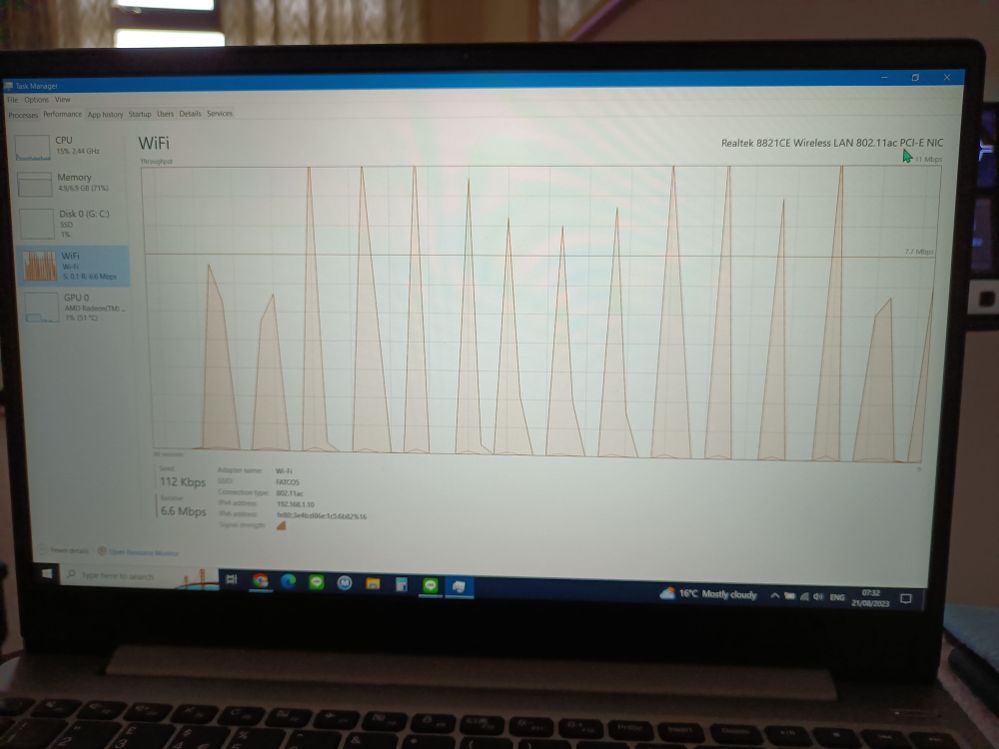
Show option menu
- Mark as New
- Bookmark
- Subscribe
- Mute
- Subscribe to RSS Feed
- Highlight
- Report Inappropriate Content
on 21-08-2023 06:32 AM
Message 22 of 23
Hello,
Can you please update your community profile to include your:
- Name
- Telephone number
- Alternative contact number
We'll then look into this further. Please do not post this information on this thread. Once you've updated your profile please post in your topic to confirm it's updated.
Thanks
Show option menu
- Mark as New
- Bookmark
- Subscribe
- Mute
- Subscribe to RSS Feed
- Highlight
- Report Inappropriate Content
- « Previous
-
- 1
- 2
- Next »