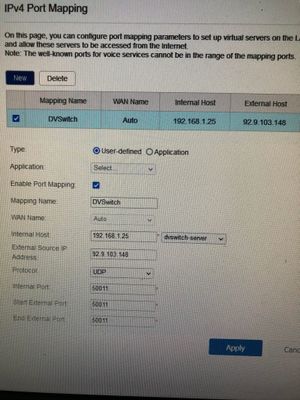Turn on suggestions
Auto-suggest helps you quickly narrow down your search results by suggesting possible matches as you type.
FIbre Support
Get expert support with your Fibre connection.
Show option menu
- Subscribe to RSS Feed
- Mark Topic as New
- Mark Topic as Read
- Float this Topic for Current User
- Bookmark
- Subscribe
- Mute
- Printer Friendly Page
Unable to connect to DVSwitch through GSM. Works in-house with wifi.
on 31-01-2023 05:50 PM
Message 4 of 4
I have connected a DVSwitch Server directly to one of the ethernet ports on the router, a Talk Talk DG8041W. The server is built on a Raspberry Pi and is on port 50011. Access to the server is through an Android device that also has the same port in its account configuration.
It 'registers' and works via either IP when wifi is on and im in the house with the server.
If I turn wifi off, it won't register via the data sim in my Android device.
It would appear that I need to port forward the IP address of the server and my actual 'IP'
Best regards, Barry 2E0IFY (Was M6YIF)
PS. This doesn't work??
Labels:
- Labels:
-
Connection
-
Wifi
Show option menu
- Mark as New
- Bookmark
- Subscribe
- Mute
- Subscribe to RSS Feed
- Highlight
- Report Inappropriate Content
3 REPLIES 3
on 01-02-2023 06:55 AM
Message 1 of 4
Show option menu
- Mark as New
- Bookmark
- Subscribe
- Mute
- Subscribe to RSS Feed
- Highlight
- Report Inappropriate Content
on 31-01-2023 10:31 PM
Message 2 of 4
Thank you very much.
I can now confirm it is now working with wifi turned off.
Show option menu
- Mark as New
- Bookmark
- Subscribe
- Mute
- Subscribe to RSS Feed
- Highlight
- Report Inappropriate Content
on 31-01-2023 09:56 PM
Message 3 of 4
Nothing will be able to connect using that rule. You have limited it so that the only device that can connect is using 92.9.103.148 as its source IP address, which I presume is your WAN IP address of the DG8041W. The External Source IP Address field needs to be left empty.
Keith
I am not employed by TalkTalk, I'm just a customer. If my post has fixed the issue, please set Accept as Solution from the 3 dot menu.
TalkTalk support and Community Stars - Who are they?
Show option menu
- Mark as New
- Bookmark
- Subscribe
- Mute
- Subscribe to RSS Feed
- Highlight
- Report Inappropriate Content