NEED SOME HELP?
We’re here 24/7. 365 days a year.
Ask questions. Find your answers. Connect.
- Subscribe to RSS Feed
- Mark Topic as New
- Mark Topic as Read
- Float this Topic for Current User
- Bookmark
- Subscribe
- Mute
- Printer Friendly Page
Full Fibre upgrade, a tale of woe.
on 13-10-2023 08:00 PM
City Fibre were in the area laying full fibre cables and when they partnered with TT we took the plunge. We naively thought the service would be better. It wasn’t. WiFi coverage through the house was poor with only 7mbs upstairs. It was much better with the old copper cables. Our contract expired on 31st August so we were advised to upgrade to FF150 which would increase the speed generally throughout the house. It hasn’t. To add insult to injury the underground City Fibre cables for which I had my lawn dug up for some reason could not be used (explanation mods please) and I had to wait 3 weeks for an Open Reach appointment to replace the overhead cable. Now comes the really galling bit. Our broadband was disconnected on 1st September at the end of our old contract and we were left without WiFi for 3 weeks. Unfortunately this coincided with O2 our 4G provider replacing a local mast so had no alternative during that period. Why were we disconnected? Constant calls which take an average of one to two hours have not resolved our poor coverage. I escalated to a complaint and requested a phone call back to discuss. Guess what? I’m still waiting. I feel as though we were mis-sold. I regret that I’ve been forced to air these grievances on this forum but I’ve given up literally hours of my life being transferred an average of 3 times. I’m not getting any younger and my time is precious!
- Labels:
-
Wifi
- Mark as New
- Bookmark
- Subscribe
- Mute
- Subscribe to RSS Feed
- Highlight
- Report Inappropriate Content
on 30-10-2023 03:17 PM
Please let us know how you get on
Chris
Chris, Community Team
Our latest Blog l Share your Ideas l Service Status l Help with your Service l Community Stars l Set your preferences
- Mark as New
- Bookmark
- Subscribe
- Mute
- Subscribe to RSS Feed
- Highlight
- Report Inappropriate Content
on 30-10-2023 03:16 PM
I’ve read their help article which doesn’t really help so I will have to contact them. Here we go again! 😞
- Mark as New
- Bookmark
- Subscribe
- Mute
- Subscribe to RSS Feed
- Highlight
- Report Inappropriate Content
on 30-10-2023 03:10 PM
Sorry I don't know why they are not pairing, have you tried contacting the eero support team via that app, they should be able able to help
Chris
Chris, Community Team
Our latest Blog l Share your Ideas l Service Status l Help with your Service l Community Stars l Set your preferences
- Mark as New
- Bookmark
- Subscribe
- Mute
- Subscribe to RSS Feed
- Highlight
- Report Inappropriate Content
on 30-10-2023 02:48 PM
It doesn’t really help tbh. I’m aware of most things in that article even down to siting the two Eeros close together initially to get them to pair which didn’t work. The problem is I can’t get them to pair before I can decide the best location for it. We need to focus on this to move forward I think. Is it something to do with the fact I used the replacement you sent as the gateway Eero and that is now preventing pairing? I’ve replaced the gateway one with the original now. Can a hard reset be done? Although there is the option to delete the gateway Eero there is not that option on the app to do this on the secondary one. Just an option to Block this device. Somehow I feel I need to start from fresh as if it was straight out of the box and not recognised before.
- Mark as New
- Bookmark
- Subscribe
- Mute
- Subscribe to RSS Feed
- Highlight
- Report Inappropriate Content
on 30-10-2023 12:38 PM
Hi ACCOBRA,
Can you take a look at the following help article and let us know if it helps - About Total Home Wi-Fi - TalkTalk Help & Support
Chris
Chris, Community Team
Our latest Blog l Share your Ideas l Service Status l Help with your Service l Community Stars l Set your preferences
- Mark as New
- Bookmark
- Subscribe
- Mute
- Subscribe to RSS Feed
- Highlight
- Report Inappropriate Content
on 30-10-2023 10:27 AM
I think we’ve proved with the exception of one occasion the speed at the primary Eero connected to the ONT is 150mps but is dropping off in other areas of the house hence my request to focus on getting the second Eero working. If you can suggest ways of achieving this I would be grateful. I do need to now do other things but will follow any advice later. Thanks.
- Mark as New
- Bookmark
- Subscribe
- Mute
- Subscribe to RSS Feed
- Highlight
- Report Inappropriate Content
on 30-10-2023 10:16 AM
Hi,
The ONT is the box installed on the wall by the engineer. Testing wired at the ONT just makes sure that the speeds coming into the property are correct. If the wired speeds are ok then we know that this is only affecting the wireless so we can then focus on this.
Thanks
Michelle
- Mark as New
- Bookmark
- Subscribe
- Mute
- Subscribe to RSS Feed
- Highlight
- Report Inappropriate Content
on 30-10-2023 10:11 AM
What’s the ONT? But I haven’t got the capability of wired tests. However, we’re in danger of going backwards I think. This is an ongoing issue and been covered before by your colleagues. The problem seems to be one of poor range and I was hoping a 2nd Eero might improve and confirm this. Could we focus on getting this working please?
- Mark as New
- Bookmark
- Subscribe
- Mute
- Subscribe to RSS Feed
- Highlight
- Report Inappropriate Content
on 30-10-2023 09:55 AM
Hello,
Ok thank you. Have you also tried all the steps below too? Are the speeds still ok if you run a wired speed test at the ONT, it's just the wireless speeds which are low?
Slow speeds on your eero network - TalkTalk Help & Support
Thanks
Michelle
- Mark as New
- Bookmark
- Subscribe
- Mute
- Subscribe to RSS Feed
- Highlight
- Report Inappropriate Content
on 30-10-2023 09:52 AM
Yes I have and it seems quite straightforward until the Eero doesn’t behave as it should. Firstly it wasn’t recognised with Bluetooth on and in range then wouldn’t pair. The step by step instructions are actually very good and easy to follow. What do you suggest next?
- Mark as New
- Bookmark
- Subscribe
- Mute
- Subscribe to RSS Feed
- Highlight
- Report Inappropriate Content
on 30-10-2023 09:31 AM
Hi,
Can I just confirm, have you seen the below help guide?
Add or remove eeros from your network - TalkTalk Help & Support
Thanks
Michelle
- Mark as New
- Bookmark
- Subscribe
- Mute
- Subscribe to RSS Feed
- Highlight
- Report Inappropriate Content
on 30-10-2023 09:17 AM
Here is what happened. The main Eero is in the hall. I put the second Eero on the landing on top of the stairs so no obstructions in between. The two can “see” each other. No more than 5m apart. Firstly the Eero wasn’t recognised and I had to put the serial number in. Then it couldn’t find the primary Eero and was asking for it to be placed in a different position. I tried several other bedrooms but to no avail. At this stage the replacement Eero had been put in the hall to test it and was still there so I replaced it with the original and repeated the process of pairing the replacement. Again it couldn’t be found and the serial number had to be entered and it wouldn’t pair from the top of the stairs to the hall as before. What else can I do please?
- Mark as New
- Bookmark
- Subscribe
- Mute
- Subscribe to RSS Feed
- Highlight
- Report Inappropriate Content
on 30-10-2023 07:20 AM
Morning,
Can I just confirm, how do the speeds compare if you connect both eeros together to create a wireless mesh?
Thanks
Michelle
- Mark as New
- Bookmark
- Subscribe
- Mute
- Subscribe to RSS Feed
- Highlight
- Report Inappropriate Content
on 29-10-2023 04:14 PM
The replacement Eero has arrived so thanks for that. Before connecting it I thought it would be useful to do a back to back comparison in all rooms of the house. Each measurement was made using Fast and 2/3 measurements were taken each time to ensure consistency. A surprising finding was that the speed dropped to 30mps next to the Eero (measured several times consecutively) but returned to 150 when repeated at the end of all the other room measurements. This also occurred with the new Eero lounge measurement. Anyway I’ve attached the measurements and if you need anymore information please ask.
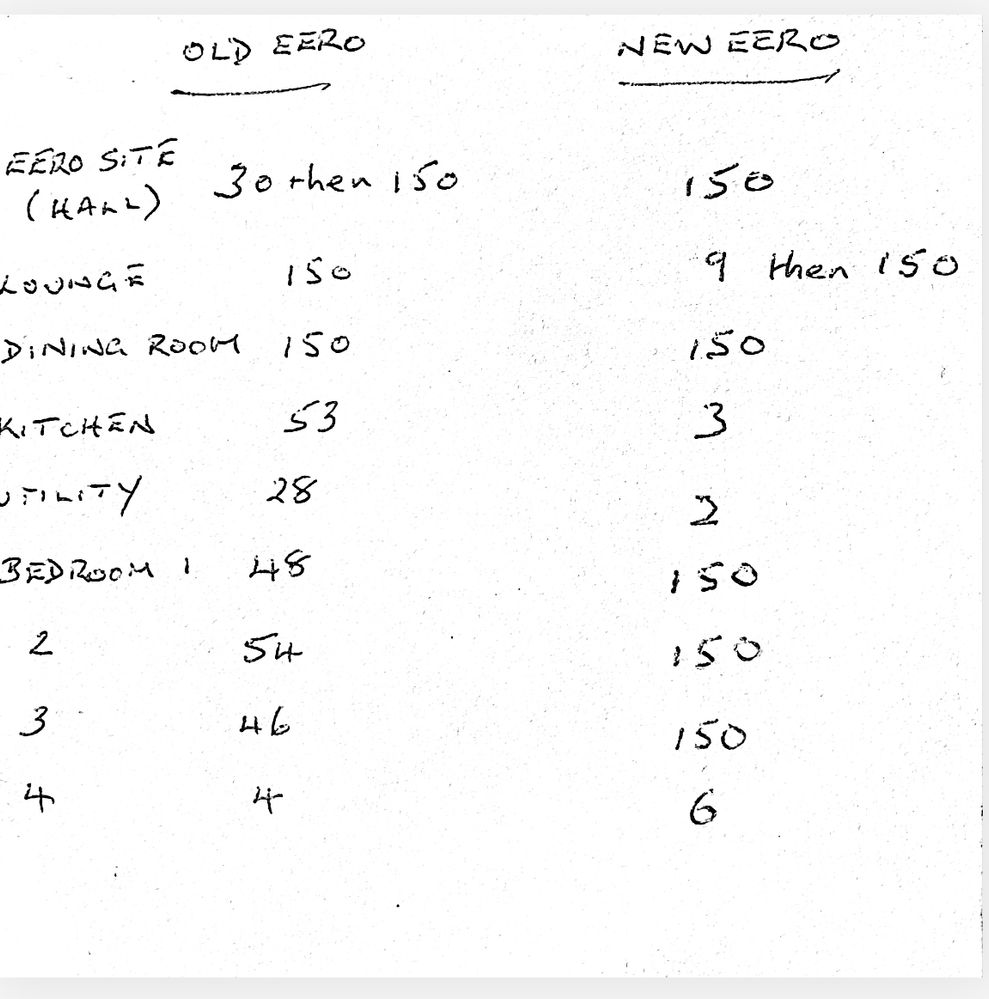
- Mark as New
- Bookmark
- Subscribe
- Mute
- Subscribe to RSS Feed
- Highlight
- Report Inappropriate Content
on 25-10-2023 01:08 PM
Thanks 🙂
Chris, Community Team
Our latest Blog l Share your Ideas l Service Status l Help with your Service l Community Stars l Set your preferences
- Mark as New
- Bookmark
- Subscribe
- Mute
- Subscribe to RSS Feed
- Highlight
- Report Inappropriate Content
on 25-10-2023 01:05 PM
Ok will do. Thanks.
- Mark as New
- Bookmark
- Subscribe
- Mute
- Subscribe to RSS Feed
- Highlight
- Report Inappropriate Content
on 25-10-2023 01:04 PM
Sorry didn’t notice that when I sent it so thanks for removing.
- Mark as New
- Bookmark
- Subscribe
- Mute
- Subscribe to RSS Feed
- Highlight
- Report Inappropriate Content
on 25-10-2023 12:39 PM
Hi ACCOBRA,
OK, I've checked this and it says final price zero so you shouldn't be charged, it appears that the notification was sent in error. If for some reason you are still charged just let me know and I'll credit it back
Chris
Chris, Community Team
Our latest Blog l Share your Ideas l Service Status l Help with your Service l Community Stars l Set your preferences
- Mark as New
- Bookmark
- Subscribe
- Mute
- Subscribe to RSS Feed
- Highlight
- Report Inappropriate Content
on 25-10-2023 11:35 AM
Sorry about this, let me look into it, you shouldn't have been charged. (Could you remove the screen shot from your previous post as it's showing your account number)
Chris
Chris, Community Team
Our latest Blog l Share your Ideas l Service Status l Help with your Service l Community Stars l Set your preferences
- Mark as New
- Bookmark
- Subscribe
- Mute
- Subscribe to RSS Feed
- Highlight
- Report Inappropriate Content
on 25-10-2023 11:23 AM - last edited on 25-10-2023 12:35 PM by Chris-TalkTalk
Please see attachment.
[image removed as contains personal information]
- Mark as New
- Bookmark
- Subscribe
- Mute
- Subscribe to RSS Feed
- Highlight
- Report Inappropriate Content