NEED SOME HELP?
We’re here 24/7. 365 days a year.
Ask questions. Find your answers. Connect.
- Subscribe to RSS Feed
- Mark Topic as New
- Mark Topic as Read
- Float this Topic for Current User
- Bookmark
- Subscribe
- Mute
- Printer Friendly Page
How can I make 2.4ghz visible when setting up devices on Eero
on 17-12-2023 08:10 PM
Hi. I am new to the blog. I am trying to set up some 2.4ghz devices and I have done this before but it has been a little ad-hoc by having to use an extender. Before I temporarily disable 5ghz, the SSID is visible, however when I temporarily disable 5ghz there is no visible wifi network to connect to, therefore without using the ad-hoc method mentioned above (which I don't want to use as it has its own issues), I have no wifi network to connect to. Is there any way to make this visible or have I inadvertently switched something off on the Eero App?
It is has been so irritating and I just want to be able to setup my devices seamlessly.
Also, will I have to run this process every time if I unplug a 2.4ghz device such as a baby cam which is on 2.4ghz?
- Mark as New
- Bookmark
- Subscribe
- Mute
- Subscribe to RSS Feed
- Highlight
- Report Inappropriate Content
on 05-02-2024 09:24 AM
You're very welcome @Eero_Queries.
Keith
I am not employed by TalkTalk, I'm just a customer. If my post has fixed the issue, please set Accept as Solution from the 3 dot menu.
TalkTalk support and Community Stars - Who are they?
- Mark as New
- Bookmark
- Subscribe
- Mute
- Subscribe to RSS Feed
- Highlight
- Report Inappropriate Content
on 05-02-2024 08:52 AM
Hi Eero_Queries
That's great, thanks for letting us know.
It's possible that the previous router became faulty.
Thanks for your help @KeithFrench
- Mark as New
- Bookmark
- Subscribe
- Mute
- Subscribe to RSS Feed
- Highlight
- Report Inappropriate Content
on 05-02-2024 08:33 AM
Hi @Anonymous
Sorry for the delayed response on this. New Eero received and all setup on new unit which was a lot simpler than expected. The new Eero was broadcasting the 2.4GHz band mode which meant I was able to set up all my 2.4GHz devices. The old device was returned.
Thank you for everyone's help on this and in particular I'd like to thank @KeithFrench for picking up my initial enquiry.
It would be interesting to know why it had stopped broadcasting the 2.4GHz band however I expect it will never be known.
- Mark as New
- Bookmark
- Subscribe
- Mute
- Subscribe to RSS Feed
- Highlight
- Report Inappropriate Content
on 16-01-2024 06:33 AM
Good morning,
How are you getting on?
Thanks
Michelle 🙂
- Mark as New
- Bookmark
- Subscribe
- Mute
- Subscribe to RSS Feed
- Highlight
- Report Inappropriate Content
on 12-01-2024 08:52 AM
Hello,
Great thank you. We'll check back in with you next week to see how you're getting on.
Thanks
Michelle
- Mark as New
- Bookmark
- Subscribe
- Mute
- Subscribe to RSS Feed
- Highlight
- Report Inappropriate Content
on 12-01-2024 08:49 AM
@Anonymous
Yes it arrived thanks.
I will be checking out over the weekend.
Best regards
- Mark as New
- Bookmark
- Subscribe
- Mute
- Subscribe to RSS Feed
- Highlight
- Report Inappropriate Content
on 12-01-2024 08:48 AM
Morning,
How are you getting on? Has this arrived?
Thanks
Michelle
- Mark as New
- Bookmark
- Subscribe
- Mute
- Subscribe to RSS Feed
- Highlight
- Report Inappropriate Content
on 10-01-2024 01:21 PM
Ok thanks.
- Mark as New
- Bookmark
- Subscribe
- Mute
- Subscribe to RSS Feed
- Highlight
- Report Inappropriate Content
on 09-01-2024 10:40 AM
Just ignore that, it's automatically sent for some reason but you won't be charged.
Chris
Chris, Community Team
Our latest Blog l Share your Ideas l Service Status l Help with your Service l Community Stars l Set your preferences
- Mark as New
- Bookmark
- Subscribe
- Mute
- Subscribe to RSS Feed
- Highlight
- Report Inappropriate Content
09-01-2024 09:30 AM - edited 09-01-2024 09:40 AM
Thank you.
On another note, since you have requested this I have received an email to say my broadband package has changed which it hasn't and that I am to be charged for a new Eero unit which I will not be. Can you please see the screenshot and explain.
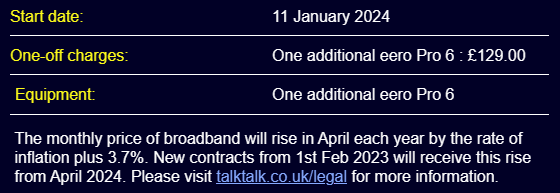
- Mark as New
- Bookmark
- Subscribe
- Mute
- Subscribe to RSS Feed
- Highlight
- Report Inappropriate Content
on 09-01-2024 09:26 AM
Hi Eero_Queries
I've ordered a replacement eero and returns bag, they should be with you within a couple of working days
Chris
Chris, Community Team
Our latest Blog l Share your Ideas l Service Status l Help with your Service l Community Stars l Set your preferences
- Mark as New
- Bookmark
- Subscribe
- Mute
- Subscribe to RSS Feed
- Highlight
- Report Inappropriate Content
on 08-01-2024 03:26 PM
Hi @Anonymous
Yes please if that is the only option left.
What do you need from me to make it happen?
Thanks
- Mark as New
- Bookmark
- Subscribe
- Mute
- Subscribe to RSS Feed
- Highlight
- Report Inappropriate Content
on 08-01-2024 07:11 AM
Morning,
Ok I see. Would you like us to send a replacement eero for testing purposes just to rule this out? We would also send a router returns bag so that one of the routers can be returned.
Michelle
- Mark as New
- Bookmark
- Subscribe
- Mute
- Subscribe to RSS Feed
- Highlight
- Report Inappropriate Content
on 05-01-2024 03:59 PM
Yes if this is what you mean and they link to TT webpages.
- Mark as New
- Bookmark
- Subscribe
- Mute
- Subscribe to RSS Feed
- Highlight
- Report Inappropriate Content
on 05-01-2024 07:06 AM
Hi Eero_Queries
Have you gone on the eero app for the support section?
- Mark as New
- Bookmark
- Subscribe
- Mute
- Subscribe to RSS Feed
- Highlight
- Report Inappropriate Content
on 05-01-2024 12:04 AM
I checked out the links but the go to TalkTalk Webpages. So should I contact through there?
- Mark as New
- Bookmark
- Subscribe
- Mute
- Subscribe to RSS Feed
- Highlight
- Report Inappropriate Content
on 05-01-2024 12:02 AM
Thanks @KeithFrench
- Mark as New
- Bookmark
- Subscribe
- Mute
- Subscribe to RSS Feed
- Highlight
- Report Inappropriate Content
on 04-01-2024 09:40 AM
There can be problems with IoT devices if the apps that control them are badly written. I have no idea if that is the case with the ones you are using. This is why when connecting new devices on an Eero, you have to temporarily stop the 5GHz band altogether in the Eero app.
Keith
I am not employed by TalkTalk, I'm just a customer. If my post has fixed the issue, please set Accept as Solution from the 3 dot menu.
TalkTalk support and Community Stars - Who are they?
- Mark as New
- Bookmark
- Subscribe
- Mute
- Subscribe to RSS Feed
- Highlight
- Report Inappropriate Content
on 04-01-2024 07:31 AM
Hi Eero_Queries
Thanks for your reply.
If you follow the trouble shooting steps in the app then there should be an option to contact eero for further support.
- Mark as New
- Bookmark
- Subscribe
- Mute
- Subscribe to RSS Feed
- Highlight
- Report Inappropriate Content
on 03-01-2024 11:15 PM
Hello both. Thank you for your responses. I thought I would try a number of the same Tapo plugs to make sure it wasn't anything else that was causing the issue although setting up is through my phone so I checked it wasn't my phone with something disable on that ,(which usually happens when you turn everything off when your phone is roaming abroad), I then checked 2 other phones in the household, one Samsung and an iPhone just to rule things out.
I also removed the HomePlug to see if that might have caused the issue and I force closed the Eero app on my phone as well as clearing the cache on it. I force closed the app when I was in 2.4GHz mode which when I opened the app back up I expected not to be able to connect to it however it connected straight away and I was still in 2.4GHz mode which I couldn't figure out why!
I really didn't want to have to set up everything again by getting a new router (which is pretty poor as I have only had it for about 18 months), however I don't think I have a choice do I? As I got the router from TalkTalk then this is where I came for advice and I haven't contacted Eero directly. Do you think that would be worthwhile first?
- Mark as New
- Bookmark
- Subscribe
- Mute
- Subscribe to RSS Feed
- Highlight
- Report Inappropriate Content
