Home Phone
Get help with your TalkTalk landline and calling features.
- Subscribe to RSS Feed
- Mark Topic as New
- Mark Topic as Read
- Float this Topic for Current User
- Bookmark
- Subscribe
- Mute
- Printer Friendly Page
No Dial Tone - How to Book
on 02-02-2023 11:54 PM
I noticed that I have no dial-tone on my home phone (a fault which could be months old, I don't use the home phone really). The internet service I am using from the same sockets works perfectly and at the correct speeds so would assume its an external issue.
Decided to run the fault tester to see if its on Talk Talk's end or My End (probably won't bother fixing it if its my end - as home phones are a bit of a thing of a past). Anyway, did the online test checker seemed to have seen a fault as I recieved the following Email:
"Hello,
We've found a fault and need to send an Openreach engineer to your home to fix it. We're really sorry if this is causing issues with your service.
To book an appointment, please login with your username and password here
Thank you for your patience.
Your TalkTalk team"
I clicked the 'Here' but it takes me directly to the TalkTalk dashboard and not to page to make such a booking. I also cannot see any page which actually handles this. So my question is: so how do I make such an appointment?
Thanks
Dan
- Labels:
-
Inbound fault
-
Ringtone
- Mark as New
- Bookmark
- Subscribe
- Mute
- Subscribe to RSS Feed
- Highlight
- Report Inappropriate Content
on 08-02-2023 02:15 PM
Hi
That's excellent news, glad service has been restored.
Regards,
Karl.
Check & Report l Our latest Blog l Set Your Preferences l Service Status l Help with your Service l Community Stars
Please log in to My Account if you need to view or pay your bill, manage boosts and track your usage. From My Account you can also check your connection and test your line for any issues in the Service Centre.
- Mark as New
- Bookmark
- Subscribe
- Mute
- Subscribe to RSS Feed
- Highlight
- Report Inappropriate Content
on 08-02-2023 02:09 PM
All fixed.
Lad came, identified corroson in the copper cable outside. He's fixed that and I have dialtone back and internet speeds over double what they were.
- Mark as New
- Bookmark
- Subscribe
- Mute
- Subscribe to RSS Feed
- Highlight
- Report Inappropriate Content
on 08-02-2023 01:28 PM
Hi
I am showing a fault logged with Openreach now, so looks like this is underway. We have a small system issue at present so this may have not shown the details correctly.
Karl.
Check & Report l Our latest Blog l Set Your Preferences l Service Status l Help with your Service l Community Stars
Please log in to My Account if you need to view or pay your bill, manage boosts and track your usage. From My Account you can also check your connection and test your line for any issues in the Service Centre.
- Mark as New
- Bookmark
- Subscribe
- Mute
- Subscribe to RSS Feed
- Highlight
- Report Inappropriate Content
on 08-02-2023 01:23 PM
Um.... are you sure there is not an engineer booked? I mean, I have this email sent by info@customer-service.talktalk.co.uk from last night! Based on the email, I've already taken time off work to wait for this visit!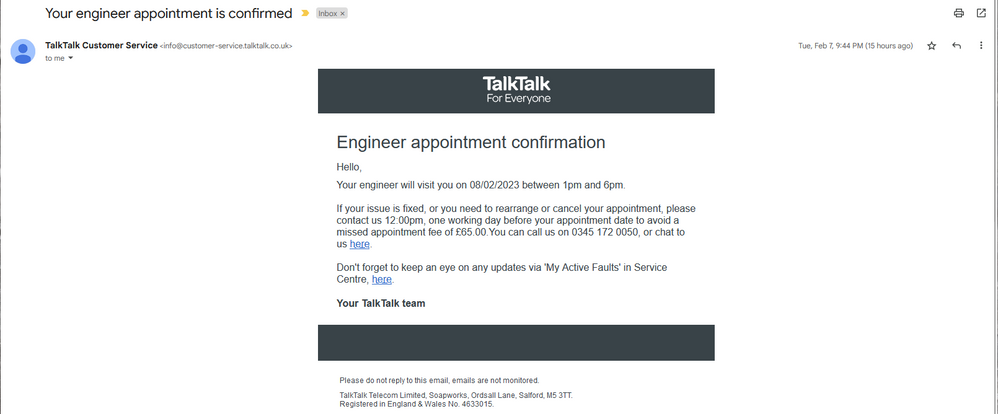
- Mark as New
- Bookmark
- Subscribe
- Mute
- Subscribe to RSS Feed
- Highlight
- Report Inappropriate Content
on 08-02-2023 08:30 AM
Hi
I'm mot showing any engineer booking in Openreach for this current fault. We can arrange this directly with Openreach, but just have to follow a process first. I'll start the ball rolling here.
Karl.
Check & Report l Our latest Blog l Set Your Preferences l Service Status l Help with your Service l Community Stars
Please log in to My Account if you need to view or pay your bill, manage boosts and track your usage. From My Account you can also check your connection and test your line for any issues in the Service Centre.
- Mark as New
- Bookmark
- Subscribe
- Mute
- Subscribe to RSS Feed
- Highlight
- Report Inappropriate Content
07-02-2023 02:36 PM - edited 08-02-2023 12:20 AM
While I have booked an engineer through the fault tracker yesterday, I have yet to have any confirmation regarding the visit (or even a confirmation that the request has been made) via emails or text messages, and we've now entered into the 24 hours within my asked time slot. Are you able to confirm that the request has been successfully sent? Below are the screenshots from the web-age after completing the request.
Edit: Disregard, email confirmation arrived 21:xx the evening before appointment. Will post tomorrow to confirm outcome.
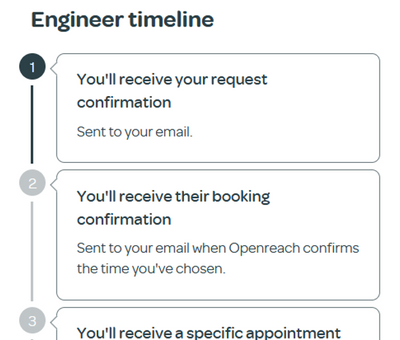
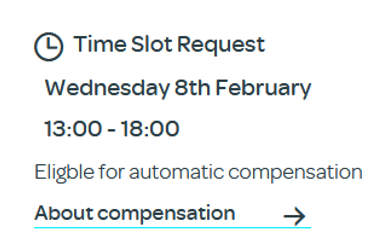
- Mark as New
- Bookmark
- Subscribe
- Mute
- Subscribe to RSS Feed
- Highlight
- Report Inappropriate Content
on 07-02-2023 06:46 AM
Hi TFR21
Thanks for your reply.
A fault with the landline service can affect the BB connection so we have to investigate this first.
Once the landline fault has been resolved then we can take a look at the broadband connection (if you are still experiencing issues)
Thanks again.
Debbie
- Mark as New
- Bookmark
- Subscribe
- Mute
- Subscribe to RSS Feed
- Highlight
- Report Inappropriate Content
on 06-02-2023 11:38 PM
I already decided to book via the fault tracker as that became an option. With a lack of dailtone there is an obvious fault somewhere. As I said, if it was only the phone, I may not have bothered but I decided to take the weekend testing the internet speeds. While I could not tell there was an issue via general use, when I repeatedly measured it, I never once got the guarenteed speeds as advertised as part of my package (regardless of modem restarts, cooldowns, filter changes, etc). As such, I can only assume the issue is a little bigger then expected.
Checked all wires in the home and noine have any any external damage. (though I can only check upto the wire goes into a metal plate on the wall outside the front of my home which I assume then goes underground). Having talked with a neighbour, apparently one of them too had to get Openreach out to their house several weeks ago - so I am assuming there's some local issue nearby.

- Mark as New
- Bookmark
- Subscribe
- Mute
- Subscribe to RSS Feed
- Highlight
- Report Inappropriate Content
on 06-02-2023 07:08 AM
Hi Dan
Thanks for your reply.
The line tests are still clear - No faults detected.
Would you like me to arrange an engineer visit? I will need to confirm some details with you first.
Thanks again.
Debbie
- Mark as New
- Bookmark
- Subscribe
- Mute
- Subscribe to RSS Feed
- Highlight
- Report Inappropriate Content
on 03-02-2023 10:50 PM
OK, thanks for that. Let's see what the support team have to advise further when they are back online on Monday.
- Mark as New
- Bookmark
- Subscribe
- Mute
- Subscribe to RSS Feed
- Highlight
- Report Inappropriate Content
on 03-02-2023 09:46 PM
The line from outside the front of my house comes in to an NTE 5 which is what my broadband and phone is normally in (standard filter), and then goes further into the kitchen where there is a second phone mounted onto the wall (I think its from about 1990 - that one is a proper relic).
Just unscrewed and put the phone (only) into the socket behind the NTE 5 plate (offsetted to the right) and there is still no dial tone from the phone.
- Mark as New
- Bookmark
- Subscribe
- Mute
- Subscribe to RSS Feed
- Highlight
- Report Inappropriate Content
on 03-02-2023 09:33 PM
Just to confirm, does this occur with just one of your "old-fashioned" phones connected directly, no microfilter or anything else, at the test socket behind the master socket?
https://community.talktalk.co.uk/t5/Articles/Your-guide-to-main-phone-sockets/ta-p/2205432
- Mark as New
- Bookmark
- Subscribe
- Mute
- Subscribe to RSS Feed
- Highlight
- Report Inappropriate Content
03-02-2023 09:18 PM - edited 03-02-2023 09:19 PM
Well, this is very odd. Today when I checked the dashboard I was directed to 'check my phone line' and a fault tracker ticket has emerged (which wasn't present yesterday evening)... It actually allows me to Book an OpenReach Engineer now (Fault Ref: REP-12465894)
But based on what you've just said, RE: "I've completed some line tests this morning and the line tests are clear - No faults detected." is this no longer something I should persue?
I've tried two 'old fashioned' (i.e., no additional power supply) phones in both sockets of my home, in all combinations of with filters and without filters and can confirm that there is no dialtone in any setup. As such, I can accept no incoming or outgoing calls from these phones. Dailing my home phone number from my mobile does not produce a busy tone however - my mobile believes it is ringing the house - but the house phones make no sounds.
As I said, this matter is quite trivial, as I do not actually use the phone for phone calls at all. I even disconnected the phones from the wall sockets for months at a time last year as I was getting some spam calls - it was the lack of any of these spam calls which made me check the phone the other day to see if it was still connected.
This could be one of those, 'not worth the bother to investigate' issues; so long as the broadband service remains unaffected - which seems to be the case from what I can see. I see several ISPs are offering "Data only - no phone line" packages now, which I would not have hesitated to take anyway.
- Mark as New
- Bookmark
- Subscribe
- Mute
- Subscribe to RSS Feed
- Highlight
- Report Inappropriate Content
on 03-02-2023 06:28 AM
Hi Dan
I'm really sorry to hear this.
I've completed some line tests this morning and the line tests are clear - No faults detected.
Have you tested with a different phone directly at the test socket?
- Mark as New
- Bookmark
- Subscribe
- Mute
- Subscribe to RSS Feed
- Highlight
- Report Inappropriate Content
- No Incoming or Outgoing Calls on Landline in Home Phone
- No Voicemail notification on Digital Voice in Full Fibre
- Full Fibre + Phone Line Down - Router Boot Loop? Unable to Reach Support (CV3 Area) in Full Fibre
- No dial tone for landline so cannot make or receive calls in Home Phone
- Slow Download Speeds, Cutting Out and Crackling on Phone Line in Fibre