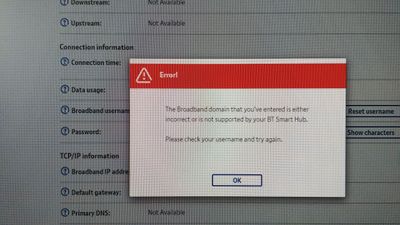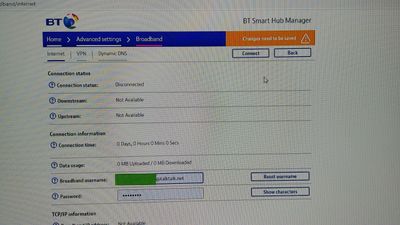Broadband help
For queries about your TalkTalk broadband service.
- Subscribe to RSS Feed
- Mark Topic as New
- Mark Topic as Read
- Float this Topic for Current User
- Bookmark
- Subscribe
- Mute
- Printer Friendly Page
Broadband WiFi Connection Problems
on 26-04-2023 04:11 PM
Hi, I most recently reported this problem about 6 weeks ago but it actually goes back at least 18 months. I chatted with Chris about it and for a while it seemed to resolve itself, but then returned.
My house is a typical 2-storey detached 1981 built house.
The TT Sagemon Fast router (replaced about 5 months ago) is located in upstairs bedroom, alongside main desktop PC (ethernet connected). The Wifi extender TT provided about 6 weeks ago is downstairs at one end of long living room.
Our 4 devices (2 mobile phones, 2 laptops) are mainly used downstairs in the living room, and continually lose Wifi connection (several times a day). Wifi connection can only be regained by bringing the phone or laptop close to the main router. Bringing them close to the wifi extender does not have any effect.
The phones often show “Obtaining IP address . . .”. One phone (Samsung S10e) is worse than the other (LG G6)
Both phones keep switching to 4G, thus incurring charges.
The ethernet-connected PC is usually OK but sometimes I have problems when linked up to a friend on MSFS 2020.
The ethernet-connected Smart TV occasionally says no internet connection, but then regains connection.
I'm really at a loss to know what to do. TalkTalk, I must get this problem resolved . . .
- Labels:
-
Connection
-
Router
-
Wifi
- Mark as New
- Bookmark
- Subscribe
- Mute
- Subscribe to RSS Feed
- Highlight
- Report Inappropriate Content
on 03-06-2023 07:55 AM
@opticfibre, useful articles here:
https://onesmartshelter.com/bt-smart-hub-with-talktalk/
If you click through to the link mentioned in there about eg Plusnet being compatible, that would be fine as it is part of BT.
The Talktalk service won't work with this. While Talktalk uses Openreach serviced infrastructure, it has nothing to do with the BT group of ISPs.
- Mark as New
- Bookmark
- Subscribe
- Mute
- Subscribe to RSS Feed
- Highlight
- Report Inappropriate Content
on 03-06-2023 12:04 AM
I think Karl was just covering generic router settings, without covering those that may be locked down because they are generally ISP provided.
- Mark as New
- Bookmark
- Subscribe
- Mute
- Subscribe to RSS Feed
- Highlight
- Report Inappropriate Content
on 02-06-2023 10:57 PM
As you can see I specifically asked earlier about the BT Smart Hub, and Karl gave me the procedure for setting it up (as a non TT Router), and said if I entered my user details it should all be OK.
- Mark as New
- Bookmark
- Subscribe
- Mute
- Subscribe to RSS Feed
- Highlight
- Report Inappropriate Content
on 02-06-2023 08:11 PM
I do not believe that BT Hubs are compatible with other than their own network.
- Mark as New
- Bookmark
- Subscribe
- Mute
- Subscribe to RSS Feed
- Highlight
- Report Inappropriate Content
on 02-06-2023 07:13 PM
Having entered the username and password you say, and clicked 'Connect', I get this......
- Mark as New
- Bookmark
- Subscribe
- Mute
- Subscribe to RSS Feed
- Highlight
- Report Inappropriate Content
on 02-06-2023 06:39 PM
If I input the Hub's p/w and go to Advanced Settings, see attached, there appears to be an option to change the Broadband username, but using your information (to input mytelNo@talktalk.net + the 12345678 password) I get an orange message saying 'Changes need to be saved' but no obvious way to do it.
- Mark as New
- Bookmark
- Subscribe
- Mute
- Subscribe to RSS Feed
- Highlight
- Report Inappropriate Content
on 02-06-2023 06:24 PM
Hi, I'm in real trouble trying to get the BT Hub router to work! I got the impression from your reply that it would be straightforward, but anything but.
It's powered up and I get this multi option screen, but don't know where to start. It's saying 'unable to connect to internet' even though it is connected by cable to the house master socket.
- Mark as New
- Bookmark
- Subscribe
- Mute
- Subscribe to RSS Feed
- Highlight
- Report Inappropriate Content
on 01-06-2023 03:05 PM
Hi
When setting up a non TalkTalk Router, just keep all settings to automatic, and if you need to enter log in details for broadband, just set the details as follow :
User : phonenumber@talktalk.net
password : 12345678
We use network authentication, however some routers will require that you enter user details before they let you continue, so just enter the above and all should be ok.
Karl.
Check & Report l Our latest Blog l Set Your Preferences l Service Status l Help with your Service l Community Stars
Please log in to My Account if you need to view or pay your bill, manage boosts and track your usage. From My Account you can also check your connection and test your line for any issues in the Service Centre.
- Mark as New
- Bookmark
- Subscribe
- Mute
- Subscribe to RSS Feed
- Highlight
- Report Inappropriate Content
on 01-06-2023 02:58 PM
Hi Debbie,
I'm pretty much giving up now with my TT router and am planning to buy the BT Smart Hub Router, which has good recommendations.
I see you provide a procedure - "SET UP A NON-TALKTALK ROUTER", and just wanted to check that I can use it for manually entering the connection settings, if needed?
Thanks.
- Mark as New
- Bookmark
- Subscribe
- Mute
- Subscribe to RSS Feed
- Highlight
- Report Inappropriate Content
on 12-05-2023 11:12 AM
Hi opticfibre
Thanks for your reply.
Please let us know how you get on.
Debbie
- Mark as New
- Bookmark
- Subscribe
- Mute
- Subscribe to RSS Feed
- Highlight
- Report Inappropriate Content
on 12-05-2023 11:01 AM
Hi, if you are talking about the Samsung S10e mobile, yes, it has the latest updates. In fact, all the devices have up to date software.
But right now they are connecting to wifi as they should.
In the next few days I will check if there is any problem at a different location.
Thanks.
- Mark as New
- Bookmark
- Subscribe
- Mute
- Subscribe to RSS Feed
- Highlight
- Report Inappropriate Content
on 12-05-2023 10:27 AM
Hi opticfibre
I've checked and your router has the latest firmware version. The WIFI optimisation is also switched off.
Does this particular device/phone have the latest software update?
- Mark as New
- Bookmark
- Subscribe
- Mute
- Subscribe to RSS Feed
- Highlight
- Report Inappropriate Content
on 12-05-2023 10:22 AM
How do I check what firmware I have on my Sagemcom router?
- Mark as New
- Bookmark
- Subscribe
- Mute
- Subscribe to RSS Feed
- Highlight
- Report Inappropriate Content
on 12-05-2023 10:02 AM
Hello,
Unfortunately we no longer stock the Huawei Wifi Hub and can only send the Sagemcom router. What version of firmware do you currently have on your router?
Thanks
- Mark as New
- Bookmark
- Subscribe
- Mute
- Subscribe to RSS Feed
- Highlight
- Report Inappropriate Content
on 12-05-2023 09:57 AM
The Sagecom Fast is the 2nd router Talktalk has supplied to attempt to resolve this problem, see my initial summary. I thought there was an alternative router available - the Huawei DG8041W. Isn't that compatible with my broadband package, and worth a try?
I am away shortly for a few days.
- Mark as New
- Bookmark
- Subscribe
- Mute
- Subscribe to RSS Feed
- Highlight
- Report Inappropriate Content
on 12-05-2023 06:33 AM
Morning,
Thanks for the update. We can only provide a Sagemcom router. Would you like us to send another router for testing purposes or would you prefer to monitor for a while longer?
Thanks
- Mark as New
- Bookmark
- Subscribe
- Mute
- Subscribe to RSS Feed
- Highlight
- Report Inappropriate Content
on 11-05-2023 06:46 PM
Karl,
I don't believe changing the wireless channels has made any difference, although as I have previously said, the fault is intermittent.
One device in particular, my wife's Samsung phone, is often unusable on Wifi unless the phone is within a metre or so
of the router. Anywhere else in the house and it displays the message "Connected Without Internet".
Having said this, all devices over the last 3 days have maintained a Wifi connection in the house! This shows how difficult it is to diagnose the problem. I do wonder if there is an alternative TalkTalk router available that I could try?
- Mark as New
- Bookmark
- Subscribe
- Mute
- Subscribe to RSS Feed
- Highlight
- Report Inappropriate Content
on 04-05-2023 01:39 PM
No Problem 🙂
Let me know how it goes.
Karl
Check & Report l Our latest Blog l Set Your Preferences l Service Status l Help with your Service l Community Stars
Please log in to My Account if you need to view or pay your bill, manage boosts and track your usage. From My Account you can also check your connection and test your line for any issues in the Service Centre.
- Mark as New
- Bookmark
- Subscribe
- Mute
- Subscribe to RSS Feed
- Highlight
- Report Inappropriate Content
on 04-05-2023 01:32 PM
Karl, OK, rebooted and will now access our devices and connection to wifi for a couple of days.
Thanks
- Mark as New
- Bookmark
- Subscribe
- Mute
- Subscribe to RSS Feed
- Highlight
- Report Inappropriate Content
on 04-05-2023 07:15 AM
Hi
it will not hurt to reboot the router, and if still having issues, we can always try a new router.
Karl
Check & Report l Our latest Blog l Set Your Preferences l Service Status l Help with your Service l Community Stars
Please log in to My Account if you need to view or pay your bill, manage boosts and track your usage. From My Account you can also check your connection and test your line for any issues in the Service Centre.
- Mark as New
- Bookmark
- Subscribe
- Mute
- Subscribe to RSS Feed
- Highlight
- Report Inappropriate Content