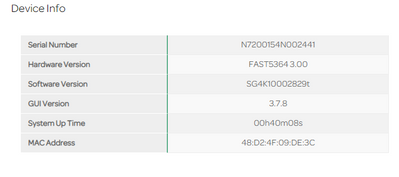Broadband help
For queries about your TalkTalk broadband service.
- Subscribe to RSS Feed
- Mark Topic as New
- Mark Topic as Read
- Float this Topic for Current User
- Bookmark
- Subscribe
- Mute
- Printer Friendly Page
Connected but no internet - DNS errors in router logs
on 10-11-2022 09:36 AM
Internet access - the last 2 days i have been disconnected from the Internet every 30 mins, I reset the router, or turn off for 30 mins and then the network comes back with Internet access but then loses it after another approx 30 mins. My router logs show that I have been disconnected and the connection via wifi or Ethernet show connected but with no internet. The white light remains on the front of the router. The router logs show loads of DNS name resolution errors while I am online. The set up I have has not changed for months.
- Labels:
-
Connection
-
DNS
- Mark as New
- Bookmark
- Subscribe
- Mute
- Subscribe to RSS Feed
- Highlight
- Report Inappropriate Content
on 14-11-2022 04:16 PM
Hi
Thanks for confirming.
Regards,
Karl.
Check & Report l Our latest Blog l Set Your Preferences l Service Status l Help with your Service l Community Stars
Please log in to My Account if you need to view or pay your bill, manage boosts and track your usage. From My Account you can also check your connection and test your line for any issues in the Service Centre.
- Mark as New
- Bookmark
- Subscribe
- Mute
- Subscribe to RSS Feed
- Highlight
- Report Inappropriate Content
on 14-11-2022 03:19 PM
Hi -new router received and all ok atm - many thanks
- Mark as New
- Bookmark
- Subscribe
- Mute
- Subscribe to RSS Feed
- Highlight
- Report Inappropriate Content
on 10-11-2022 11:46 AM
Hi SHtalk
No sorry. Please let us know once the new router has been received and connected.
Thanks
- Mark as New
- Bookmark
- Subscribe
- Mute
- Subscribe to RSS Feed
- Highlight
- Report Inappropriate Content
10-11-2022 10:53 AM - edited 10-11-2022 10:55 AM
Ok - it is up and running at the moment- ( assume will disconnect me soon) 🙁- is there anything else to try in the meantime?
- Mark as New
- Bookmark
- Subscribe
- Mute
- Subscribe to RSS Feed
- Highlight
- Report Inappropriate Content
on 10-11-2022 10:40 AM
Hi SHtalk
Thanks for your reply.
I'm still unable to connect to the router so I have ordered a replacement router and a returns bag.
Please allow 24-48hrs for this to arrive. Let us know how the connection compares.
Thanks again.
Debbie
- Mark as New
- Bookmark
- Subscribe
- Mute
- Subscribe to RSS Feed
- Highlight
- Report Inappropriate Content
on 10-11-2022 10:36 AM
hi - i reset about 10 mins ago
- Mark as New
- Bookmark
- Subscribe
- Mute
- Subscribe to RSS Feed
- Highlight
- Report Inappropriate Content
on 10-11-2022 10:14 AM
Hi SHtalk
Before I send the router, I can check the firmware on your router.
Please can you factory reset your router using the pin hole reset for ten seconds, I can then try and connect to your router.
Thanks
- Mark as New
- Bookmark
- Subscribe
- Mute
- Subscribe to RSS Feed
- Highlight
- Report Inappropriate Content
on 10-11-2022 10:09 AM
yes please - is there anything else that i can try while I wait?
- Mark as New
- Bookmark
- Subscribe
- Mute
- Subscribe to RSS Feed
- Highlight
- Report Inappropriate Content
on 10-11-2022 09:44 AM
Morning,
I'm sorry to hear this. I've run a test on the line which hasn't detected a fault, but I can see re-connections on the line. Would you like us to send a replacement router for testing purposes to rule this out? We would also send a router returns bag so that one of the routers can be returned.
Thanks
- Mark as New
- Bookmark
- Subscribe
- Mute
- Subscribe to RSS Feed
- Highlight
- Report Inappropriate Content