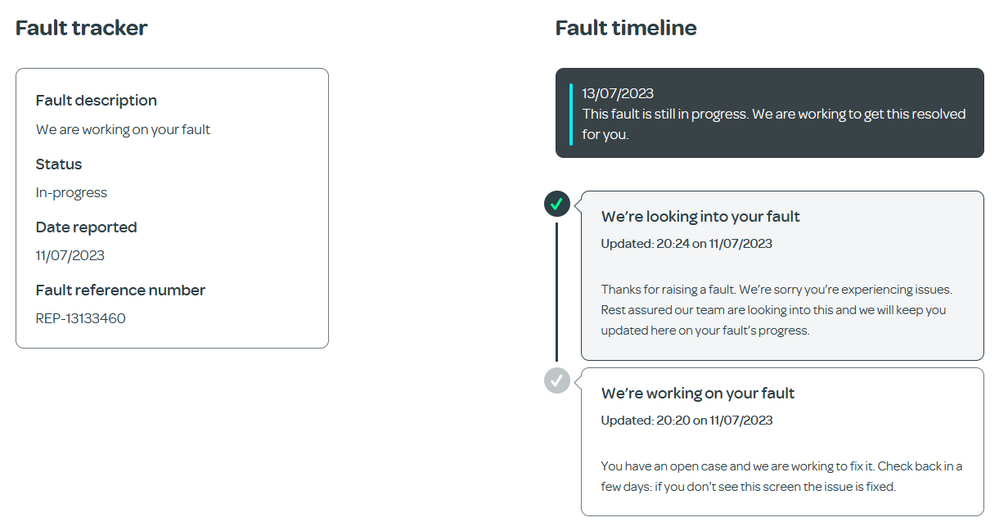Turn on suggestions
Auto-suggest helps you quickly narrow down your search results by suggesting possible matches as you type.
Broadband help
For queries about your TalkTalk broadband service.
Show option menu
- Subscribe to RSS Feed
- Mark Topic as New
- Mark Topic as Read
- Float this Topic for Current User
- Bookmark
- Subscribe
- Mute
- Printer Friendly Page
Ethernet ports on new router stopped working
on 18-05-2023 10:37 PM
Message 104 of 104
HI there evrybody
today the router developed an issue with the new sagem router after over a week of everything being fine.
I can only now connect to the router wirelessly, ive reset numerous times ive contacted support numerous times with no resolution to the problem. Over the last few months ive been suffering from daily drop outs where the internet completely fails. constant ongoing issues that are simply not being resolved. There is also a line fault that has been running a couple of days but thats only one instance in a long line of service failures.
Can someone help as im at my wits end and getting no further with sorting the issue.
Show option menu
- Mark as New
- Bookmark
- Subscribe
- Mute
- Subscribe to RSS Feed
- Highlight
- Report Inappropriate Content
103 REPLIES 103
on 13-07-2023 10:44 AM
Message 1 of 104
OK thanks
Chris, Community Team
Our latest Blog l Share your Ideas l Service Status l Help with your Service l Community Stars l Set your preferences
Show option menu
- Mark as New
- Bookmark
- Subscribe
- Mute
- Subscribe to RSS Feed
- Highlight
- Report Inappropriate Content
on 13-07-2023 10:40 AM
Message 2 of 104
hi ya chris the logs say the firmware was updated and will turning the router off for 30 minutes.
Show option menu
- Mark as New
- Bookmark
- Subscribe
- Mute
- Subscribe to RSS Feed
- Highlight
- Report Inappropriate Content
on 13-07-2023 09:52 AM
Message 3 of 104
I've checked the records and the Firmware was automatically updated in the early hours of yesterday morning. Could you switch the router off and leave it off for 30 minutes, then switch back on and monitor to see if there is any improvement in speeds and stability
Chris
Chris, Community Team
Our latest Blog l Share your Ideas l Service Status l Help with your Service l Community Stars l Set your preferences
Show option menu
- Mark as New
- Bookmark
- Subscribe
- Mute
- Subscribe to RSS Feed
- Highlight
- Report Inappropriate Content
13-07-2023 07:41 AM - edited 13-07-2023 07:54 AM
Message 4 of 104
Good morning chris when testing the connection im conected to the system via ethernet. As for the disconnections im only aware of one that ive instigated one instance of a reset. Ive seen the conection speed via the routers info page when in real life its not achieving nowhere near that, but does fluctuate constantly. My concern is befoe the system updated the firmware and the reboot you instigated at 3 am as per the logs everything was working fine. I find it strange that oon the logs its showing hard resets at 3 am when of course most if not all people are in bed?
Show option menu
- Mark as New
- Bookmark
- Subscribe
- Mute
- Subscribe to RSS Feed
- Highlight
- Report Inappropriate Content
on 13-07-2023 07:36 AM
Message 5 of 104
Hi mockingbirdmedia,
I'm sorry to hear that you're experiencing problems again. Line test is passing and your router is in sync at 66.0Mbps. I can only see 4 disconnections over the last 7 days. When you ran the speed test was that on a device connected to your router by Ethernet cable or wifi?
Chris
Chris, Community Team
Our latest Blog l Share your Ideas l Service Status l Help with your Service l Community Stars l Set your preferences
Show option menu
- Mark as New
- Bookmark
- Subscribe
- Mute
- Subscribe to RSS Feed
- Highlight
- Report Inappropriate Content
12-07-2023 07:56 PM - edited 12-07-2023 08:08 PM
Message 6 of 104
So over the last few days the router and talk talk has started to drop out and slow down then ive realised even though i asked not to update the routers firmware the firmware has been updated. so now back to square one yet again? im now getting page after page of dns errors. and speeds around the 30-35 meg mark which is below the garanteed yet again. i had a few weeks of the system running ok and now since the update the routers speed and disconects have started again. Also did a line test yesterday that said there was an error and magically said there wasnt an error. Its just a constant merry go round with issues. Far from a happy customer debbie ive tried to keep a calm cool head and now at a point where im at a loss as the next move. there doesnt seem to be a day that goes by where the speed and service is consistant. Your thoughts would be appreciated
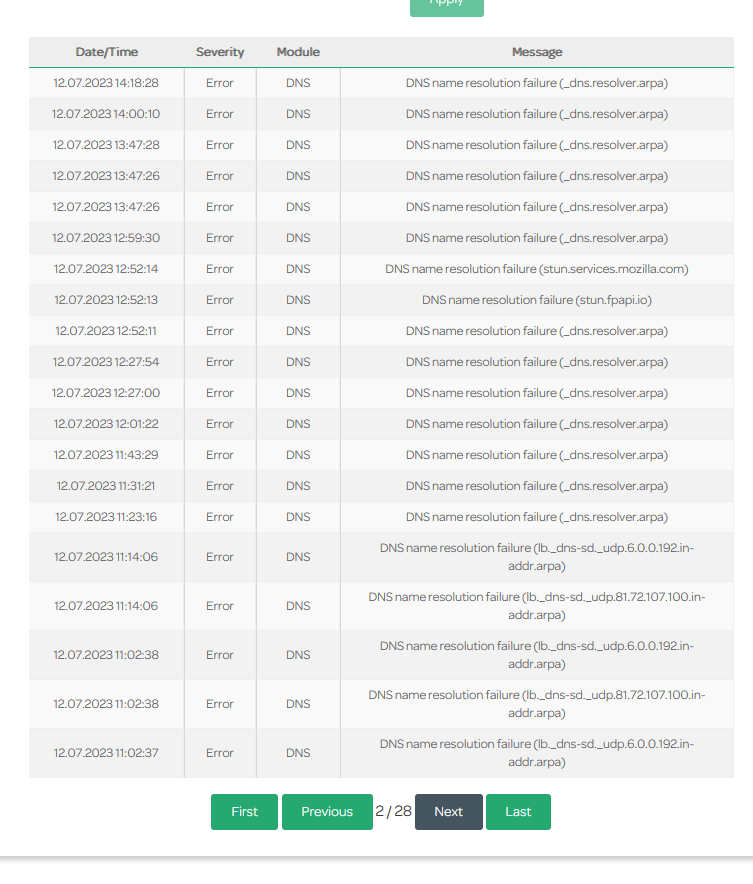
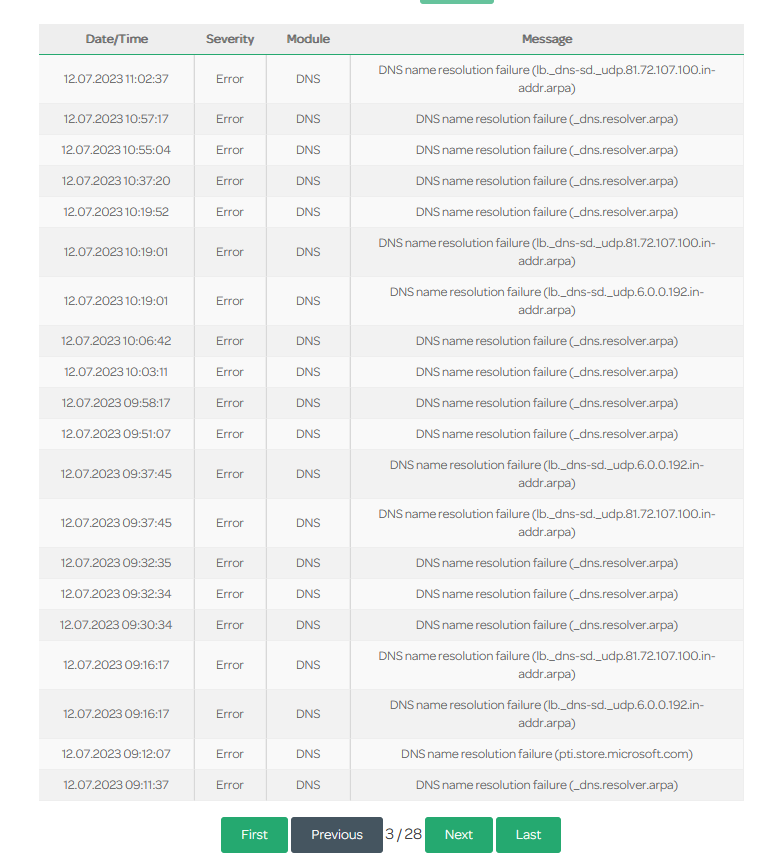
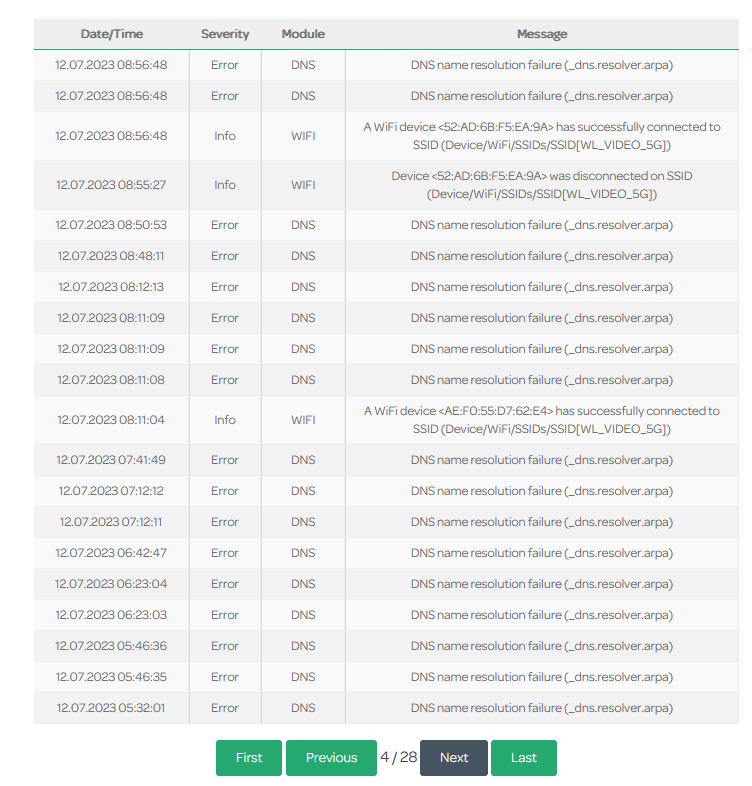
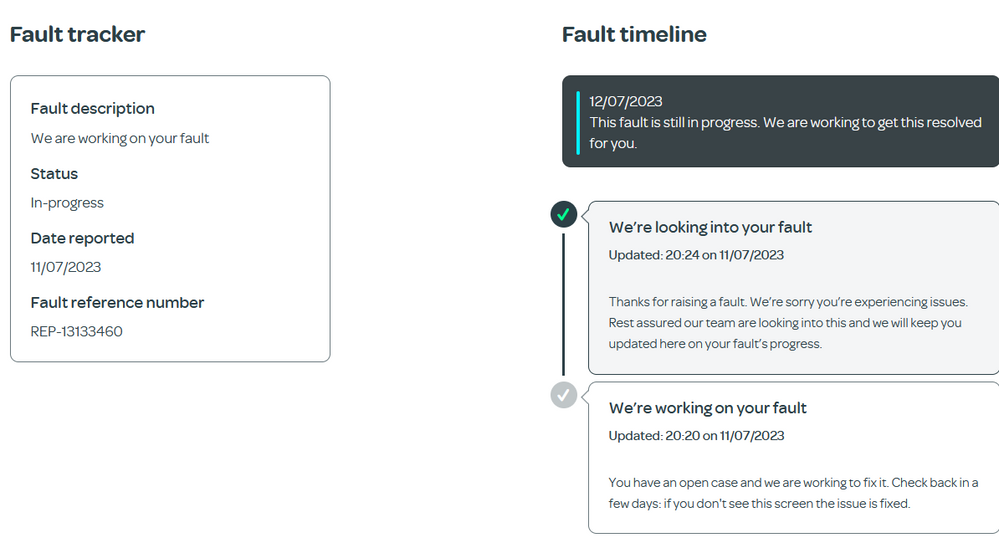
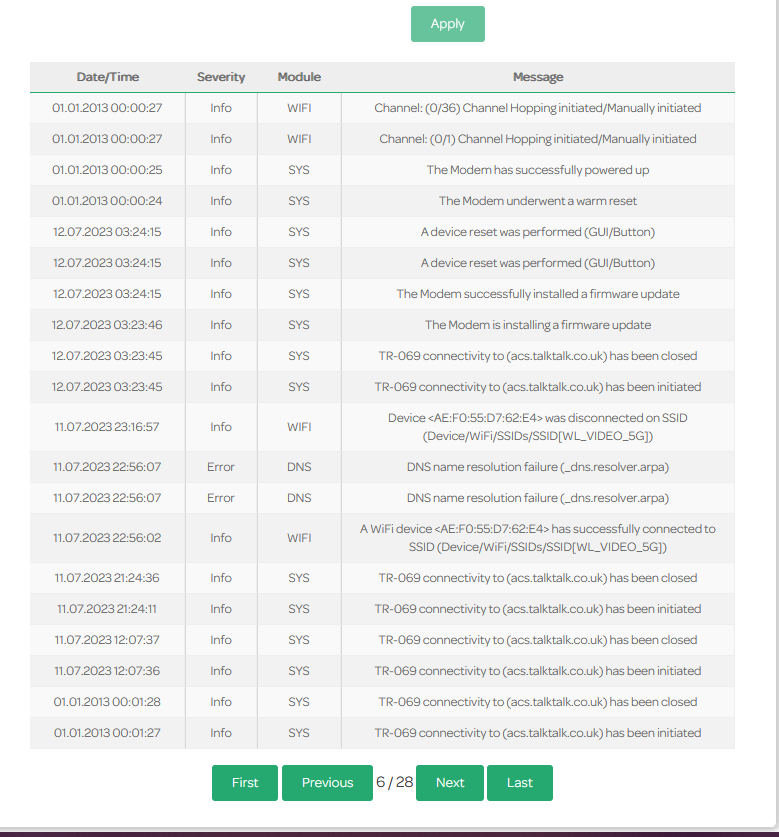
Show option menu
- Mark as New
- Bookmark
- Subscribe
- Mute
- Subscribe to RSS Feed
- Highlight
- Report Inappropriate Content
on 29-06-2023 02:49 PM
Message 7 of 104
Hi mockingbirdmedia
Please let us know how you get on and we can feed this back to our Devices Team.
Thanks again.
Show option menu
- Mark as New
- Bookmark
- Subscribe
- Mute
- Subscribe to RSS Feed
- Highlight
- Report Inappropriate Content
on 29-06-2023 02:46 PM
Message 8 of 104
cheers debbie probs let it run over the weekend and will come back to you in this thread monday or tuesday? I feel there is something not quite right with the new firmware update causing issues that are not present in trhe firmware that the router shipped with.
Show option menu
- Mark as New
- Bookmark
- Subscribe
- Mute
- Subscribe to RSS Feed
- Highlight
- Report Inappropriate Content
on 29-06-2023 02:43 PM
Message 9 of 104
Hi mockingbirdmedia
Thanks for your reply.
Ok we wont update the FW yet. Please let us know how you get on.
Debbie
Show option menu
- Mark as New
- Bookmark
- Subscribe
- Mute
- Subscribe to RSS Feed
- Highlight
- Report Inappropriate Content
on 29-06-2023 02:41 PM
Message 10 of 104
Hi there debbie yes i can confirm the new router is in place and working fine ! at this moment in time may i ask the firmware not be updated for now as i want to see if any of the previous issues manifest themselves on the old firmware ! as i had lots of new issues with the new firmware.
Show option menu
- Mark as New
- Bookmark
- Subscribe
- Mute
- Subscribe to RSS Feed
- Highlight
- Report Inappropriate Content
on 29-06-2023 12:13 PM
Message 11 of 104
Hi mockingbirdmedia
Have you received the replacement router?
Thanks
Show option menu
- Mark as New
- Bookmark
- Subscribe
- Mute
- Subscribe to RSS Feed
- Highlight
- Report Inappropriate Content
on 28-06-2023 06:55 AM
Message 12 of 104
Hi mockingbirdmedia
Thanks for your reply.
I'm not sure why the router is doing this, hopefully the new router will resolve the issue.
You should receive a text message to confirm once the router is out for delivery.
Show option menu
- Mark as New
- Bookmark
- Subscribe
- Mute
- Subscribe to RSS Feed
- Highlight
- Report Inappropriate Content
27-06-2023 11:45 PM - edited 27-06-2023 11:46 PM
Message 13 of 104
hi michelle whilst waiting for the router this router threw a hissy fit and took screen shots of the wifi and the router going haywire.
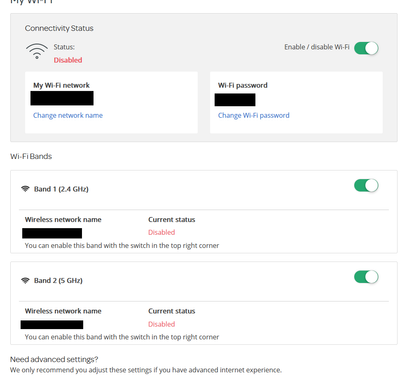
notice how the on off buttons are green and indicating the wifi is switched on and enabled with both frequancies yet the status is showing red and dissabled i have removed passwords and talk talk router name.
when the router starts to play up many screens go blank with no data or writing.
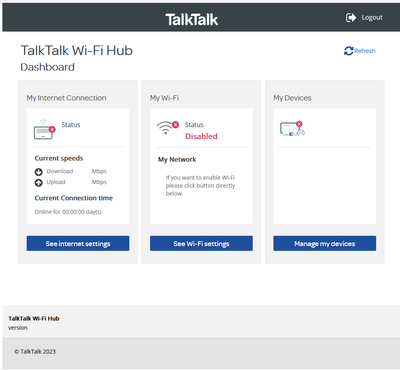
Then after the reboot all is well again, not the first time ive had to reboot the router michelle which i find bizarre
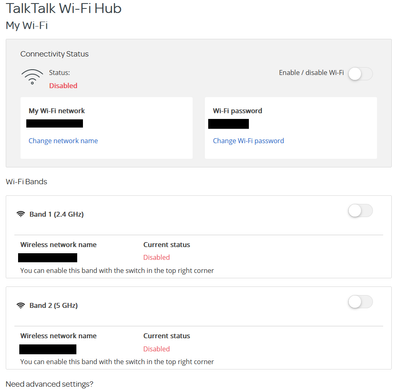
Show option menu
- Mark as New
- Bookmark
- Subscribe
- Mute
- Subscribe to RSS Feed
- Highlight
- Report Inappropriate Content
on 27-06-2023 10:54 AM
Message 14 of 104
Hi mockingbirdmedia
No problem 🙂
Debbie
Show option menu
- Mark as New
- Bookmark
- Subscribe
- Mute
- Subscribe to RSS Feed
- Highlight
- Report Inappropriate Content
on 27-06-2023 10:47 AM
Message 15 of 104
Thank you michelle for your courteous service and information. I shall come back to you when the new router shows and is online so you can update the firmware.
Show option menu
- Mark as New
- Bookmark
- Subscribe
- Mute
- Subscribe to RSS Feed
- Highlight
- Report Inappropriate Content
on 27-06-2023 10:43 AM
Message 16 of 104
Hi mockingbirdmedia
Apologies, yes this help page has some further information.
Show option menu
- Mark as New
- Bookmark
- Subscribe
- Mute
- Subscribe to RSS Feed
- Highlight
- Report Inappropriate Content
on 27-06-2023 10:37 AM
Message 17 of 104
hi michelle thanks for the super fast reply again and when i said support i meant is there 3rd party routers that can be used on the talk talk service with configuration?
Show option menu
- Mark as New
- Bookmark
- Subscribe
- Mute
- Subscribe to RSS Feed
- Highlight
- Report Inappropriate Content
on 27-06-2023 10:35 AM
Message 18 of 104
Hi mockingbirdmedia
The router is on its way, please allow 24-48hsr for this to arrive.
We support all TT supplied routers and these have wpa2, however we don't provide support for 3rd party routers.
Show option menu
- Mark as New
- Bookmark
- Subscribe
- Mute
- Subscribe to RSS Feed
- Highlight
- Report Inappropriate Content
on 27-06-2023 09:58 AM
Message 19 of 104
Feel free to send another router accross michelle? im just really unsure as to whether it will make any difference as ive had previous issues with new routers ? i dont want to get rid of one issue to introduce another ! Im seriously considering purchasing a 3rd party router that has better security too. does talk talk supprt the use of 3rd party routers that have wpa 3 security ?
Show option menu
- Mark as New
- Bookmark
- Subscribe
- Mute
- Subscribe to RSS Feed
- Highlight
- Report Inappropriate Content
on 27-06-2023 09:52 AM
Message 20 of 104
Hi mockingbirdmedia
The new router would have the older version of firmware but we can update the firmware on the new router once it's been connected to the line.
Show option menu
- Mark as New
- Bookmark
- Subscribe
- Mute
- Subscribe to RSS Feed
- Highlight
- Report Inappropriate Content