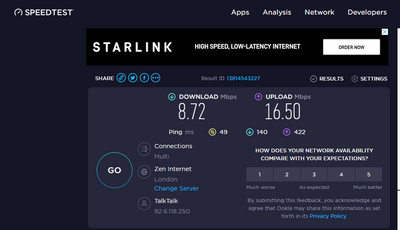Broadband help
For queries about your TalkTalk broadband service.
- Subscribe to RSS Feed
- Mark Topic as New
- Mark Topic as Read
- Float this Topic for Current User
- Bookmark
- Subscribe
- Mute
- Printer Friendly Page
Issues with VPN
on 07-10-2022 04:32 PM
Hi i'm having the same issues as many others with connecting a work VPN like https://community.talktalk.co.uk/t5/Broadband/VPN-issue/m-p/2923183#M844992
I have changed laptops, restarted the router, removed everything else from the network, separated SSIDs, held IP addresses, everything - any time I connect the VPN, it almost stops the internet and laptop running simple tasks but can still access websites.
Was on the phone to TalkTalk support but they hung up!
- Mark as New
- Bookmark
- Subscribe
- Mute
- Subscribe to RSS Feed
- Highlight
- Report Inappropriate Content
on 18-10-2022 08:01 AM
Hi JSCL24
I'm really sorry but I can't connect to the router. Is the router switched on? Is there a white light on the router?
- Mark as New
- Bookmark
- Subscribe
- Mute
- Subscribe to RSS Feed
- Highlight
- Report Inappropriate Content
on 18-10-2022 07:53 AM
Hi, yes the new router is now on.
- Mark as New
- Bookmark
- Subscribe
- Mute
- Subscribe to RSS Feed
- Highlight
- Report Inappropriate Content
on 18-10-2022 06:59 AM
Hi JSCL24
Sorry for the delay. Did you get the chance to swap over the router?
- Mark as New
- Bookmark
- Subscribe
- Mute
- Subscribe to RSS Feed
- Highlight
- Report Inappropriate Content
on 17-10-2022 02:18 PM
@Debbie-TalkTalk not really as I'm working, but will do so later. The internet is staggeringly slow today.
- Mark as New
- Bookmark
- Subscribe
- Mute
- Subscribe to RSS Feed
- Highlight
- Report Inappropriate Content
on 17-10-2022 10:21 AM
Hi JSCL24
Would it be possible to connect the new router so I can check the firmware?
- Mark as New
- Bookmark
- Subscribe
- Mute
- Subscribe to RSS Feed
- Highlight
- Report Inappropriate Content
on 17-10-2022 10:16 AM
Hi Debbie
The new router didn't work with the VPN, and without the VPN turned on it was much slower and caused problems on other computers and phones. We have stopped using it.
The old router, now connected, has had firmware updated but the VPN still doesn't work properly.
- Mark as New
- Bookmark
- Subscribe
- Mute
- Subscribe to RSS Feed
- Highlight
- Report Inappropriate Content
on 17-10-2022 10:07 AM
Hi JSCL24
We don't block VPN and I can see that the router currently connected has the firmware with the VPN fix.
Is the connection working ok when not using VPN?
- Mark as New
- Bookmark
- Subscribe
- Mute
- Subscribe to RSS Feed
- Highlight
- Report Inappropriate Content
on 17-10-2022 10:03 AM
Hello @Debbie-TalkTalk no we have plugged in the old one, as the new router was causing issues with our phones and other laptops - the internet was really slow and timing out. I can't believe TT can't resolve this! Prices so much higher than other companies and the internet barely works.
- Mark as New
- Bookmark
- Subscribe
- Mute
- Subscribe to RSS Feed
- Highlight
- Report Inappropriate Content
on 17-10-2022 08:03 AM
Hi JSCL24
Is the new router connected at the moment?
Thanks
- Mark as New
- Bookmark
- Subscribe
- Mute
- Subscribe to RSS Feed
- Highlight
- Report Inappropriate Content
on 15-10-2022 02:58 PM
Hello @Chris-TalkTalk @Anonymous I have tried the new router and the same problem exists. There is a time out on several servers through the VPN but a few work, as before.
- Mark as New
- Bookmark
- Subscribe
- Mute
- Subscribe to RSS Feed
- Highlight
- Report Inappropriate Content
on 13-10-2022 01:30 PM
Hi JSCL24,
It's showing that it's out for delivery today 🙂
Chris
Chris, Community Team
Our latest Blog l Share your Ideas l Service Status l Help with your Service l Community Stars l Set your preferences
- Mark as New
- Bookmark
- Subscribe
- Mute
- Subscribe to RSS Feed
- Highlight
- Report Inappropriate Content
on 13-10-2022 01:23 PM
Hi @Anonymous I haven't yet received the new router.
- Mark as New
- Bookmark
- Subscribe
- Mute
- Subscribe to RSS Feed
- Highlight
- Report Inappropriate Content
on 13-10-2022 08:02 AM
Morning,
How are you getting on?
Thanks
- Mark as New
- Bookmark
- Subscribe
- Mute
- Subscribe to RSS Feed
- Highlight
- Report Inappropriate Content
on 11-10-2022 06:39 AM
OK I'll order the router now? Does your colleague have the same firmware?
Chris
Chris, Community Team
Our latest Blog l Share your Ideas l Service Status l Help with your Service l Community Stars l Set your preferences
- Mark as New
- Bookmark
- Subscribe
- Mute
- Subscribe to RSS Feed
- Highlight
- Report Inappropriate Content
on 10-10-2022 03:47 PM
@Chris-TalkTalk speaking with a colleague who is also a TT customer, they have the same issue
- Mark as New
- Bookmark
- Subscribe
- Mute
- Subscribe to RSS Feed
- Highlight
- Report Inappropriate Content
on 10-10-2022 03:36 PM
Yes please @Chris-TalkTalk that would be appreciated.
- Mark as New
- Bookmark
- Subscribe
- Mute
- Subscribe to RSS Feed
- Highlight
- Report Inappropriate Content
on 10-10-2022 03:19 PM
I can send you a replacement router to test with just in case there's a fault with the current router, it will however be the same make and model - would you like me to send one to test with?
Chris
Chris, Community Team
Our latest Blog l Share your Ideas l Service Status l Help with your Service l Community Stars l Set your preferences
- Mark as New
- Bookmark
- Subscribe
- Mute
- Subscribe to RSS Feed
- Highlight
- Report Inappropriate Content
on 10-10-2022 03:16 PM
@Chris-TalkTalk It has occasionally however the problems have been exasperated to such an extent over the last few months that I have had to change laptops after thinking it was to do with the machine.
- Mark as New
- Bookmark
- Subscribe
- Mute
- Subscribe to RSS Feed
- Highlight
- Report Inappropriate Content
on 10-10-2022 03:08 PM
OK thanks. Has it ever worked properly with your TalkTalk connection?
Chris, Community Team
Our latest Blog l Share your Ideas l Service Status l Help with your Service l Community Stars l Set your preferences
- Mark as New
- Bookmark
- Subscribe
- Mute
- Subscribe to RSS Feed
- Highlight
- Report Inappropriate Content
on 10-10-2022 03:06 PM
Hi Chris it's Sonicwall NetExtender. https://www.sonicwall.com/products/remote-access/vpn-clients/
- Mark as New
- Bookmark
- Subscribe
- Mute
- Subscribe to RSS Feed
- Highlight
- Report Inappropriate Content