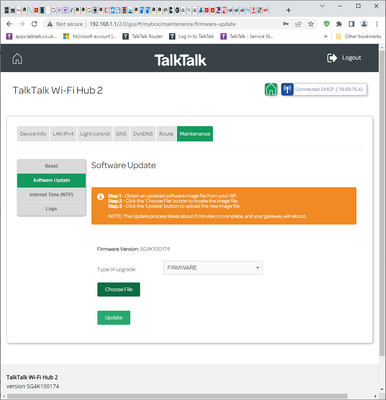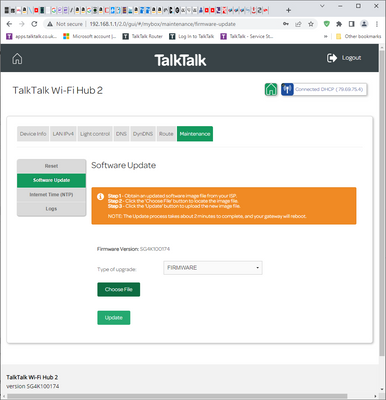Turn on suggestions
Auto-suggest helps you quickly narrow down your search results by suggesting possible matches as you type.
Broadband help
For queries about your TalkTalk broadband service.
Show option menu
- Subscribe to RSS Feed
- Mark Topic as New
- Mark Topic as Read
- Float this Topic for Current User
- Bookmark
- Subscribe
- Mute
- Printer Friendly Page
13-06-2023 07:23 PM - edited 13-06-2023 07:26 PM
Message 47 of 47
I would like a newer version of the router firmware and the manual of the router. Usually this is done from the manufacturer. The manufacturer does not have any portal for firmware or manuals. Do you as the ISP have a portal to download new firmware and the manual?
Navigating within the router, there seem to be various faults. I am unable to set the firewall, as it doesn't offer the options required. There are various odd things appearing in the log within the router. I've read some of the posts in the community, and it seems it might be a good idea to disable wireless optimization. Some posts suggest that TalkTalk are the only ones able to upload any firmware or disable wireless optimization. Does TalkTalk repeatedly monitor and download all my settings? I am not sure what's going on.
Answered! Go to Solution.
Show option menu
- Mark as New
- Bookmark
- Subscribe
- Mute
- Subscribe to RSS Feed
- Highlight
- Report Inappropriate Content
46 REPLIES 46
on 14-05-2024 06:39 AM
Message 1 of 47
@Ljmm1967, see this article:
https://community.talktalk.co.uk/t5/Articles/Set-up-a-non-TalkTalk-router/ta-p/2205383
If you need further help, please start your own thread. Staff only reply to the original poster.
Gliwmaeden2, a fellow customer.
Show option menu
- Mark as New
- Bookmark
- Subscribe
- Mute
- Subscribe to RSS Feed
- Highlight
- Report Inappropriate Content
on 14-05-2024 05:52 AM
Message 2 of 47
You can use your own SSH Client I.e PuTTy, but you will need to know what your doing. My son is a network engineer for another ISP and explained how to use SSH. I haven’t done it, as my router isn’t currently broadcasting due to a fault within. I’m currently waiting for a replacement. If that fails I’ll be configing my own. @Chris-TalkTalk where can I find TalkTalk’s router configuration details, if I need to use my own router/modem.


Show option menu
- Mark as New
- Bookmark
- Subscribe
- Mute
- Subscribe to RSS Feed
- Highlight
- Report Inappropriate Content
on 30-06-2023 01:57 PM
Message 3 of 47
It's my understanding that it monitors to provide diagnostic information but I don't know specifically. I'll ask our product team if they can provide any more information
Chris
Chris, Community Team
Our latest Blog l Share your Ideas l Service Status l Help with your Service l Community Stars l Set your preferences
Show option menu
- Mark as New
- Bookmark
- Subscribe
- Mute
- Subscribe to RSS Feed
- Highlight
- Report Inappropriate Content
30-06-2023 11:03 AM - edited 30-06-2023 11:05 AM
Message 4 of 47
Hi, @Chris-TalkTalk,
Agreed, it's not checking the firmware, because that's just been updated.
So what data does it keep taking from me, that it does not know already?
Bill
Show option menu
- Mark as New
- Bookmark
- Subscribe
- Mute
- Subscribe to RSS Feed
- Highlight
- Report Inappropriate Content
on 30-06-2023 09:29 AM
Message 5 of 47
Hi Bill,
I don't know exactly what it checks but it does check more than just the firmware
Chris
Chris, Community Team
Our latest Blog l Share your Ideas l Service Status l Help with your Service l Community Stars l Set your preferences
Show option menu
- Mark as New
- Bookmark
- Subscribe
- Mute
- Subscribe to RSS Feed
- Highlight
- Report Inappropriate Content
on 29-06-2023 05:33 PM
Message 6 of 47
Please read my post on 23/6/2023.
Once the firmware has already been updated, what is your ACS server trying to check,
and what information is it downloading?
I've asked the question before in different words, but you keep swerving from answering the question I am asking.
Thanks
Bill
Show option menu
- Mark as New
- Bookmark
- Subscribe
- Mute
- Subscribe to RSS Feed
- Highlight
- Report Inappropriate Content
23-06-2023 03:00 PM - edited 23-06-2023 03:01 PM
Message 7 of 47
Well yes, exactly, why would someone re-update something which has just been reupdated? Obviously.
But that's not the point, your ACS server and the router keep connecting each other, at least twice a day, as recorded in the logs below.
---
23.06.2023 13:55:46 Info SYS TR-069 connectivity to (acs.talktalk.co.uk) has been closed
23.06.2023 13:55:44 Info SYS TR-069 connectivity to (acs.talktalk.co.uk) has been initiated
23.06.2023 06:38:23 Info SYS TR-069 connectivity to (acs.talktalk.co.uk) has been closed
23.06.2023 06:37:55 Info SYS TR-069 connectivity to (acs.talktalk.co.uk) has been initiated
22.06.2023 17:51:14 Info SYS TR-069 connectivity to (acs.talktalk.co.uk) has been closed
22.06.2023 17:51:14 Info SYS TR-069 connectivity to (acs.talktalk.co.uk) has been initiated
22.06.2023 13:55:46 Info SYS TR-069 connectivity to (acs.talktalk.co.uk) has been closed
22.06.2023 13:55:44 Info SYS TR-069 connectivity to (acs.talktalk.co.uk) has been initiated
---
Once the firmware has already been updated, what is your server trying to check,
and what information is it downloading?
I've asked the question before in different words, but you keep swerving from answering the question I am asking.
Thanks
Show option menu
- Mark as New
- Bookmark
- Subscribe
- Mute
- Subscribe to RSS Feed
- Highlight
- Report Inappropriate Content
on 23-06-2023 06:39 AM
Message 8 of 47
Hi Billx
Do you mean when new firmware is updated?
This is only pushed out (once) when new firmware is available. This is not a daily event. The system will check which firmware version your router has and when new firmware is available then this will be remotely updated by TalkTalk, this usually happens out of hours.
Show option menu
- Mark as New
- Bookmark
- Subscribe
- Mute
- Subscribe to RSS Feed
- Highlight
- Report Inappropriate Content
on 22-06-2023 04:27 PM
Message 9 of 47
It is probably just a stock page transposed from standard router information into TalkTalk where, as you have been told, it does not apply. Mildly irritating at worst, but surely not so much when you have had it explained to you?
Show option menu
- Mark as New
- Bookmark
- Subscribe
- Mute
- Subscribe to RSS Feed
- Highlight
- Report Inappropriate Content
on 22-06-2023 04:26 PM
Message 10 of 47
Also, @Chris-TalkTalk, does TalkTalk have to update the customers routers daily or more often, and what information does TalkTalk take, each time it updates?
Show option menu
- Mark as New
- Bookmark
- Subscribe
- Mute
- Subscribe to RSS Feed
- Highlight
- Report Inappropriate Content
on 22-06-2023 04:20 PM
Message 11 of 47
Please view what I have in 5464 version SG4K100174
This obviously does not tie in with automatic updating by TalkTalk ISP.
To have automatic updating by TalkTalk ISP, then this setup screen must be DELETED.
Using 'Update' on this screen will do absolutely nothing.
Also, read the 3 steps recommended by the TalkTalk router on the above screen.
Does TalkTalk like just putting nonsense, in their router?
Bill
Show option menu
- Mark as New
- Bookmark
- Subscribe
- Mute
- Subscribe to RSS Feed
- Highlight
- Report Inappropriate Content
on 22-06-2023 06:33 AM
Message 12 of 47
Hi Bill,
Just to confirm, as Keith and Gliwmaeden2 have been saying, the router firmware is updated remotely by ourselves, there is no option for the customer to do this themselves. Also 174 is the latest firmware and it's the same firmware for both the wifi hub 1 and wifi hub 2 (5363 and 5464). Apologies for any confusion
Chris
Chris, Community Team
Our latest Blog l Share your Ideas l Service Status l Help with your Service l Community Stars l Set your preferences
Show option menu
- Mark as New
- Bookmark
- Subscribe
- Mute
- Subscribe to RSS Feed
- Highlight
- Report Inappropriate Content
on 21-06-2023 03:10 PM
Message 13 of 47
I have requested that TalkTalk post on this thread @Billx to confirm what we have been trying to tell you.
Keith
I am not employed by TalkTalk, I'm just a customer. If my post has fixed the issue, please set Accept as Solution from the 3 dot menu.
TalkTalk support and Community Stars - Who are they?
Show option menu
- Mark as New
- Bookmark
- Subscribe
- Mute
- Subscribe to RSS Feed
- Highlight
- Report Inappropriate Content
on 21-06-2023 02:59 PM
Message 14 of 47
Yes @Billx
I realise that you have the 5464 & not the 5364, they are both the same in this respect. It is totally beyond mine or @Gliwmaeden2 control. However, I will pass on your comments to TalkTalk.
Keith
I am not employed by TalkTalk, I'm just a customer. If my post has fixed the issue, please set Accept as Solution from the 3 dot menu.
TalkTalk support and Community Stars - Who are they?
Show option menu
- Mark as New
- Bookmark
- Subscribe
- Mute
- Subscribe to RSS Feed
- Highlight
- Report Inappropriate Content
on 21-06-2023 02:49 PM
Message 15 of 47
Please view what I have in 5464 version SG4K100174
This obviously does not tie in with automatic updating by TalkTalk ISP.
To have automatic updating by TalkTalk ISP, then this setup screen must be deleted.
Please advise Central office to delete it.
Using 'Update' on this screen will do absolutely nothing.
Or give me a contact to advise them myself.
Sorry to go on and on, but this is getting beyond a joke.
Bill
Show option menu
- Mark as New
- Bookmark
- Subscribe
- Mute
- Subscribe to RSS Feed
- Highlight
- Report Inappropriate Content
on 20-06-2023 11:15 PM
Message 16 of 47
Yes, I just noticed that too. That is the right option. Thanks again.
Show option menu
- Mark as New
- Bookmark
- Subscribe
- Mute
- Subscribe to RSS Feed
- Highlight
- Report Inappropriate Content
20-06-2023 10:56 PM - edited 20-06-2023 10:57 PM
Message 17 of 47
There's a "browse files to attach" option below the message box, @Billx.
But the point is that, whatever you send, it's not always compatible at the receivers' end, whereas the images are immediately accessible to anybody.
Gliwmaeden2, a fellow customer.
Show option menu
- Mark as New
- Bookmark
- Subscribe
- Mute
- Subscribe to RSS Feed
- Highlight
- Report Inappropriate Content
on 20-06-2023 10:48 PM
Message 18 of 47
Yes, I know how to copy a picture into the post. I also was able to attach a file previously, but I have forgotten how to do that. Thanks for now
Bill
Show option menu
- Mark as New
- Bookmark
- Subscribe
- Mute
- Subscribe to RSS Feed
- Highlight
- Report Inappropriate Content
20-06-2023 10:41 PM - edited 20-06-2023 10:44 PM
Message 19 of 47
I've seen people attach files, but they can't always be opened to read here, @Billx.
More reliable is to take a screenshot of important stuff and load it to the message using the camera or icon function (depends which device you are using). Image icon in message box:
I just take screenshots and use the image icon. Click on it then the selected image and it loads into the message that you are posting. Then post in the usual way in your thread.
Gliwmaeden2, a fellow customer.
Show option menu
- Mark as New
- Bookmark
- Subscribe
- Mute
- Subscribe to RSS Feed
- Highlight
- Report Inappropriate Content
on 20-06-2023 10:34 PM
Message 20 of 47
Thanks, @Gliwmaeden2, Can you please tell me how to do something? I want to attach a text file to a post. Can I do that?
Show option menu
- Mark as New
- Bookmark
- Subscribe
- Mute
- Subscribe to RSS Feed
- Highlight
- Report Inappropriate Content