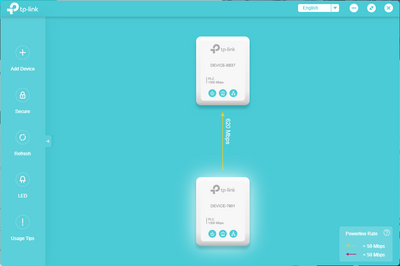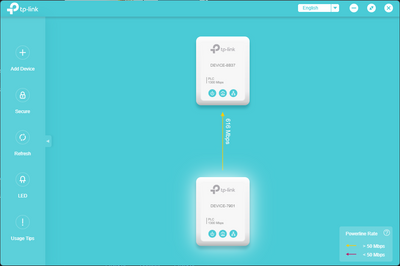Broadband help
For queries about your TalkTalk broadband service.
- Subscribe to RSS Feed
- Mark Topic as New
- Mark Topic as Read
- Float this Topic for Current User
- Bookmark
- Subscribe
- Mute
- Printer Friendly Page
Router firmware SG4K100136
on 22-04-2022 02:28 PM
I think my router was updated this morning to this firmware (looking at the logs)
I experienced connection drops throughout the morning between 09:30 and 11:30.
I have restarted the router and Powerline adapters that have been working well.
Line speed has gone down slightly from about 48Mbps to 47Mbps, the upstream is unchanged at around 7.7Mbps.
WiFi performance seems okay (Speedtest on iPhone SE 2020)
LAN throughput Speedtest to (Powerline) gaming PC is down to around 20Mbps from 40Mbps+

Checked the Powerline link speed and it's ~600Mbps, which is normal.
- Labels:
-
Firmware
-
Powerline adapters
-
Router
-
Speed
-
Throughput
- Mark as New
- Bookmark
- Subscribe
- Mute
- Subscribe to RSS Feed
- Highlight
- Report Inappropriate Content
23-04-2022 07:38 PM - edited 23-04-2022 07:39 PM
So, I switched off the router for over 30 mins this morning. I have a new external IP but the issue remains.
Other laptop is getting full bandwidth on LAN, I switched ports (normally Powerline is in LAN1 and LAN2 goes to downstairs unmanaged switch - where the other laptop is getting full bandwidth).
TPLink adapters have both been unplugged and replugged (forced restart).
Only difference is I run CAT6 to the Powerline 'sender' and from the Powerline 'receiver' to the PC, (rest of network is CAT5e).
Believe all LAN ports on the SuperRouter are GbE, a drop to 20Mbps from 40+ does not make any sense.
Powerline PHY to PHY linkspeed is still fine.
- Mark as New
- Bookmark
- Subscribe
- Mute
- Subscribe to RSS Feed
- Highlight
- Report Inappropriate Content
on 22-04-2022 04:03 PM
OK thanks, please let us know how you get on
Chris
Chris, Community Team
Our latest Blog l Share your Ideas l Service Status l Help with your Service l Community Stars l Set your preferences
- Mark as New
- Bookmark
- Subscribe
- Mute
- Subscribe to RSS Feed
- Highlight
- Report Inappropriate Content
on 22-04-2022 04:00 PM
Thanks.
I have already factory reset the router to little effect (can get about 25Mbps max) but still generally 20Mbps.
Looked also at Realtek LAN driver updates (have updated to latest W11 driver on mainboard website) to no effect.
Will switch off on Saturday morning as I will be out for at least 1 hour., then will monitor as suggested.
- Mark as New
- Bookmark
- Subscribe
- Mute
- Subscribe to RSS Feed
- Highlight
- Report Inappropriate Content
on 22-04-2022 03:40 PM
Hi steviejay,
Could you switch your router off and leave it off for at least 30 minutes then switch back on and monitor over the weekend. If you still have issues please let us know
Thanks
Chris
Chris, Community Team
Our latest Blog l Share your Ideas l Service Status l Help with your Service l Community Stars l Set your preferences
- Mark as New
- Bookmark
- Subscribe
- Mute
- Subscribe to RSS Feed
- Highlight
- Report Inappropriate Content
on 22-04-2022 03:04 PM
I'll ask TalkTalk's support to investigate this for you.
Keith
I am not employed by TalkTalk, I'm just a customer. If my post has fixed the issue, please set Accept as Solution from the 3 dot menu.
TalkTalk support and Community Stars - Who are they?
- Mark as New
- Bookmark
- Subscribe
- Mute
- Subscribe to RSS Feed
- Highlight
- Report Inappropriate Content
- « Previous
-
- 1
- 2
- Next »