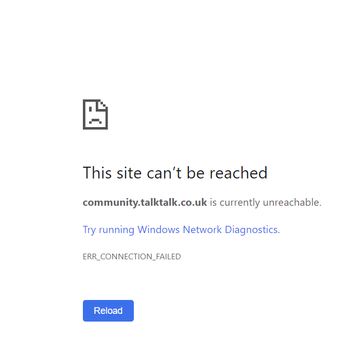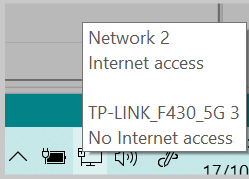Broadband help
For queries about your TalkTalk broadband service.
- Subscribe to RSS Feed
- Mark Topic as New
- Mark Topic as Read
- Float this Topic for Current User
- Bookmark
- Subscribe
- Mute
- Printer Friendly Page
VPN connection dropping
on 15-10-2022 08:52 AM
Hi,
Similar to many other posts, e.g.:
I've been using an HP laptop and TalkTalk's Sagemcom router to access my company's VPN for a long time working from home with no issue. In the last few weeks it's starting randomly dropping the connection from the VPN. I've tried hardwiring directly into the router and there's no change, it still drops the connection
Having read through the forums it appears that a small change in the Firmware is required to re-allow VPN connections.
Please can someone update the Firmware as needed.
Thanks
- Labels:
-
Connection
-
Firmware
-
VPN
- Mark as New
- Bookmark
- Subscribe
- Mute
- Subscribe to RSS Feed
- Highlight
- Report Inappropriate Content
on 26-10-2022 07:17 AM
Hi 1X8xFoxyx8X1
Thanks for your reply.
Please let us know how you get on.
Debbie
- Mark as New
- Bookmark
- Subscribe
- Mute
- Subscribe to RSS Feed
- Highlight
- Report Inappropriate Content
on 25-10-2022 03:21 PM
Hi Debbie-TalkTalk
It's very strange, it's now dropping out even when it's not on the VPN which I don't believe it was doing last week.
I'm going to speak to my IT department and see if it's maybe something that they might have had with others who are working from home.
I'll also be able to see if it does it whilst I'm in the office as I have to go in at some point in the next week or so.
I'll let you know what happens, thank you
- Mark as New
- Bookmark
- Subscribe
- Mute
- Subscribe to RSS Feed
- Highlight
- Report Inappropriate Content
on 25-10-2022 11:54 AM
Hi 1X8xFoxyx8X1
Does it connect ok to your VPN client but then drop out?
Do the drops only occur when using VPN?
- Mark as New
- Bookmark
- Subscribe
- Mute
- Subscribe to RSS Feed
- Highlight
- Report Inappropriate Content
on 25-10-2022 11:52 AM
Hi Debbie-TalkTalk
I installed the new router yesterday. Sadly it hasn't fixed the issue, the connection still drops from the VPN.
I'm not sure what else to try 😞
- Mark as New
- Bookmark
- Subscribe
- Mute
- Subscribe to RSS Feed
- Highlight
- Report Inappropriate Content
on 25-10-2022 10:21 AM
Hi 1X8xFoxyx8X1
How are you getting on?
- Mark as New
- Bookmark
- Subscribe
- Mute
- Subscribe to RSS Feed
- Highlight
- Report Inappropriate Content
on 21-10-2022 09:20 AM
Hi 1X8xFoxyx8X1
That's great, thank you.
Debbie
- Mark as New
- Bookmark
- Subscribe
- Mute
- Subscribe to RSS Feed
- Highlight
- Report Inappropriate Content
on 21-10-2022 09:17 AM
Hi Debbie-TalkTalk
I've received the router, I'll be installing it this weekend and back to work on Tuesday so I'll be able to test it then.
Many thanks
- Mark as New
- Bookmark
- Subscribe
- Mute
- Subscribe to RSS Feed
- Highlight
- Report Inappropriate Content
on 20-10-2022 07:27 AM
Hi 1X8xFoxyx8X1
Have you received the replacement router?
- Mark as New
- Bookmark
- Subscribe
- Mute
- Subscribe to RSS Feed
- Highlight
- Report Inappropriate Content
on 17-10-2022 02:17 PM
Hi 1X8xFoxyx8X1
The router is on its way, please allow 24-48hrs for this to arrive.
Let us know how the connection compares with this router.
Thanks
Debbie
- Mark as New
- Bookmark
- Subscribe
- Mute
- Subscribe to RSS Feed
- Highlight
- Report Inappropriate Content
on 17-10-2022 02:12 PM
Hi Debbie
I'm willing to try anything at this point, thank you.
- Mark as New
- Bookmark
- Subscribe
- Mute
- Subscribe to RSS Feed
- Highlight
- Report Inappropriate Content
on 17-10-2022 01:25 PM
Hi 1X8xFoxyx8X1
I will send a replacement router, will this be ok?
- Mark as New
- Bookmark
- Subscribe
- Mute
- Subscribe to RSS Feed
- Highlight
- Report Inappropriate Content
on 17-10-2022 01:22 PM
Hi Debbie-TalkTalk
I've tried that and I'm afraid it's still disconnecting.
- Mark as New
- Bookmark
- Subscribe
- Mute
- Subscribe to RSS Feed
- Highlight
- Report Inappropriate Content
on 17-10-2022 11:41 AM
Hi 1X8xFoxyx8X1
Please can you try a 30-minute power down of the router to start a new session.
If you are still experiencing this issue, then we will need to send another router for testing.
Thanks
- Mark as New
- Bookmark
- Subscribe
- Mute
- Subscribe to RSS Feed
- Highlight
- Report Inappropriate Content
on 17-10-2022 11:34 AM
Hi Debbie-TalkTalk
It's not dropping for any other devices, it doesn't drop on this laptop until I connect to the VPN
- Mark as New
- Bookmark
- Subscribe
- Mute
- Subscribe to RSS Feed
- Highlight
- Report Inappropriate Content
on 17-10-2022 09:13 AM
Hi 1X8xFoxyx8X1
Is the connection dropping on any other devices?
- Mark as New
- Bookmark
- Subscribe
- Mute
- Subscribe to RSS Feed
- Highlight
- Report Inappropriate Content
on 17-10-2022 09:12 AM
Hi Skynet_TX
I think you're correct in that my issue is a little different. I'm still disconnecting this morning after an update and reboot of my router. Sadly I don't get any error messages, I just get a notification in my Microsoft Teams that I'm offline and websites disconnect also, but in the bottom right of my screen it tells me that I'm still connected to the internet and I can also connect to my company's secure servers - very confusing. Maybe it would help to have a roll back to a more stable version of firmware on my router. I don't know if it helps but my company uses Cisco AnyConnect Secure Mobility Client
So basically I get this simultaneously.
Many thanks
- Mark as New
- Bookmark
- Subscribe
- Mute
- Subscribe to RSS Feed
- Highlight
- Report Inappropriate Content
on 17-10-2022 07:05 AM
Hi 1X8xFoxyx8X1
I've made a change to your router firmware; please can you retest?
Thanks
Debbie
- Mark as New
- Bookmark
- Subscribe
- Mute
- Subscribe to RSS Feed
- Highlight
- Report Inappropriate Content
on 16-10-2022 07:20 PM
Hi @Anonymous,
The problem you have sounds slightly different to the more common issue that others have had. There is a new version of firmware that has rolled out for this router, and this has caused some problems with VPN connectivity for some customers, but the most common symptom is that people can't connect to the VPN at all. So the fact that you can connect, but the connection then drops, may indicate a different issue.
The support team here will be back tomorrow and they will be able to check what version of firmware you are on, and if they think it is necessary they could change you router to be on a firmware version that is known to be more robust with VPN connectivity.
Do you get any useful error / message when the connection drops ?
- Mark as New
- Bookmark
- Subscribe
- Mute
- Subscribe to RSS Feed
- Highlight
- Report Inappropriate Content