NEED SOME HELP?
We’re here 24/7. 365 days a year.
Ask questions. Find your answers. Connect.
- Subscribe to RSS Feed
- Mark Topic as New
- Mark Topic as Read
- Float this Topic for Current User
- Bookmark
- Subscribe
- Mute
- Printer Friendly Page
Erro 6 Wifi Channel Problem
on 13-02-2024 12:56 PM
Hi
Had Fibre 150 installed a couple of hours ago. Mostly everything is ok. But I have found one big problem. I don't know how to change Wifi Channels 2.4 ghz and 5 ghz.
Is this possible on an Erro 6?
But another big problem is not being able to choose between 2.4 ghz and 5ghz, for different devices. I can see from the app that my son's PS5 is really struggling upstairs stuck on 5 ghz.
I have ordered another Erro 6 from Amazon, to see if this helps. It will go in his bedroom.
But to be fair...
Using Wifi Analyzer, I can already see that my old Netgear D6400 had way better Wifi than the Erro 6.
I do think it is sad that we can't use our own routers if we have VOIP.
Please can someone help me with the Wifi Channel problem?
Thanks In Advance!
Nita
- Labels:
-
Wifi
- Mark as New
- Bookmark
- Subscribe
- Mute
- Subscribe to RSS Feed
- Highlight
- Report Inappropriate Content
on 14-02-2024 02:55 PM
Hi Keith,
I'm using a Chromebook today. And I noticed browsing not being as smooth as it should be. Speeds are fine. But I felt something was wrong. Because I'm not on my laptop, I don't have the proper Wifi Analyzer. But after a You Tube Video took forever to get going. I downloaded a different Wifi Analyzer from the Play store. Channel 149. That isn't normal. I thought we could only use... 36, 40, 44, 48.
I'm wondering if this crazy channel number is why my Wifi keeps dropping on my Chromebook. And browsing is getting slower and slower.
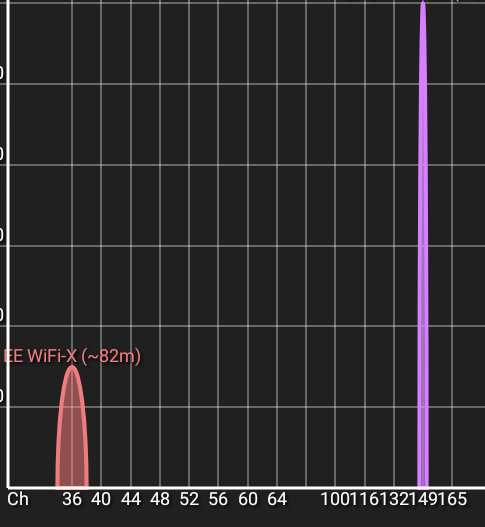
Thanks In Advance!
- Mark as New
- Bookmark
- Subscribe
- Mute
- Subscribe to RSS Feed
- Highlight
- Report Inappropriate Content
on 14-02-2024 02:51 PM
Hi NitaRoze,
Thanks for the update, glad to hear that you've seen an improvement with the additional eero 🙂
Chris
Chris, Community Team
Our latest Blog l Share your Ideas l Service Status l Help with your Service l Community Stars l Set your preferences
- Mark as New
- Bookmark
- Subscribe
- Mute
- Subscribe to RSS Feed
- Highlight
- Report Inappropriate Content
on 14-02-2024 11:38 AM
Hi @NitaRoze
I am very glad to hear that all is well now.
As to whether Eero will ever allow the user to manually select their own channels, that is obviously out of my hands. I would point out though, several other manufacturers of mesh systems, do not allow this either.
Keith
I am not employed by TalkTalk, I'm just a customer. If my post has fixed the issue, please set Accept as Solution from the 3 dot menu.
TalkTalk support and Community Stars - Who are they?
- Mark as New
- Bookmark
- Subscribe
- Mute
- Subscribe to RSS Feed
- Highlight
- Report Inappropriate Content
on 14-02-2024 11:32 AM
Hi Kieth
Extra Erro 6 arrived yesterday afternoon. Did the trick. Son loves it. And my phone seems to like it as well. Every time I go upstairs my phone switches to the new Erro in his room. Happy for now. But I would still like to see the Erro 6 updated to include user control over channels.
Thank You!
- Mark as New
- Bookmark
- Subscribe
- Mute
- Subscribe to RSS Feed
- Highlight
- Report Inappropriate Content
on 13-02-2024 10:00 PM
Let's see what happens with the extra Eero.
Keith
I am not employed by TalkTalk, I'm just a customer. If my post has fixed the issue, please set Accept as Solution from the 3 dot menu.
TalkTalk support and Community Stars - Who are they?
- Mark as New
- Bookmark
- Subscribe
- Mute
- Subscribe to RSS Feed
- Highlight
- Report Inappropriate Content
on 13-02-2024 05:13 PM
Hi Keith,
I'm not so bothered about the 2.4 ghz. As all the channels are as busy as each other. Plus the Erro picked channel 1, the number I was going to pick anyway. But the 5 ghz is really annoying. The only channel being used by anyone at all is 36. And the whole neighborhood is on channel 36. My old channel of 44 is completely empty, the same as all the other channels.
I'm not sure I understand about the lift.
All I do know is...
When I look just above the phone in the lift. Sticking out of the lift is something that looks like an antenna. it's a little wire with a bar about 10 cm long at the end. Like an upside down T. Perhaps this is how the lift phone continues to work. If the phone is still working by the time an engineer next comes out to it. I will ask them to explain how it works.
Thanks Again!
- Mark as New
- Bookmark
- Subscribe
- Mute
- Subscribe to RSS Feed
- Highlight
- Report Inappropriate Content
on 13-02-2024 02:57 PM
Hi Nita,
Don't worry much about channels 36 & 44, it is all about how different the 5GHz band handles WiFi interference. When a router uses say channel 36, it is actually using a complete group of channels 36 to 48. Using the default channel bandwidth of 80MHz would actually use all four of these channels at once, if it behaved like the 2.4GHz band. However, a router will only use one channel until such time as the data being passed over the channel increases past a threshold, where it will start to use a second channel. Often only one channel is ever used, so a router will look & pick the least congested channel out of 36 to 48. So one day it might be using 36 and another it might use 48 etc.
However, as you have no control over which channel your Eero is using, you also have no control over how it decides which channel to use.
As far as the phone in your stair lift, this works because the VOIP section of the call is only from the Grandstream ATA to the internet, on the phone side of the ATA, is the same technology as it always was.
Keith
I am not employed by TalkTalk, I'm just a customer. If my post has fixed the issue, please set Accept as Solution from the 3 dot menu.
TalkTalk support and Community Stars - Who are they?
- Mark as New
- Bookmark
- Subscribe
- Mute
- Subscribe to RSS Feed
- Highlight
- Report Inappropriate Content
13-02-2024 02:13 PM - edited 13-02-2024 02:20 PM
Hi Keith,
I had a feeling it was not going to be good news.
It's crazy! All these ISP's put people on default channels. And everyone ends up on the same channel. my old router used channel 44. Now I'm on the same channel as the entire neighborhood. Channel 36.
I'm going to see how things go when I've got this other Erro 6 set up. There is only one place it can go really. In his bedroom. It's the next available plug socket nearest his gadgets. if it doesn't work out. I'll be back!
I just wanted to say something that might help someone else.
Now I don't know how long the copper stays active. So, I really could be wrong about this.
But I have a through floor lift. I push my wheelchair in and it takes me through the ceiling to my bedroom. I've had one for about 24 years. But the one I have now is almost 5 years old. And when they installed this one they put a phone in it. Don't ask me how!
We really thought it would not work after the change to VOIP. But when I tried phoning the house phone from my mobile. The lift still rings. Will it go quiet at some point. Don't know! We will wait and see.
Thank You!
- Mark as New
- Bookmark
- Subscribe
- Mute
- Subscribe to RSS Feed
- Highlight
- Report Inappropriate Content
on 13-02-2024 01:17 PM
Hi Nita,
The Eeros do not allow the user to change the channels at all, a lot of people feel the same as you, but TalkTalk are in the hands of Amazon.
Choosing the band to connect to, is perhaps a bit complex. The device, if dual-band, will look at each Wi-Fi band & examine the signal quality on each. Signal quality is not quite the same as Signal strength. Signal Quality takes into account a combination of the WiFi interference & signal strength. The older 2.4GHz band has the largest range, but suffers a lot from Wi-Fi interference, the 5GHz band has a shorter range, manages interference better and supports faster speeds. Then once connected there is a feature of nearly all dual-band routers called "Band steering". This aims to move all devices over to the 5GHz band that supports it. This in doing so, tries to get the fastest speed for each device.
Your best bet is to look at the location of the Eero that you have now, plus the location of this other one you have ordered to get the best WiFi coverage. I can give you my recommendations on this if you want.
If you want to share screenshots from the WiFi Analyser, I will see if there is anything else I can recommend. I would need to see a minimum of these:-
- AP view
- Signal strength graph
- Channels 2.4GHz
- Channels 5GHz
I would also need to know the WiFi network Name (SSID) of your Eero. Please PM me them to protect your privacy.
The information below is provided by TalkTalk, for confirmation please contact @Debbie-TalkTalk or@Michelle-TalkTalk.
KeithFrench is one of our valued Community Stars and can help with a range of issues related to wireless and networking. At times he may ask you to send him test results via a Private Message to help analyse/diagnose an issue. Although Keith does not work for TalkTalk, he very kindly shares his time and knowledge to help with others.
If you need further help or, if we need to take any details such as personal information about your account like phone numbers, account numbers etc. one of the TalkTalk team will jump in and help out.
Keith
I am not employed by TalkTalk, I'm just a customer. If my post has fixed the issue, please set Accept as Solution from the 3 dot menu.
TalkTalk support and Community Stars - Who are they?
- Mark as New
- Bookmark
- Subscribe
- Mute
- Subscribe to RSS Feed
- Highlight
- Report Inappropriate Content
on 13-02-2024 01:07 PM
Update!
So, I can see my sons PS5 has changed it's mind and connected to 2.4 ghz.
But I would still like some help...
1) Finding out if I can change Wifi Channels. ( Example... 1, 6, 11 for 2.4 ghz & 36, 40, 44, 48 for 5 ghz )
I would like my 5 Ghz to be on channel 44
2) Finding out if it is possible for devices to pick between 2.4 ghz or 5 ghz.
There is nothing worse than a device deciding to connect to the wrong ghz channel. My son is not going to be happy if he constantly has to wait for his PS5 to decide it's better off on 2.4 ghz.
Thanks Again!
Nita
- Mark as New
- Bookmark
- Subscribe
- Mute
- Subscribe to RSS Feed
- Highlight
- Report Inappropriate Content
- « Previous
- Next »
- HOW DO I GET A NEW ROUTER? in Broadband
- Wi-Fi disconnect problems with Talk Talk Sagemcom FAST F5464-2.T4 modem router. in Broadband
- Poor reception in parts of bungalow due to brick walls - speed goes from 900 to 12 in Full Fibre
- All smart devices are disconnected and awful customer service experience. in Fibre
- Phones disconnect from WiFi in Full Fibre