NEED SOME HELP?
We’re here 24/7. 365 days a year.
Ask questions. Find your answers. Connect.
- Subscribe to RSS Feed
- Mark Topic as New
- Mark Topic as Read
- Float this Topic for Current User
- Bookmark
- Subscribe
- Mute
- Printer Friendly Page
Erro 6 Wifi Channel Problem
on 13-02-2024 12:56 PM
Hi
Had Fibre 150 installed a couple of hours ago. Mostly everything is ok. But I have found one big problem. I don't know how to change Wifi Channels 2.4 ghz and 5 ghz.
Is this possible on an Erro 6?
But another big problem is not being able to choose between 2.4 ghz and 5ghz, for different devices. I can see from the app that my son's PS5 is really struggling upstairs stuck on 5 ghz.
I have ordered another Erro 6 from Amazon, to see if this helps. It will go in his bedroom.
But to be fair...
Using Wifi Analyzer, I can already see that my old Netgear D6400 had way better Wifi than the Erro 6.
I do think it is sad that we can't use our own routers if we have VOIP.
Please can someone help me with the Wifi Channel problem?
Thanks In Advance!
Nita
- Labels:
-
Wifi
- Mark as New
- Bookmark
- Subscribe
- Mute
- Subscribe to RSS Feed
- Highlight
- Report Inappropriate Content
on 13-03-2024 09:17 AM
Hi Michelle,
I woke up this morning to find myself back on Channel 149. Yep, back where we started.
However, the good news is that my speeds seem to have gone straight back up...
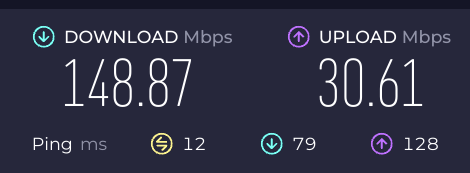
Unless its just because it's early in the morning. But my speed on Channel 149 was always good.
The only trouble with the higher channel numbers is that not all devices can see them. I know of at least two devices in the house that have been forced to use 2.4ghz. My sons desktop. and my new printer. There could be more of my sons devices that I just don't know about yet. 2.4ghz Channel 1 is extremely congested. But as you know. There is no way to change channel.
I'm Done With The Fixes!
Please do NOT ask them to apply the fix again. It just causes more trouble for nothing.
Once I'm done with all the hospital stuff. I will see how the Hub 2 works out. Or maybe the update to be able to change channel on the erro will be out. And my problem will be solved. Time will tell.
I will be leaving soon for a very long hospital appointment today. Will probably be back on the forum tomorrow.
Thank You For All Your Help!
- Mark as New
- Bookmark
- Subscribe
- Mute
- Subscribe to RSS Feed
- Highlight
- Report Inappropriate Content
on 13-03-2024 06:14 AM
Morning,
I'm really glad to hear this 🙂 I'll check back in with you early next week just to make sure that everything is still working ok for you.
Thanks
Michelle 🙂
- Mark as New
- Bookmark
- Subscribe
- Mute
- Subscribe to RSS Feed
- Highlight
- Report Inappropriate Content
12-03-2024 08:43 PM - edited 12-03-2024 08:43 PM
Hi Michelle,
I’ve just noticed that I’m back on Channel 44 again. Fingers crossed that I stay there this time.
Thank You!
- Mark as New
- Bookmark
- Subscribe
- Mute
- Subscribe to RSS Feed
- Highlight
- Report Inappropriate Content
on 12-03-2024 01:37 PM
No problem 🙂 I'll keep you updated on the fix as soon as they let me know.
Michelle 🙂
- Mark as New
- Bookmark
- Subscribe
- Mute
- Subscribe to RSS Feed
- Highlight
- Report Inappropriate Content
on 12-03-2024 01:33 PM
Hi Michelle,
Thank You So Much!
I should be home when the Wifi Hub 2 arrives. But if I'm not my mum will be here anyway.
I've been advised that the option to manually adjust the wireless channel will be being rolled out at some point in the near future.
That Is Fantastic News!
And I know will be fantastic news to many, many erro users.
Thanks Once Again!
- Mark as New
- Bookmark
- Subscribe
- Mute
- Subscribe to RSS Feed
- Highlight
- Report Inappropriate Content
on 12-03-2024 01:26 PM
Hi,
I understand. We've ordered the wifi hub 2 now and it usually takes around 48hrs to arrive. Hopefully they will resolve the eero channel issue in the meantime, however if it takes longer then hopefully the wifi hub 2 will help or will be an option for you if the wireless speeds are dropping really low.
I've been advised that the option to manually adjust the wireless channel will be being rolled out at some point in the near future.
If I hear back in the meantime that the fix has been applied again then I will post here ASAP.
Thanks
Michelle
- Mark as New
- Bookmark
- Subscribe
- Mute
- Subscribe to RSS Feed
- Highlight
- Report Inappropriate Content
on 12-03-2024 01:20 PM
Hi Michelle,
Yes, I do have VOIP,
Like I said in my last message to you. I just don't know If it's best that I start trying to change router in the next few weeks.
I'm supposed to go in hospital for a very big operation on the 25th March. I'm also going to hospital tomorrow for the day. And again on the 22nd. The hospital is far away from my home. So, it's taking a lot of organizing. Life is pretty hectic at the minute.
I really would appreciate you sending me a Wifi Hub 2 for VOIP. But please understand if it takes me some time before I get it up and running. Otherwise, could you please tell them to take OFF their silly FIX that has done more harm than good.
Note: You probably won't hear from me tomorrow. As tomorrows hospital visit will probably take up most of the day.
Thank You!
- Mark as New
- Bookmark
- Subscribe
- Mute
- Subscribe to RSS Feed
- Highlight
- Report Inappropriate Content
on 12-03-2024 01:02 PM
Hi Michelle,
Yes, I do have VOIP.
I think they may have been trying to do something. Because after I sent you that last speed test, I realised my laptop was connected to 2.4ghz Channel 1. Instead of 5ghz. I've managed to get it back on 5ghz now. But speed is still not great...
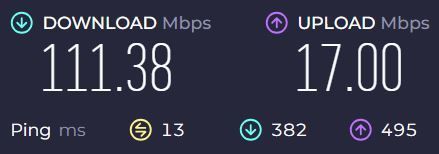
I am still on Channel 36.
If they can't put me on Channel 44 or 48 and keep me there.
Could you please ask them to take the Fix Off. So at least my router can try and sort itself out.
I would really like to try a Wifi Hub 2. There are just a few things putting me off at the moment.
1) I've already bought a second erro 6 for my sons bedroom. As he struggles for wifi in his room.
2) On March 25th I'm supposed to be going into hospital for a very big operation.
Just not sure I want to start fiddling and possibly end up in a worse mess, while I know I'm going to be very ill.
But otherwise if things don't get better with this FIX situation. Yes I would like a Wifi Hub 2 please!
Thanks Again
- Mark as New
- Bookmark
- Subscribe
- Mute
- Subscribe to RSS Feed
- Highlight
- Report Inappropriate Content
on 12-03-2024 12:56 PM
Hi again,
They've just come back and told me that they have chased it but can't give me a timescale. If you're happy to try it then I think we should send the Wifi Hub. Would this be ok? Do you currently have a VOIP service? (Just so we send the correct model)
Michelle
- Mark as New
- Bookmark
- Subscribe
- Mute
- Subscribe to RSS Feed
- Highlight
- Report Inappropriate Content
on 12-03-2024 12:43 PM
Hi,
I'm really sorry about this. I've asked if they can give me an answer today as to when this will be fixed. Do you currently have a VOIP service on FTTP? I was thinking if you'd like to try it, if we send a Wifi hub 2 instead to replace the eero to see how the speeds compare?
Thanks
Michelle
- Mark as New
- Bookmark
- Subscribe
- Mute
- Subscribe to RSS Feed
- Highlight
- Report Inappropriate Content
on 12-03-2024 12:35 PM
Hi Michelle,
Any News?
I'm so upset!
Since all these fixes. My speed has gone from this...
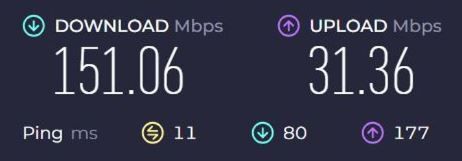
4th March 2024
To This...
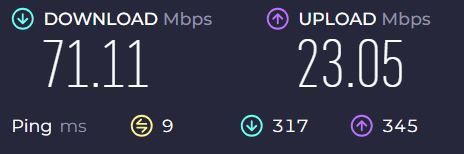
Today 12th March 2024
I'm beginning to wish I'd just stayed as I was.
I ether need to be put on channel 44 and stay there. Or the FIX needs to be taken OFF. In the hope that my router will sort itself out.
This is the most silly situation I've ever been in. All because erro's don't let you pick your own channel.
Thanks In Advance!
- Mark as New
- Bookmark
- Subscribe
- Mute
- Subscribe to RSS Feed
- Highlight
- Report Inappropriate Content
on 11-03-2024 12:30 PM
Good afternoon,
I've asked our Devices Manager now if he can chase this for an update. I'm really sorry about the delay with this.
Michelle
- Mark as New
- Bookmark
- Subscribe
- Mute
- Subscribe to RSS Feed
- Highlight
- Report Inappropriate Content
on 11-03-2024 12:14 PM
Thanks Michelle,
Speed is really down today.
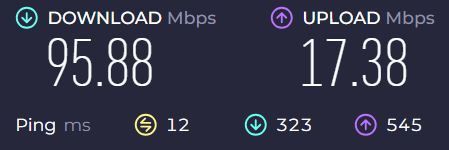
This is the worst one I've had since getting Full Fibre 150.
At least when I was on channel 149 my speed was good. 148 up 31 Down. It was just that some devices were stuck with an extremely congested 2.4ghz, because they couldn't see the 5ghz channel the 149.
I think I've had about 3 Fix's so far. Each one either not lasting 24 hours. Or like now making things worse.
Not sure if my speeds are so bad just because I'm on such a congested channel. But I am starting to worry!
When one of the fixes put me on channel 44 I was so happy. But it only lasted until I found myself on 153 the next morning.
I just wish I could be put back on channel 44 and stay there. Otherwise... Even 149 was better than this.
My speed seems to be getting worse with every fix applied. And that really is worrying!
- Mark as New
- Bookmark
- Subscribe
- Mute
- Subscribe to RSS Feed
- Highlight
- Report Inappropriate Content
on 11-03-2024 09:02 AM
Morning,
No additional update as yet, however if I don't hear anymore by midday then I will chase this again.
Thanks
Michelle
- Mark as New
- Bookmark
- Subscribe
- Mute
- Subscribe to RSS Feed
- Highlight
- Report Inappropriate Content
on 08-03-2024 09:17 AM
Morning,
I'm really sorry to hear this. I've escalated this straight back now and I will keep you updated.
Thanks
Michelle
- Mark as New
- Bookmark
- Subscribe
- Mute
- Subscribe to RSS Feed
- Highlight
- Report Inappropriate Content
07-03-2024 04:19 PM - edited 07-03-2024 04:20 PM
Hi Chris,
I'm connected Ok. It's just that my speed is all over the place now that I'm on channel 36 along with the rest of the neighborhood.
This Morning!
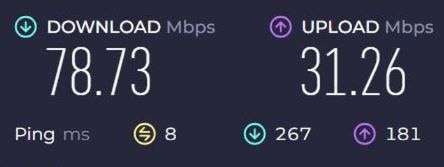
Little Later...
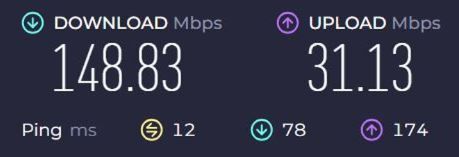
Happy!
But In The Last Hour...
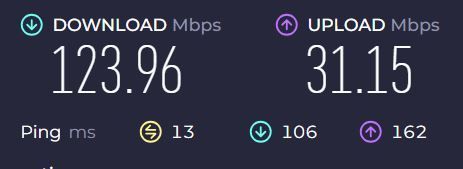
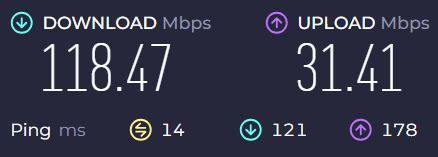
I'm just hoping things will settle down!
It's like a game. Talk Talk pops me off one channel and then we see what new channel I land on.
If I had landed back on Channel 44 like yesterday. things would have been fine. And I'm starting to worry that every time the fix is applied it upsets my speeds. Or maybe it's just because I'm on such a congested channel. That is why I'd like to know if my erro 6 will still be able to move itself to a better channel. ( Only Lower Numbers 40, 44, 48 Obviously! ) Don't want to be worrying about being on channel 36. If there is a good chance I'll wake up in the morning to find myself back on my favourite channel 44.
Obviously I don't want to end up back on the high ( 149 or 153 ) numbers either.
Thanks!
- Mark as New
- Bookmark
- Subscribe
- Mute
- Subscribe to RSS Feed
- Highlight
- Report Inappropriate Content
on 07-03-2024 03:50 PM
Hi Keith,
I forgot to say that the other people on channel 36 don't move. They never ever seems to change channels. Channel 36 has looked like that for years. Just adding extra people (SSID) to it as the years go by.
Thanks Again!
- Mark as New
- Bookmark
- Subscribe
- Mute
- Subscribe to RSS Feed
- Highlight
- Report Inappropriate Content
on 07-03-2024 03:44 PM
Hi Keith
I didn't realise this Bit...
The way channel allocation works in the 5GHz band is different to the 2.4GHz band. This is one reason why there is less of an issue with this band & Wi-Fi interference. This band uses groups of channels such as:-
- 36 - 48
- 52 -64
Channels above these, use differing numbers of channels in groups.
If the router, albeit by the Eero algorithm or manually configured, as in the case of the Hub 2, might be set for a particular channel. However, the router is supposed to look at the usage of all channels in the group, to see how congested they are. If there are other channels in the group less congested, it will use one of those channels. If it was set to use 36, subsequently it might change to 40, 44 or 48. Then if 36 was the least busy it would go back to that.
That is how it is supposed to work.
Now, what this fix from Eero does, I have no idea. If it has locked the user to 36 only, that is no good at all. Perhaps TalkTalk need to ask Eero about this.
Michelle has said the fix should now be permanent. That is great if it keeps me off the higher channels. If I had gone back on channel 44 like yesterday, that would be the end of that. But as I've found myself on channel 36. I was just asking Michelle if this is also permanent. Or will my erro 6 still be able to pick a better channel from the lower channels.
This was yesterday...
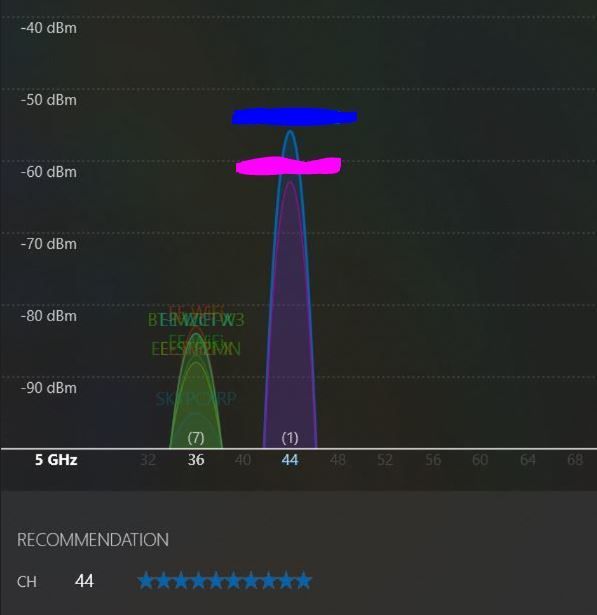
But when I woke up this morning I found myself on channel 153.
So the FIX was applied again!
And this is today...
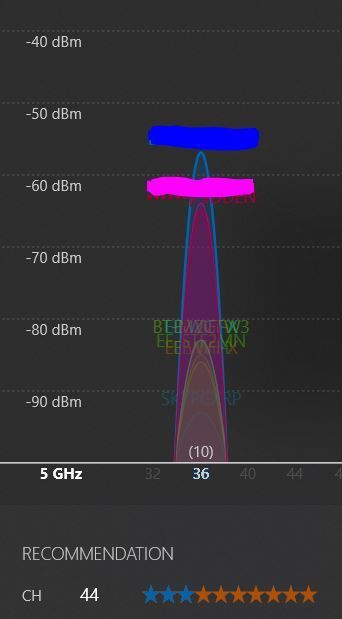
Hopefully, permanently off the higher channels. But hopefully not permanently on channel 36.
You can see why I would like to be back on 44.
Thanks!
- Mark as New
- Bookmark
- Subscribe
- Mute
- Subscribe to RSS Feed
- Highlight
- Report Inappropriate Content
on 07-03-2024 03:22 PM
Hi NitaRoze,
Could you see how the connection is this evening. If the performance is still lower then expected please let me know and we'll look into it further
Chris
Chris, Community Team
Our latest Blog l Share your Ideas l Service Status l Help with your Service l Community Stars l Set your preferences
- Mark as New
- Bookmark
- Subscribe
- Mute
- Subscribe to RSS Feed
- Highlight
- Report Inappropriate Content
on 07-03-2024 03:01 PM
Hi @NitaRoze
I don't know if I explained this before or not, so apologies if I am repeating myself.
The way channel allocation works in the 5GHz band is different to the 2.4GHz band. This is one reason why there is less of an issue with this band & Wi-Fi interference. This band uses groups of channels such as:-
- 36 - 48
- 52 -64
Channels above these, use differing numbers of channels in groups.
If the router, albeit by the Eero algorithm or manually configured, as in the case of the Hub 2, might be set for a particular channel. However, the router is supposed to look at the usage of all channels in the group, to see how congested they are. If there are other channels in the group less congested, it will use one of those channels. If it was set to use 36, subsequently it might change to 40, 44 or 48. Then if 36 was the least busy it would go back to that.
That is how it is supposed to work.
Now, what this fix from Eero does, I have no idea. If it has locked the user to 36 only, that is no good at all. Perhaps TalkTalk need to ask Eero about this.
Keith
I am not employed by TalkTalk, I'm just a customer. If my post has fixed the issue, please set Accept as Solution from the 3 dot menu.
TalkTalk support and Community Stars - Who are they?
- Mark as New
- Bookmark
- Subscribe
- Mute
- Subscribe to RSS Feed
- Highlight
- Report Inappropriate Content